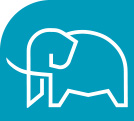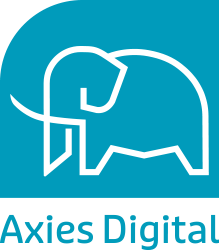What is LinkedIn
As the world’s largest professional social network, LinkedIn boasts over 660 million users in more than 200 countries and regions. As a result, LinkedIn marketing is an effective way to reach out to this vast audience and connect with potential customers, employers, and professional connections in general.
Whether you’re a small business or a large enterprise, LinkedIn can help you achieve your marketing goals. In this guide, we’ll take you through everything you need to know about LinkedIn marketing, from creating a company page to using LinkedIn Ads. By the end of this guide, you’ll be ready to start driving results with your LinkedIn marketing campaigns.
History of LinkedIn
LinkedIn was founded in 2002 by Reid Hoffman and Konstantin Guericke. The site was launched in 2003 and quickly became popular among business professionals. LinkedIn has since become one of the largest social networking sites, with over 660 million members worldwide. LinkedIn is headquartered in Mountain View, California.
LinkedIn was originally designed as a way for business professionals to connect with one another. LinkedIn allows users to create a profile, add connections, and share content. LinkedIn also offers a variety of features for businesses, including company pages, recruiting tools, and LinkedIn Ads. LinkedIn is available in 24 languages.

Who Owns LinkedIn?
In 2016, LinkedIn was acquired by Microsoft for $26.2 billion. The acquisition helped to boost Microsoft’s presence in the social networking and business networking space. LinkedIn continues to operate as an independent company under the Microsoft umbrella.
How LinkedIn Works
LinkedIn is a social networking site that allows users to connect with one another. To sign up for LinkedIn, simply create an account using your email address. Once you have an account, you can start adding connections. LinkedIn will then show you potential connections based on your profile information. You can also search for specific people or organisations that you want to connect with. LinkedIn also allows you to join groups and follow other users.
When you want to add someone as a LinkedIn connection, you’ll need to send them an invitation. LinkedIn gives you the option of writing your own message or using one of their templates. If you decide to write your own message, there are a few things you should keep in mind:
- Keep it short and sweet. LinkedIn users are busy people, so make sure your message is short and to the point.
- Personalise it. LinkedIn will automatically fill in the recipient’s name, but take the extra step of personalising the message to make it more genuine.
- Explain why you want to connect. Let the person know how you know each other and why you want to connect on LinkedIn.
- Include a call to action. LinkedIn users are more likely to accept your invitation if you include a call to action, such as asking them to connect with you on another platform or inviting them to an event.
What is LinkedIn Used For?
LinkedIn is a social networking platform that is primarily used for business and career networking. LinkedIn allows users to connect with other professionals in their field, share content, and develop their personal brand. Here are a few common uses of LinkedIn:
- Job Hunting, as it is a great way to connect with potential employers.
- Personal Branding, as it is a great platform for sharing articles, thoughts on current events, and photos.
- Sales and Marketing purposes, as it is a great place to connect with potential customers and clients.
- Research purposes, as it is a great source of information on potential business partners or employees.
LinkedIn Profile vs LinkedIn Page
A LinkedIn profile is a personal profile that is created by an individual user. A LinkedIn profile can be used for networking, job seeking, and displaying your work experience and skills. LinkedIn profiles can be viewed by anyone, unless they are set to private.
A LinkedIn page is a business page that is created by a company or organisation. LinkedIn pages can be used for marketing and branding purposes. Unlike LinkedIn profiles, LinkedIn pages can be viewed by anyone, unless they are set to private. LinkedIn pages also have the ability to run LinkedIn Ads.
If you’re a business or organisation, you should use LinkedIn Pages. LinkedIn Pages are a great way to promote your brand or business. LinkedIn Pages can be used to generate leads, build relationships, and increase sales.
Types of Connections on LinkedIn
LinkedIn is a great platform for making connections. However, it’s important to understand the different types of connections you can make on LinkedIn.
- 1st connections are people who you are connected with.
- 2nd connections are people who are connected to your 1st connections.
- 3rd connections are people who are connected to your 2nd connections.
- 3rd+ connections are people who are connected to your 3rd connections.
LinkedIn allows you to connect with all types of users, regardless of how you know them (or even not know them).
LinkedIn Profile Summary
Your LinkedIn profile is one of the most important tools in your LinkedIn marketing arsenal. Your profile summary is your opportunity to grab the attention of potential customers, clients, and business partners. Your LinkedIn profile summary should be concise, well-written, and full of keywords that describe your skills and experience. LinkedIn allows you to use up to 2000 characters in your profile summary, but it’s important to remember that people are more likely to read a shorter summary than a longer one. Here are some tips for writing an effective LinkedIn profile summary:
- Keep it short and sweet. LinkedIn users are busy people and they don’t have time to read a novel. Keep your LinkedIn profile summary short and to the point.
- Use keywords. LinkedIn is a search engine and people use it to find potential business partners, employees, and customers. Make sure your LinkedIn profile summary is full of keywords that describe your skills and experience.
- Write in the first person. LinkedIn is a social platform and people want to connect with other humans, not businesses. Write your LinkedIn profile summary in the first person so that people feel like they are connecting with a real person.
- Use bullet points. LinkedIn users are scanning your profile, not reading it line by line. Use bullet points to highlight the most important information in your LinkedIn profile summary.
- Tell a story. People love stories and they will remember a story more than they will remember a list of facts. Use your LinkedIn profile summary to tell a story about your experience and achievements.
- Be unique. LinkedIn is a competitive platform and you need to stand out from the crowd. Write a LinkedIn profile summary that is unique to you and makes you stand out from the rest.
- Proofread. A LinkedIn profile full of typos and grammatical errors is not going to make a good impression. Make sure to proofread your LinkedIn profile summary before you hit publish.
You can apply a similar approach to your LinkedIn Business Page. However, you may have to change a couple of these points, e.g. talking in 2nd person, based on your brand guidelines.
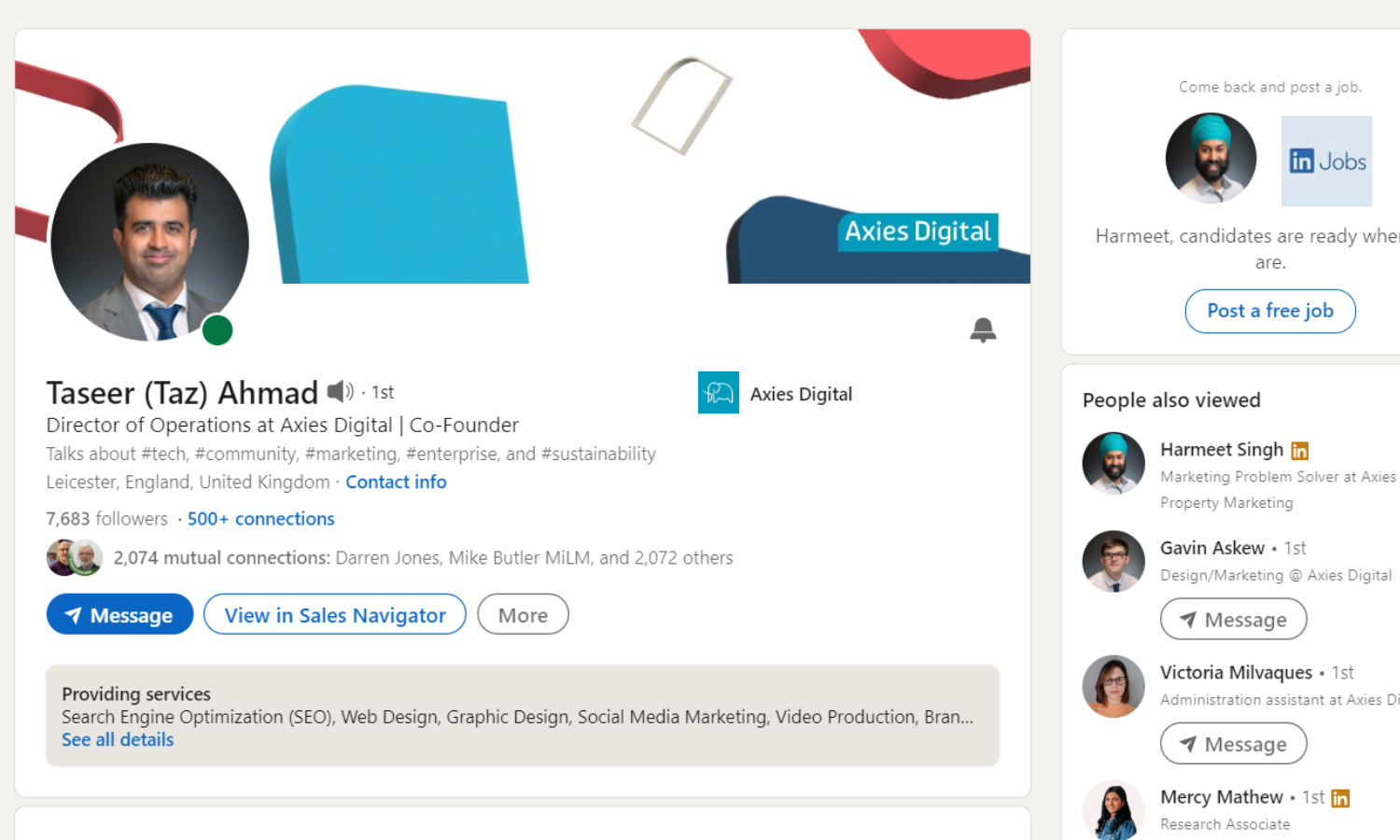
LinkedIn Groups
LinkedIn groups are a great way to connect with others who have similar interests. LinkedIn groups can be used for networking, job seeking, and sharing information. LinkedIn groups can be public or private. Private LinkedIn groups require approval from the group owner to join.
To create a LinkedIn group, simply click on the ‘Groups’ tab and then click on the ‘Create a Group’ button. From there, you’ll be able to select a group name, description, and privacy setting. LinkedIn also offers a variety of features for group owners, including the ability to approve member requests and post announcements.
LinkedIn Learning
LinkedIn Learning is an online platform that offers LinkedIn members access to over 13,000 courses taught by industry experts. LinkedIn Learning courses cover a wide range of topics, including business, technology, creative, and personal development.
LinkedIn Learning is a great resource for LinkedIn members who want to expand their skills and knowledge. However, LinkedIn Learning is not just for individuals; businesses can also benefit from LinkedIn Learning. Businesses can use LinkedIn Learning to train their employees on a variety of topics. LinkedIn Learning courses can be used to teach new employees the basics of the company and its products or services. LinkedIn Learning can also be used to train existing employees on new tasks or processes. In addition, businesses can use LinkedIn Learning to keep their employees up-to-date on industry trends and changes.
If your business is not already using LinkedIn Learning, you are missing out on a valuable resource. LinkedIn Learning offers businesses an affordable, convenient way to train their employees. LinkedIn Learning courses are easy to use and can be accessed from any computer or mobile device. Best of all, LinkedIn Learning courses are taught by experienced professionals who are experts in their field.
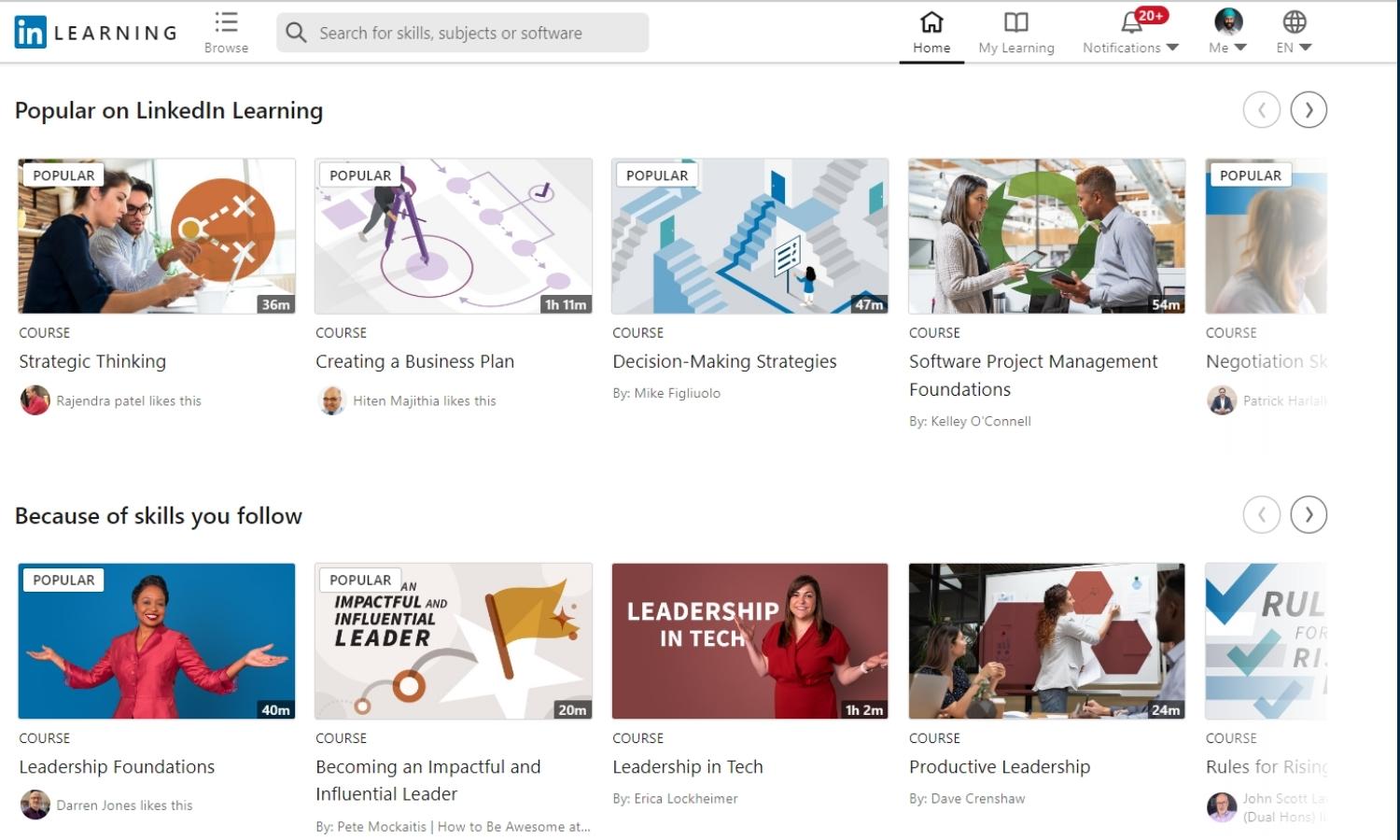
LinkedIn Showcase Pages
LinkedIn Showcase Pages are a great way for businesses to promote their products, services, and brand on LinkedIn. LinkedIn Showcase Pages are similar to LinkedIn Company Pages, but they offer more flexibility and customisation options.
LinkedIn Showcase Pages allow businesses to highlight specific aspects of their company, such as their products, services, or even their company culture. LinkedIn Showcase Pages are a great way to show potential customers what makes your business unique.
If you’re considering creating a LinkedIn Showcase Page for your business, here’s everything you need to know:
What is a LinkedIn Showcase Page?
A LinkedIn Showcase Page is a special type of LinkedIn Company Page that allows businesses to promote their products, services, or brand. LinkedIn Showcase Pages offer more customisation options than LinkedIn Company Pages and are a great way to show potential customers what makes your business unique.
How do I create a LinkedIn Showcase Page?
Creating a LinkedIn Showcase Page is easy. Simply log in to your LinkedIn account, go to your Company Page, and click on the “Create a Showcase Page” button located in the top right-hand corner of your LinkedIn Company Page, under “Admin Tools”.
What information should I include on my LinkedIn Showcase Page?
When creating your LinkedIn Showcase Page, be sure to include information about your business, such as your company overview, product or service descriptions, customer testimonials, and images or videos of your products or services. You should also include a call-to-action, such as “Request a Demo” or “Sign Up for Our Newsletter.”
How do I promote my LinkedIn Showcase Page?
There are a few different ways you can promote your LinkedIn Showcase Page. You can share your Showcase Page on your personal LinkedIn profile, in LinkedIn groups, and on other social media platforms. You can also use LinkedIn Advertising to Promote your LinkedIn Showcase Page to potential customers.
What are some best practices for LinkedIn Showcase Pages?
Here are a few best practices for LinkedIn Showcase Pages:
- Keep your page up-to-date with fresh content regularly.
- Use high-quality images and videos to showcase your products or services.
- Use keywords in your Showcase Page title and description to optimise your page for search engines.
- Include a call-to-action on your Showcase Page to encourage visitors to take action.
Different Versions of LinkedIn
LinkedIn has four different versions:
- Normal (free): LinkedIn’s Normal version is free and includes basic features such as the ability to create a profile, connect with other LinkedIn members, and search for jobs.
- Premium (£24.99/month): LinkedIn’s Premium version is a paid subscription that includes additional features such as the ability to send InMail messages, see who has viewed your profile, and access LinkedIn Learning.
- Sales Navigator (£64.99/month): LinkedIn Sales Navigator is another tier of paid subscription that includes additional features designed for salespeople, such as the ability to see detailed information about potential leads and access advanced search filters.
- Recruiter (£99.95/month): LinkedIn Recruiter is the top tier of paid subscription that allows businesses to post job openings on LinkedIn, with extended support features, and access LinkedIn’s vast database of candidates.
What are LinkedIn Endorsements?
LinkedIn endorsements are LinkedIn members’ way of vouching for your skills and expertise. LinkedIn endorsements are displayed on your LinkedIn profile, and they can be a valuable way to demonstrate your skills and experience to potential employers or clients. LinkedIn endorsements can also be a helpful way to connect with other LinkedIn members who have endorsed you. LinkedIn endorsements are different from LinkedIn recommendations, which are LinkedIn members’ written testimonials about your work.
LinkedIn endorsements are different from LinkedIn recommendations, which are LinkedIn members’ written testimonials about your work. LinkedIn recommends that you get LinkedIn endorsements and LinkedIn recommendations from different LinkedIn connections to add more credibility to your profile.
How Do I Get LinkedIn Endorsements?
You can get LinkedIn endorsements by asking your LinkedIn connections to visit your profile and click on ‘endorse’, next to any relevant skills. You can also take the same steps by endorsing LinkedIn connections yourself.
What are LinkedIn Skill Assessments?
LinkedIn also has a feature called LinkedIn Skill Assessments, which you can activate by taking quizzes about your skills and experience. Similar to other features discussed above: LinkedIn Skill Assessments can be a great way to showcase your skills and expertise to potential employers or clients.
How to Delete my LinkedIn Account?
If you want to delete your LinkedIn account, you can do so by following these steps:
- Log in to LinkedIn.
- Click on the Me icon at the top of the LinkedIn homepage.
- Select Settings and privacy from the drop-down menu.
- Scroll down to the bottom of the page and click on Deactivate your account under Account management.
- Enter your password when prompted and click Deactivate account.
LinkedIn and Personal Branding
This section of the guide is an extension of our blog: Your Personal Branding Now Sits Online; Thanks to LinkedIn.
The face of business has seen more change in the last 20 years than a combination of centuries beforehand.It is true that businesses (and brands) are primarily driven by human connections. However, how we form those connections has been transforming at an unprecedented pace. And I am willing to state that, even though physical interactions still stand supreme, your personal brand now resides online.
Principles of Personal Branding on LinkedIn
When most people think of LinkedIn, they see it as a digital version of their resume. LinkedIn is much more than that – it’s a platform to showcase your personal brand. Your personal brand should be an extension of who you are as a person, and not just a list of your accomplishments. Anyone can put together a list of their accomplishments, but it takes a special person to show the world who they are as a person.
Here are some principles you should follow when branding yourself on LinkedIn:
Be authentic
Nobody wants to follow someone who is fake. Be real and be yourself. There’s no need to put up a front or pretend to be someone you’re not.
Be positive
LinkedIn is a professional platform, so it’s important to project a positive image. This doesn’t mean that you have to be fake or always happy – it just means that you should focus on the positive aspects of your life and career.
Be active
LinkedIn is a social platform, so it’s important to be active. This means posting updates, commenting on other people’s posts, and joining groups. The more active you are, the more likely people are to take notice of you.
Be relevant
Make sure that everything you post is relevant to your personal brand. Irrelevant posts will only confuse your followers and make it difficult for them to understand what your brand is all about.
Be consistent
It’s important to be consistent with your personal brand. This means using the same profile picture, cover photo, and bio across all of your social media platforms. It also means posting regular updates that are in line with your brand.
Managing 1st Impressions on LinkedIn
Your LinkedIn profile is often the first impression people have of you and your business. Therefore, it’s important to make sure that your profile is up-to-date and accurate. Here are some tips for managing your LinkedIn profile:
- Use a professional headshot as your profile picture.
- Write a compelling summary that tells people who you are and what you do.
- Include relevant keywords in your profile so that people can find you easily.
- List your skills and endorsements so that people can see what you’re good at.
- Create a custom URL for your profile so that it’s easy to remember and share.
- Regularly update your profile with new information and fresh content
Demonstrating Brand Value on LinkedIn
Your personal brand is a result of the things you’ve done before that have made you who you are today. This is when you take your established brand to the next level by exploring how you may make it more visible. Look at how you can improve your company brand and make it more apparent in the world of online branding. Personalities drive branding in this realm, yet it still has possibilities to showcase your business.
Whether you’re using your company’s branding on your slides or email signatures, keep planting the seed. Even if you don’t immediately convert people, you’re laying the foundation for future contact or a sales conversation when your connections are ready by establishing a positive impression in their minds. In other words, the success of your online efforts to enhance your personal brand may be directly linked to your real-world results.
It’s an excellent idea to establish a system for tracking your interactions, and taking the next steps with your connections. If this appears to be too hard, you may also add one more component to your personal branding: video.
Videos on LinkedIn
Simply said: once you’ve seen development, video is the next best thing. There’s only so much time you can spend with each of your connections. Videos allow for more manageable sharing of value; value that does not need to be individually conveyed and may be shared in bulk. But how do you make sure your LinkedIn videos are successful? Here are some tips:
- Keep it short and sweet. LinkedIn users have short attention spans, so make sure your videos are under two minutes long.
- Use an eye-catching thumbnail image. This will help your video stand out in the LinkedIn feed.
- Use engaging visuals and audio. LinkedIn users are more likely to watch videos with great visuals and audio quality.
- Tell a story. People love stories, so make sure your video has a beginning, middle, and end.
- Include a call to action. Just like any other marketing content, your LinkedIn video should have a call to action that tells viewers what they should do next.
- Test, test, test. Don’t be afraid to experiment with different types of videos to see what works best for your audience and your goals.
- Promote your LinkedIn video. Don’t just post your video and hope people will find it – promote it across your other channels for maximum reach.

Posting on LinkedIn
LinkedIn allows you to share your thoughts and ideas with a large audience, and it’s also a great way to connect with other professionals in your field. However, before you start posting on LinkedIn, there are a few things you should keep in mind:
- Keep it professional(ish). LinkedIn is a professional platform, so make sure your posts are respectful and well-written.
- Be yourself. LinkedIn users want to connect with real people, so don’t try to be someone you’re not.
- Share valuable content. LinkedIn users are looking for quality content that they can learn from or be entertained by.
- Post regularly. LinkedIn users are more likely to connect with you if you’re active on the platform.
- Engage with other users. LinkedIn is all about networking, so make sure you’re engaging with other users by liking, commenting on, and sharing their posts.
LinkedIn Posting Ideas for Businesses
Here are some ideas for types of content you can post on LinkedIn:
- Industry news. LinkedIn users want to stay up-to-date on the latest industry news, so make sure you’re sharing relevant articles and blog posts.
- Company updates. LinkedIn is a great place to share company news, such as new products, services, or initiatives.
- Employee profiles. Highlight your company’s top employees by writing short profiles about them. This is a great way to show off your company culture.
- Customer stories. Share success stories from your happy customers to show LinkedIn users what your company is all about.
- Tips and advice. LinkedIn users are always looking for helpful tips and advice, so make sure you’re providing valuable content that they can use in their own businesses.
LinkedIn Posting Ideas on Personal Profile
Here are some ideas for types of content you can post on your LinkedIn profile:
- Personal news. LinkedIn is a great place to share personal news, such as a new job, promotion, or baby.
- Articles you’ve written. If you’re a writer or blogger, LinkedIn is a great platform to share your work.
- Photos and videos. LinkedIn users love visual content, so make sure to include photos and videos in your posts.
- Thoughts on current events. LinkedIn users are interested in hearing your thoughts on current events, so don’t be afraid to share your opinions.
- Links to your website. If you have a personal website or blog, LinkedIn is a great way to drive traffic to it.
We also cover 45 LinkedIn Posting ideas in our YouTube video: 45 LinkedIn Post Ideas That Generate Meaningful Engagement (ft. Andrew Constable)
LinkedIn Marketing Basics
Creating a Company Page
The first step in LinkedIn marketing is to create a company page. Your company page is like your business’s profile on LinkedIn. It’s a place where you can share information about your business, including your products and services, your company culture, and your latest news and updates.
Creating a company page is simple and only takes a few minutes. Just go to LinkedIn’s Create a Company Page page and fill out the required information. Once you’ve created your page, take some time to customise it with your own images and branding. This will help make your page stand out from the crowd and attract more visitors.
Creating Content
Once you’ve created your company page, it’s time to start creating content. LinkedIn offers a variety of content formats that you can use to reach your target audience. These include articles, videos, and images. When creating content for LinkedIn, it’s important to keep in mind the platform’s professional tone. LinkedIn is a place where business professionals network and connect, so your content should be professional and informative. That said, don’t be afraid to show some personality in your content. After all, people do business with people, not businesses.
Sharing Your Content
Once you’ve created some great content, it’s time to start sharing it with your audience. LinkedIn offers a few different ways to share your content, including through your company page, through LinkedIn groups, and on your personal profile.
When sharing your content, it’s important to use engaging headlines and descriptions. This will help grab people’s attention and encourage them to click through to read or watch your content. You should also take advantage of LinkedIn’s hashtags feature to make your content easier to find. Hashtags can be searched on LinkedIn and are a great way to get your content in front of more people.
Finally, don’t forget to post your content at times when your target audience is most likely to be active on LinkedIn. LinkedIn’s Insights tool can help you with this by showing you when your followers are online and what kind of content they’re engaging with.
Using LinkedIn Ads
LinkedIn Ads is LinkedIn’s paid advertising platform. LinkedIn Ads allows you to place ads on LinkedIn and target them to a specific audience. LinkedIn offers a variety of ad formats, including text ads, display ads, and video ads.
When creating LinkedIn Ads, it’s important to keep your target audience in mind. LinkedIn offers a variety of targeting options that allow you to narrow down your audience and make sure your ads are being seen by the right people. LinkedIn also offers a variety of ad formats, so you can choose the one that best fits your goals.
To get started with LinkedIn Ads, simply create a Company Page account and then click on the ‘Create Ad’ button. From there, you’ll be able to select your ad format, choose your target audience, and set your budget. LinkedIn also offers a variety of reporting and analytics tools that you can use to track your ad performance.
Measuring Your Results
Once you’ve launched your LinkedIn marketing campaigns, it’s important to track your results. LinkedIn offers a few different ways to do this, including LinkedIn Insights and LinkedIn Analytics. LinkedIn Insights gives you insights into how your content is performing, while LinkedIn Analytics allows you to track conversions and other key metrics.
Both LinkedIn Insights and LinkedIn Analytics are free to use and can be accessed from your LinkedIn account. To get started, simply go to your profile and click on the ‘Insights’ or ‘Analytics’ tab. From there, you’ll be able to see how your LinkedIn marketing campaigns are performing and make changes accordingly.
How Often Should You Post on LinkedIn?
The frequency of your LinkedIn posts will depend on a variety of factors, including your goals, your audience, and the type of content that you’re posting. That being said, it’s generally best to increase your regularity, as your profile grows. You may start with a couple of times per week, and grow from there. I post 20+ times per week, ranging from views on business activity to golf and personal health in general. If you are wondering how to keep up with LinkedIn posting, luckily, there are a few tools you can use to schedule your content.
One tool you can use to schedule content on LinkedIn is Hootsuite. Hootsuite is a social media management platform that allows businesses to post content on multiple social media platforms, including LinkedIn. Hootsuite offers a free plan for small businesses, making it a great option for businesses on a budget.
Buffer is another tool you can use to schedule content on LinkedIn. Similar to Hootsuite, Buffer is a social media management platform that allows businesses to post content on multiple social media platforms, including LinkedIn. Buffer offers a free plan for small businesses, making it a great option for businesses on a budget. Arguably, the free plan of Buffer is better than Hootsuite, as it allows more posts to be scheduled simultaneously than Hootsuite. However, the drafting process on Hootsuite is slightly more user friendly in our opinion. So, it all comes down to your personal preference.
Finally, you can use Sprout Social to schedule content on LinkedIn. Sprout Social is a social media management platform that offers a free trial for businesses. Sprout Social is a great option for businesses that want to post content on LinkedIn and other social media platforms, and offers more resources than Hootsuite and Buffer, making it a more comprehensive option, especially when you have been active on LinkedIn for some time.
LinkedIn Marketing Tips
Define Your Goals
When it comes to LinkedIn marketing, it’s important to define your goals. What do you want to achieve with LinkedIn marketing? Do you want to generate leads? Build relationships? Increase sales? Once you know your goals, you’ll be able to create content and strategies that are aligned with those goals.
Know Your Audience
Another important LinkedIn marketing tip is to know your audience. LinkedIn offers a variety of targeting options that allow you to specifically target your ideal audience. When you know who you’re targeting, you’ll be able to create content and strategies that are more likely to resonate with them.
Use LinkedIn Ads
LinkedIn Ads is a great way to promote your business or brand on LinkedIn. LinkedIn Ads allows you to specifically target your ideal audience and create ads that are aligned with your goals. LinkedIn Ads is a paid advertising platform, but it can be well worth the investment if you’re looking to generate leads, build relationships, or increase sales.
Create Engaging Content
When it comes to LinkedIn marketing, content is key. LinkedIn offers a variety of content types that you can use to engage your audience. Some popular content types include text posts, images, videos, and articles. When creating content, be sure to keep your goals and audience in mind.
Build Relationships
LinkedIn is all about building relationships. One of the best ways to build relationships on LinkedIn is to comment on and share other people’s content. When you engage with other people’s content, you’re more likely to get noticed by them and build a relationship.
Join LinkedIn Groups
LinkedIn Groups is a great way to connect with like-minded professionals and build relationships. LinkedIn Groups allows you to join groups of interest and participate in group discussions. LinkedIn Groups is a great way to build relationships, generate leads, and increase sales.
Use LinkedIn Insights
LinkedIn Insights is a great way to track your LinkedIn marketing progress. LinkedIn Insights allows you to see how your content is performing and which strategies are working best. LinkedIn Insights is a valuable tool that can help you fine-tune your LinkedIn marketing strategy.
Optimising LinkedIn Business Page for Search Engines
LinkedIn marketing starts with an optimised LinkedIn business page. Here’s what you need to do:
Add Keywords
Keywords are search terms that your potential customers will be using. Make sure to include these terms in your company page description.
Add A Custom URL
LinkedIn also allows you to add a custom URL to your LinkedIn business page. The custom url needs to comprise of your company name plus the most relevant terms to define your overall business. Once your business has grown and more people are looking for it directly, you may choose to shorten the url to only include your company name.
LinkedIn Page Plugins
LinkedIn also allows you to add LinkedIn page plugins to your LinkedIn business page, with the ability to add a call-to-action button, a contact form, and more.
LinkedIn Page Insights
LinkedIn also offers you to view LinkedIn page insights on your LinkedIn business page. LinkedIn page insights allow you to see how many people have viewed your LinkedIn business page, and whether or not your engagement has improved. You can then use this information to improve your company page.
How to Increase LinkedIn Page Followers?
LinkedIn marketing starts with an optimised LinkedIn business page. LinkedIn also allows you to add a custom URL to your LinkedIn business page. There are several ways to increase LinkedIn page followers.
- Add A Call-To-Action Button: LinkedIn allows you to add a call-to-action button to your LinkedIn business page. A call-to-action button allows people to follow your LinkedIn business page with one click.
- Add A Contact Form: LinkedIn also allows you to add a contact form to your LinkedIn business page. A contact form allows people to follow your LinkedIn business page and contact you.
- LinkedIn Advertising: LinkedIn advertising allows you to target people by job title, company size, location, and more. Use this information to invite people to follow your page in your advertising.
- Social Media Sharing: Multiple social media platforms allow LinkedIn integration. This form of sharing can be used to increase your following on LinkedIn.
- LinkedIn Groups: Once you have joined the right groups on LinkedIn, you can invite the members of your groups to come follow your LinkedIn page.
- Invite Connections to Follow LinkedIn Page: Potentially, the most effective way, simply invite your connections to follow your LinkedIn page. You can do so by visiting your LinkedIn business page and selecting the option: Invite Connections to Follow.
- Share Job Openings: Every time we post a job on LinkedIn, our number of followers go up. This is because people within your sector, looking for a job, identify you as a potential employer, and even if they don’t get hired, they will want to keep an eye on the development of your company and want to follow you.
- Post Relevant Content: The most logical extension of having a LinkedIn business page, content and its reach can help you grow your following.
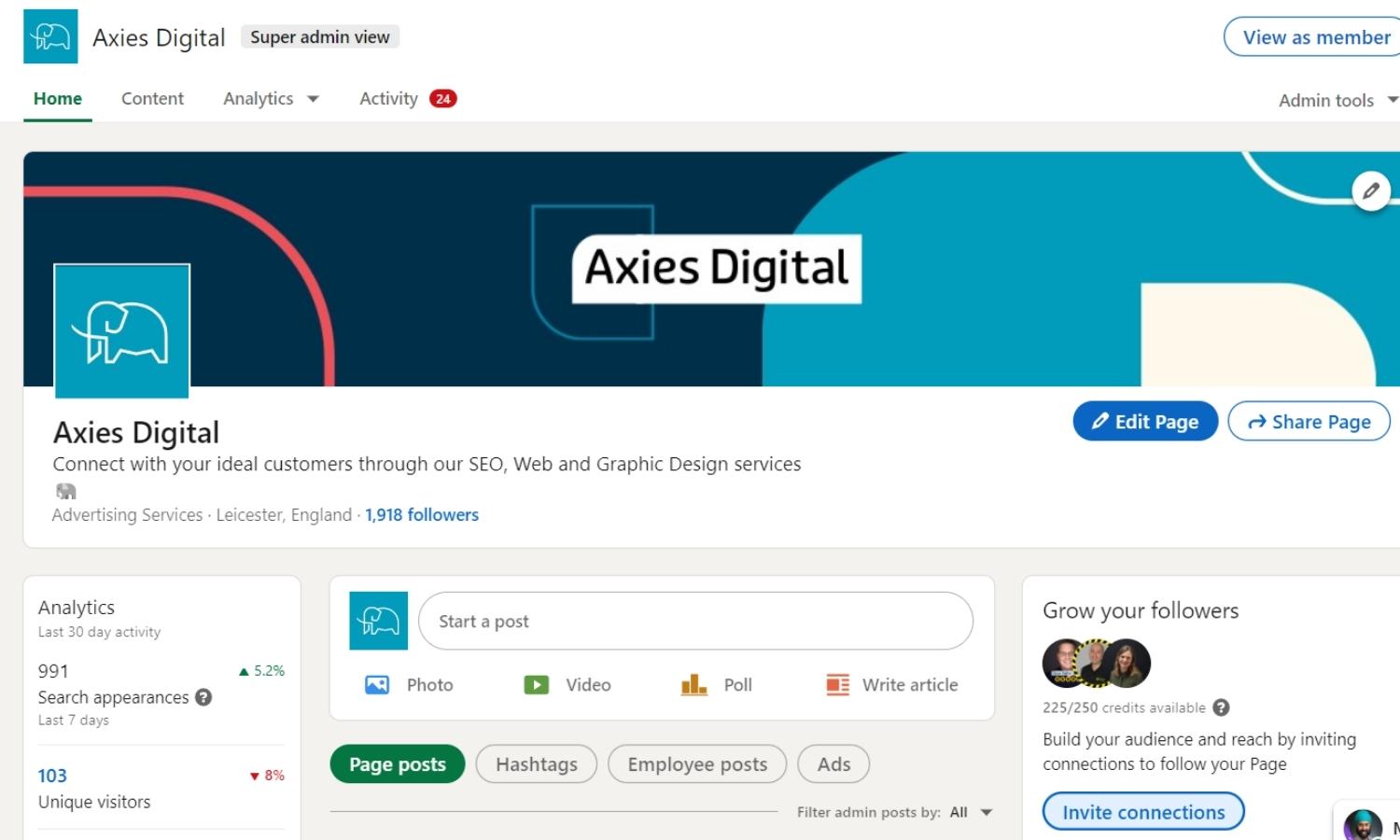
LinkedIn Sales Navigator Guide: Our Recommended Profile Type for Businesses
LinkedIn Sales Navigator is a powerful sales tool that allows you to find, connect, and nurture relationships with prospects. LinkedIn Sales Navigator gives you the ability to quickly find and connect with potential customers. LinkedIn Sales Navigator also allows you to track your interactions with prospects and see when they’re ready to buy. LinkedIn Sales Navigator is a paid tool, but it can be well worth the investment if you’re looking to increase sales.
Find Prospects
LinkedIn Sales Navigator allows you to quickly find and connect with potential customers. LinkedIn Sales Navigator gives you the ability to search for prospects by job title, company size, location, and more. LinkedIn Sales Navigator also allows you to save searches and create lists of prospects.
Connect With Prospects
LinkedIn Sales Navigator makes it easy to connect with potential customers. LinkedIn Sales Navigator gives you the ability to send connection requests, InMails, and messages. LinkedIn Sales Navigator also allows you to track your interactions with prospects by adding notes to each connection’s profile.
Nurture Relationships
LinkedIn Sales Navigator allows you to nurture relationships with potential customers. LinkedIn Sales Navigator gives you the ability to set reminders, add notes, and create tasks. LinkedIn Sales Navigator also allows you to track your interactions with prospects and see when they’re ready to buy.
Filters on LinkedIn Sales Navigator
LinkedIn Sales Navigator gives you the ability to filter your prospects. LinkedIn Sales Navigator allows you to filter by job title, company size, location, and more. LinkedIn Sales Navigator also allows you to save searches and create lists of prospects.
Job Title Filter
LinkedIn Sales Navigator allows you to filter your prospects by job title. LinkedIn Sales Navigator gives you the ability to search for prospects by job title, company size, location, and more. LinkedIn Sales Navigator also allows you to save searches and create lists of prospects.
Company Size Filter
LinkedIn Sales Navigator includes a filter for finding prospects by company size. These filters include self-employed, 1-10, 11-50, 51-200, 201-500, 501-1000, 1001-5000, 5001-10000, and more.
Location Filter
You may also choose by search by location. You have the option to put names of countries, cities, and even regions in some cases, e.g. West Midlands.
Industry Filter
LinkedIn Sales Navigator also allows you to filter your prospects by industry, e.g. Accounting, Aviation, etc.
Company Revenue Filter
On LinkedIn Sales Navigator, you can also filter your prospects by company revenue.
LinkedIn Group Filter
If you want to find specific members in a LinkedIn group, it’s possible on LinkedIn Sales Navigator.
Please also note that you can use multiple filters in conjunction, e.g. you may choose to look for Directors in London, working for Financial Firms with more than 10 employees.
Protecting Against LinkedIn Phishing Attacks
This section of the guide is an extension of our blog: How to Protect Yourself from LinkedIn Phishing Attacks.
So far, we have been talking about the positive sides of LinkedIn, and there are many. However, as with any other platform, LinkedIn has some dark sides too that you should be aware of.
Overall, LinkedIn is a fantastic platform for connecting with potential clients, partners, and suppliers. However, LinkedIn is also a target for phishing scams. Cybercriminals are always coming up with new ways to accomplish their objectives. The goal of phishing attacks is to obtain banking information, credit card numbers, or access to email addresses from users, which can be used in more sophisticated scams like the widespread business email compromise fraud.
Many phishing attacks are now more sophisticated, and one of the most effective is to abuse LinkedIn since many individuals rely on it for their jobs or professional connections.
Types of LinkedIn Phishing Attacks
Fake Profiles
Users are encouraged to establish and interact with one another on a professional level on LinkedIn, so you would think that everyone has good intentions. That said, they are not always true. On social media platforms, phoney personas are all too frequent, and LinkedIn is no exception.
It’s possible that a malicious actor may start a friendship or relationship with their target through likes, comments, messages, and postings before requesting sensitive information. With LinkedIn’s professional appearance, it’s easier to trust all profiles.
Saying all that, here’s How to Spot Fake Profiles on LinkedIn:
- To begin, thoroughly examine the profile: is there anything peculiar about it?
- Then have a look at their contacts or how many contacts they have – if they don’t have that many, it’s possible that they’re a fraudulent personality.
- Also, consider whether this individual contacting you makes sense. If so, are they attempting to invite you to share files with them? Perhaps they’re attempting to make it seem important.
Fake LinkedIn(s)
If you use LinkedIn, you’ve probably come across a lot of email from the site. Hackers have taken advantage of these modifications to send fraudulent LinkedIn messages.
A popular phishing scam employing this technique is an email fraudulently posing as LinkedIn’s administration team, which might include a hyperlink to request more personal information. You might be led to a phoney LinkedIn website that appears to be the real thing when you visit the page. The scammers will obtain access to your credentials after you give them your email address and password.
Inmail Scams
According to Krebs, attackers deployed stolen accounts of reputable people and other LinkedIn members to send in-platform communications encouraging recipients to click on a link to view a Google Doc. When the recipient opened the link, they were instantly sent to a fraudulent website with the goal of obtaining their Google credentials – and this is more prevalent than you may believe.
If a hacker obtains access to an employee’s credentials as a result of one of these attacks, they may use that initial break-in to steal company data and/or compromise workers’ PII.
Fake Tech Support
In order to attack LinkedIn members, phishers don’t always need to impersonate a trusted individual or coworker. These emails notify customers that someone with a different IP address was able to access their account, and they risked having site privileges revoked if they did not follow a suspicious link.
This assault demonstrates attackers’ taste for masquerading as support staff and contacting unsuspecting victims in that manner. Because LinkedIn states that they do not provide a phone number for customer support; if someone appears strange, you should take the appropriate security measures.
How to Detect LinkedIn Phishing
It’s not always simple to tell whether a LinkedIn phishing email is genuine, because some may seem quite real. So, how can you tell whether someone is attempting to mislead you on LinkedIn?
The first thing to check is the sender information. It must come from an email address at linkedin.com if it comes from LinkedIn’s administrative team. Even if this is the case, it does not guarantee that the material is genuine. Look for any typos and misspellings in the subject line and main body of the email, especially if it contains jargon or technical language.
Also, if there are any links, and the URL takes you somewhere that is not linkedin.com, it’s phishing. Furthermore, if the email has an attachment, it is a fraud. LinkedIn does not send attachments and could infect your entire computer if you open it. However, if you notice anything odd, give it another shot. If you detect anything shady, open your browser and go to LinkedIn as usual. You may then examine the user interface without fear.
Toxic Positivity on LinkedIn
This section of the guide is an extension of our blog: How to Spot and Avoid Toxic Positivity on LinkedIn.
Toxic positivity is a preoccupation with optimistic thinking, which holds that people should put a good spin on all events, even those that are tremendously awful. Toxic positivity is sometimes a kind of conduct in which one tries to make others feel bad about themselves in order to make oneself look better.
It can manifest itself in a variety of ways, such as making someone feel inadequate, putting them down, or regularly criticising them. For example toxic positivity could look like:
“Everything happens for a reason.”
“I’m so glad you’re going through this, it will make you stronger.”
“God never gives us more than we can handle.”
“You’ll get over it eventually.”
How to Spot Toxic Positivity on LinkedIn
On-line toxic positivity is on the rise, especially on LinkedIn. Due to the nature of LinkedIn, users have created a continual “can do, will do” mentality in the modern workplace.
When people believe that we need to be positive in every scenario, they’re more likely to encounter toxic positivity. LinkedIn, as a social platform that is naturally connected to the workplace and corporate culture, is a breeding ground for toxic optimism.
Today, project managers praise team members on behalf of other people to strive for, and others are putting themselves out there trying to find new chances by celebrating their successes and abilities.
There’s no space for negativity in such a positive environment.
As a result, many people have come to believe that any indication of bad feelings might harm our reputation in our circle or industry, similar to how simply stating “no” at work may brand us as uncooperative and inflexible.
As a result, we arrive at a place where you can only react favourably otherwise you risk harming your standing or relationship with others. For many people, LinkedIn might be a difficult source of anxiety that influences how we think about and assess our self-image and position in the world, which can generate numerous anxieties.
How to Avoid Toxic Positivity on LinkedIn
You may not be aware of it, but you might be engaging in toxic positivity unwittingly. Here are some suggestions for avoiding toxic optimism:
Don’t Minimise Feelings
The worst thing you can do if someone shares their negative feelings is to ignore them. This includes, “It could have been worse,” “It’s not that bad,” and “Don’t be a drama queen.”
Instead, respond with, “I can’t imagine how you must be feeling,” “you’re facing a lot of adversity,” or “that has to be maddening.”
Be Authentic
Allow yourself and others permission to feel all feelings, even “bad” ones, in order to work through them and let them go when the moment is appropriate. If we don’t act honestly, we cannot build social bonds and trust in ourselves is destroyed.
Distinguish between Reality and Social Media
Social media isn’t an accurate representation of reality, so if you’re having a tough time, don’t become obsessed with it. Remember that social media more frequently reflects a false reality of everlasting joy and perfection.
Don’t Compare Yourself to Others
Everyone has had a different set of experiences that have formed us and moulded us to react in various ways. And if your buddy responds to anything in a manner different from yours, it’s not necessarily wrong.
There are people who are naturally more cheerful than others, and there are those who have had negative experiences that have trained them to focus on the bad over the good. Remember: we experience emotions in different ways.
LinkedIn Etiquette
In the digital world, etiquette should not change. There are a plethora of blogs on the subject of how to use LinkedIn effectively, from how to create a flawless profile to what sort of material to publish. However, I’d want to concentrate on what you shouldn’t do on LinkedIn in order to network and develop relationships successfully.
Knowing what not to do is, in some ways, more essential than knowing what to do. Knowing what not to do will help you avoid making blunders that the entire platform might notice.
- Don’t Just Use a LinkedIn Connection as a Means to Sell
- Don’t Send LinkedIn Connection Requests to Strangers Just to Heighten Your Connection Numbers
- Don’t Send LinkedIn Connections Generic InMails
- Don’t Post Spammy or Irrelevant Content
- Don’t Join Groups Just for the Sake of Joining Groups
To learn more, check our blog: LinkedIn Etiquette: 5 Things NOT to do.