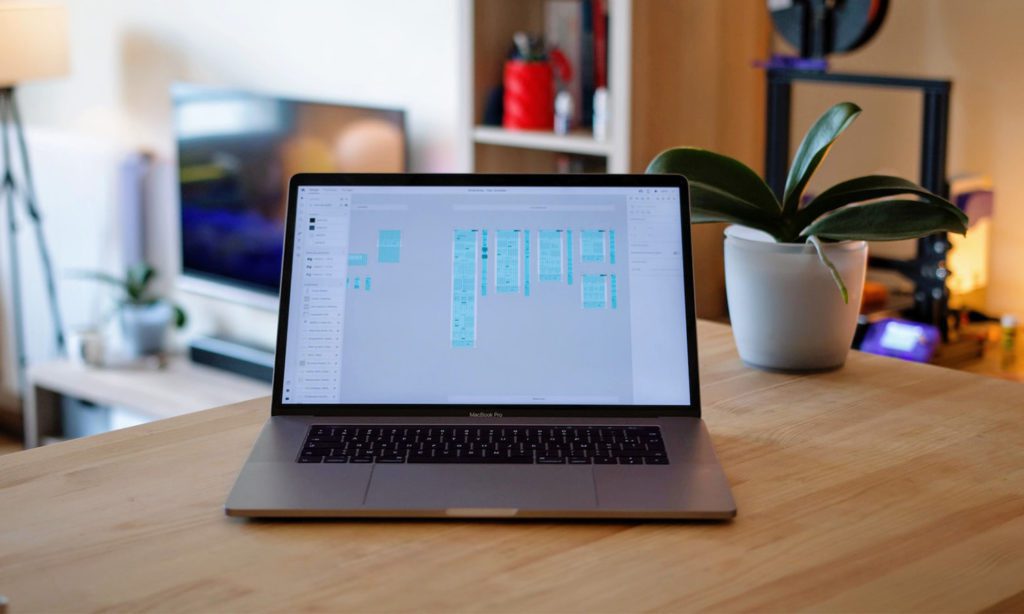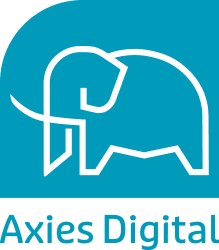What is Customer Relationship Management (CRM)?
Customer Relationship Management (CRM) is a process that companies use to manage their interactions with current and potential customers. CRM software helps businesses keep track of customer data, sales history, and marketing campaigns. It can also be used to automate tasks like sending out thank-you emails or following up on customer service requests.
When used effectively, CRM can help businesses improve their customer relationships and boost sales. In this guide, we’ll cover everything you need to know about CRM, including how to choose the right software for your business and how to get started using it.

How Customers Were Managed Before CRM Systems?
Before CRM, customers were managed with paper-based systems. This included customer information being stored in filing cabinets and customer service being handled by phone.
With the advent of computers, customer information began to be stored in databases. This allowed for better tracking of customer data, but it was still difficult to manage.
With the internet, CRM systems began to be developed. These systems allowed for better tracking of customer data and improved customer service.
We provide more information on this question, and a breakdown of the management of customer data by each decade in our blog: The Evolution of CRM: How Customers Were Managed Before CRM
Benefits of Using CRM
There are many benefits of using CRM in your business, including:
Improved customer satisfaction
By keeping track of customer data and interactions, businesses can provide better service and support. This can lead to improved customer satisfaction and loyalty.
Increased sales
By understanding your customers better and tracking their buying behaviour, you can sell more effectively. CRM can also help you upsell and cross-sell to existing customers.
Higher customer retention
By keeping your customers happy, you can reduce churn and improve customer retention.
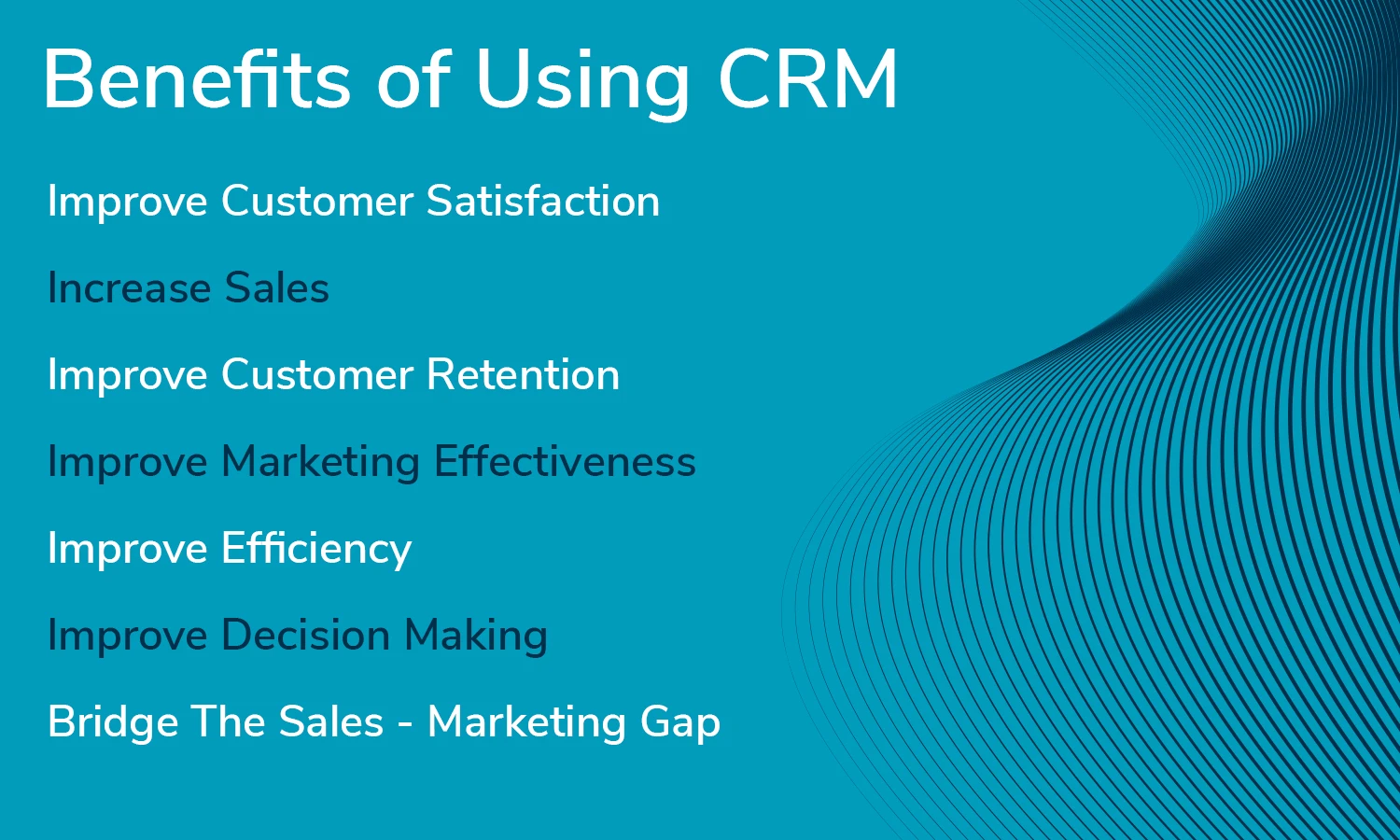
Improved marketing effectiveness
By tracking which marketing campaigns are working and which ones aren’t, you can save money and time by focusing on the most effective strategies.
Improved efficiency
With CRM, you can automate repetitive tasks, such as email marketing and lead nurturing. This will save you time so you can focus on other tasks.
Improved decision making
With CRM, you can make better decisions by analysing your customer data. This includes which products are selling well and which ones aren’t.
Bridged Gap Between Sales and Marketing
A CRM system can help to bridge the gap between sales and marketing. This is because a CRM system can be used to track customer data, which can then be used by sales and marketing to better target their efforts.
A CRM system can also help to improve communication between sales and marketing. This is because a CRM system can be used to track conversations between sales and marketing, which can then be used to improve communication.
To learn more, check our blog: How a CRM System Can Bridge the Gap Between Sales and Marketing
Different Types of CRM
There are two main types of CRM: operational CRM and analytical CRM.
Operational CRM is focused on managing day-to-day interactions with customers, such as customer service and sales. Analytical CRM is focused on analysing customer data to understand their behaviour and trends.
Overall, the following are the different types of CRM in use:
On-premise CRM
This type of CRM is installed on your company’s servers. This means that you’ll need to maintain the software and hardware yourself.
Cloud-based CRM
This type of CRM is hosted by the vendor and accessed via the internet. This means that you don’t need to worry about maintaining the software or hardware.
Mobile CRM
This type of CRM is designed for mobile devices, such as smartphones and tablets. This means that you can access your CRM data from anywhere, at any time.
Social CRM
This type of CRM integrates with social media platforms. This means that you can use social media to interact with your customers and track their engagement.
Analytical CRM
This type of CRM uses analytics to understand customer behaviour. This means that you can make better decisions about marketing, sales, and customer service.
Features of CRM
CRM software typically includes the following features:
Contact management
This helps businesses keep track of their customers’ contact information, such as name, address, phone number, and email address.
Lead management
This helps businesses track and manage leads throughout the sales process. It can also be used to score leads based on their likelihood to convert.
Opportunity management
This helps businesses track opportunities throughout the sales process. It can also be used to forecast future sales.
Account management
This helps businesses keep track of their customers’ account information, such as payments and purchase history.
Case management
This feature allows you to track and manage customer service cases. This includes case history, contact information, and case status.
Marketing automation
This helps businesses automate marketing tasks, such as email marketing and lead nurturing.
Product management
This feature allows you to track and manage products. This includes product information, pricing, and inventory levels.
Campaign management
This feature allows you to track and manage marketing campaigns. This includes campaign tracking, contact information, and campaign results.
Order management
This feature allows you to track and manage orders. This includes order history, contact information, and order status.
Analytics
This provides businesses with insights into their customer data, such as which products are selling well and which ones aren’t.

Reporting
This feature allows you to generate reports. This can be used to track sales, customers, or any other data that you want to track.
Customisation
This feature allows you to customise the CRM software to meet your specific needs. This includes creating custom fields, workflows, and reports.
CRM Dashboard
A CRM dashboard is a tool that allows you to see your data in one place. A CRM dashboard can be used to track sales, customers, or any other data that you want to track.
Benefits of a CRM Dashboard
There are many benefits of a CRM dashboard. These benefits include:
1. You can see your data in one place: A CRM dashboard allows you to see your data in one place. This can be helpful if you want to track sales, customers, or any other data.
2. You can track multiple data points: A CRM dashboard allows you to track multiple data points. This can be helpful if you want to track sales, customers, or any other data.
3. You can see trends: A CRM dashboard allows you to see trends. This can be helpful if you want to track sales, customers, or any other data.
4. You can make decisions: A CRM dashboard allows you to make decisions. This can be helpful if you want to track sales, customers, or any other data.
How to Choose the Right CRM for Your Business?
When choosing a CRM for your business, there are a few things to consider, including:
Features
What features does your business need? Make sure to choose a CRM that has all of the features you need, and avoid paying for features you’ll never use.
Integrations
Does the CRM integrate with other software you use, such as your accounting software or email marketing platform? This can make it easier to manage your customer data in one place.
Pricing
How much does the CRM cost? Make sure to compare the price of the CRM with the cost of other software options. You should also consider whether the CRM offers a free trial or money-back guarantee.
Ease of use
Is the CRM easy to use? Make sure to try out the CRM before you buy it to see if it’s user-friendly.
Customer support
What kind of customer support does the CRM offer? This is important in case you have any questions or run into any problems.
Get Started
Once you’ve chosen the right CRM for your business, you can get started by following these steps:
Import your customer data
If you have existing customer data, you can import it into your CRM. This will help you get started quickly and avoid having to manually enter all of your data.
Set up your contact management
Use the contact management features in your CRM to keep track of your customers’ contact information. This includes their name, address, phone number, and email address.
Set up your lead management
Use the lead management features in your CRM to track and manage leads throughout the sales process. You can also use these features to score leads based on their likelihood to convert.
Set up your opportunity management
Use the opportunity management features in your CRM to track opportunities throughout the sales process. You can also use these features to forecast future sales.
Set up your account management
Use the account management features in your CRM to keep track of your customers’ account information, such as payments and purchase history.
Set up your marketing automation
Use the marketing automation features in your CRM to automate marketing tasks, such as email marketing and lead nurturing.
Set up your analytics
Use the analytics features in your CRM to get insights into your customer data. This includes which products are selling well and which ones aren’t.
Get started
Once you’ve set up your CRM, you can start using it to manage your customer data. Remember to keep your CRM up to date so you always have the most accurate information.
CRM Terms You Should Know
There are many CRM terms that you should know, including:
Lead
A lead is a person or company that has shown interest in your product or service.
Contact
A contact is a person who you have had contact with. This can be through phone calls, emails, or meetings.
Account
An account is a customer that you have had contact with and are doing business with.
Opportunity
An opportunity is a potential sale that you are working on.
Case
A case is a customer service issue that you are working on.
Product
A product is something that you sell. It can be a physical product or a service.
Campaign
A campaign is a marketing effort that you are running. It can be an email campaign, a direct mail campaign, or a social media campaign.
Order
An order is a sale that you have made.
Report
A report is a document that contains information about your data. It can be used to track sales, customers, or any other data that you want to track.
Customisation
Customisation is the process of making changes to the CRM software to meet your specific needs. This includes creating custom fields, workflows, and reports.

How to Develop a CRM Strategy
Define your goals
The first step is to define your goals. What do you want to achieve with your CRM system? What are your business goals? What are your customer goals?
Identify your audience
The second step is to identify your audience. Who are you trying to reach with your CRM system? Who are your customers? Who are your potential customers?
Select the right CRM system
The third step is to select the right CRM system. There are many CRM systems on the market, so you need to select the one that best meets your needs.
Implement your CRM system
The fourth step is to implement your CRM system. This includes setting up the system, training your employees, and adding your data.
Evaluate your results
The fifth step is to evaluate your results. This includes tracking your data, analysing your reports, and making changes to your system.
Most Popular CRM Systems
There are many CRM systems on the market, but the five most popular CRM systems are:
Salesforce
Salesforce is a cloud-based CRM system that offers a wide range of features. It offers a free trial and monthly subscription plans.
Zoho
Zoho is an on-premise CRM system that offers a wide range of features. It offers a free trial and monthly subscription plans.
HubSpot
HubSpot is a cloud-based CRM system that offers a wide range of features. It offers a free trial and monthly subscription plans.
SugarCRM
SugarCRM is an on-premise CRM system that offers a wide range of features. It offers a free trial and monthly subscription plans.
Microsoft Dynamics
Microsoft Dynamics is an on-premise CRM system that offers a wide range of features. It offers a free trial and monthly subscription plans.
Challenges of CRM
There are a few challenges of using CRM, including:
Data entry
One challenge of using CRM is that it requires manual data entry. This can be time-consuming and may not be accurate if the data isn’t entered correctly.
Implementation
Another challenge of using CRM is that it can take time to implement. This includes setting up the software and training employees on how to use it.
Cost
One challenge of using CRM is that it can be expensive. This includes the cost of the software and the cost of training employees on how to use it.