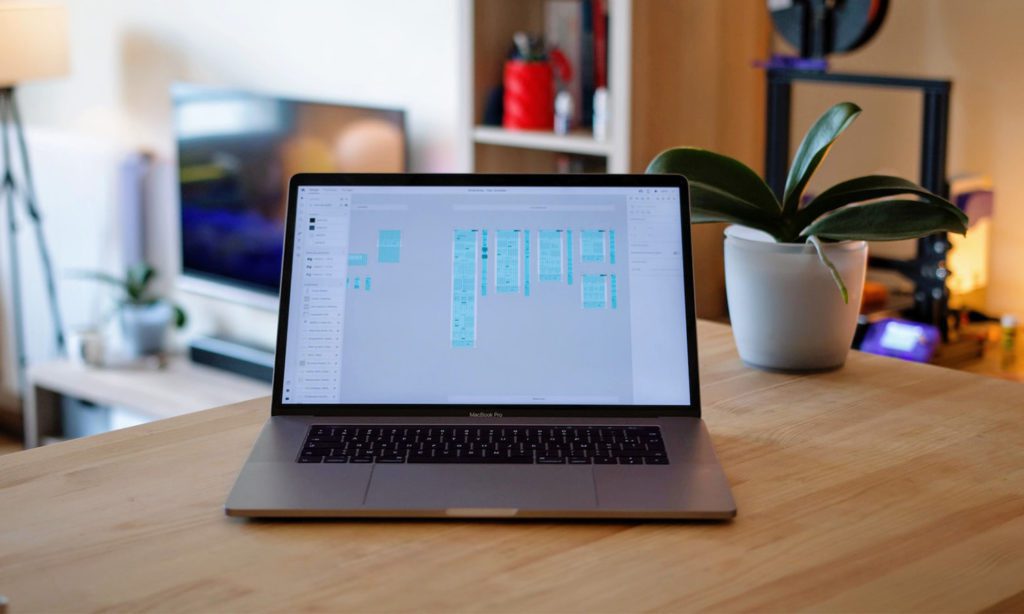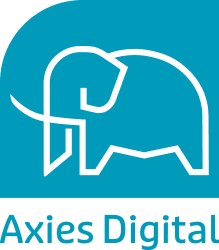Facebook is a social networking site that allows you to connect with friends and family. You can share updates, photos, and videos with your friends and family. Facebook also allows you to join groups and pages that interest you.
From a business perspective, Facebook Marketing is an essential part of most digital marketing strategies. In this guide, we cover the A to Z of Facebook Marketing.
How Does Facebook Work?
Facebook works by connecting you with your friends and family. When you sign up for Facebook, you will be asked to provide your name, email address, and date of birth. Facebook will then create a profile for you.
Once your profile is created, you can start adding friends and family. To add someone as a friend, you will need their email address or phone number. Once you have added someone as a friend, they will be able to see your profile and you will be able to see their profile.
You can also join groups and pages that interest you. Groups are a great way to connect with people who have similar interests. Pages are a great way to stay up-to-date on topics that interest you.
The Benefits of Using Facebook
There are many benefits of using Facebook. Some of the benefits of using Facebook include:
- The ability to stay connected with friends and family
- The ability to join groups and pages that interest you
- The ability to share updates, photos, and videos with your friends and family
- The ability to stay up-to-date on topics that interest you
How to Get Started with Facebook
To get started with Facebook, you will need to create a profile. To create a profile, you will need to provide your name, email address, and date of birth. Once your profile is created, you can start adding friends and family. To add someone as a friend, you will need their email address or phone number.
You can also join groups and pages that interest you. Groups are a great way to connect with people who have similar interests. Pages are a great way to stay up-to-date on topics that interest you.
Facebook is a great way to stay connected with friends and family. Facebook also allows you to join groups and pages that interest you. If you are looking for a way to stay up-to-date on topics that interest you, then Facebook is a great option.
What is Facebook Marketing?
Facebook marketing is the process of using Facebook to promote your business or brand. This can be done in a variety of ways, such as creating a Facebook Page for your business, posting regular updates, and running ads.
The key to successful Facebook marketing is engagement. This means regularly interacting with your fans and followers, and providing them with valuable content. If you can do this, you’ll be sure to see success.
Different Types of Facebook Marketing
There are a few different types of Facebook marketing, such as:
Organic reach
Organic reach is the number of people who see your content without you having to pay for it. This can be increased by creating quality content and posting regularly.
Paid reach
Paid reach is the number of people who see your content because you paid for it. This can be done by boosting posts or running ads.
Engagement
Engagement is the number of people who interact with your content, such as liking, commenting, or sharing it. The more engagement you have, the better.
Importance of Facebook Marketing
Facebook marketing is important because it allows you to reach a large audience of potential customers. With over 2 billion active users, Facebook is one of the most popular social media platforms in the world.
This means that there’s a good chance your target audience is already using Facebook. And if they’re not, you can use Facebook marketing to reach them.
The Benefits of Facebook Marketing
There are many benefits to Facebook marketing, such as:
Increased brand awareness
Facebook marketing can help increase your brand’s visibility and reach. The more people see your business on Facebook, the more likely they are to remember it.
Higher conversion rates
Facebook marketing can also lead to higher conversion rates. This is because you’re able to target your ads to a specific audience, and show them content that’s relevant to their interests.
Improved customer relationships
Finally, Facebook marketing can help improve your relationships with customers. By regularly interacting with them, you can build trust and loyalty.
When to Use Facebook Marketing?
There are a number of different ways you can use Facebook marketing to achieve your business goals. Here are a few examples:
- Increase brand awareness: Use Facebook to share your brand’s story and connect with potential customers.
- Drive traffic to your website: Use Facebook ads and boosted posts to send people to your website.
- Make sales: Use Facebook ads and Shopify integration to sell products directly on Facebook.
- Increase engagement: Use contests, quizzes, and polls to get people interacting with your Page.
- Build an email list: Use Facebook lead ads to capture leads and add them to your email list.
Types of Posts on Facebook for Marketing
When it comes to creating content for your Facebook Page, there are a few different types of posts you can use. Here’s a look at some of the most popular ones:
Photos
Photos are a great way to share visual content with your audience. They can be used to showcase products, highlight customer testimonials, or just tell your brand’s story.
Videos
Videos are another great way to share visual content. They’re perfect for product demonstrations, how-to guides, and customer testimonials.
Links
Links are a great way to drive traffic to your website or blog. You can also use them to promote eBooks, webinars, and other lead magnets.
Events
Events are a great way to promote upcoming webinars, live events, or sales.
Announcements
Announcements are a great way to share news and updates with your audience. They can be used to announce new products, offer discounts, or share company news.
Stories
Stories are a great way to connect with your audience on a personal level. They can be used to share behind-the-scenes content, customer testimonials, or company news.
Facebook Marketing Cost
The cost of Facebook marketing will vary depending on your goals and objectives. If you’re just looking to increase brand awareness, you can do so without spending any money. However, if you want to drive traffic or make sales, you’ll need to invest in Facebook ads.
The good news is that Facebook ads are very affordable. You can set a daily budget as low as £5, and the average cost-per-click is only £0.27. This means you can get a lot of exposure for your business without breaking the bank.
Facebook Marketing Strategy
Before you start creating your Facebook Page, it’s important to have a clear strategy in place. This will help you determine what kind of content to post, how often to post, and who your target audience is. Here are a few things to keep in mind as you develop your Facebook Page strategy:
Figure out who your target audience is
Are you trying to reach people in a certain age group? A certain location? With a certain interest? Knowing who your target audience is will help you create content that appeals to them.
Determine what kind of content you want to post
Do you want to post text updates? Photos? Videos? A mix of all three? Once you know what kind of content you want to post, you can start creating it.
Decide how often you want to post
You don’t want to post too often and bombard your followers with content, but you also don’t want to go too long without posting anything. Figure out a posting schedule that works for you and stick to it.
Set some goals for your Page
What do you want to achieve with your Facebook Page? Do you want to increase brand awareness? Drive traffic to your website? Make sales? Once you know your goals, you can create content and strategies that will help you achieve them.
With a solid strategy in place, you’re ready to start creating your Facebook Page and going on from there.
Facebook Marketing Steps
Creating a Page
The first step in any Facebook marketing campaign is creating a Page. This is where you’ll promote your business or brand and interact with your fans and customers. To create a Page, simply go to https://www.facebook.com/pages/create/.
You’ll be asked to choose a category for your Page – select the one that best describes your business or brand. Then, enter your Page name, profile picture, and cover photo. Be sure to choose images that are high-quality and visually appealing.
Once you’ve created your Page, take some time to fill out the “About” section. This is where you can provide more information about your business or brand, such as your mission statement, contact information, and website.
Building an Audience
After you’ve created your Page, it’s time to start building an audience. The first step is to invite your friends and followers to like your Page. You can do this by sending them a direct message or email, or by sharing your Page on your personal profile or other social media channels.
You should also promote your Page on your website or blog, and in any offline marketing materials. Make sure to include a call-to-action that encourages people to like your Page.
Once you’ve built up a decent audience, you can start creating content. This could be anything from blog posts and videos to infographics and photos. Just remember to focus on quality over quantity – your fans and followers will appreciate it!
Engaging Your Audience
The key to successful Facebook marketing is engagement. This means regularly interacting with your fans and followers, and providing them with valuable content. There are a few different ways you can do this:
Posting regular updates
Be sure to post updates on a regular basis, but don’t flood your fans’ newsfeeds. A good rule of thumb is to post one or two times per day.
Responding to comments and messages
Always respond to any comments or messages you receive, even if it’s just to say “thanks!” This shows that you value your audience and their feedback.
Asking questions
Asking questions is a great way to encourage engagement. Try to ask open-ended questions that require more than a yes or no answer.
Running Contests and Giveaways
Another great way to engage your audience is by running contests and giveaways. People love free stuff, so this is an easy way to get them interested in your Page. Just be sure to follow Facebook’s contest guidelines.
Promoting Your Page
Once you’ve built up an engaged audience, it’s time to start promoting your Page. There are a few different ways you can do this:
Boosting posts
You can promote your content by “boosting” individual posts. This means paying to have your post shown to a wider audience, including people who don’t already like your Page.
Running ads
Facebook offers a variety of ad types that can help you promote your Page. Just be sure to test different ad types and target audiences to find what works best for you.
Using Insights
Facebook provides a tool called Insights that lets you track your Page’s performance. This is a valuable resource that can help you see how well your marketing campaigns are doing, and make necessary changes.
There you have it – everything you need to know about Facebook marketing! Just remember to focus on creating quality content, and engaging with your audience on a regular basis. With a little effort, you’ll be sure to see success.
Facebook Business Suite
The Facebook Business Suite is a new tool that allows businesses to manage their Facebook Page, Instagram account, and Messenger all in one place. This will allow businesses to save time by not having to switch between different platforms to post updates, respond to messages, or run ads.
To access the Facebook Business Suite, you’ll need to have a Facebook Page and an Instagram business account. Once you have both of these things set up, you can start using the suite to manage your accounts.
Benefits of using the Facebook Business Suite
There are several benefits of using the Facebook Business Suite, including:
- The ability to save time by managing your accounts in one place
- The ability to create and publish posts from the suite
- The ability to respond to messages from the suite
- The ability to run ads from the suite
- The ability to track analytics for your Page, Instagram account, and Messenger all in one place.
Getting started with the Facebook Business Suite
To get started with the Facebook Business Suite, you’ll need to have a Facebook Page and an Instagram business account. Once you have both of these things set up, you can start using the suite to manage your accounts.
If you don’t have a Facebook Page or an Instagram business account, you can create one by following the instructions in this article: How to Create a Facebook Page for Business.
Once you have a Facebook Page and an Instagram business account set up, you can start using the Facebook Business Suite by following these instructions: How to Use the Facebook Business Suite.
The Best Practices for Facebook Marketing
There are a few best practices to keep in mind when doing Facebook marketing, such as:
Creating quality content
The first step is to create high-quality content that your audience will find valuable. This could be blog posts, infographics, images, videos, or anything else that’s relevant to your business.
Posting regularly
Be sure to post updates on a regular basis, but don’t flood your fans’ newsfeeds. A good rule of thumb is to post one or two times per day.
Responding to comments and messages
Always respond to any comments or messages you receive. This shows that you care about your customers, and builds trust.
Using Insights
Use Facebook’s Insights tool to track your Page’s performance. This will let you see what’s working well, and make necessary changes.
Facebook Marketing Terms You Should Know
Facebook Ads
Facebook ads are a type of paid advertising that allows you to promote your business on Facebook. You can use them to increase brand awareness, drive traffic to your website, or generate leads.
When creating a Facebook ad, you’ll need to choose an objective. This will determine what type of ad you create, and how it’s priced. For example, if you choose the “traffic” objective, you’ll be charged based on the number of clicks your ad receives.
Once you’ve chosen an objective, you’ll need to create your ad. This includes choosing a format, images or videos, copy, and a call-to-action. Once your ad is created, it will be reviewed by Facebook before it’s approved and published.
Facebook Boosted Posts
Facebook boosted posts are a type of paid advertising that allows you to promote your existing content on Facebook. This could be a post from your Page, or someone else’s Page that you’ve been tagged in.
When boosting a post, you’ll need to choose your audience, budget, and duration. You can also choose to have your ad show up in the newsfeed, or on the right-hand side.
Once your ad is created, it will be reviewed by Facebook before it’s approved and published.
Facebook Page Likes
Facebook Page likes are a type of paid advertising that allows you to promote your Page on Facebook. When someone likes your Page, they’ll see your updates in their newsfeed.
When creating a Page like ad, you’ll need to choose your audience, budget, and duration. You can also choose to have your ad show up in the newsfeed, or on the right-hand side.
Once your ad is created, it will be reviewed by Facebook before it’s approved and published.
Facebook Post Engagements
Facebook post engagements are a type of paid advertising that allows you to promote your content on Facebook. When someone engages with your post, they’ll see your update in their newsfeed.
When creating a post engagement ad, you’ll need to choose your audience, budget, and duration. You can also choose to have your ad show up in the newsfeed, or on the right-hand side.
Once your ad is created, it will be reviewed by Facebook before it’s approved and published.
Facebook Messenger Marketing
Facebook Messenger marketing is a type of marketing that allows you to interact with your customers through Facebook Messenger. This could include sending them automated messages, or responding to their messages in real-time.
When using Facebook Messenger marketing, you’ll need to create a Page Access Token. This will allow you to connect your Facebook Page to your chatbot. Once your chatbot is connected, you can start sending messages to your customers.
Facebook Pixel
A Facebook pixel is a piece of code that allows you to track the actions people take on your website. This could include making a purchase, signing up for a newsletter, or adding an item to their cart.
You can use the data from your Facebook pixel to create better targeted ads and improve your website’s conversions.
To create a Facebook pixel, you’ll need to create a new one in your Facebook Ads account. Once you’ve created your pixel, you’ll need to add it to your website.
Facebook Retargeting Ads
Facebook retargeting ads are a type of paid advertising that allows you to show your ads to people who have already visited your website. This could include people who have added items to their cart but haven’t checked out, or people who have viewed a product but didn’t purchase it.
When creating a retargeting ad, you’ll need to choose your audience, budget, and duration. You can also choose to have your ad show up in the newsfeed, or on the right-hand side.
Once your ad is created, it will be reviewed by Facebook before it’s approved and published.
Facebook Video Views
Facebook video views are a type of paid advertising that allows you to promote your video content on Facebook. When someone watches your video, they’ll see your update in their newsfeed.
When creating a video view ad, you’ll need to choose your audience, budget, and duration. You can also choose to have your ad show up in the newsfeed, or on the right-hand side.
Once your ad is created, it will be reviewed by Facebook before it’s approved and published.
Facebook Website Conversions
Facebook website conversions are a type of paid advertising that allows you to track the actions people take on your website. This could include making a purchase, signing up for a newsletter, or adding an item to their cart.
You can use the data from your Facebook website conversions to create better targeted ads and improve your website’s conversions.
To create a Facebook website conversion, you’ll need to create a new one in your Facebook Ads account. Once you’ve created your conversion, you’ll need to add it to your website.
Facebook Verification
If you want to verify your Facebook account, there are a few steps you need to follow. Keep in mind that verification is different from getting verified on other platforms like Twitter or Instagram. For Facebook, verification means that your account is real and that it represents a public figure, media organisation, or brand.
The process of verification can seem daunting, but we’re here to help guide you through the process. In this article, we’ll cover everything you need to know about how to get verified on Facebook.
What is verification?
Verification is the process of confirming that your account represents a real person, business, or brand. Once your account is verified, a blue badge will appear next to your name on your profile. This badge lets people know that your account is authentic and that they can trust the information you share.
Why should you get verified?
There are several benefits of getting verified on Facebook. Some of these benefits include:
- Increased visibility for your Page or profile
- A badge that shows people your account is authentic
- Access to Facebook features that are only available to verified accounts
How to get verified?
To get started with the verification process, you’ll need to fill out a form. This form will ask you for some basic information about your Page or profile, as well as your contact information. Once you’ve submitted the form, Facebook will review your information and make a decision about whether or not to verify your account.
If your account is verified, you’ll receive a notification from Facebook. You can also check the status of your verification by going to your Page or profile settings.
What if your account isn’t verified?
If your account isn’t verified, there are a few things you can do. First, you can try submitting the form. If that doesn’t work, you can reach out to Facebook directly and ask them to review your account again.
Keep in mind that not all accounts will be eligible for verification. Facebook has strict guidelines in place, and they only verify a small number of accounts each day.
Most Popular Facebook Marketing Tools
There are a number of different tools you can use to help with your Facebook marketing. Here are a few of the most popular ones:
Hootsuite
Hootsuite is a social media management platform that lets you post updates, monitor your Page, and measure your results. It’s free to sign up for an account, and there’s also a paid version with more features.
Sprout Social
Sprout is another social media management platform that offers similar features to Hootsuite. It has a free trial period, and plans start at $99 per month after that.
Buffer
Buffer is a tool that lets you schedule and publish updates to your Facebook Page. It has a free plan with limited features, and paid plans start at $10 per month.
CoSchedule
CoSchedule is a tool that helps you plan and publish your content. It has a 14-day free trial, and plans start at $19 per month after that.
AdEspresso
AdEspresso is a tool that lets you create and manage Facebook ads. It has a free trial period, and plans start at $49 per month after that.
How to Measure the Results of Your Facebook Marketing Efforts?
There are a number of different metrics you can use to measure the results of your Facebook marketing efforts. Here are a few of the most important ones:
- Reach: This is the number of people who saw your content.
- Engagement: This is the number of people who interacted with your content (liked, commented, shared, etc.).
- Clicks: This is the number of people who clicked on a link in your content.
- Leads: This is the number of people who signed up for your email list or filled out a form.
- Sales: This is the number of sales you made through your Facebook Page.