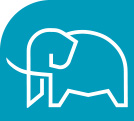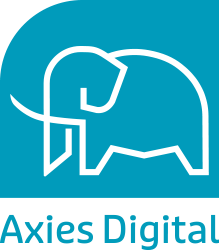Graphic design is an important part of our visual culture. It is a form of communication that uses images, symbols, and text to convey a message or create an effect. Graphic design can be used for advertising, branding, package design, web design, and more. The possibilities are endless!
If you want to learn more about graphic design, this guide is for you. We will cover the basics of graphic design, including its history, theory, and application. We will also explore some of the different types of graphic design.
So let’s get started!
What is Graphic Design?
Graphic design is the art of creating visual content to communicate messages. Graphic designers use a combination of typography, photography, illustrations, and other visual elements to craft cohesive designs that tell a story or convey a message.
Design can be used for advertising, branding, web design, packaging, and more. It is a versatile field with endless possibilities!

The History of Graphic Design
Graphic design has been around for centuries! Some of the earliest examples of graphic design date back to ancient cave paintings. These early designs were created to communicate stories and messages.
As civilizations developed, so did graphic design. The first printed book was published in 1455, and by the 1500s, printing presses were common throughout Europe. This newfound ability to print books and other materials quickly and easily helped spread ideas and information.
Graphic design really came into its own during the Industrial Revolution in the late 1800s. This period saw a boom in advertising and marketing, as businesses began to realise the power of visual communications.
As technology has evolved, so has graphic design. The invention of the computer in the mid-20th century ushered in a new era of design. Today, graphic designers use computers for everything from creating initial sketches to finalising prints.
The Theory Behind Graphic Design
Graphic design is more than just making things look pretty. It is a strategic process that involves planning, research, and execution. Every design project starts with an idea. Once you have an idea, it is important to do your research. This will help you understand your audience and craft a message that resonates with them.
After you have gathered all the necessary information, it’s time to start designing! This is where your creativity comes into play. You will need to put together all of the elements of your design, such as typography, images, and illustrations. The goal is to create a cohesive design that communicates your message in an effective way.
Once your design is complete, it is time to put it out into the world. This can be done through print or digital channels. Your goal is to reach as many people as possible with your message!
Types of Graphic Design
There are many different types of graphic design, each with its own unique purpose. Here are some of the most common types of graphic design:
Advertising
Advertising is all about selling products or services. Graphic designers create ad campaigns that use persuasive visuals to sell a product or service.
Branding
Branding is the process of creating a recognizable identity for a company or product. Graphic designers develop logos, packaging, and other materials that help customers identify a brand.
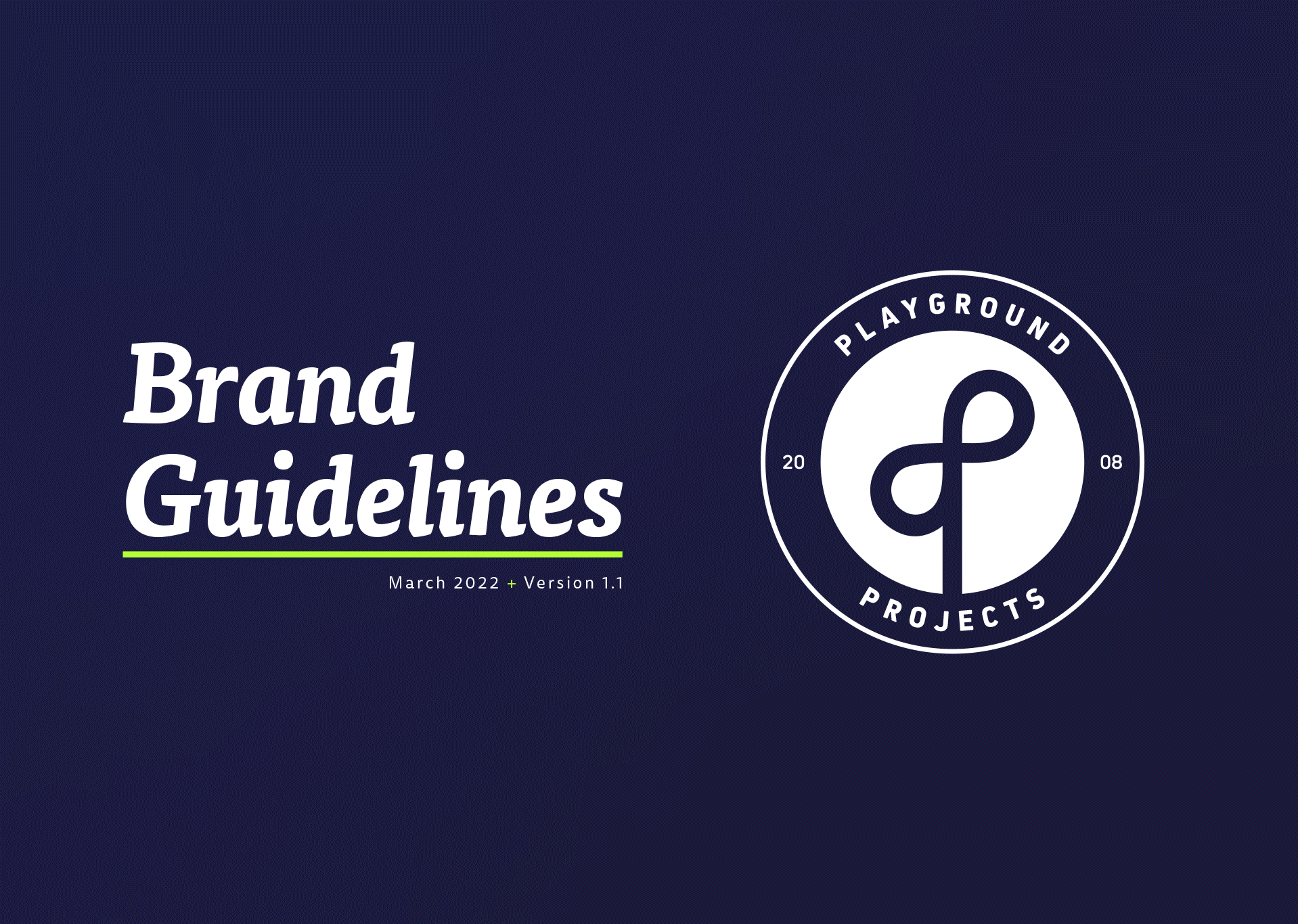
Web design
Web design encompasses everything from developing website layouts to designing user interfaces. Graphic designers who specialise in web design create websites that are both visually appealing and user-friendly.
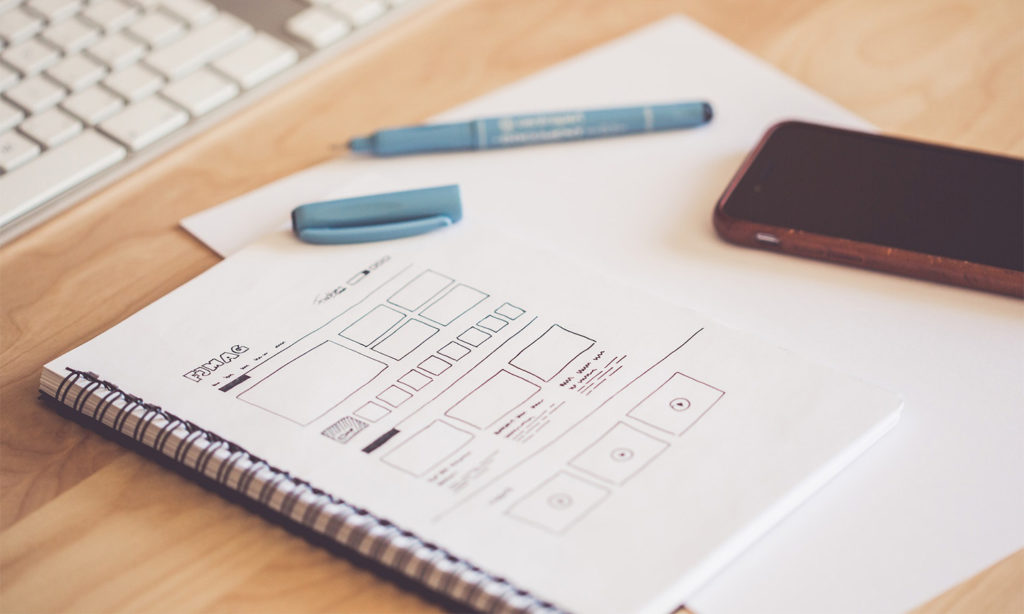
Packaging
Packaging design is all about creating eye-catching packaging that sells products. Graphic designers use their skills to develop packaging that stands out on store shelves.
Illustration
Illustration is the art of creating visual images. Graphic designers who specialise in illustration use their skills to create compelling visuals for ads, books, magazines, and more.
Graphic design is a complex and ever-evolving field. These are just a few of the many types of graphic design!
Importance of Graphic Design
Graphic design is important because it can communicate ideas and messages in a visually appealing way. A well-designed piece can convey a complex message quickly and effectively. In today’s world, we are bombarded with visuals. Whether we are scrolling through our social media feeds or watching TV, we are constantly seeing images and videos. This makes it more important than ever to have strong visual communication skills.
All in all, no matter what industry you are in, graphic design can help you reach your target audience!
Connection Between Graphic Design and Marketing
The connection between graphic design and marketing is essential for any business that wants to succeed. Graphic design is the process of creating visuals that communicate a message. Marketing is the process of promoting and selling products or services.
When these two disciplines are combined, they can create powerful results. Graphic design can be used to create visuals that capture attention and communicate a message effectively. Marketing can then be used to reach potential customers and convert them into paying customers.
Businesses need both graphic designers and marketers on their team in order to be successful. Each discipline brings its own set of skills and knowledge to the table. When these skills are combined, they can create a powerful marketing campaign that will help businesses to achieve their goals.
We explore this connection further in our blog: The Connection Between Graphic Design and Marketing
Principles of Graphic Design
There are several principles that all graphic designers should follow. These principles will help you create effective and appealing designs.
Balance
Balance is the distribution of visual elements within a design. A well-balanced design feels stable and harmonious.
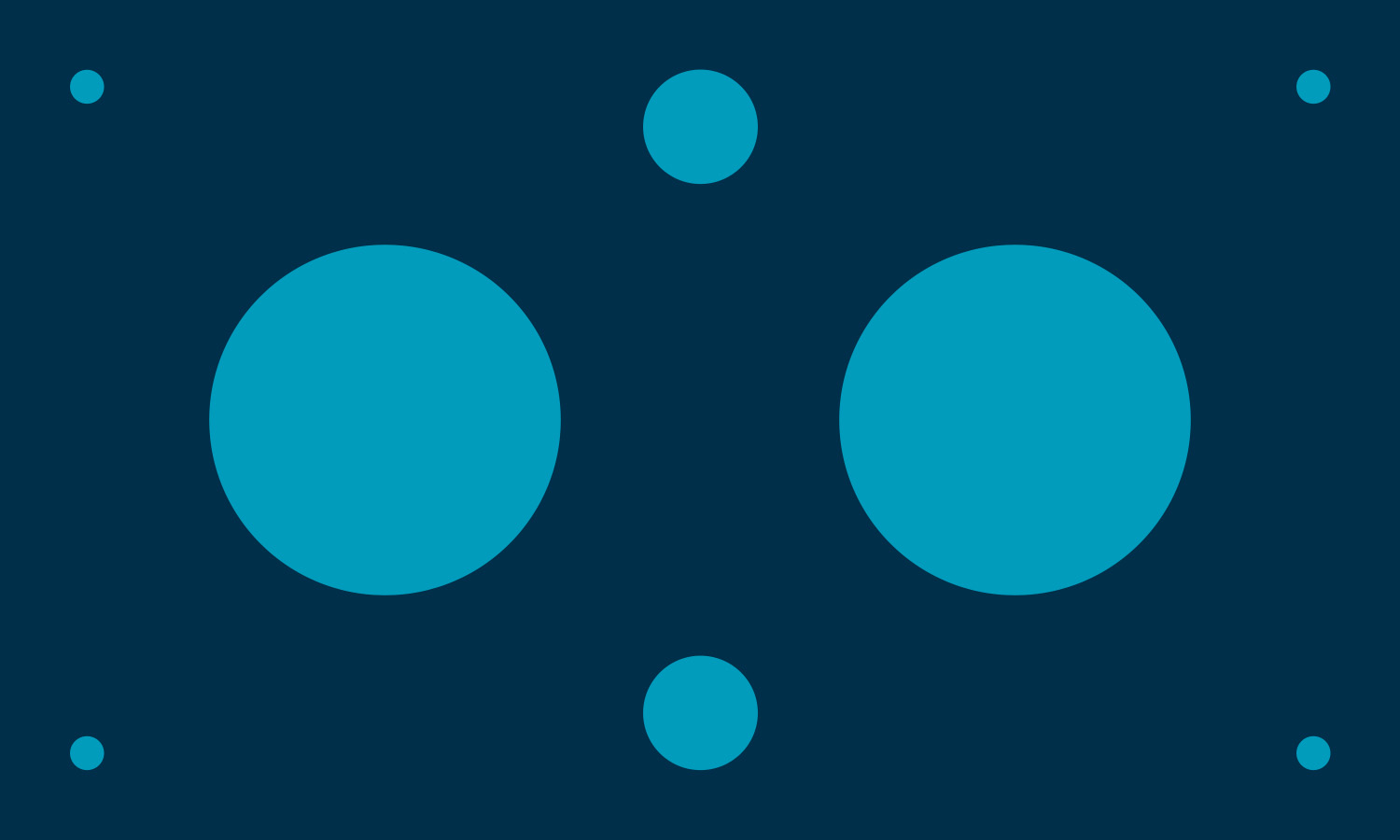
Contrast
Contrast is the use of different elements to create visual interest. High contrast designs are eye-catching and attention-grabbing.
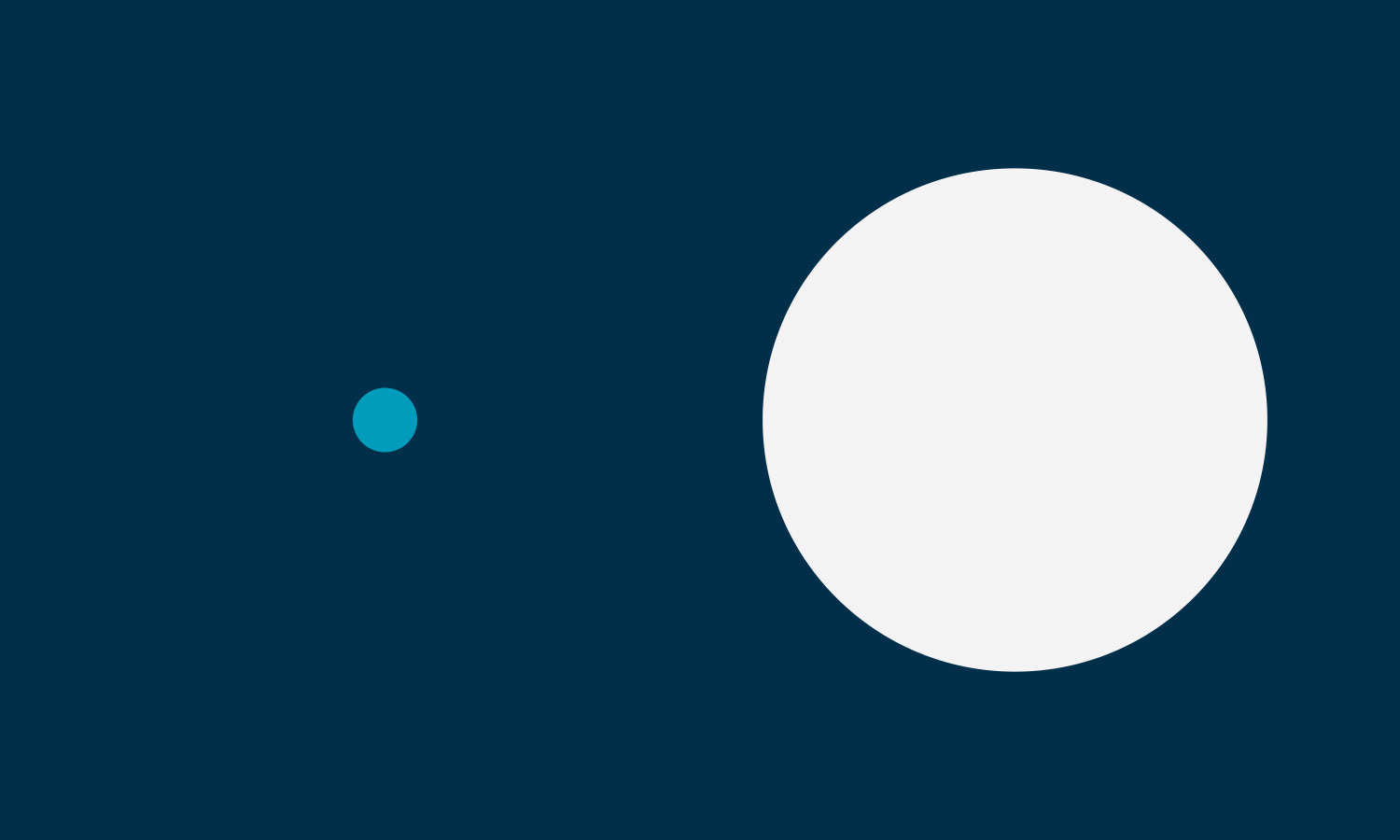
Emphasis
Emphasis is the focus of a design. This can be achieved through the use of colour, size, or position.
Movement
Movement is the illusion of motion in a design. This can be created through the use of line, shape, or colour.

Pattern
Pattern is the repetition of visual elements. Patterns can be used to create visual interest or to convey a message.

Rhythm
Rhythm is the flow of a design. This can be created through the use of repetition, progression, or transition.
Unity
Unity is the feeling of harmony in a design. A unified design feels cohesive and complete.
Getting Started with Graphic Design
If you’re interested in getting started with graphic design, there are a few things you should do. First, you need to familiarise yourself with the basics of design. This includes things like colour theory, typography, and composition.
You should also start experimenting with different design software. Adobe Photoshop and Illustrator are two of the most popular options. However, there are many other great software programs out there.
Finally, you need to get some practice. The best way to improve your skills is to practice as often as you can. Try designing logos, websites, flyers, and more. The more you practice, the better you will become!
Terms in Graphic Design & Their Meanings
As a graphic design professional, it’s important to have a strong understanding of the industry jargon. By familiarising yourself with these terms, you can communicate more effectively with clients and co-workers. Here are 25 common terms used in graphic design:
Web safe colours
Web safe colours are a limited palette of colours that are available on all computers. This helps to ensure that colours are displayed correctly on all devices.
Zip file
A zip file is a type of compressed file. This can help to reduce the file size of large design files.
Asset
An asset is any file that is used in a graphic design project. This can include things like images, fonts, and logos.
Bitmap
A bitmap is a type of image file that is made up of pixels. Photoshop files are typically saved as bitmaps.
Bleed
Bleed is the part of a design that extends beyond the edge of the page. This is typically done to ensure that the design prints correctly.
CMYK
CMYK stands for cyan, magenta, yellow, and black. These are the four colours used in traditional printing.
Colour mode
The colour mode refers to the way that colours are displayed on a screen or in print. The most common colour modes are RGB and CMYK.
Composition
Composition is the arrangement of elements in a design. This includes things like the placement of text and images.
DPI
DPI stands for dots per inch. This refers to the resolution of an image. The higher the DPI, the greater the detail in the image.
EPS
EPS stands for Encapsulated PostScript. It is a file format that is commonly used for vector graphics.
Typeface
A typeface is a particular design of glyphs and sorts (basically an alphabet). An example of a typeface is Helvetica. Within most typefaces come a variety of fonts, typically of differing weights and italicisation.
GIF
GIF stands for Graphics Interchange Format. It is a type of image file that is often used for web graphics.
Grayscale
Grayscale refers to an image that is made up of shades of grey. This is typically used for black and white images.
HDRI
HDRI stands for High Dynamic Range Imaging. It is a type of image file that allows for greater detail and colour range.
ICC profile
An ICC profile is a colour management file. It helps to ensure that colours are displayed accurately on different devices.
Index colour
Index colour refers to a limited number of colours that are used in an image. This can help to reduce file size.
JPEG
JPEG stands for Joint Photographic Experts Group. It is a type of image file that is often used for digital photos.
Kerning
Kerning is the process of adjusting the spacing between characters in a piece of text. This is often done to improve readability.
Layer
A layer is a separate element in a design file. Layers can be used to organise different elements of a design.
Leading
Leading refers to the amount of space between lines of text. This is typically measured in points, EMs or REMs.
Margin
A margin is the empty space around the edge of a page. This is typically used to allow for printing and binding considerations.
RGB
RGB stands for red, green, and blue. These are the three colours used to create images on a screen.
Raster image
A raster image is an image made up of pixels. This includes things like JPEG and PNG files.
Resolution
The resolution of an image refers to the number of pixels per inch. The higher the resolution, the greater the detail in the image.
Vector graphic
A vector graphic is an image made up of points and lines. This includes things like EPS and AI files
Graphic Design Brief
A graphic design brief is a document that outlines the parameters of a design project. This includes things like the goals, target audience, and budget. The brief should be clear and concise. It should also be free of technical jargon. The following is an example of a graphic design brief:
Goal
To create a logo for a new company. The logo should be simple, modern, and memorable.
Target audience
The target audience for this project is small business owners. They are looking for a logo that will represent their company in a professional way.
Budget
The budget for this project is £500. This includes the cost of the initial design, revisions, and file delivery.
Timeline
The timeline for this project is 2 weeks. This includes the time needed for the initial design, revisions, and file delivery.
Deliverables
The deliverables for this project include the final logo file in EPS and PNG format.
To learn more, check our blog: How to Write an Effective Graphic Design Brief?
Most Popular Software for Graphic Designers
There are many software programs that graphic designers can use. However, some software is more popular than others. Here are five of the most popular software programs for graphic designers:

Adobe Photoshop
Adobe Photoshop is a widely used program for creating and editing images. It has a wide range of features that allow designers to create virtually anything they can imagine.
Adobe Illustrator
Adobe Illustrator is a vector drawing program. It is often used for creating logos, illustrations, and infographics.
Adobe InDesign
Adobe InDesign is the world leader in page and layout design. Mostly used heavy documents with lots of information, plus most design related to print.
Sketch
Sketch is a vector drawing program that is specifically designed for interface design. It is commonly used for designing websites, apps, and user interfaces.
Inkscape
Inkscape is a vector drawing program that is similar to Adobe Illustrator. However, it is free and open source!
GIMP
GIMP is a raster image editor. It has a wide range of features and can be used for various design projects.
We talk more about Graphic Design software in our blog: 5 Best Software for Graphic Design
Graphic Design Mistakes to Avoid
Making a mistake is inevitable, especially when you’re first starting out in graphic design. However, there are some mistakes that are more common than others. By avoiding these mistakes, you can become a better designer.
Not knowing your audience
Before you start designing, it’s important to know who your target audience is. This will help you to create designs that are relevant to them. Without this knowledge, your designs will likely fall flat.
Failing to proofread
Proofreading is an important step in the design process. It helps to ensure that your designs are free of errors. Failing to proofread can result in embarrassing mistakes that could have been easily avoided.
Not using proper typography
Typography is an important aspect of graphic design. It helps to create hierarchy and visual interest. Without proper typography, your designs will look amateurish.
Ignoring the grid
The grid is a powerful tool that can help to create well-designed layouts. However, many designers ignore it altogether. This often leads to cluttered and unorganised designs.
Relying on templates
Templates can be a helpful starting point for your designs. However, relying on them too much can make your work look generic. Instead, use templates as a guide and add your own personal touch to each design.
We discuss this further in our blog: Top 5 Common Graphic Design Mistakes to Avoid
The Future of Graphic Design
As technology continues to evolve, so does graphic design. New software and tools are constantly being developed, giving designers more ways to express their creativity.
In the future, we will see more designers working in virtual reality and augmented reality. This will allow designers to create immersive experiences that transport users to another world.
We will also see more AI-powered design tools. These tools will use artificial intelligence to help automate the design process. This will free up designers to focus on more creative tasks.
The field of graphic design is constantly changing. As new technologies are developed, we can expect to see even more amazing designs!