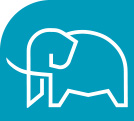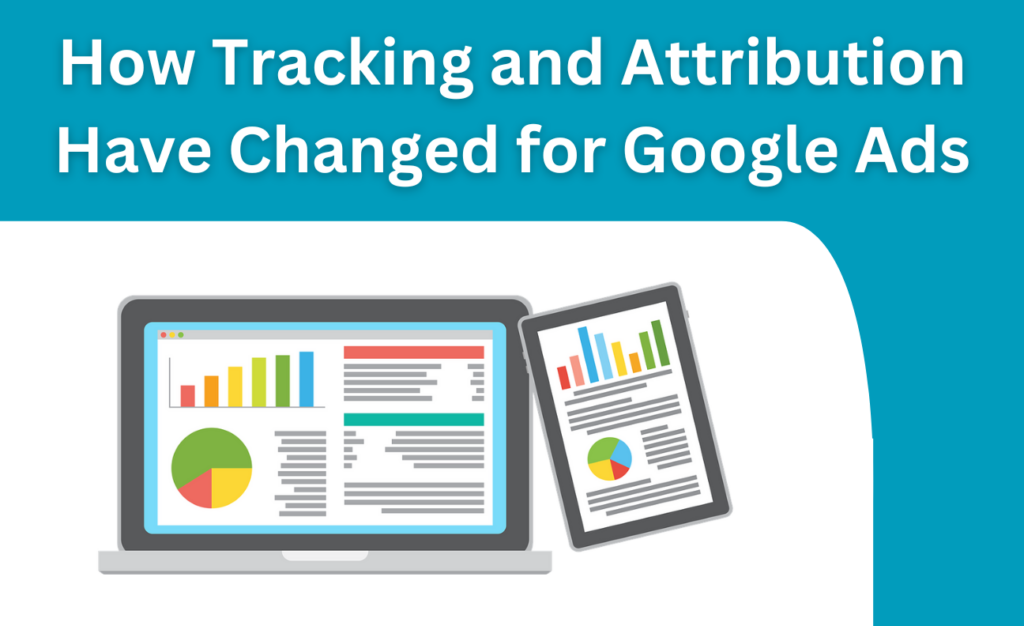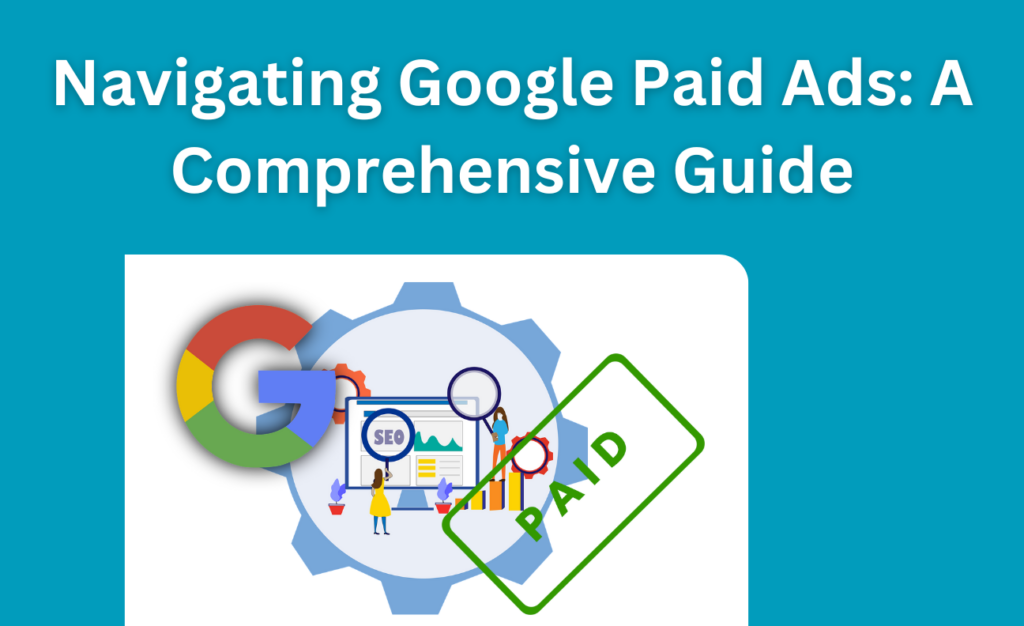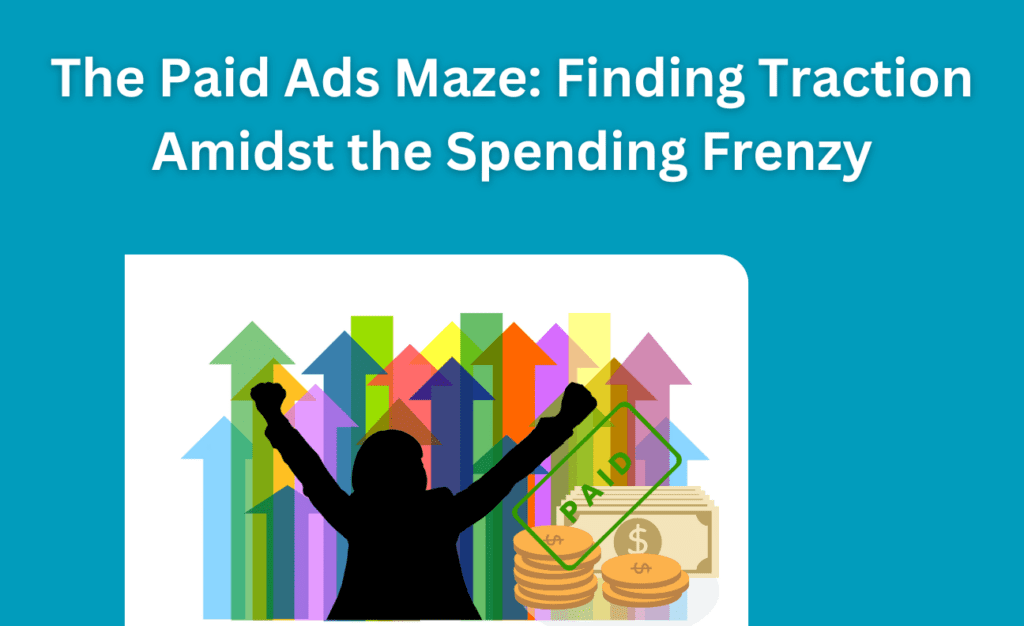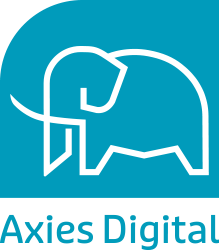Tags – How to Check Website Health
A lot of people are under the impression that their websites will work perfectly forever.
But in reality, sites run out of date, plugins stop working and websites will eventually break.
To avoid any issues, the solution is to conduct regular digital health checks to evaluate how it functions, performs and its overall design.
As your business grows, your website needs to develop too. And, any change you make will somehow affect the overall website.
For example, if you’ve decided to add new widgets, this can influence the speed and performance of your site.
Hence why, web design and regular maintenance is an absolute must. In fact, 53% of users will abandon a site if it does not load within 3 seconds. That’s a lot of visitors you’ve lost that could be potential customers.
Furthermore, broken links or pages that do not display correctly on different devices can contribute to a poor user experience, which can also hurt sales.
But how exactly do you find out what these technical issues are?
Here are 5 easy and inexpensive ways to check your website’s health.
1. Page Speed
Everyone knows by now how important page speed is.
If your website loads too slow, visitors will leave in frustration and head to your competitors site instead.
Then, Google will pick up on this and drop your ranking in the SERPs – not ideal!
If you’re unsure of how long your site takes to load, you can use a speed test tool like Google Page Speed Insights, enter your web address and check how fast it takes, as well as see suggestions on how to improve your speed.
You may even find it’s as simple as having images that are too large in file size or a slow web host: these are the most common culprits.
Once you have this information, you can sit and discuss this with your web developer and come up with solutions to reduce loading time.
2. SEO Testing
Search engine optimization (SEO) is a crucial aspect of your website.
Your website’s ranking and discoverability in the SERPs depends on it and it plays a major role in the success of your business as a whole.
For this reason, SEO should always be at the top of your mind. A few things to check include:
- Page titles: keep the clear and concise to help Google determine what that page is about
- URLs: ensure these are descriptive to each page or post
- Duplicate pages: each page on your website should be unique
- Meta descriptions: easy-to-read meta descriptions helps your page stand out in search results
Regular SEO testing will help you identify the best strategy for your business.
Plus, by regularly updating web pages and images, it will help you boost your ranking as Google will recognise you eliminating outdated content.
3. Check All Links
Broken links are a critical health risk to your website.
When you incorporate links, for example on a blog, it directs your visitors to other useful pages. A single website can have 100s of links, but as soon as these become broken, it will affect your website’s speed and overall performance.
Plus, every now and then, Google will crawl websites to understand what they are and how to position them in the SERPs. One thing they measure here is the quality of your links, both internal and external.
Without getting into the technical details, broken links are a red flag in Google’s eyes and as a result, can have a negative impact on how your page is ranked and therefore hurt sales.
4. Security Checks
As more and more businesses are operating online, there is a growing threat of cyberattacks.
For this reason, making sure your website is secure is crucial when it comes to having a healthy website.
Sometimes, your website can be exposed to a cyberattack by mistake. For instance, if you’ve installed a new plugin without knowing it’s carrying malware, which infects your site and puts it at risk.
And so, to keep your website safe from online criminals, you’ll want to use website security checking tools that help you to:
- Detect viruses
- Detect phishing attacks
- Identify when your SSL certificate expires
If your website gets hacked, this will have a huge impact on your brand, so maintaining website security is a must.
Concluding Thoughts
If you want to increase your web traffic and convert these visits into leads and sales, it will all depend on the health of your website.
These steps above will help you to test your site for web design issues and identify problems that could be affecting your visitors’ user experience.
Keeping your website in good check is not rocket science, the key is to have regular health checks to ensure it’s running smoothly at all times!
To find out how we can help, please get in touch today.
In the meantime, take a look at our SEO services, aimed towards bringing more ready-to-buy customers to your website.
You may also like: