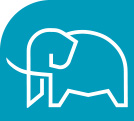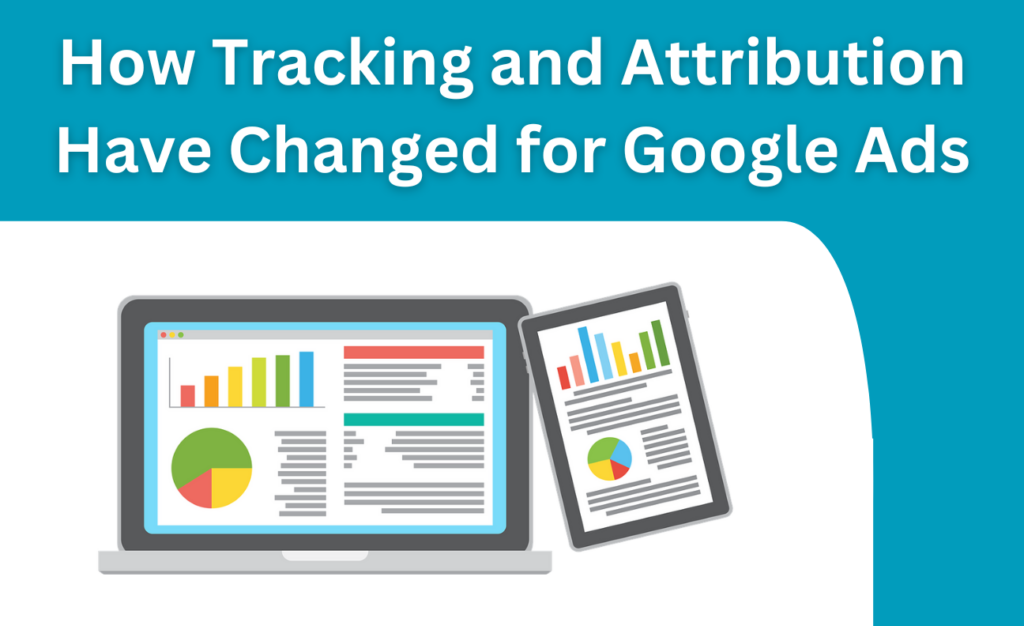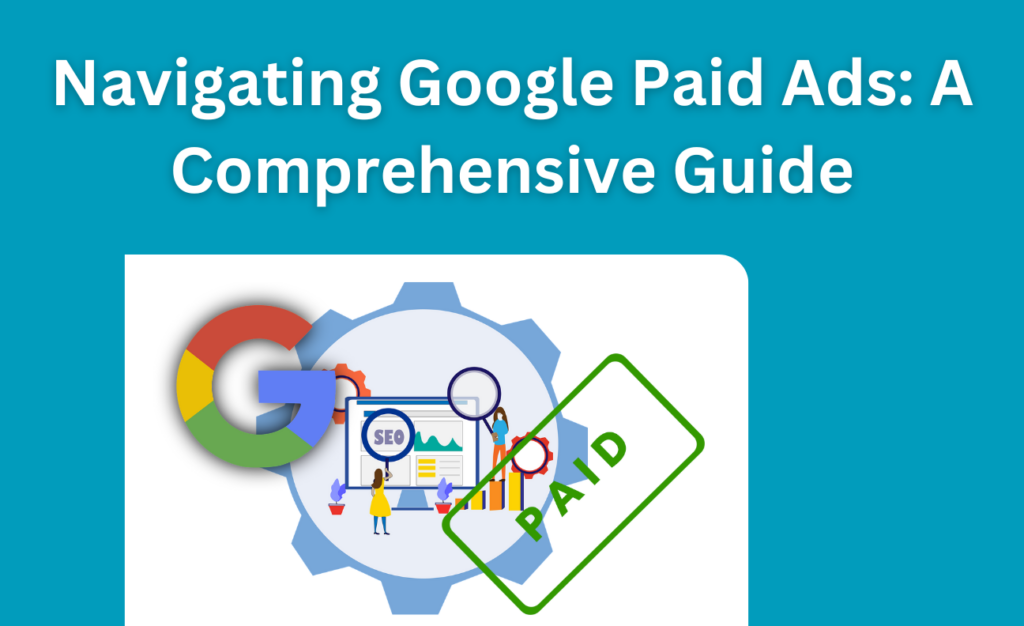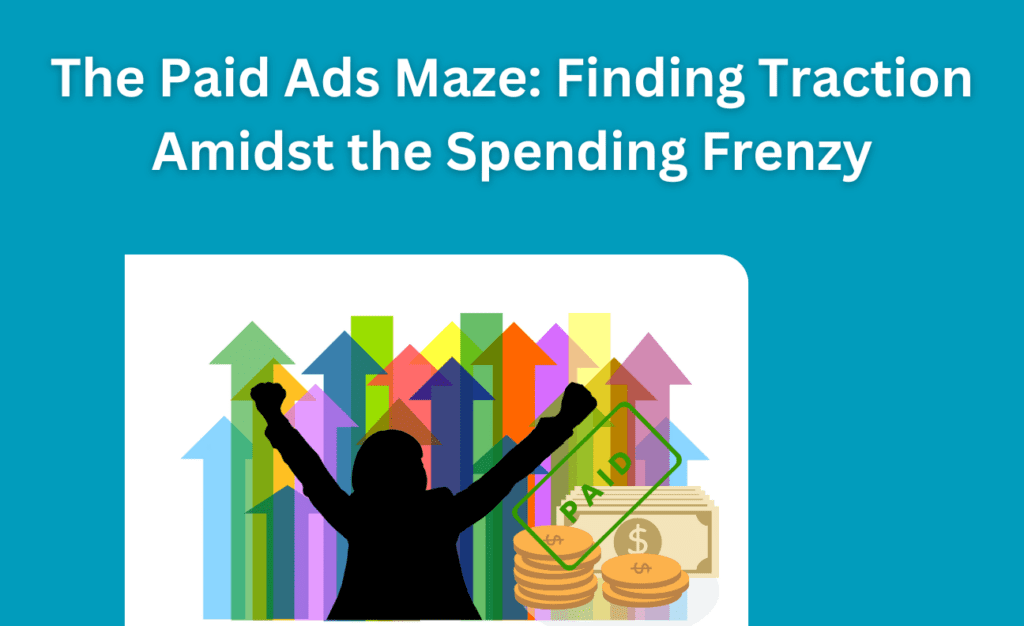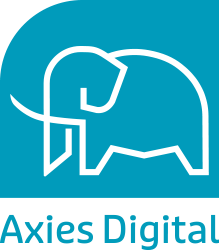Have you ever visited a website that was confusing to navigate or difficult to use?
If so, then you have experienced poor web usability. Web usability is the term used to describe how easy it is for people to use a website. If your website isn’t user-friendly, you’re going to lose customers.
In this blog post, we will discuss what web usability is and why it matters!
What is Website Usability?
Website usability is the ease of using websites. It can be associated with how “user friendly” a website is.
Generally, a website that is easy to use will have the following characteristics:
- Easy to navigate
- Logical structure
- Simple and straightforward design
- Intuitive menus and buttons
- Helpful and responsive customer support
How Can You Identify Poor Web Usability?
You identify poor web usability only when you find difficulty handling a website. It mostly comes with the following issues:
- Confusing navigation
- Poorly designed menus and buttons
- Unclear or misleading information
- Lack of customer support
Why Does Web Usability Matters?
Web usability is important because it directly affects your website’s conversion rate.
To give you some context, the conversion rate is the percentage of visitors to your website that take a desired action, such as making a purchase or subscribing to your newsletter.
So, if your website is difficult to use, people will simply leave and go to a competitor’s site that is easier to use. In addition, poor web usability can also lead to negative reviews and press coverage, which can further damage your brand.
Overall, good web usability leads to happy customers and increased sales. It demands less development and support costs.
Plus, good web usability comes with increased customer satisfaction and increase in sales and revenue. On the other hand, bad web usability will frustrate your visitors and cause them to leave without taking any desired action.
How to Improve Web Usability
If you want to improve your website’s usability, there are a few key things you can do:
- Make sure your website is easy to navigate. Use clear and concise menus and labels.
- Simplify your design. Use white space to your advantage and avoid using too many colors or images.
- Use clear and concise language. Avoid technical jargon and make sure your content is easy to read.
- Provide customer support. Make sure you have a live chat option or a toll-free number that customers can use if they need help.
By following these tips, you can improve your website’s usability and make it more user-friendly. Remember, happy customers lead to increased sales, so it’s worth taking the time to improve your web usability!
To know more, get in touch with us today!
You may also like: