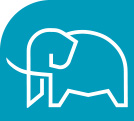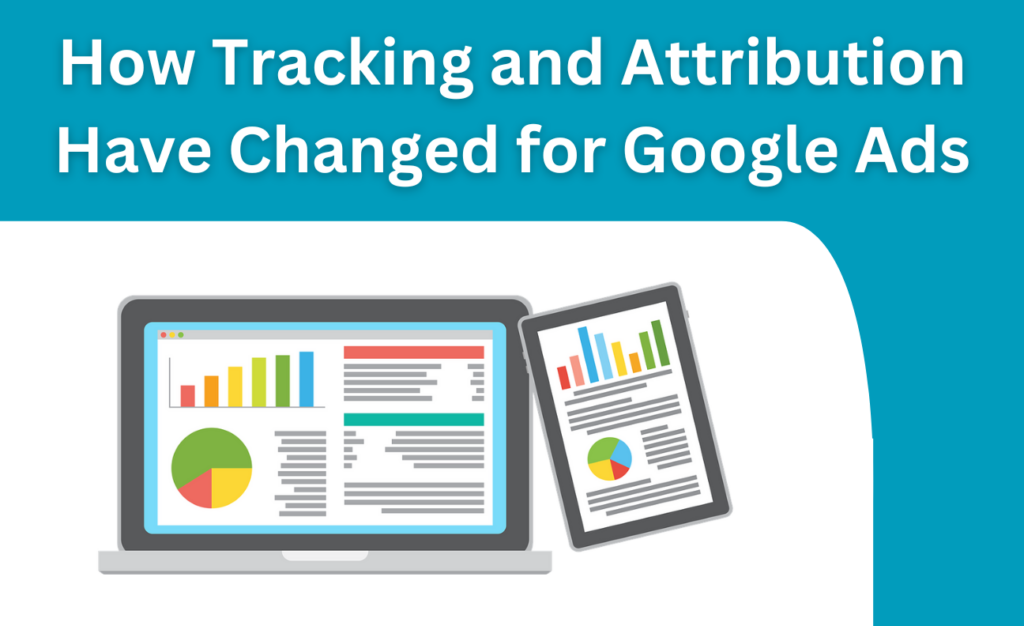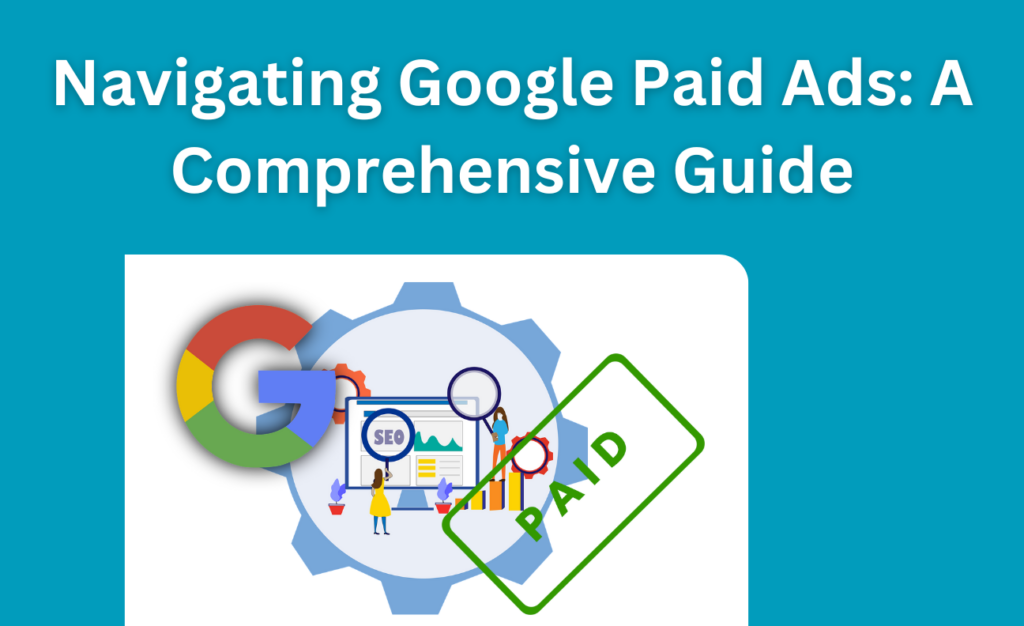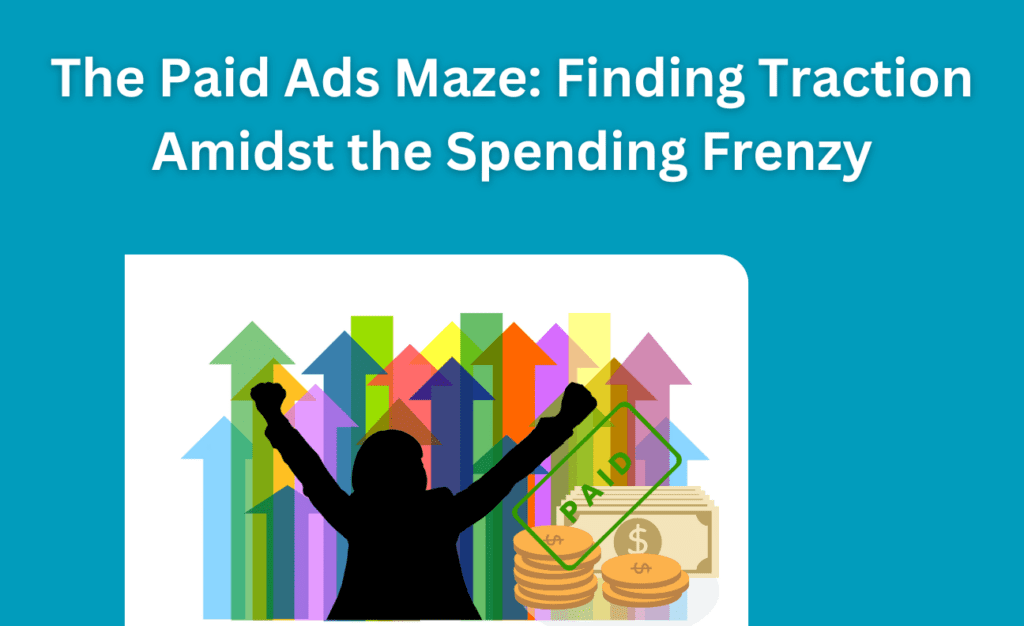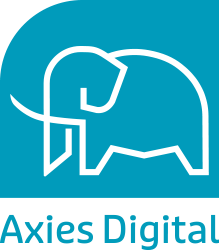Do you want to learn how to optimise your website’s content for your users?
Information design is a critical part of web design, and if you get it right, you can improve the user experience on your website significantly.
In this blog, we will discuss the basics of information design and how you can use it to improve your website’s usability.
We will also provide some tips on how to create effective content that engages your users and encourages them to take action.
What is Information Design?
Information design is the process of designing content so that it is easy to understand and use.
It is a branch of graphic design that focuses on effectively (and stylishly) showcasing information; it may contain information, figures, tales — and even sound and smell – as part of its information-sharing potential.
In its most sophisticated forms, it aids users to understand complex data by organising and simplifying data and information in a way they can quickly comprehend.
And this includes both the structure of the content and the way it is presented.
When you are creating content, you need to think about how users will interact with it.
Will they be able to find what they’re looking for easily?
Is the information organised in a way that makes sense?
Is the language clear and concise?
Information design, specifically when important data must be communicated, may improve comprehension by creating a visual hierarchy that draws attention to the most essential information.
Why is Information Design Important?
Information design is important because it can make a big difference in how users interact with your website.
Simply, if your content is well-designed, users will be able to find what they’re looking for quickly and easily, and they will also be more likely to engage with your content and take action.
However, if your content is poorly designed, users may get frustrated and leave your site without doing anything or giving your site any second thought.
Furthermore, information design is especially important for websites that contain a lot of data or information – if you have a website with a lot of content, you need to make sure that users can find what they’re looking for quickly, otherwise they may get overwhelmed and give up.
Plus, information design can also be used to improve the conversion rate on your website.
For instance, if you have a form or a landing page, you need to make sure that the information is organised in a way that makes it easy for users to fill out. If the form is too long or confusing, users may abandon it altogether.
Lastly, information design can also help you to create “better” content. By using visuals and organising information in an interesting way, you can make your content more engaging and encourage users to read it.
How To Optimise Your Information Design
Whether people are looking online or in the real world, we all consume a lot of information.
And without realising it, they encounter information design in an attempt to achieve their objectives.
Of course there are many ways to influence how well your visitors consume the content on your website, but information design has the biggest effect.
Good information design will help your visitors successfully navigate your website and accomplish what they set out to do.
Now that we’ve discussed what information design is and why it’s important, let’s talk about how you can optimise your website’s information design.
Planning
As you already know, designing an effective website requires planning, and within this plan, information design should be the underlying component.
Create a customer journey map of your customers’ interactions with your site to see where improving the information design could be beneficial to their success and ensure they have a positive experience.
Here, you’ll want to answer some simple questions:
- Where on your website do your users go the most?
- What content do people most often read?
- Is there a way you can present content that will be easy to understand?
- Are you sure they would be able to retain key information?
- Could your design improve conversions?
Next, to ensure consistency throughout your site, create information design guidelines for all of the different types of information you want to present.
For example, guidelines for text-based content, tables, graphs, charts, images – you’ll want to include the specific colours and typography for each type of content.
Create a Balanced Structure
Sometimes businesses overload their websites with excessive amounts of text that is neither relevant to the subject nor aesthetically appealing.
Other sites are so densely packed with images that they appear clogged.
So try your best to provide equal amounts of textual and visual information on your pages.
When you’re dealing with a lot of information, consider where it might best be presented on your website.
Consequently, if you provide too many specifics on your home page or another landing page, your visitors might become confused or overwhelmed and leave your site.
However, if visitors must click on too many links to discover all of the necessary information that is spread across multiple pages, they can become irritated and leave your site too.
The trick here is to provide just enough content on landing pages to provide information scent and place the rest of the information on a details page.
Make Text Compelling
Many sites are designed to serve as an information centre for a company on the internet.
When potential customers are looking for hints about what your business has to offer, or want to know how you might help them solve their difficulties, they will most likely go to your site to discover more.
That said, visitors will likely leave your site after a brief examination if the font size is too small for clear legibility and the colour of your text and background are mismatched, such as light grey text on a white background or dark grey text on a black background.
Finally, make certain that the words you use are interesting to your target audience, and use run-in headings, for example, to make bulleted lists easier to scan.
Don’t Over-complicate Things
When it comes to information design, there really is beauty in simplicity.
Always keep in mind that including a lot of irrelevant information on your site may overwhelm your visitors and risk them leaving your site and forgetting about you.
Buttons, for example, and other calls to action are necessary components of your site to encourage your users to take the required actions in order to generate conversions.
However, if you add too many buttons on your website, it will become unnecessarily complicated.
Provide Infographics
When textual data is overly complex and difficult to understand, a visual that corresponds to the same information is often preferred – i.e. infographics.
These are incredibly useful tools for visualising difficult-to-digest information, and making it easier and quicker to analyse and interpret.
Essentially, a compelling infographic that communicates exciting and unique content, can help to deliver a concise message and highlight key information using bigger, bolder fonts.
How to Create Effective Content
Here are some quick tips on how to create effective content and optimise your website’s information design:
- Make sure your content is well organised and easy to understand. Use headings, subheadings, and bullet points to break up your text and make it easier to read. Internet users do not like to view content as a whole like you would in a book – they want to look at content in blocks and simply pick out what they are looking for.
- Use visuals to help tell your story. People are more likely to remember information if it is presented visually. In addition, visuals can also help to break up your text and make your content more interesting to read – just make sure the images are relevant.
- Write for your audience. Who are you writing for? What are their needs and wants? Use simple language that is easy to understand. Pay attention to detail, making sure there are no spelling or grammar mistakes, and avoid using jargon or technical terms unless you are absolutely sure that your audience will understand them. (Remember: your goal is to provide value and meet their needs).
- Pay attention to the overall design. Make sure that your content is well designed and easy on the eyes, and that your font is legible and easy to read. And careful with colours. Too much colour can be overwhelming and make your content difficult to read. Stick to one or two colours that complement each other and are easy on the eyes.
Wrapping Up
Information design is an important part of creating a successful website.
Yes, first impressions matter, but the functionality of your site and its content matters more.
By following the tips above, you can improve your content and make sure that users have a positive experience on your site and convey your message successfully – without making your users scratch their heads in confusion!
In the meantime, take a look at our Web Design service here.