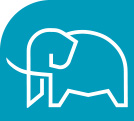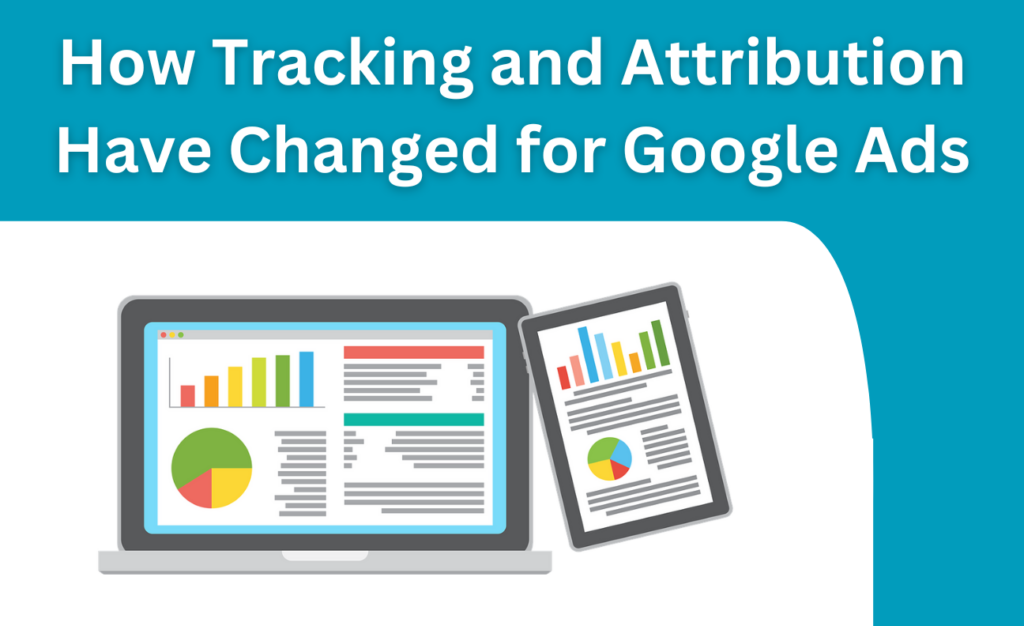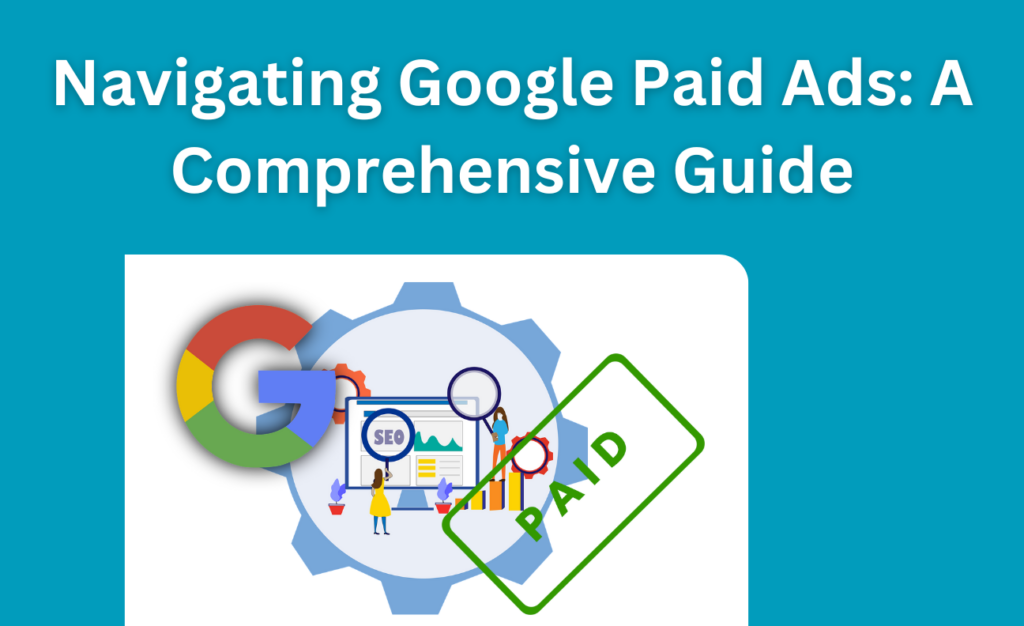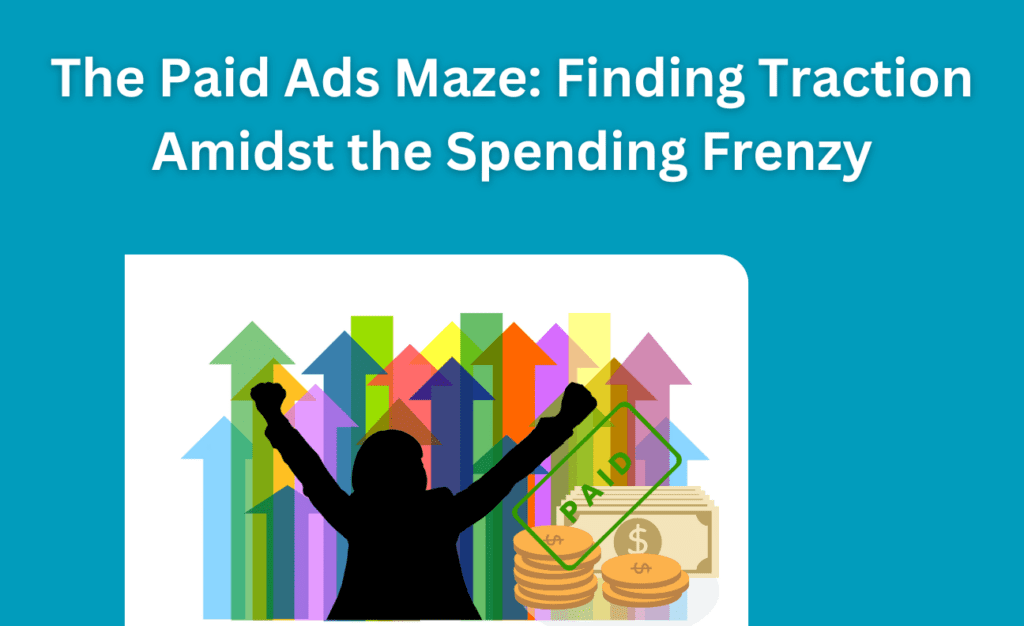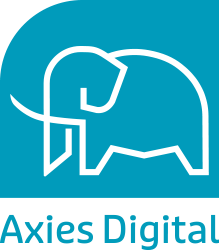Tags – Video Editors
Looking at getting into video editing?
Perhaps you are wanting to make a few videos for your social media?
Or maybe, you fancy yourself as the next Stephen Spielberg!
Regardless of your aim, you will need some editing software to make your masterpiece.
Here we dissect some of the best options for video editing software!
1. Adobe Premiere Pro
Adobe’s Premiere Pro is a great piece of software, with a wide range of possibilities.
Whether you’re wanting to edit films or short videos, Premiere Pro has all the tools you need.
Ranging from the ability to insert and cut clips, to performing complex colour correction.
Also, since it’s linked with Adobe, you can easily work and import Photoshop and After Effects projects/files.
This enhances workflow and further extends the opportunities available.
However, this all comes at a price of £19.97/month for Premiere on its own, or £49.94/month for the whole suite!
2. Final Cut Pro
If you’re a Windows user you might want to skip this one as it’s Apple only.
Final Cut Pro is Apple’s own post-production video editing software.
Final Cut Pro is also an industry-standard editing software (similar to Premiere Pro and Davinci Resolve).
With powerful features that allow videos to easily conform to social media platform specs (allowing easy port of any video to social media).
It is surely a mighty match.
When it comes to pricing, there is a single fee of £299.99, or 15 months of Premiere Pro.
3. Davinci Resolve
Most video editing software has free trials and demos.
Blackmagic just gave you Davinci Resolve for free!
That’s right, a professional editing suite and animation/compositing suite all-in-one!.
Even better, it is available on both Windows and Apple systems.
Now, its flow diagram-style of compositing might take some getting used to if you come from traditional layer style compositing.
However, the free version does have some limits.
Such as CPU only (no GPU acceleration), no easy tracking, and some locked effects.
If you would like these, you have to buy Davinci Studio, priced around £250.
4. Vegas Movie Studio
Sony Vegas Pro is another editor that has a lot to offer.
Sony Vegas is a powerhouse for editing videos and films, offering powerful AI-powered tools and multi-track editing.
Meanwhile, Vegas Movie Studio is a reduced version, perfect for general video editing.
This could be for Instagram videos, mini short videos, or house viewing videos for example.
Movie Studio can range from $49.99/month for standard, to $79.99/month for the full suite.
5. Lightworks
Finally for this list is Lightworks.
Lightworks is a video editor and is a little simpler to use in its free edition.
Limited to 720p rendering, it does allow you to fully make and render videos without any watermarks or hassle.
However, it does lack some key features that the other free software (Davinci Resolve), offers.
That being said, It does have one ace up its sleeve.
If you are a non-profit, you can get the full thing for a one-time fee of $199.99.
Furthermore, if you’re a student, you can get it for $99.99/year, a reduction from the usual $239.99/year otherwise.
Final Remarks
There are five great video editing softwares that give you creative license..
Some free, some paid, all ready for your next masterpiece!
My personal favourite is Davinci Studio, given its free and very powerful despite being free.
What’s your favourite?
Contact us to find out more, and check our YouTube channel: Axies & Kankei to see these tools above in action.
For more information on digital marketing, please get in touch today.
You may also like: