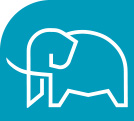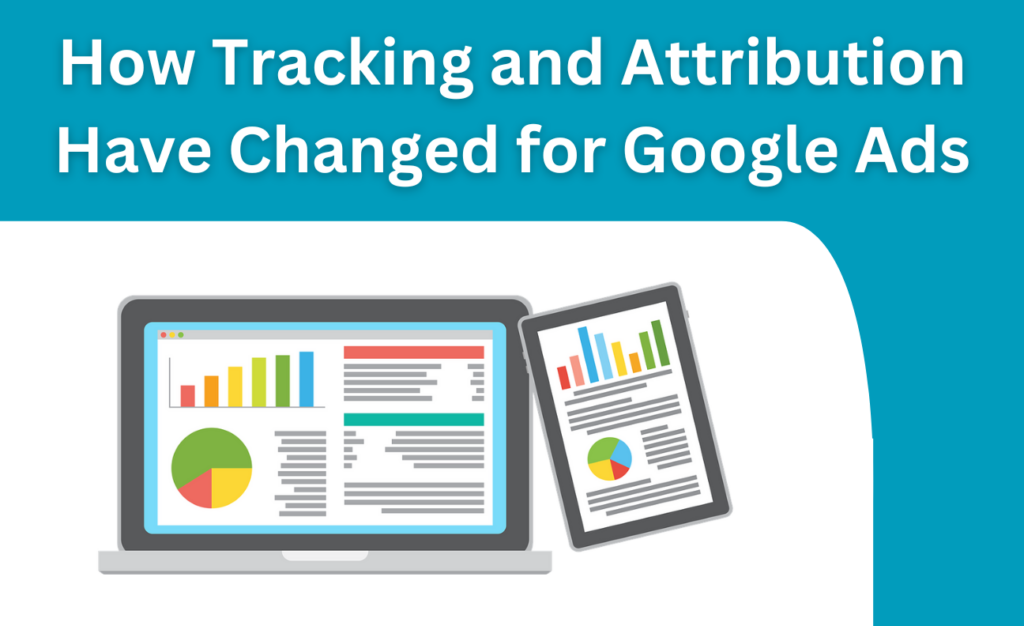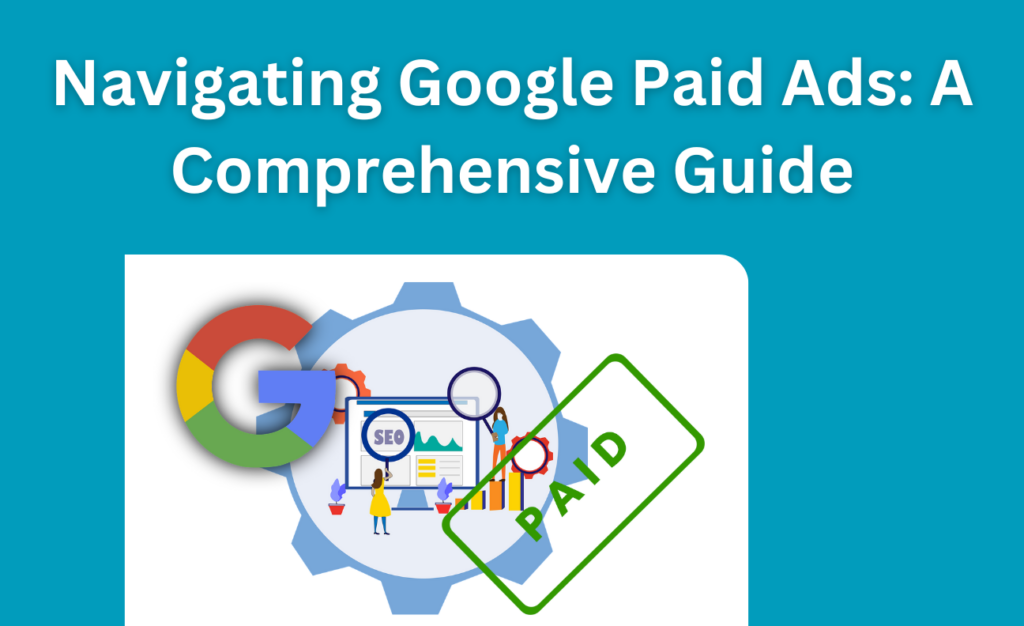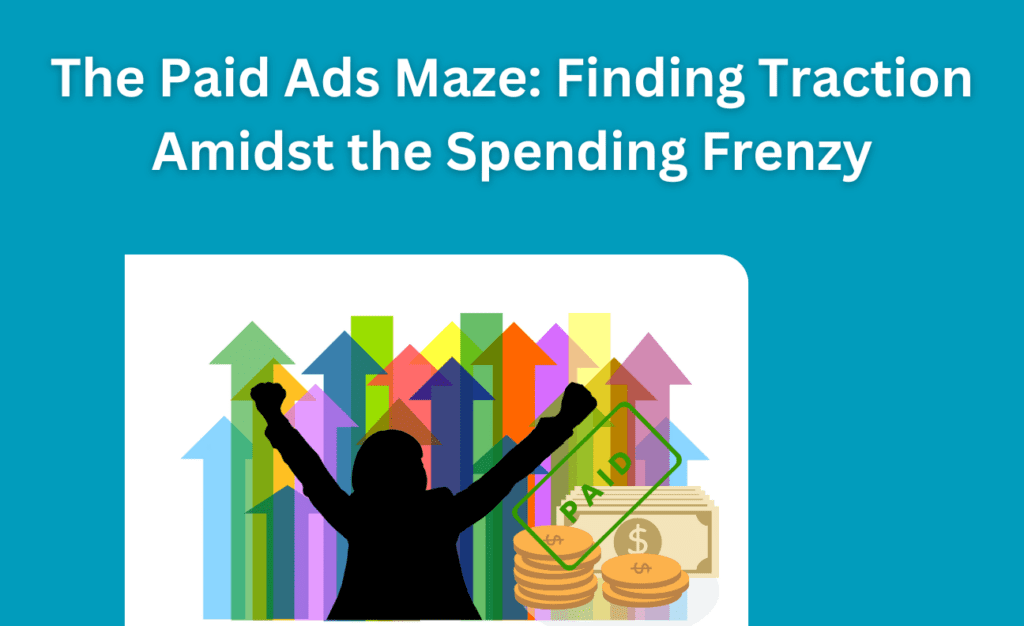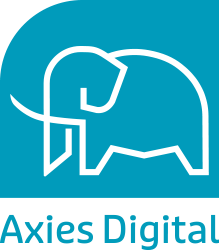Tags – Tips for LinkedIn Video Marketing Campaign
LinkedIn has gone beyond simply being a B2B social media platform.
Today, it is recognised for it’s video marketing – generating over 300 million impressions a year.
With the B2B video ad feature, the platform has made it easier than ever before for brands to tell their story and grab their target audience’s attention.
When we refer to video ads, we’re talking about native videos which appear directly on the newsfeed, as a standalone post would and automatically plays in the feed.
If you haven’t yet started posting videos on LinkedIn then now’s the time – the platform suggests LinkedIn users spend more time watching video ads compared to static content – 3x more to be precise.
In addition, company page videos generate 5x more engagement than any other forms of content, helping you to build brand awareness, engage with key business decision makers and drive high quality leads to your marketing campaign.
Here are our top 4 tips for creating a successful LinkedIn video campaign.
1. Grab Attention From the Get-Go
As with any type of content, when a user views your content you only have a few seconds to grab their attention.
In fact, LinkedIn revealed people lose attention after 10 seconds so it’s critical to put all the important information at the start and get your message across in the first few moments.
Failure to do so, and your audience will continue scrolling through their feed without paying attention to what you really have to offer.
2. Optimise for the Feed
When posting videos on LinkedIn, these need to be optimised for the feed – just how blog articles are optimised for the web – it makes a difference!
For example, when your video appears on somebody’s feed they’ll see a caption with it; three lines or more and users will have to click the “see more” link, which is a great way to get people to stay on your post for longer which will be better in the long run to reach a wider audience.
Moreover, people read the copy before deciding if the video is worth watching, so always put just as much effort into your captions as you do creating the video.
Secondly, if people are scrolling through LinkedIn on their phones, videos will be muted; there will not be any sound.
As such, adding captions gives you the opportunity to grab their attention and get them to watch, so make sure you make good use of LinkedIn’s closed captioning feature, as well as using descriptive and explanatory images.
3. Call to Action
A call to action is essential in any marketing campaign and is often overlooked when it comes to video.
Ultimately, you’re creating these videos for a reason and so it’s important to include a clear call to action at the end of the video that directs viewers to the next steps.
Whether it be following your company page, visiting your website, signing up for a free demo etc. – you need to tell them what you want them to do next.
Otherwise, people will watch your videos and not take action at the end, potentially forgetting what your clip was even about.
4. High Quality Videos
Whilst the time limit for videos on LinkedIn is 10 minutes, usually macro-content is up to 5 minutes long.
Note, by macro-content we’re referring to videos on topics such as training, product knowledge, testimonials etc.
Nevertheless, a well produced, high quality video that is super informative can even be as short as a minute but still be effective.
Furthermore, if you’ve decided as a business to upload regular videos, it’s a good idea to invest in high quality equipment like a good camera, lighting, microphone and editing software.
Of course, smartphones today have excellent quality cameras which can be used, but ensure your end video looks professional in quality.
The Final Word
If you’re not too sure what to film to begin with, think about sharing updates within your company, interview people or share tips and tricks in the form of a video rather than a blog.
All in all, video marketing on LinkedIn is a great way to boost engagement and build brand awareness.
Please contact us for more information.
In the meantime check out our LinkedIn Management services.
You may also like: