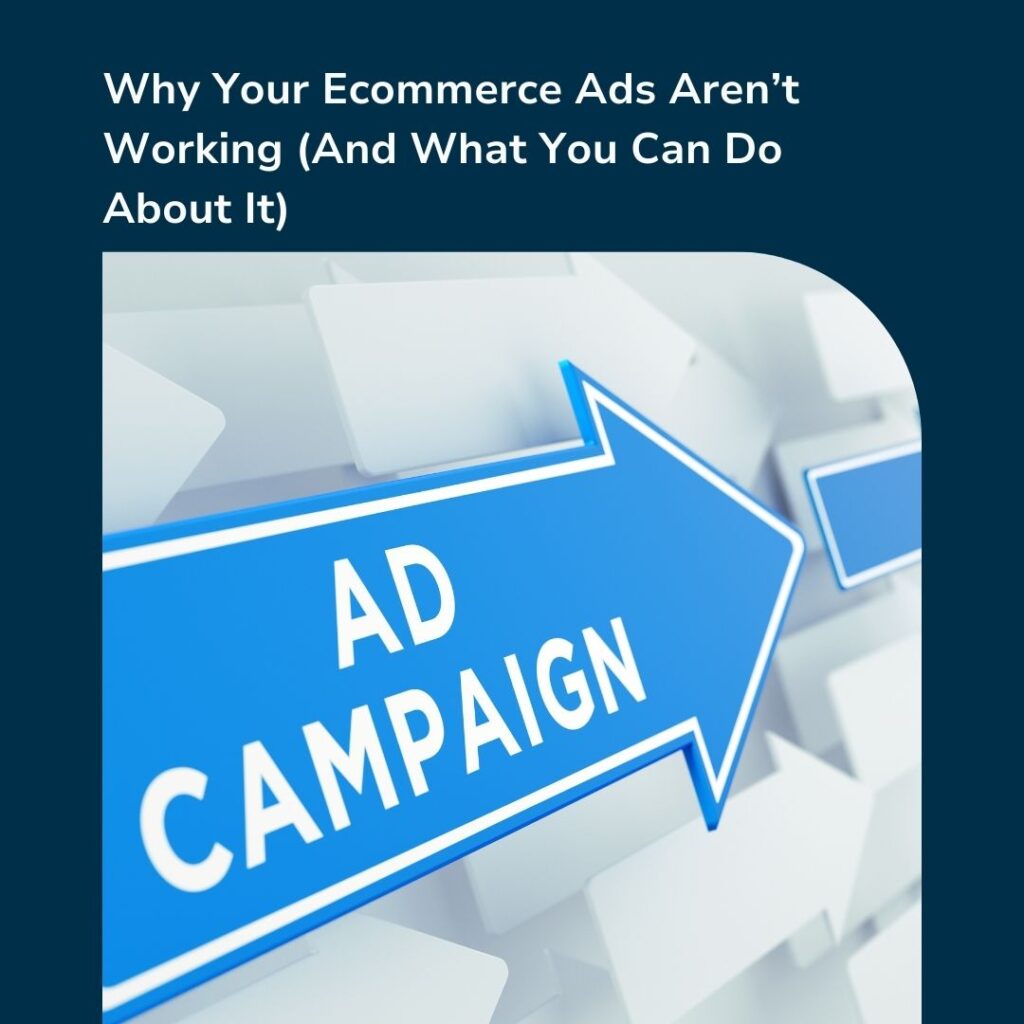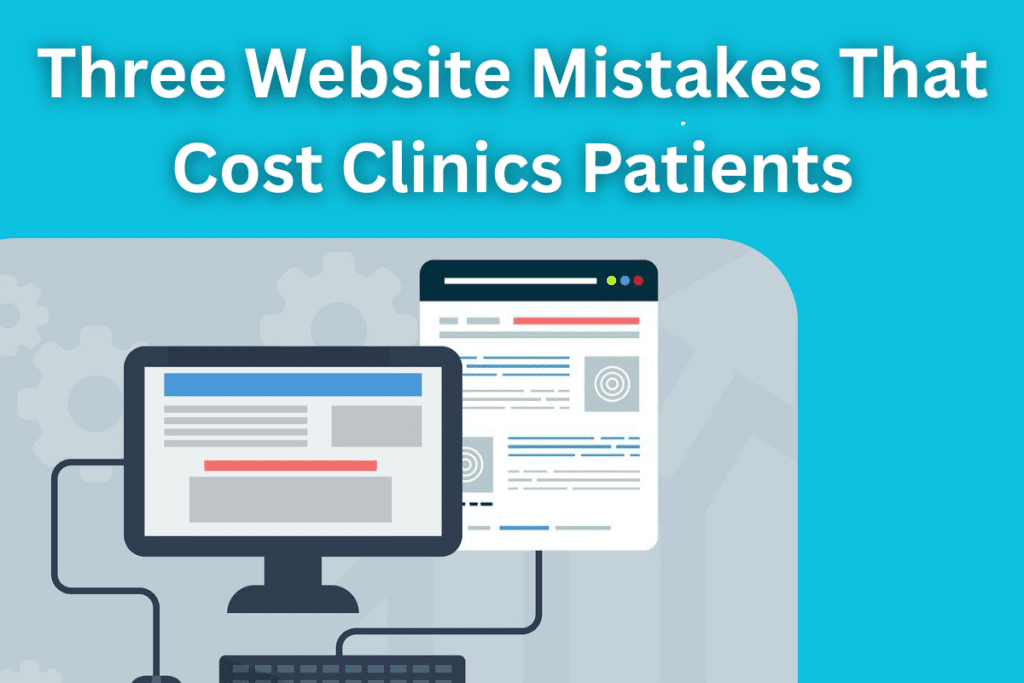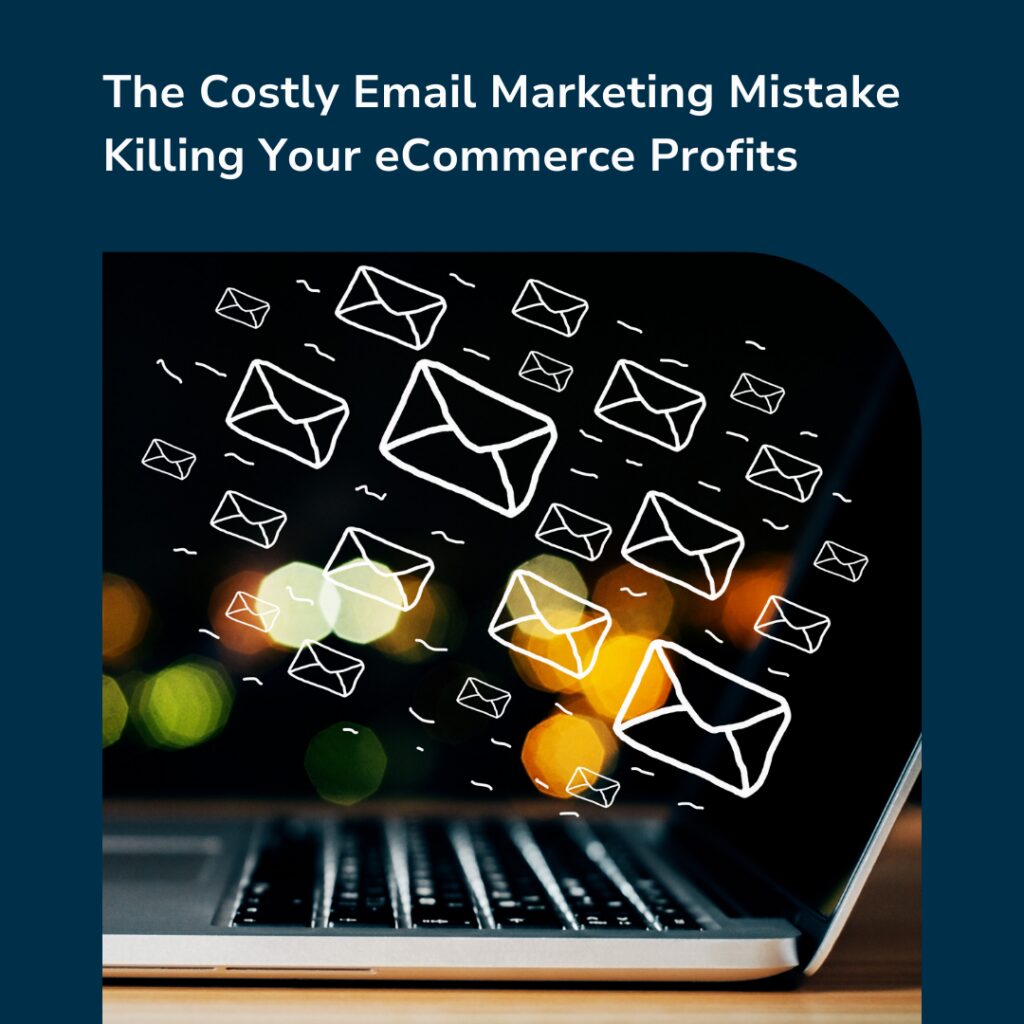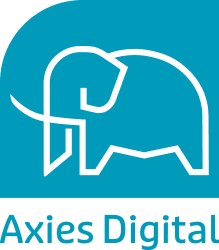Tags – Making YouTube video for business
Videos are a rich media format, moving images and audio create an immersive experience.
This makes them a powerful type of content for a business to utilise.
Imagine if you could make videos? What topics would they be on? Who would watch them?
Luckily, videos are easy to produce, and with today’s phones, cameras are low cost!
So, press record and let’s see how you can make a video!
1. Research
If you are planning on uploading this video (say to YouTube), then you would want to research.
Not just the subject matter of which you will be making the video, but also the search potential.
Similar to SEO, you want to create a video that people are searching for, with little competition from other channels.
This will allow you to dominate the YouTube search, and garner views!
2. Plan
Once you have your keyword/topic of choice, the time has come to do some planning!
Think about it, you’ll probably want some form of script, equipment, and anything else needed to make the video.
Now is also a good time to figure out what the scope of the video will be, how much should be covered?
Make sure to get your facts straight, once the video is made, it will be awkward to re-record sections!
Generally, it is better to over-record and plan the video, than to miss out on any juicy information.
3. Film
Scene 1, Action!
Now it’s time to record, ensure lighting is good, microphones are set up and the video camera is on!
*The number of times I have tried to record but forgot to, only to find out afterwards! :(*
Next, go through your script and ensure you speak clearly, confidently, and correctly.
If you make a mistake, no big deal!
Just note, if you make a mistake, retake the entire line and leave a clear gap between takes.
Leaving gaps and retaking will make it easy for you to edit it out later!
4. Edit
Speaking of later, it’s time to edit!
Import your files into your editing software of choice, and get to work!
Make sure to keep the flow of the video and edit it effectively, cutting the clips cleanly.
Once you have cut it up, add any extra overlays, videos, pictures to keep the video interesting.
Finally, check the video through and render out the clip into a single video file.
5. Upload
The final step of the pipeline is to upload your masterpiece, and share it with the world!
I am going to assume you are uploading to YouTube (as it’s the main video sharing platform).
Select the video, and begin uploading (this might take a couple of hours, but can be left).
Give the video a title (that you identified in step 1), and fill in the description with useful info.
It is important any titles and descriptions are relevant, as YouTube dislikes dishonest creators.
Give the video a custom thumbnail, tags, and if you can, an end card.
Once the video is uploaded it will be live.
CONGRATULATIONS, you have produced your first video!
Make sure to share it with friends and check back regularly to see how it’s getting on!
Final Remarks
While this has been a brief overview of making a video, I hope it’s helped you out.
Your videos might not take off at first, but give it time and consistency, and your channel will grow.
Like a plant, you must water and care for it over time to see the growth.
Enjoy the process and best of luck, director!
Check our YouTube Channel: Axies & Kankei for inspiration.
For more information on digital marketing, please get in touch today.
You may also like: