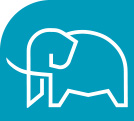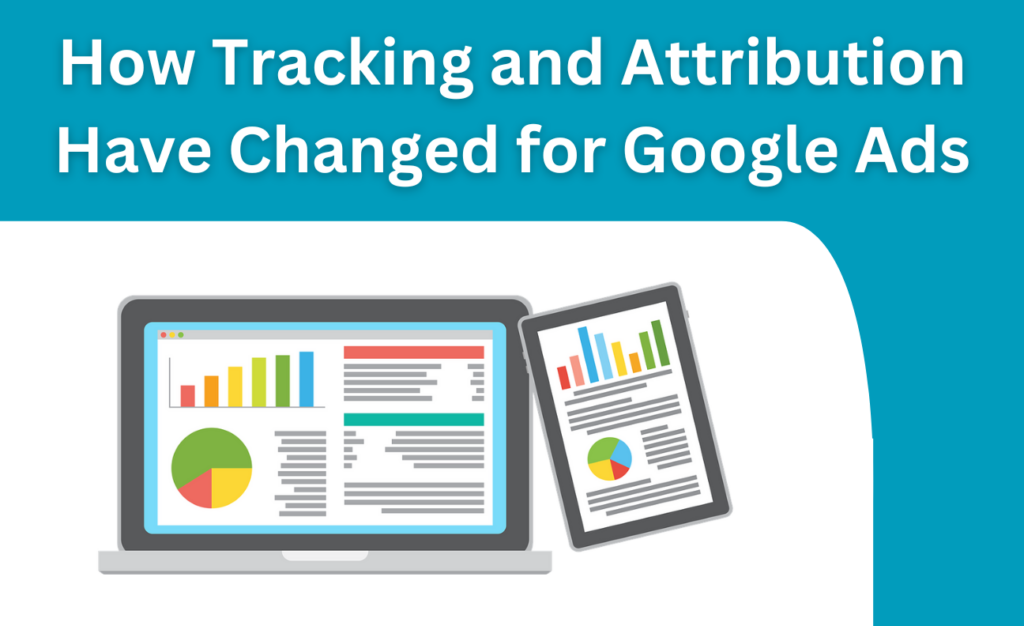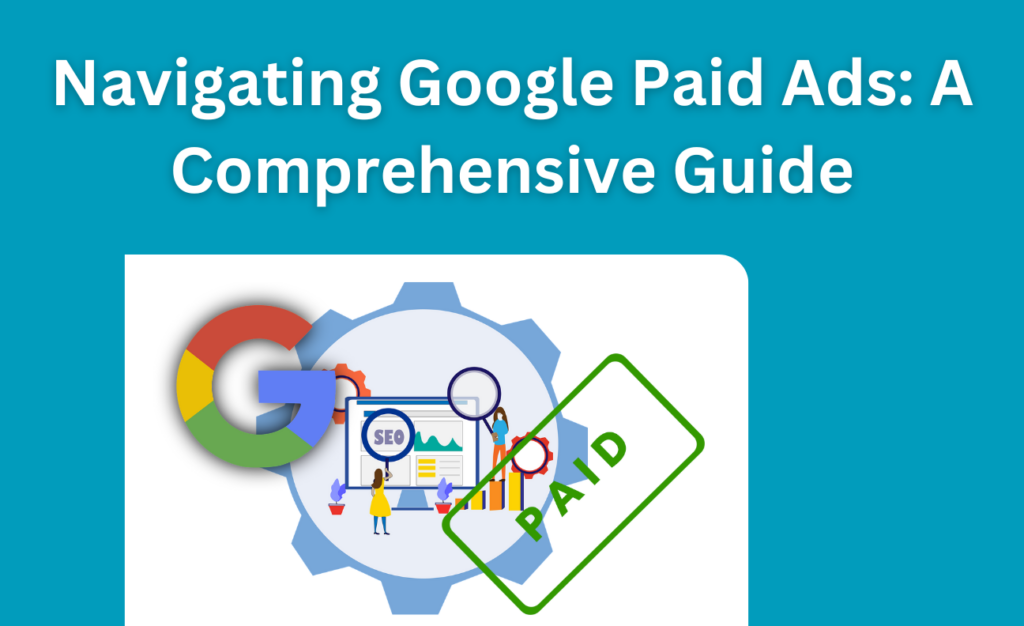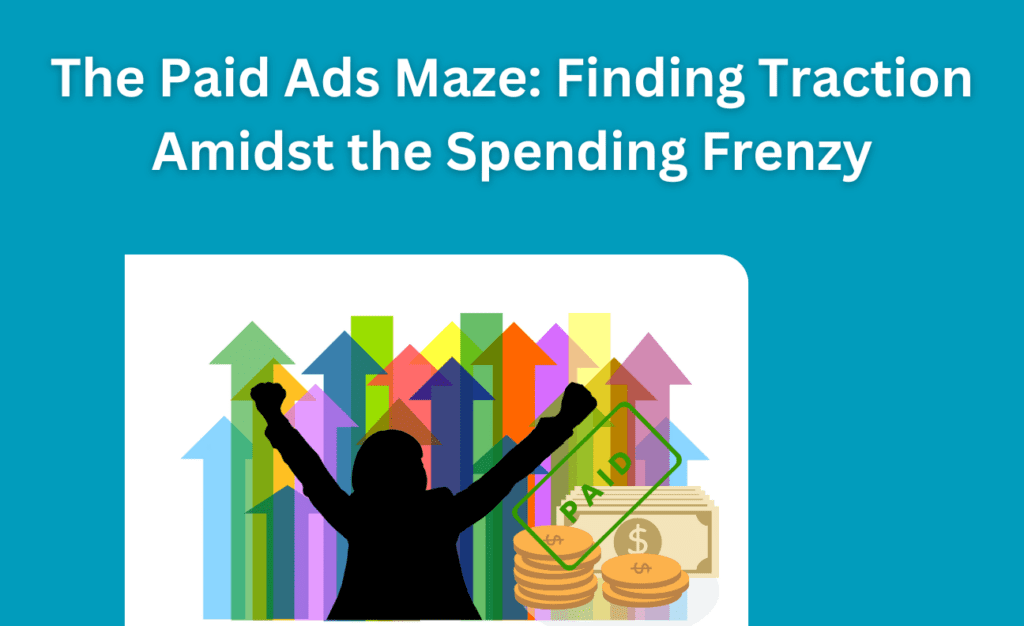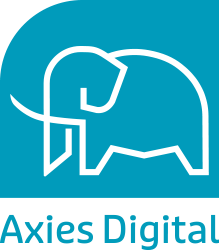Tags – Cohort Analysis
Cohort Analysis is a process of grouping customers together based on shared characteristics.
In other words, Cohort Analysis helps you understand your audience better by identifying similarities among different groups of people.
And this information can be used to improve your marketing efforts and increase sales.
In this guide, we will discuss the different types of cohorts and how to use them to your advantage.
What is a Cohort Analysis?
By definition, cohort analysis is an analytical technique that focuses on analysing the behaviour of a group of customers over time, which helps to uncover insights about their experiences, and what businesses can do to better this.
To put this simply, the key in understanding cohort analysis is to step away from the technique itself and put yourself in your customers’ shoes.
Essentially, cohort analysis is a tool used to evaluate user activity over time; it’s important to know whether user engagement is genuinely improving over time or only appears to do so because of growth.
The value of a cohort analysis is that it helps to distinguish between growth and engagement metrics, since growth may easily hide engagement issues.
In reality, the sluggish activity of old users is hidden by the large growth figures for new users, which results in a failure to recognise a small number of people’s lack of engagement.
The Importance of Cohort Analysis
A cohort analysis, as a form of business analytics, compares variables and changes over time between your digital marketing campaigns.
For instance, like brick-and-mortar stores, websites change. In fact, if you’re doing it right, they change a lot and quite often.
Here, you can use a cohort analysis in order to isolate the effect of the website modification on user behaviour.
Here’s some factors that can impact user behaviour, that you can analyse with a Cohort Analysis:
- Target audience
- Ad content
- Channels
- Campaigns
- Website redesigns
- New product lines and service offerings
- Sales, discounts, promotions etc.
In web analytics, you may compare cohorts’ performance in traffic metrics (such as returning visitors), engagement metrics (such as average session length), and conversion metrics (such as sessions with purchases).
Types of Cohort Analysis
There are two types of cohort analysis according to the methodology:
- Prospective: The study is aimed at the future, which means looking at a group of people with their present circumstances and recording changes in behaviour for a long time
- Retrospective: This studies current behaviour based on data from the past
There are two types of cohort analysis according to the scope:
- Intracohort: This approach offers a thorough analysis and understanding of the groups and their behaviour as it pertains to the events and variables defined for the research
- Intercohort: This is a comparison between at least one other group of individuals in order to highlight differences
Steps to Perform Cohort Analysis in Google Analytics
1. Cohort Type
The cohort type is the dimension that underlies the cohorts.
The acquisition date is currently the only option available in Google Analytics.
When users first started their visits, they were recognised as interacting with your content for the first time.
However, there are two limitations to Google Analytics cohort analysis reports:
- First, is the possibility to ONLY define cohorts based on acquisition dates
- Second, is that tracking returning sessions with multiple devices is not accurate. For instance, if someone checks your website from a laptop, then visits again from their mobile, this session could be counted twice in that cohort tracked separately.
2. Cohort Size
The size of each group is determined by the time period. You can pick from days, weeks, or months in Google Analytics.
A cohort size by day will show you all the visitors that you have acquired during the selected date range (e.g. the last 7 days).
3. Metrics
This is where you can choose the metric you wish to track for each cohort.
You may examine three groups of metrics:
- Metrics by user: the metrics are divided by the total number of users to show how they compare to one another. Metrics include goal completions, page views, revenue, session duration, sessions, and transactions per user.
- Total: shows the total indicator for the entire cohort
- User Retention: this measure shows the number of people in your cohort who return to your website for a certain period of time, divided by the total number of users in the group.
4. Date Range
The data range is the time limit that determines which results are shown on the report. These correspond to the columns, and it will display the metrics selected by date range for each cohort size (rows).
5. Visualising Data
Now that you’ve seen the essentials, you can play around with the reports and compare, for example, two distinct cohorts – they may be selected under “Acquisition Date” to do so.
6. Adding Segments
Adding new segments to your cohort analysis is critical in determining your users and their behaviours.
To begin, select Add Segment from the top right menu. A selection of segment possibilities will appear. Users that aren’t needed should be unchecked. If you wish to view certain segments, you may do so.
For example, here you could understand a user’s buying behaviour after they’ve visited your website for the first time – but compare this across different devices like mobile and tablet.
The information you gather throughout this phase may be quite useful, and it can assist you in developing your marketing plan.
Should you concentrate on increasing desktop usage and increasing computer traffic? Should you evaluate your mobile conversion path to see if there are any improvements that can be made?
Should your desktop ad budget be increased?
When looking at these statistics, it’s important to consider other factors that influence them, and it’s a good idea to keep pulling these reports over time in order to see how marketing campaigns are influencing consumer behaviour.
Final Thoughts
A cohort analysis is an excellent tool for determining seasonality, customer lifecycle, and the long-term health of your firm.
B2B companies and IT firms with lengthy sales cycles, who find it difficult to assess the efficacy of their marketing efforts, might find cohort analysis a useful instrument and powerful tool to use.
It’s also useful for businesses that rely on long-term involvement; by tracking cohort analysis to evaluate retention, you may track how many people returned to your website to complete transactions or convert over time.
Please get in touch to find out more.
You may also like: