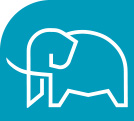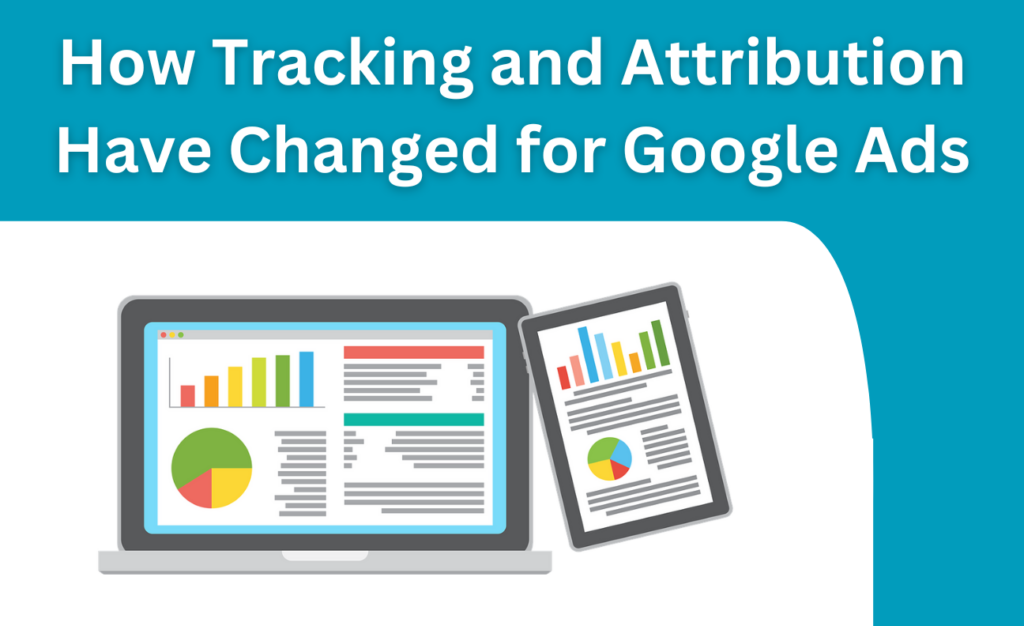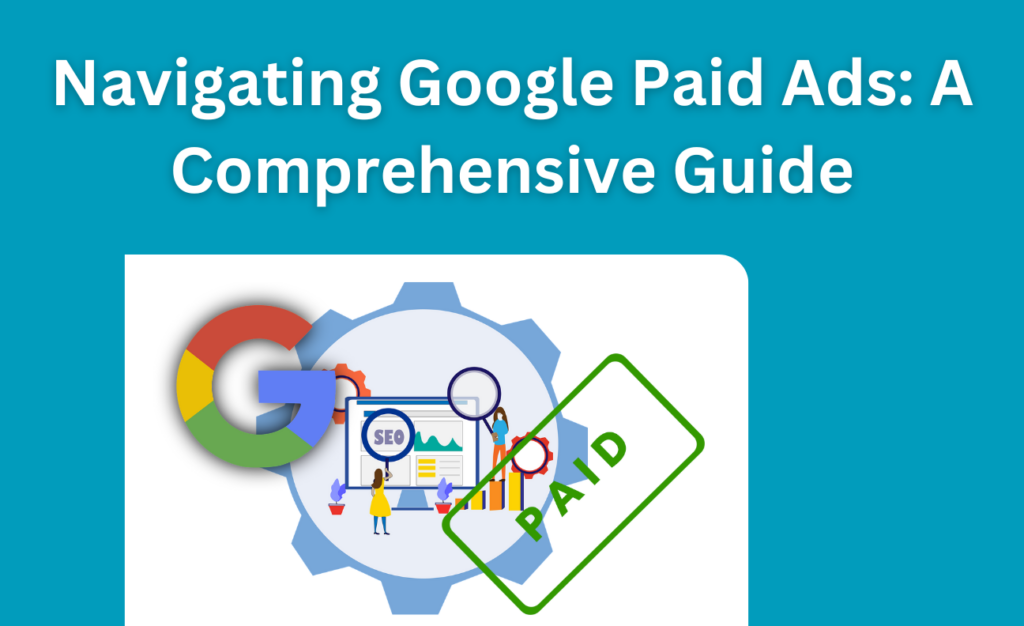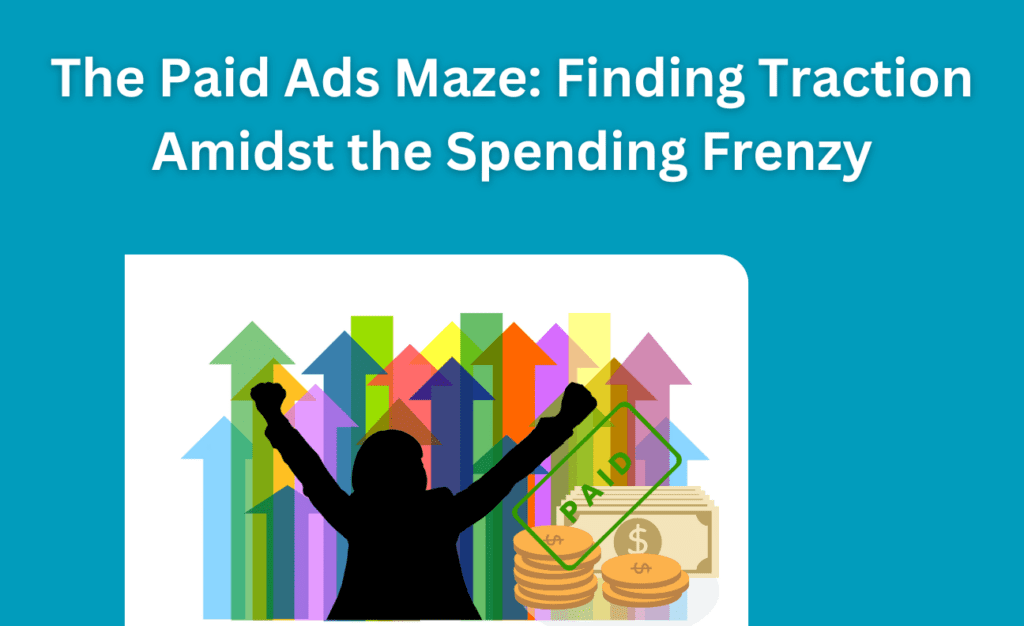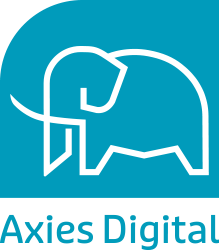Tags – Breadcrumb Navigation
Breadcrumb navigation is a great way to help users orient themselves on your website.
Specifically, it provides a trail of links that show the user where they are on the website, and how they got there.
This can be especially helpful for larger websites, or websites with a complex layout.
In this blog post, we will discuss how breadcrumb navigation can improve usability on your website, and some tips on how to set it up!
What is Breadcrumb Navigation?
Breadcrumbs are a secondary navigation tool that aids in the interpretation of connections between a person’s position on a website and additional levels.
As a result, breadcrumbs allow you to quickly return to a page you don’t want to be on or go back a few steps and start over.
Types of Breadcrumbs

1. Location Based Breadcrumbs
Breadcrumbs that are location-based direct a user to a more general category (higher-level page) from the current page.
Even if they are simply scanning the web and not reading a specific page, users will appreciate being able to see where they are along the architecture of your site.
2. Path Based Breadcrumbs
Breadcrumbs created in this manner resemble the browser back button. They allow a user to go back to one of the pages they previously viewed.
This can be useful when the user has gone to the product page after filtering multiple items on the category page.
With path-based breadcrumbs, the user may jump to one of the previous pages in their journey with all of their selections intact.
3. Attribute Based Breadcrumbs
The goal of attribute-based breadcrumbs is to show you the attributes a user has chosen on a page, allowing you to easily deselect them if the displayed results aren’t good enough for the user.
Benefits of Breadcrumb Navigation

1. Reduced Bounce Rate
If a person lands on a product page that they are not interested in, they will either bounce or return to the category page to begin again. Here, breadcrumbs prompt the user to try again rather than bouncing.
In addition, breadcrumbs can significantly boost productivity and time savings for individuals who use the internet on a daily basis.
2. Improved Findability
Breadcrumbs assist improve the findability of a website by allowing users to easily navigate and discover what they are looking for.
3. SEO Friendly
Google has confirmed that the URL in its search results will be replaced with the website’s name and breadcrumb navigation path.
Simply, the Google team believes that using the real-world name of the website will improve usability, and breadcrumb links will direct users to where they should go once they click through to a search result.
When to Use Breadcrumb Navigation
Breadcrumb navigation works well for big sites and those with hierarchical pages.
Here, e-commerce websites are an excellent example, in which a wide range of items is categorised into logical categories.
On the other end, breadcrumbs should not be used on single-level websites without a logical hierarchy or grouping.
To help you make a decision, constructing a site map or a diagram representing the website’s navigation architecture is one way to see whether breadcrumbs would improve the user’s ability to navigate across categories.
How to Apply Breadcrumb Navigation

1. Show the Complete Path
Give context to your users. A helpful breadcrumb trail works as blinkers, keeping the user focused on his or her current goal.
2. Start with Homepage
Trails are more effective when they show the path from one end to the other. The homepage serves as a strong anchor, providing an excellent sense of orientation to users.
3. Use ‘>’
The arrow at the right side of the ‘>’ indicates a higher-level page’s connection to a lower-level page.
4. Demonstrate Crumbs on Top of the Page
The top of a website is where navigation bars are generally placed. Because Breadcrumbs serve as a secondary navigation tool, it should be positioned above the material.
5. Boldface the Final Item
The use of boldfacing the final item (current page) emphasises it and informs the user, “This is where you are now.”
6. Only Include Site Pages
A breadcrumb trail should contain only one link for each ancestor page. If some of the subcategory labels in the global navigation don’t have their own pages, do not include them in the breadcrumb trail.
7. Keep the Design Clean
Breadcrumb navigation is used to assist the user, and it should not be noticeable unless they are seeking it.
Concluding Remarks
Breadcrumb navigation is a useful instrument for making your website more user-friendly; however, you should use best practices to make the most of it.
To learn more, get in touch with us today.
You may also like: