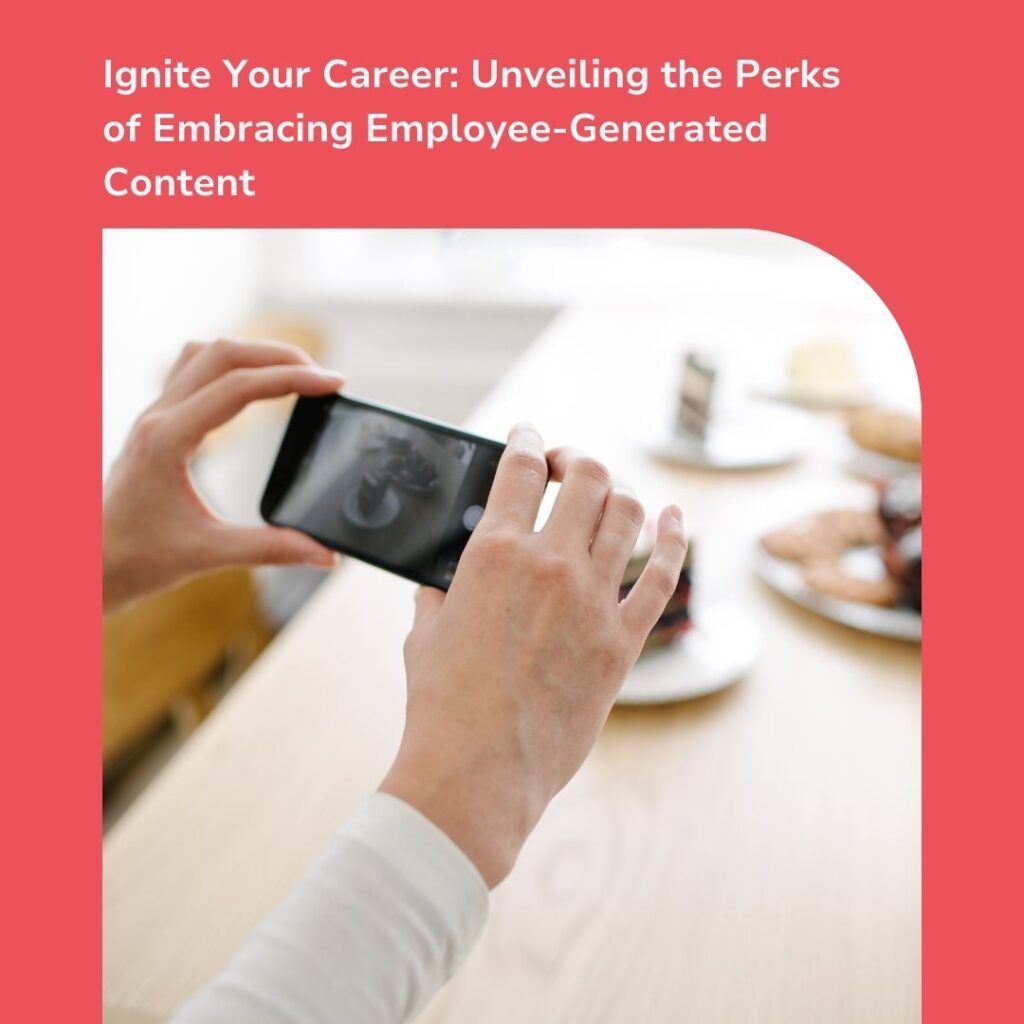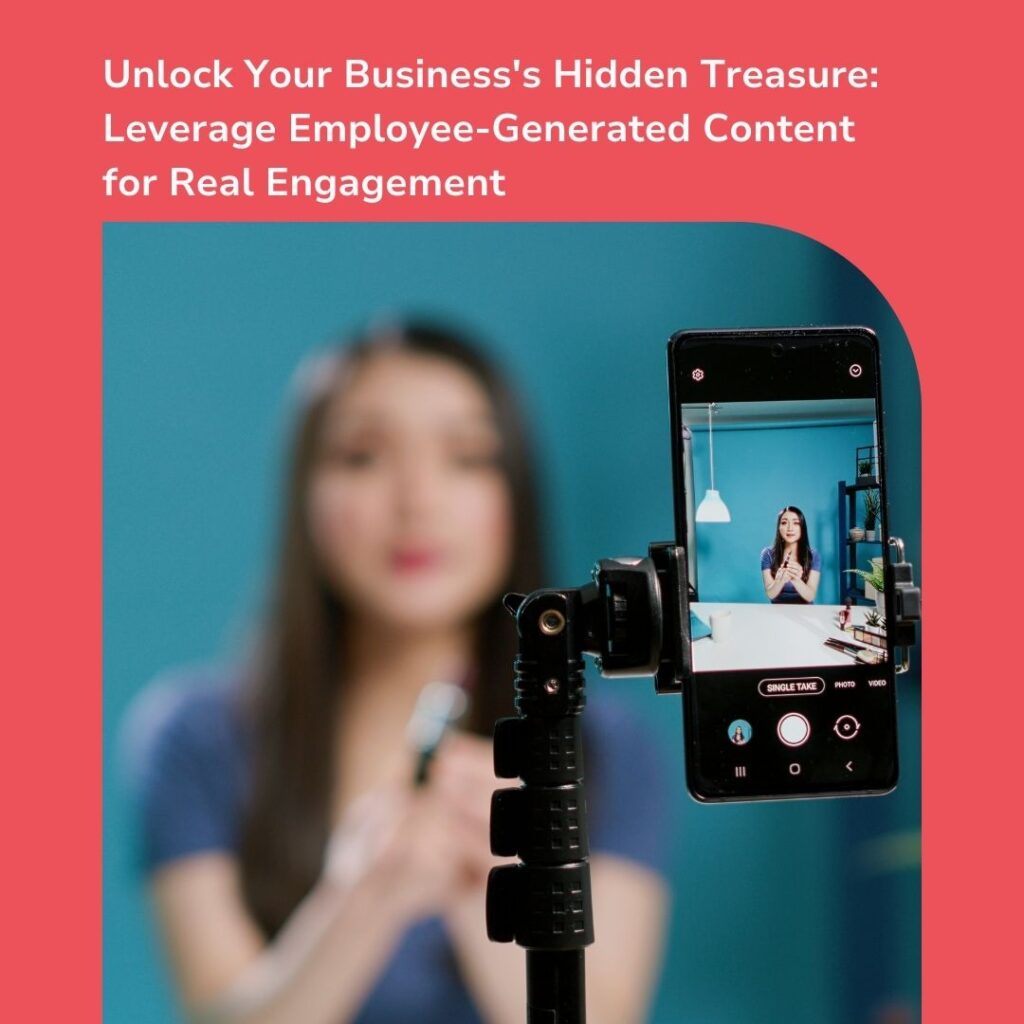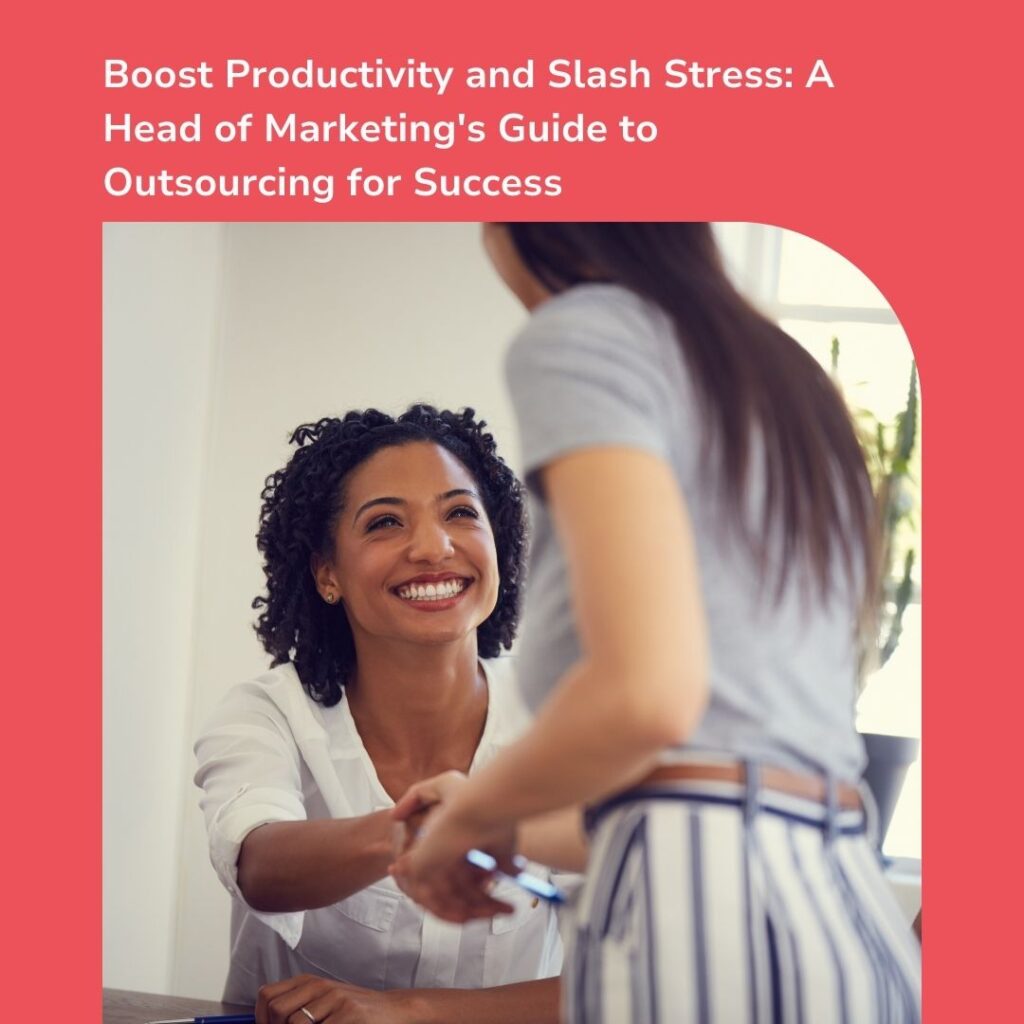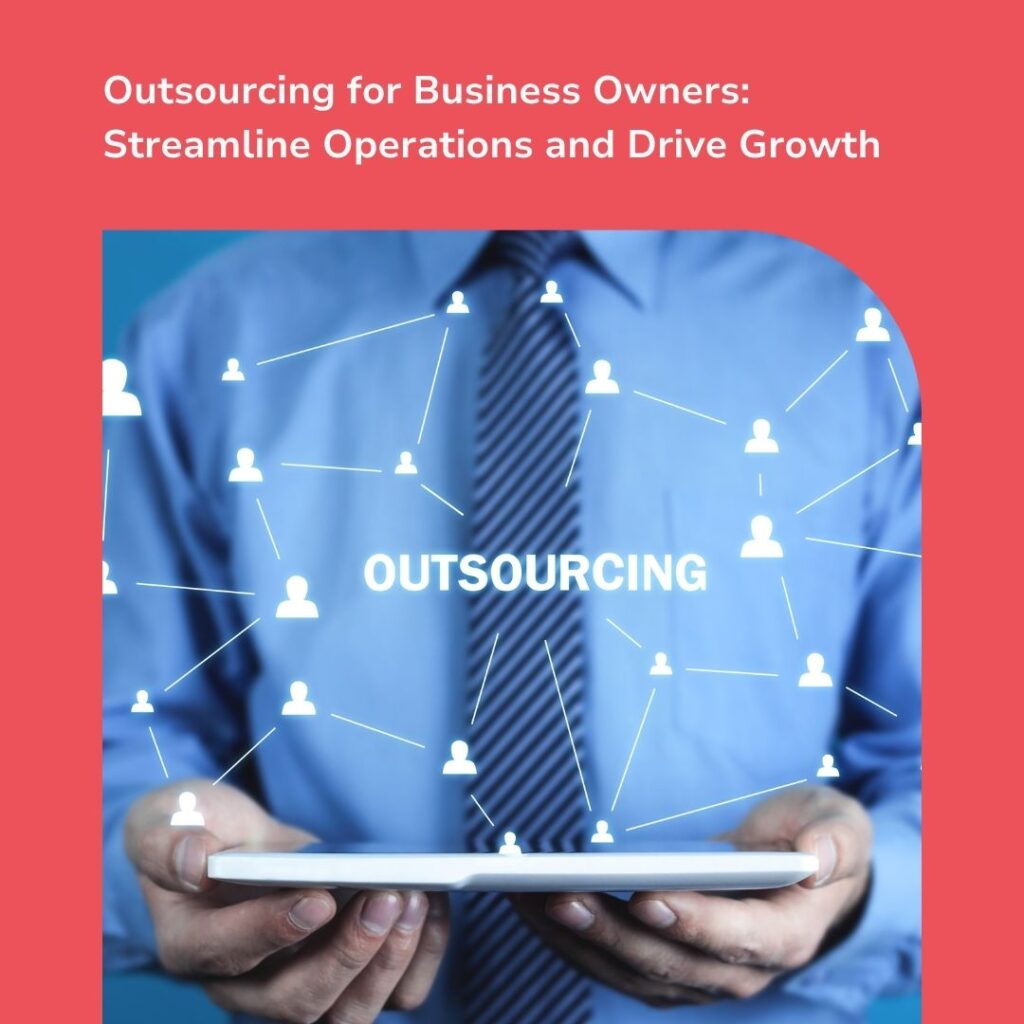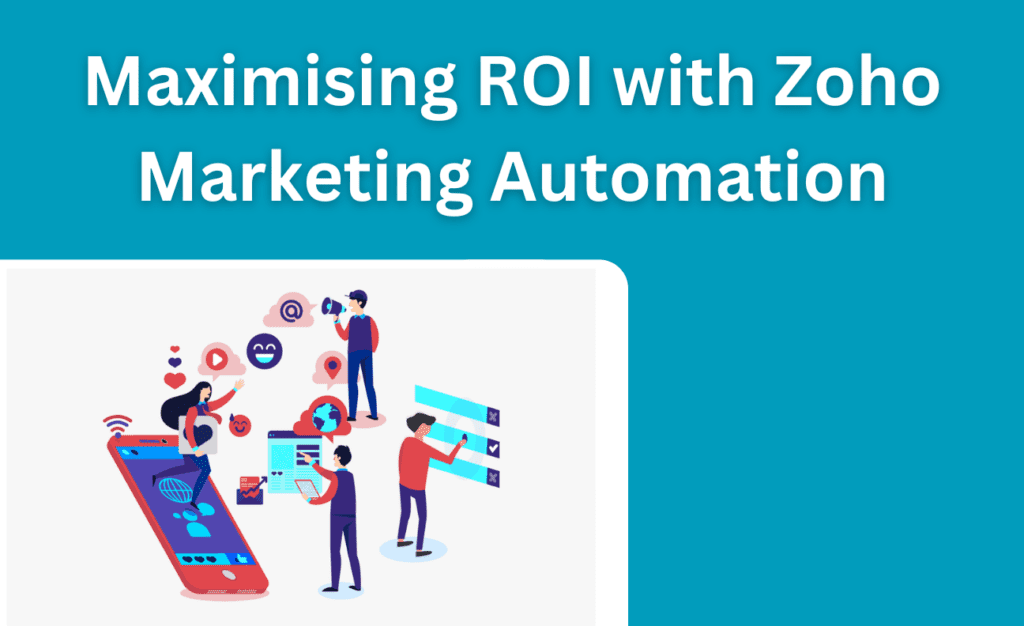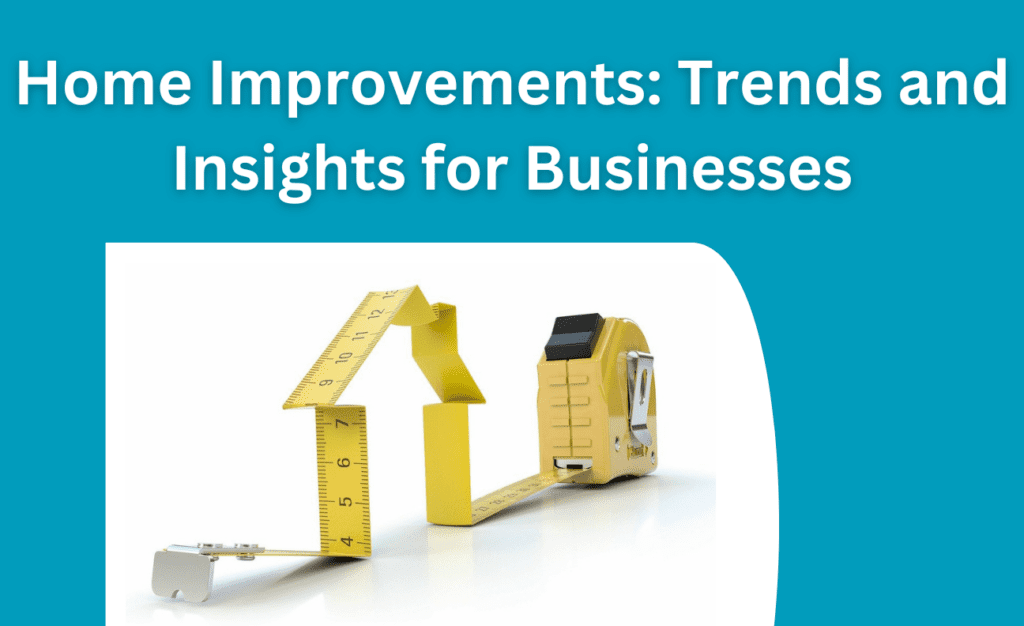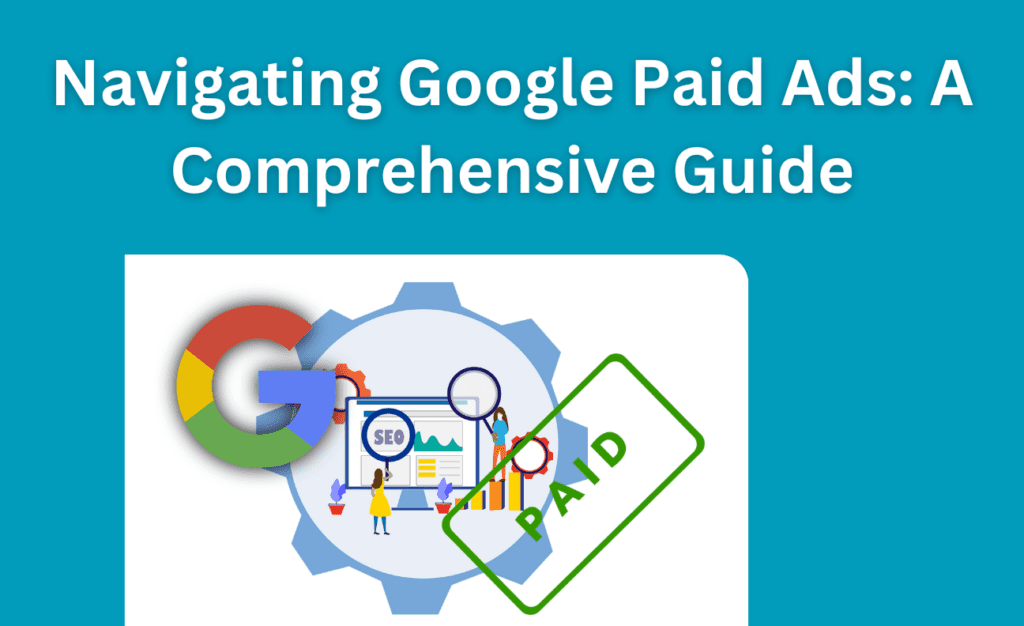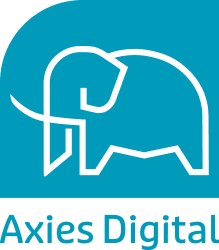It’s no secret that Google has been on a crusade to clean up the internet. This effort has led to some big changes in how Google handles website security.
One of the most recent changes is the introduction of URL blacklisting. In this blog post, we will discuss what URL blacklisting is and how it can impact your Google Ads campaigns.
What is URL Blacklisting?
URL blacklisting is a process where Google checks URLs (webpages) against a list of unsafe websites. The URL blacklist consists of unsafe URLs, IP addresses, or domain names that are known to be associated with malicious activity, such as phishing scams and malware downloads.
If a URL is found on the blacklist, Google will not allow it to appear in any of search engine results or other platforms, including Google Ads.
Search engines such as Google and Bing, or antivirus providers like McAfee SiteAdvisor and Norton Safe Web can add links to URL blacklists. When a URL gets flagged and listed in URL Blacklist, people are no longer able to access the website. Instead, they’re presented with an alarming red page that warns them of potential malicious content present on this site.
Consequently, your website’s blacklisting will have a detrimental effect on its traffic and reputation due to the decreased conversion rates. You also won’t be able to take full advantage of Google Ads programs anymore.
In any case, if your domain is blacklisted, then it is removed from appearing in search engine results or other platforms like Google Ads.
Why Does a URL Get Blacklisted?
The primary reason why a URL gets blacklisted is because of malicious behaviour or security issues that could be potentially harmful to users. The most common type of malicious activity that can lead to blacklisting are:
1. Malware – Malicious software or code that can disrupt, damage, or gain unauthorised access to a computer system. Common malwares are viruses, worms, Trojans, and spyware.
2. Phishing – The act of deceiving people into providing personal and financial information by posing as a legitimate website.
3. Spam – Unsolicited emails sent in bulk for the purpose of advertising or spreading malicious information. It’s worth noting that URLs can also be blacklisted if they contain adult content, gambling, or illegal drugs.
4. SEO Spam – Techniques that attempt to manipulate the search engine algorithms and rankings by using deceptive tactics like keyword stuffing, link farms, and doorway pages.
5. Unsafe Plugin – Certain plugins that could be vulnerable to security threats or contain malicious code.
6. Cyber Attacks – Cyber Attacks such as DDOS or brute force attacks that attempt to gain unauthorised access to a system.
How Does URL Blacklisting Impact Google Ads Campaigns?
URL blacklisting can have a huge impact on your Google Ads campaigns.
Lack of Visibility
Webpages with blacklisted URLs won’t appear in the search engine results pages (SERPs) or other platforms like Google Ads. You won’t be able to reach potential customers and your ads will not be visible. This means that the traffic to your website from Google Ads will be significantly reduced or even eliminated, which could have a huge impact on your ad campaigns and conversions.
Loss of Quality Clients
Google Ads clients who are looking for a legitimate website will be wary of your domain once it’s blacklisted. This could mean that you lose out on potential customers.
URL blacklisting can cause you to lose trust among potential customers who are warned away by Google’s warning message. This can lead to a decrease in brand reputation and revenue losses as customers are not able to access your website or make purchases.
In addition, if you’re running any type of display-ads on third-party websites, then those ads can also be affected. If the third-party website or domain is blacklisted, then your ads won’t be able to appear on them.
Low Quality Scores
Google Ads assigns a quality score to each of your ads based on the relevance of your ad copy, landing page, and domain name. If your domain is blacklisted, this can lead to a low quality score, resulting in a higher cost per click, decreased conversion rate or even the suspension of your account.
Suspension of Account
Google Ads can even suspend your account due to URL blacklisting. This means that you won’t be able to create or modify any of your campaigns until the issue is resolved.
How To Avoid URL Blacklisting?
The best way to avoid being blacklisted is by taking the necessary precautions to ensure that your website and its content are secure, legitimate, and compliant with the policies of search engines and antivirus providers.
Keep the Website Up-To-Date
Always keep your website and its content up-to-date. This includes updating the installed plugins and software, installing security patches, as well as keeping an eye on any outdated content or links. If you’re using WordPress, then make sure to install a reliable security plugin and update it on a regular basis.
Use Reliable Software
Even though using open-source software can be a great way to save money, you should always use reliable and secure software. Check for reviews and feedback from other users before downloading any software or plugins.
Set Strong Passwords
It’s always a good practice to set strong passwords for all your accounts and websites. This is especially important when it comes to protecting your website from malicious activity. Make sure to use different passwords for each account, and never share them with anyone.
Implement Security Measures
Be sure to implement security measures like using strong passwords, two-factor authentication, and secure protocols such as HTTPS or SFTP. If you’re running an ecommerce website, then make sure that your payment gateway is PCI compliant.
Monitor Your Website
Monitor your website regularly to check for any security vulnerabilities or malicious activity. You should also scan your website with a reliable antivirus program on a regular basis to detect any potential threats quickly.
If your website uses third-party scripts or plugins, then it’s important to regularly monitor them for any security issues or malicious code. Use a reputable website scanning service that can detect and remove any malicious content or code from your website.
Monitor Your Backlinks
Unnatural linking has become one of the primary reasons why websites get blacklisted. Make sure to always use high-quality backlinks and keep an eye on any unnatural linking activities that could lead to your website being blacklisted.
Use Google Web Risk API
You can also use the Google Web Risk API to check if your website is blacklisted or not. The API allows you to check whether a given URL (or domain) appears on any of Google’s lists of unsafe websites and content.
Comply with Local Laws
Lastly, make sure to always comply with the local laws and regulations related to online activities. This applies particularly in countries like China, where websites can be blocked for any reason.
Adhere to the local laws and policies of the search engine and antivirus providers regarding content, privacy, etc. This will help you avoid any potential legal issues and blacklistings.
Following these steps will help you ensure that your website is secure and not blacklisted.
How to Remove URL from Blacklist?
Even if you take enough measures, sometimes you may end up being blacklisted. In such cases, it’s important to act quickly and remove your website from the blacklist as soon as possible.
Identify the Reason
The first thing you need to do is contact the search engine or antivirus provider that has blacklisted your website and find out why your website was blacklisted. They will be able to provide you with more information on why your website was blocked and what steps you can take to fix the problem.
Fix the Issue
Once you know the root cause of the blacklisting, you need to start implementing measures to resolve it. This may include removing malicious content or code from your website, fixing broken links, updating outdated software, etc.
Submit Request to Whitelist
After making all the necessary changes, you can submit a request to be removed from Google’s blacklist.
If they approve your request, then you should be able to see a change in the blacklist status of your website within a few days. This will help restore your website’s visibility in search engine results pages and avoid any unnecessary losses due to URL blacklisting.
Protect Your Website
Once the blacklisting is removed, it’s important to keep an eye on your website’s security and make sure it remains safe and secure.
Protect your website by implementing all the necessary measures, monitoring it regularly and responding quickly to any potential threats or malicious activities. Doing so will help you protect your website from being blacklisted in the future.
With these steps taken, you can protect your website from being blacklisted and make sure it remains secure.
Good luck!