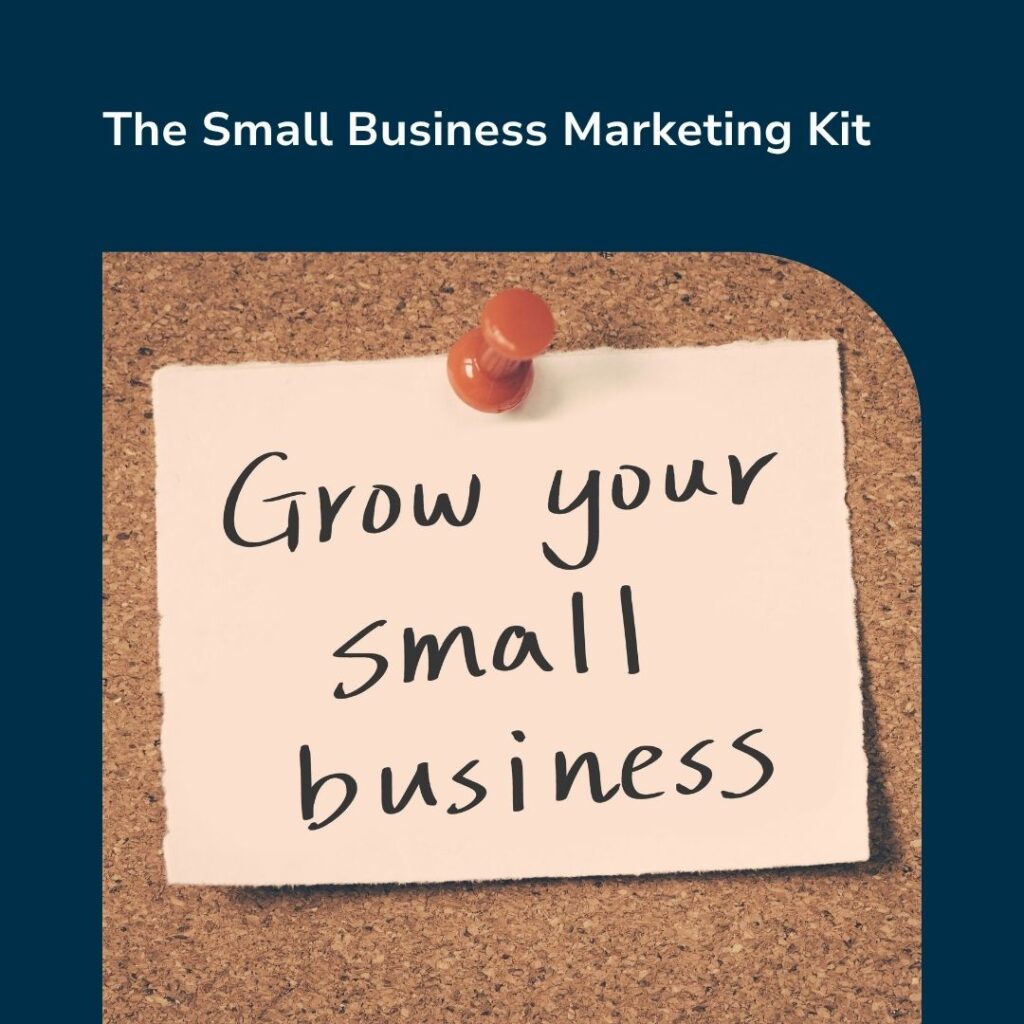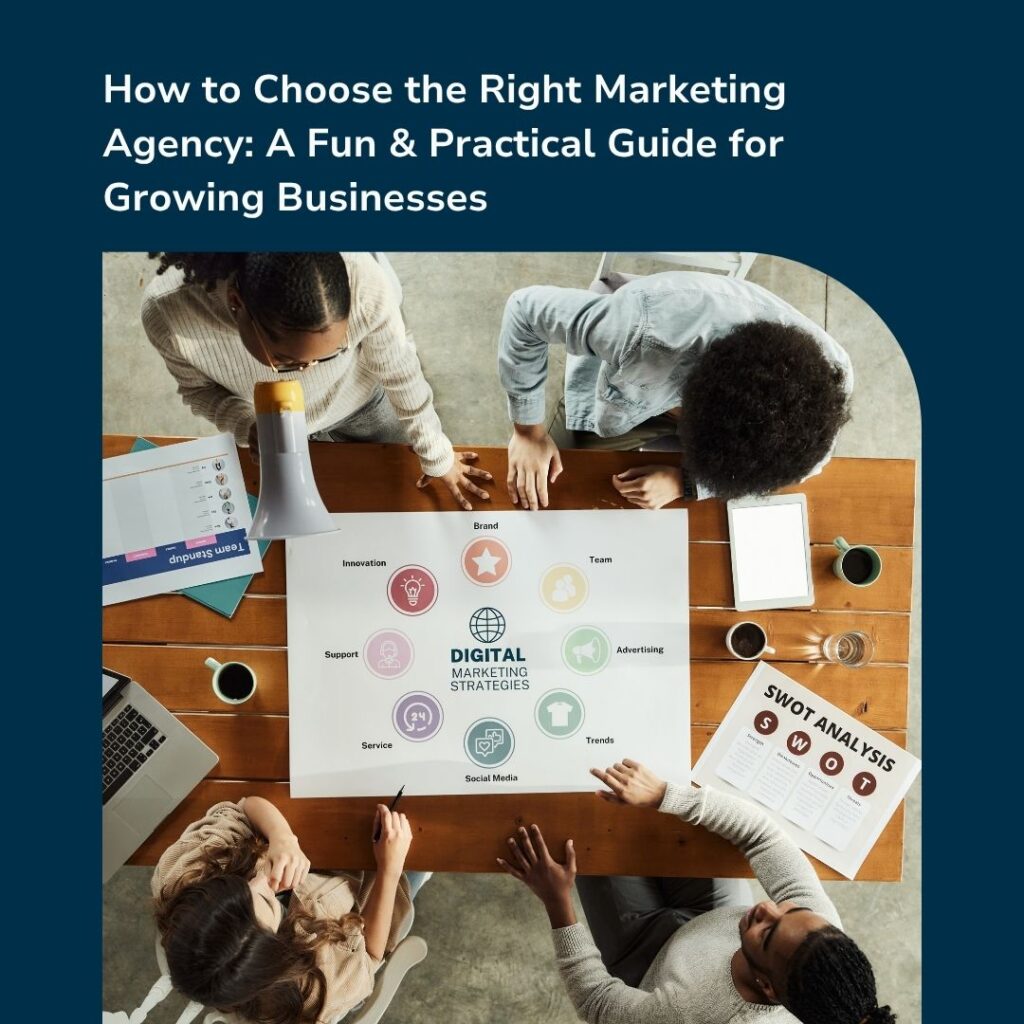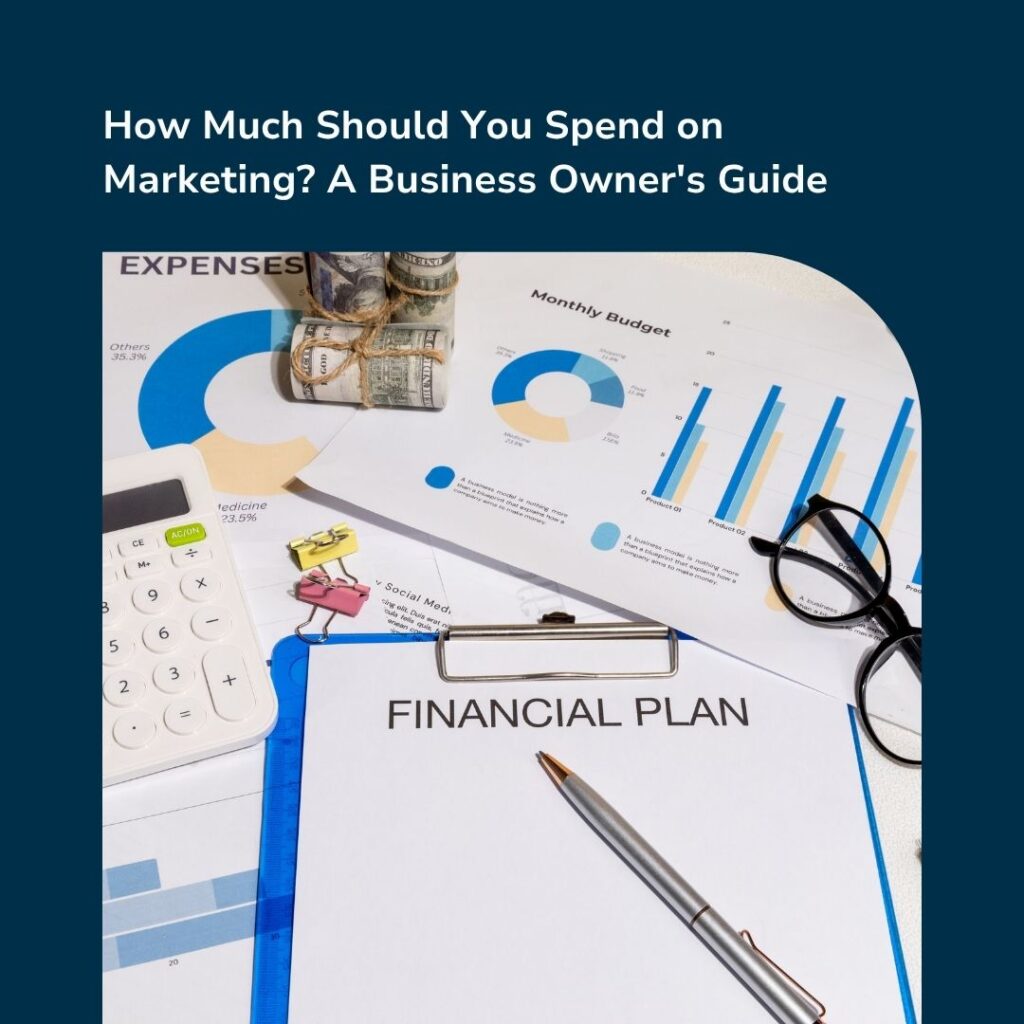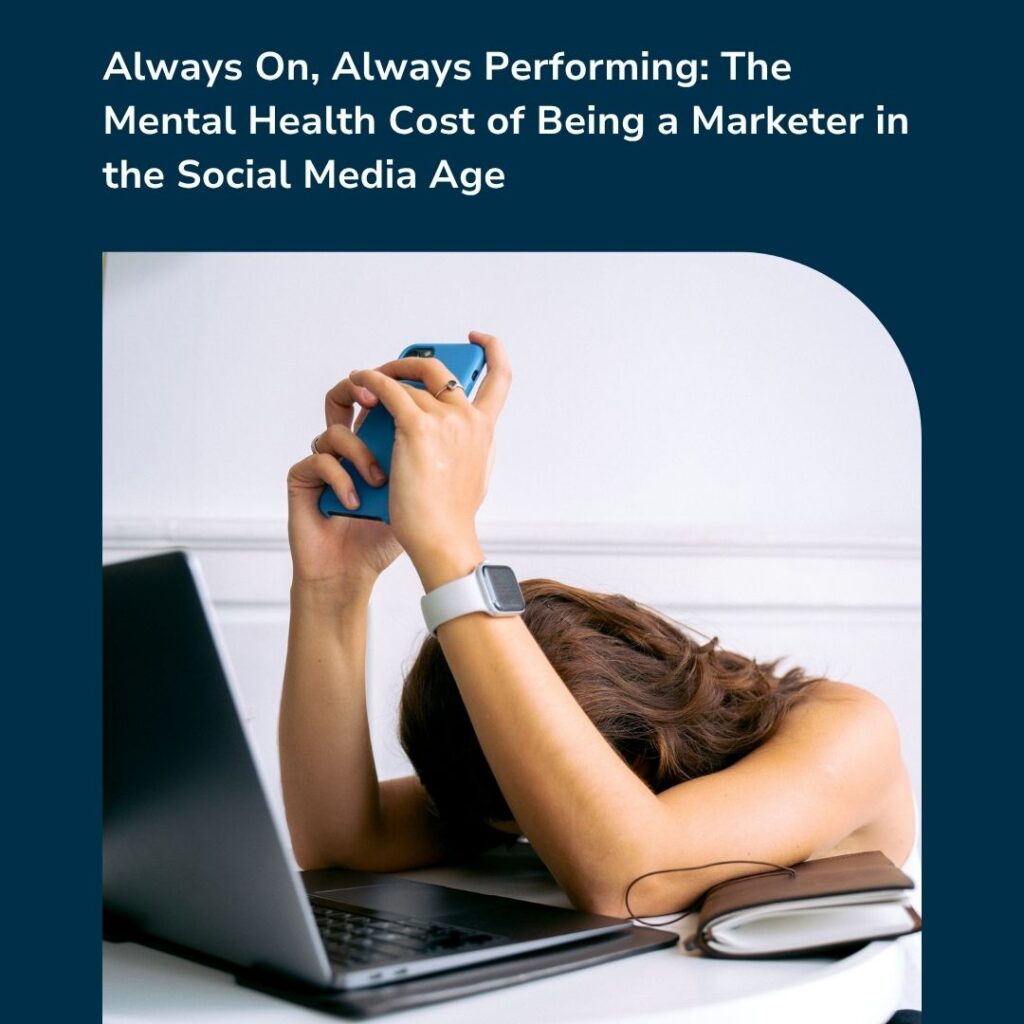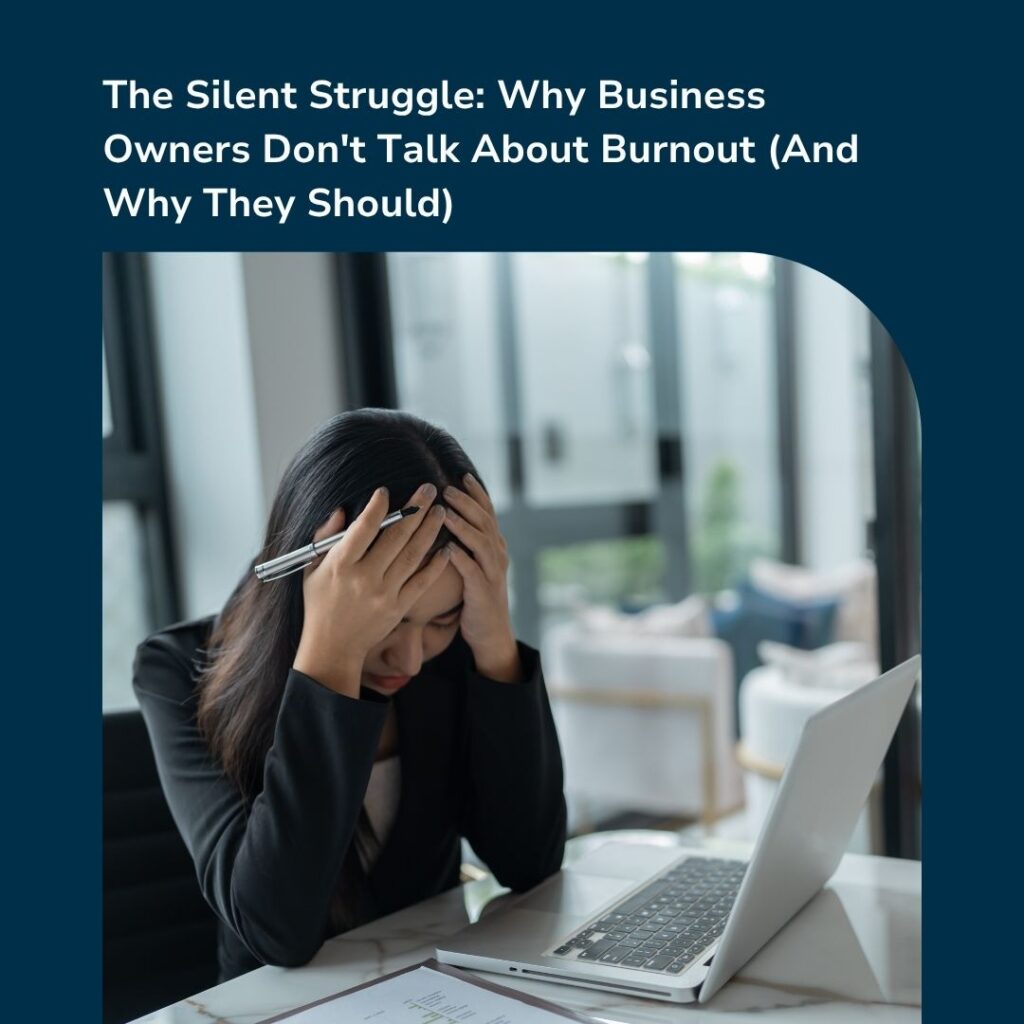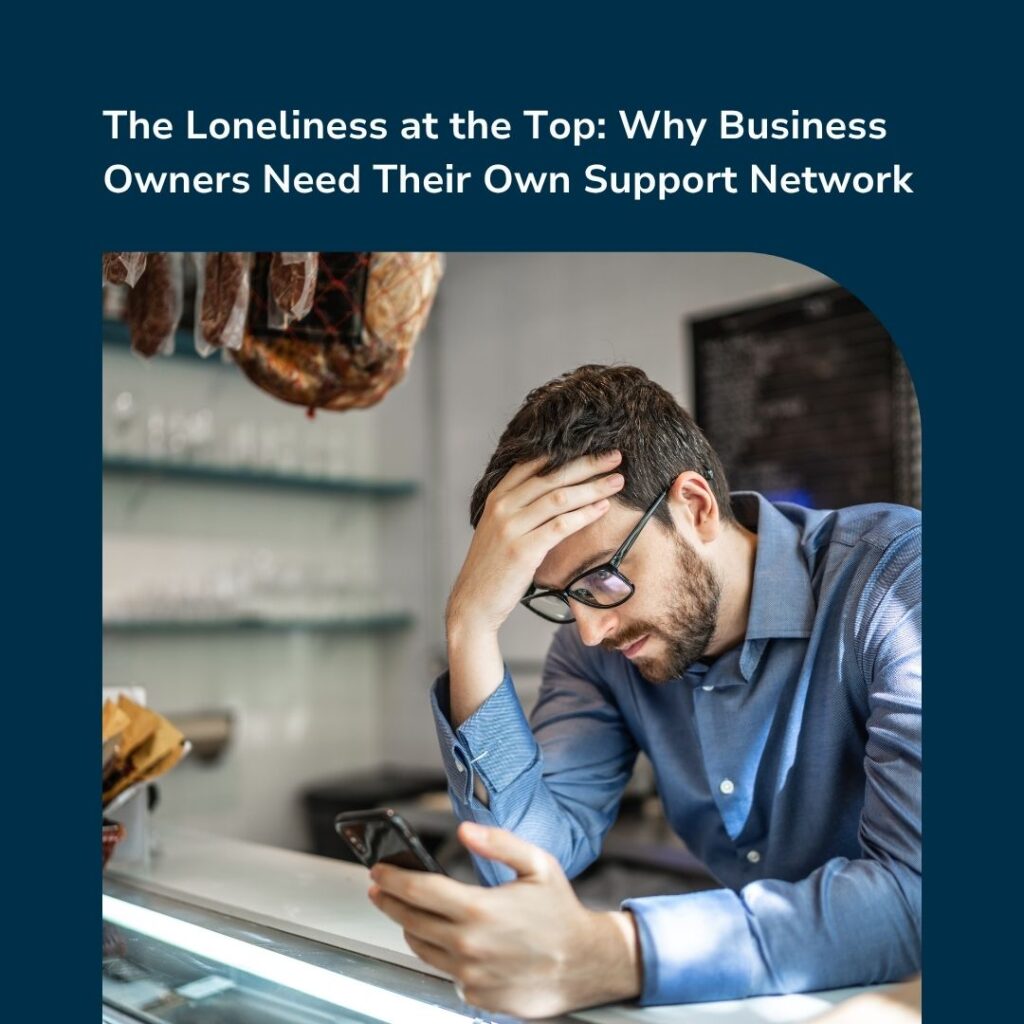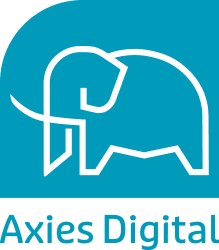Tags – Google Workspace for Digital Marketing
There is no doubt that Google Workspace is an important tool for digital marketing success.
By using this platform, businesses can communicate and collaborate with their team more effectively.
In today’s blog post, we discuss the importance of Google Workspace for digital marketing, and how you can use it to your advantage.
Importance of Using Google Workspace for Digital Marketing
Google Workspace is an important tool for digital marketing for a number of reasons.

1. Communicate, Collaborate, and Stay Organised
First and foremost, it allows businesses to communicate and collaborate with their team more effectively.
This is a huge advantage, as it enables teams to work together seamlessly and share ideas and strategies quickly and easily.
Additionally, Google Workspace is a great way to stay organised. By using folders and labels, businesses can keep their work streamlined and easy to find.
This is especially helpful when working with multiple people on a project, as it allows them all access to the same information without having to send files back and forth.
2. Plan Effective Digital Marketing Campaigns
Google’s suite of web apps, including Calendar, Drive, and Sites, are ideal for managing efficient and painless digital marketing campaigns.
You may give your brochures, social media postings, infographics, and Instagram videos a home on Google Drive.
Ensure that everyone in your team has access to the material as deemed appropriate by their positions in the project, such as edit, view, or comment.
You may schedule social media posts in the Calendar app and have them published by a coworker.
3. Gather Feedback From Users
Customer service and feedback are critical for website optimization and analytics, as well.
You may gather customised data on client expectations by incorporating a feedback or service request form on your Google Sites.
Users’ responses will be kept in a separate Google Sheets file, as long as they use the same Analytics property ID. You have three months to let consumers submit forms and then study the data for a pattern. Then, to improve the authority of your website and brand, meet those user expectations.
Check the spreadsheet for services or product queries on a regular basis so that you can respond to the user as soon as possible.
To learn more, get in touch with us today.
In the meantime, check our extended digital marketing services.
You may also like: