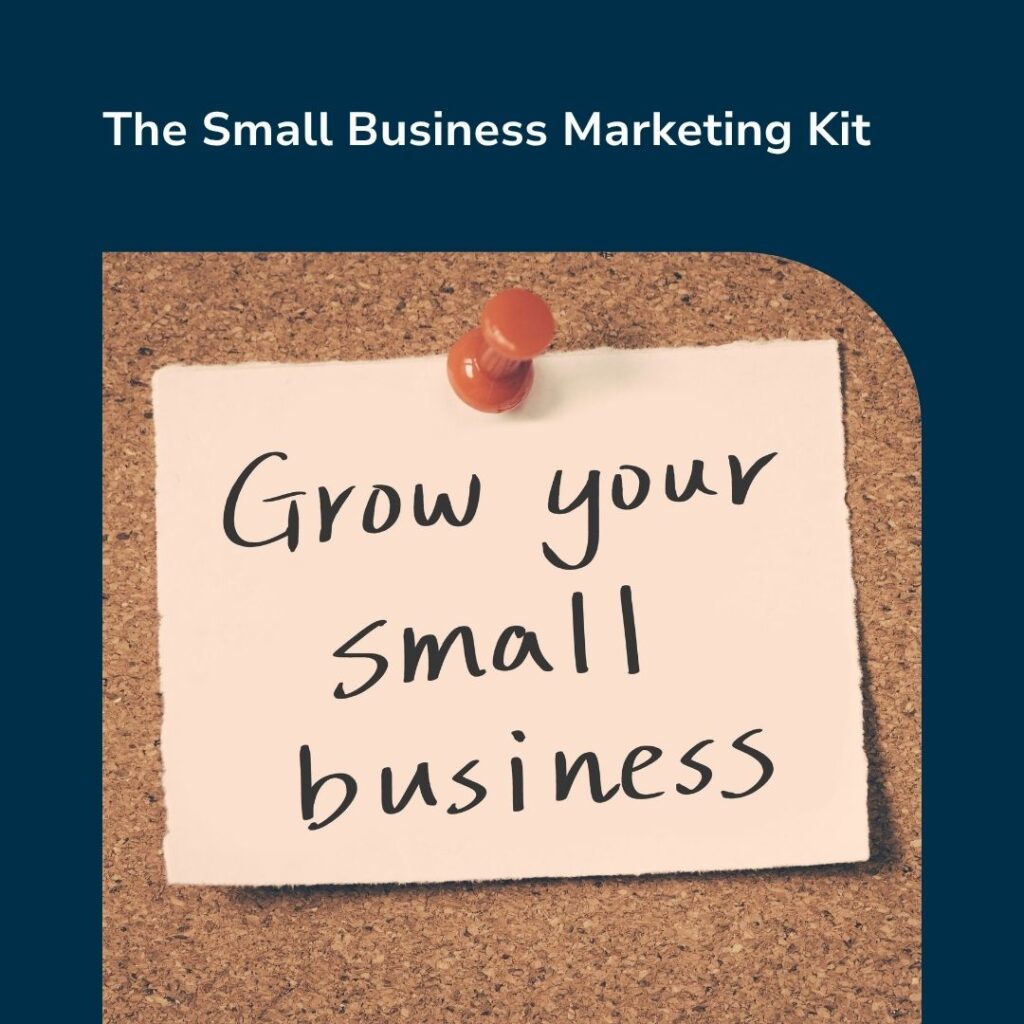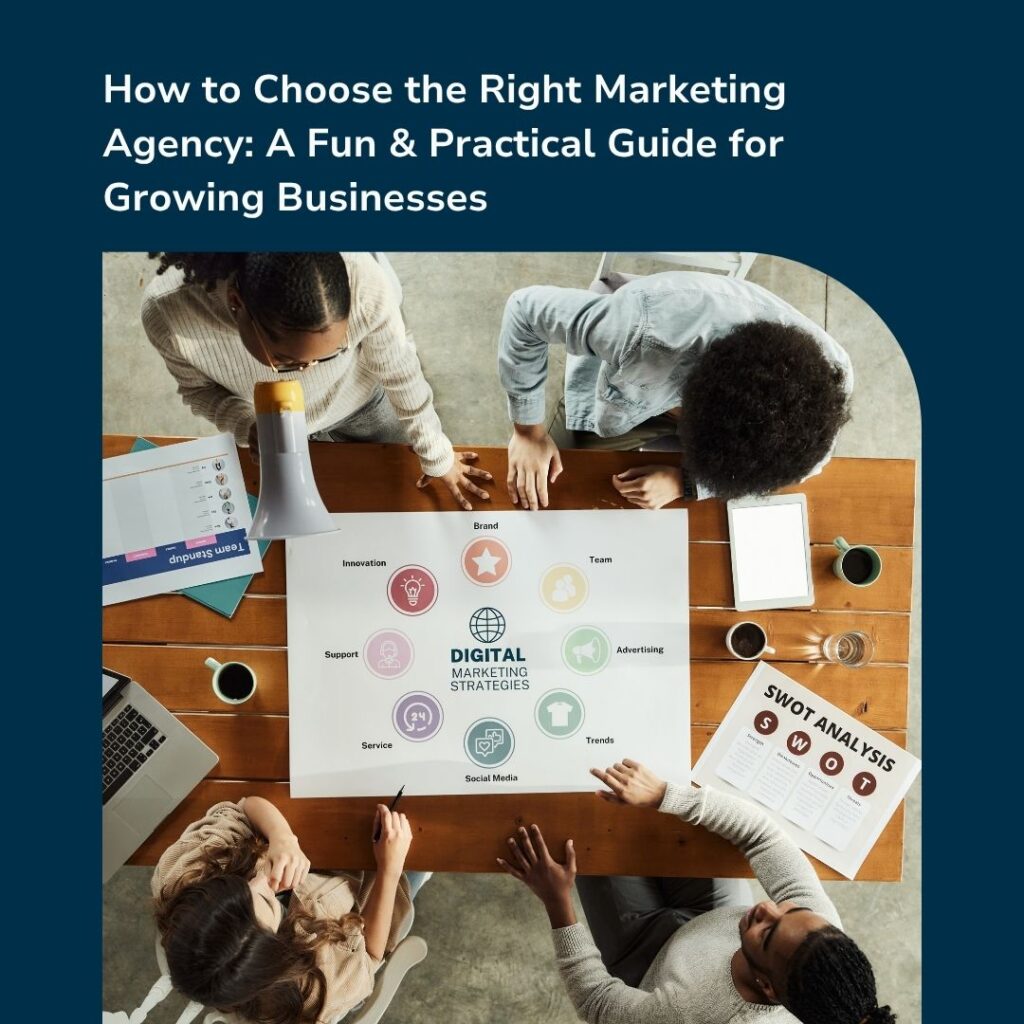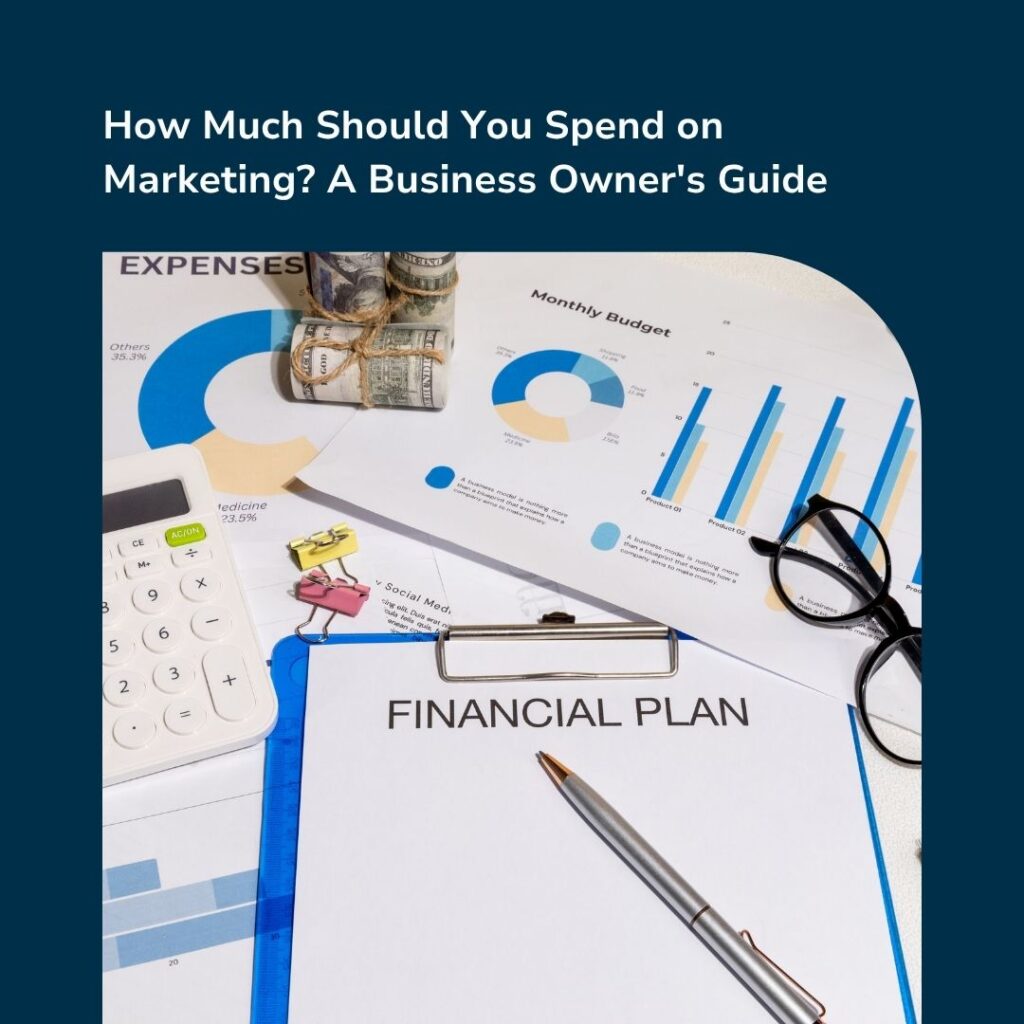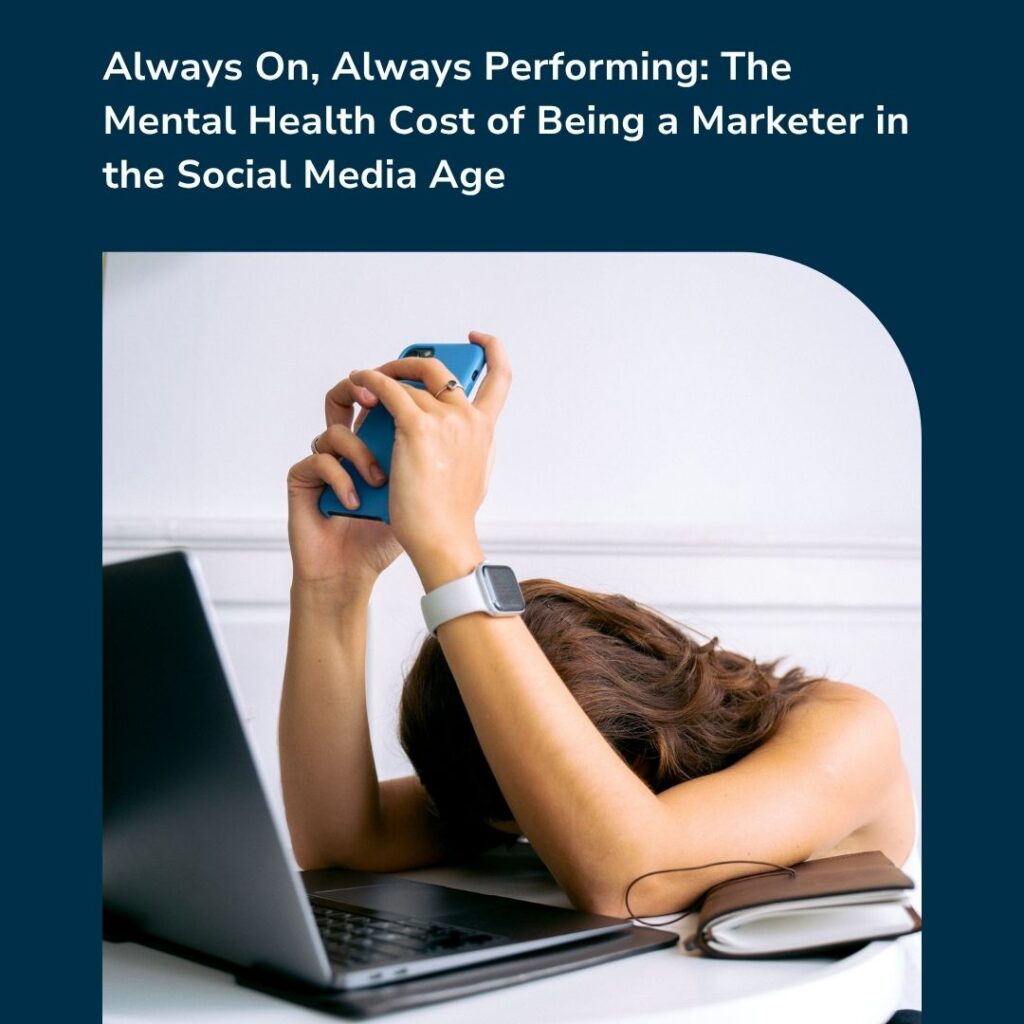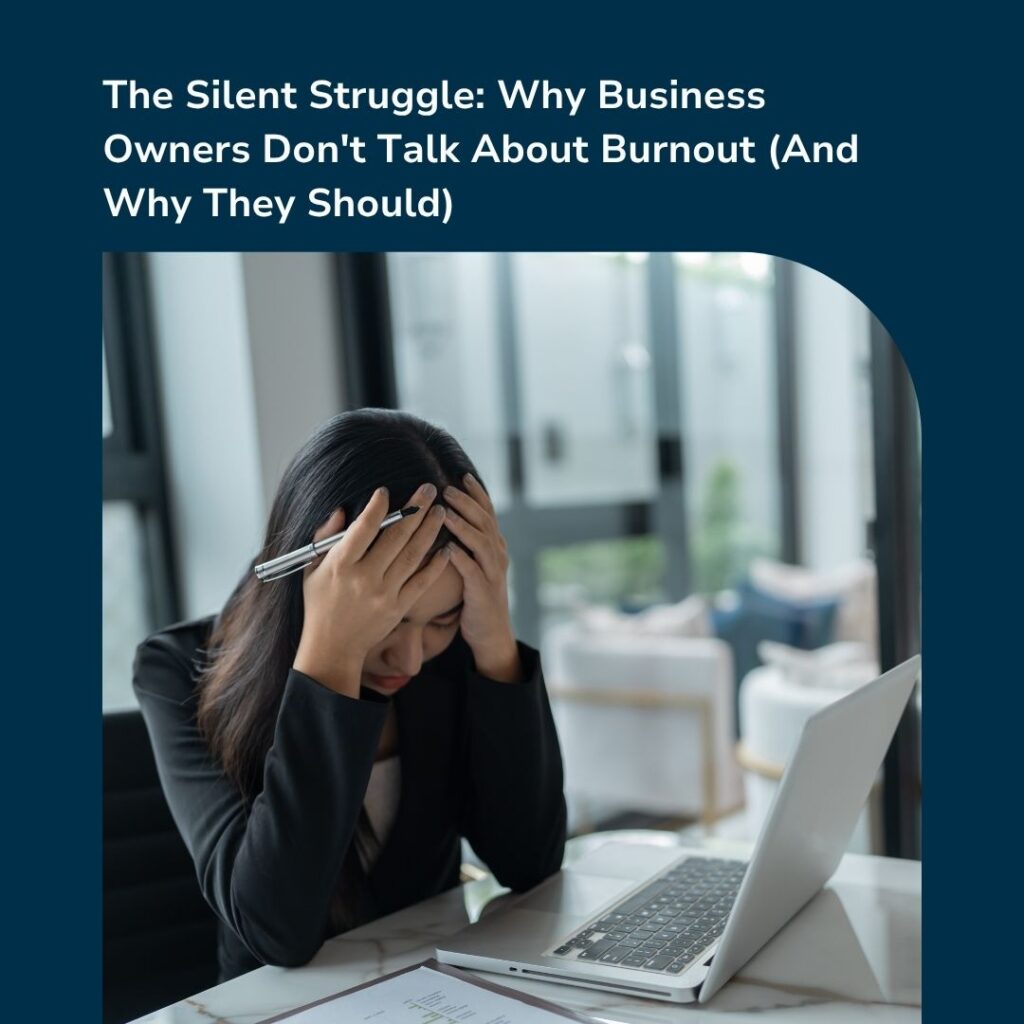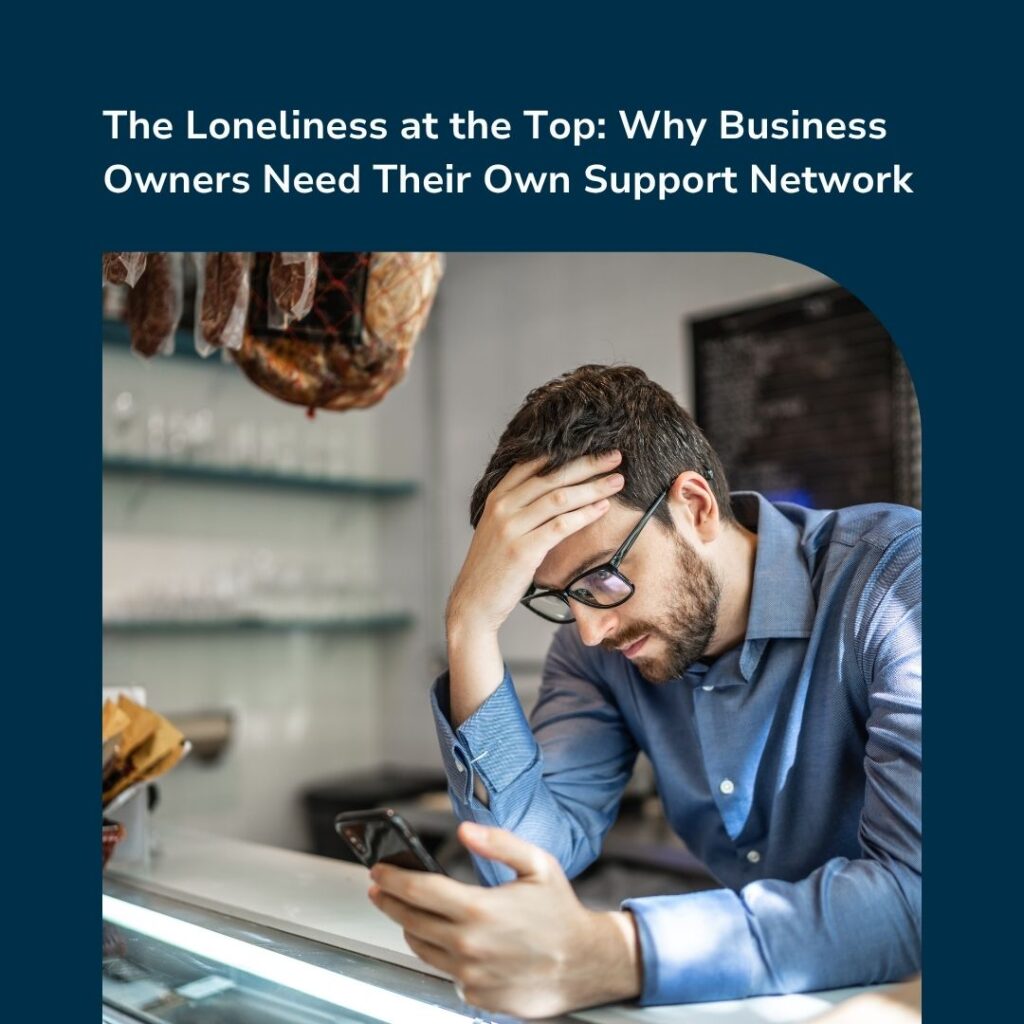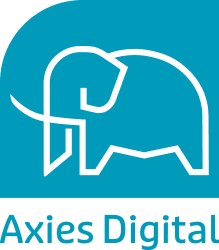They say: “a picture is worth a thousand words”, for a reason.
That reason is: images communicate information more effectively than standalone text.
But, it’s even more powerful when combined together.
In fact, infographics are considered the 3rd most effective type of content in marketing, closely behind blogging and video.
However, before you create an infographic, you need to do the research and collect data to determine the story you want to tell, and how you will tell this visually.
Before we jump into how you can collect data, let’s quickly review why you should use infographics.
Well simply, viewers love them, they engage with it and they’re memorable.
To put this into perspective, when people hear information, they’ll only remember 10% of it 3 days later.
In comparison, if the same information is displayed in an image, they retain 65% of it after 3 days.
Clearly, infographics are powerful and an effective tool for storytelling.
That said, here are 3 tips to collect data for an infographic.
Tips to Collect Data for an Infographic
Collect Data From Reputable Sources
If you’re using data from external sources, you need to follow standards – it needs to be reputable.
So, try and find the original data source for any statistics you come across; with millions of blogs out there today, a lot of people can reference the same statistic without citing it from the original source.
However, if people are interested in your infographic, they may well want to look deeper into the original research.
Secondly, look at where you are finding your research and data; any business can publish information but that doesn’t mean their content should be taken as a fact.
As such, .gov, .edu and .org sites that are associated with governing bodies and educational institutions offer greater legitimacy than blogs or people.
But, even if you’ve found data from a reputable source, you still need to fact-check the information; check the methodology of the research and check if it’s been referenced by other organisations.
Use Recent Data
Sometimes, you will need to use historical data to set the scene, but more often than not, you will need to cite recent data so that other sources can be interested in you – this is your opportunity to be referenced.
As such, it’s a good idea to use data that is no more than 2 years old, which means your infographic will remain relevant for months to come.
In addition, original research and data will make your infographic set a new standard in the industry, making it more compelling than those that were published in the past.
Essentially, you want to use more recent research that re-tests the original theory, so it’s an authentic data point, rather than just dropping in older statistics.
In regards to tools, try Google Advanced Search, which allows you to limit results within a certain timeframe and only look at information that is published most recently.
Include Provocative Facts
Infographics are loaded with interesting facts and figures that are visually illustrated.
However, this content will only be shared if it triggers an emotional response.
In other words, content that delights, disgusts, shocks, or scares people will perform well.
Moreover, research reveals that positive emotions are more likely to go viral, but content that provoked negative emotions with the right balance of arousal can also be hits too.
To put it differently, finding a data point that truly gets to the heart of the topic you’re tackling, and inciting an emotion will increase the likelihood of it being shared; this hook needs to be the focal point and the rest of the story built around this.
A great tool to use is the good old Google search: enter “[topic] + infographic”, to see what’s already out there, and see if you can provide a unique view.
Summing Up
Infographics rely on data, so it’s definitely worth investing time and effort into finding the most relevant, credible and current information available.
Then once you’ve collected all your data needed to tell the story, you can begin making it look beautiful through graphics, images and text.
In the meantime, take a look at our graphic design services to see how we can help.