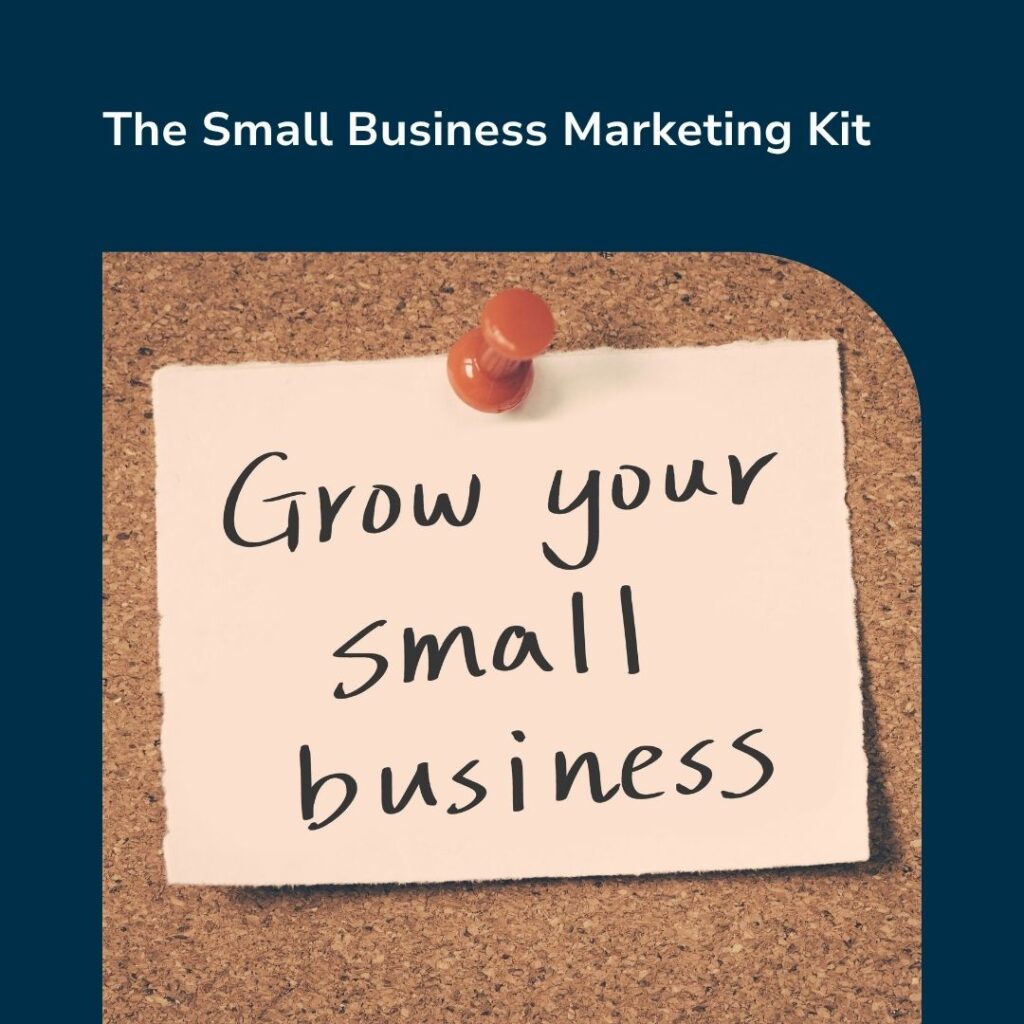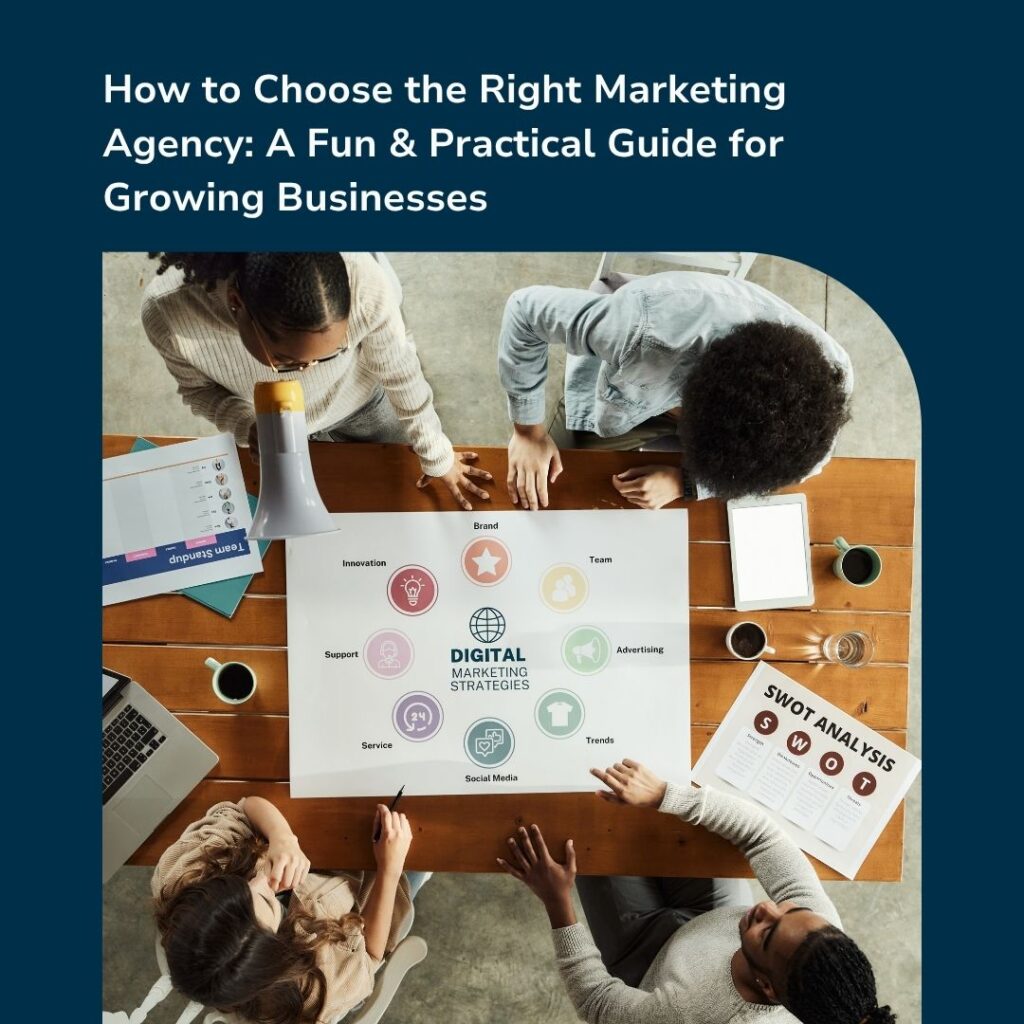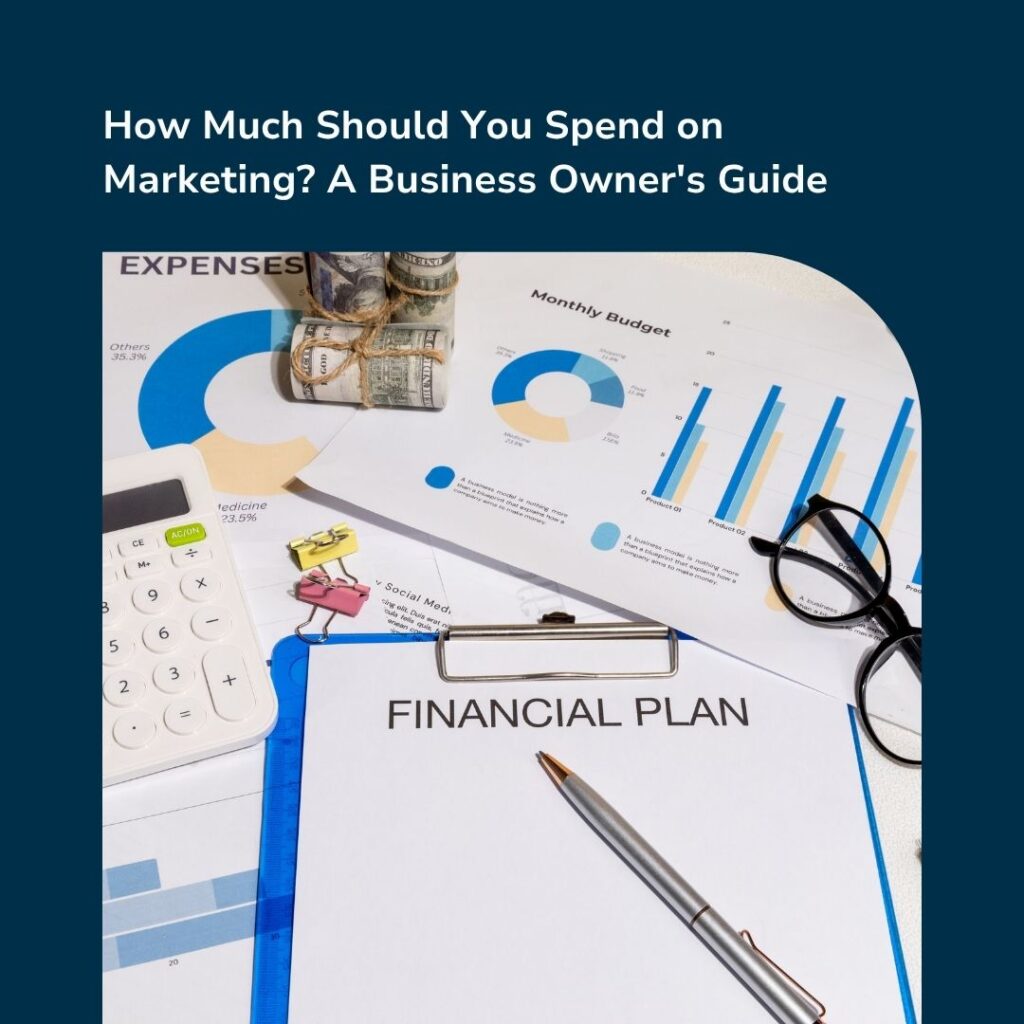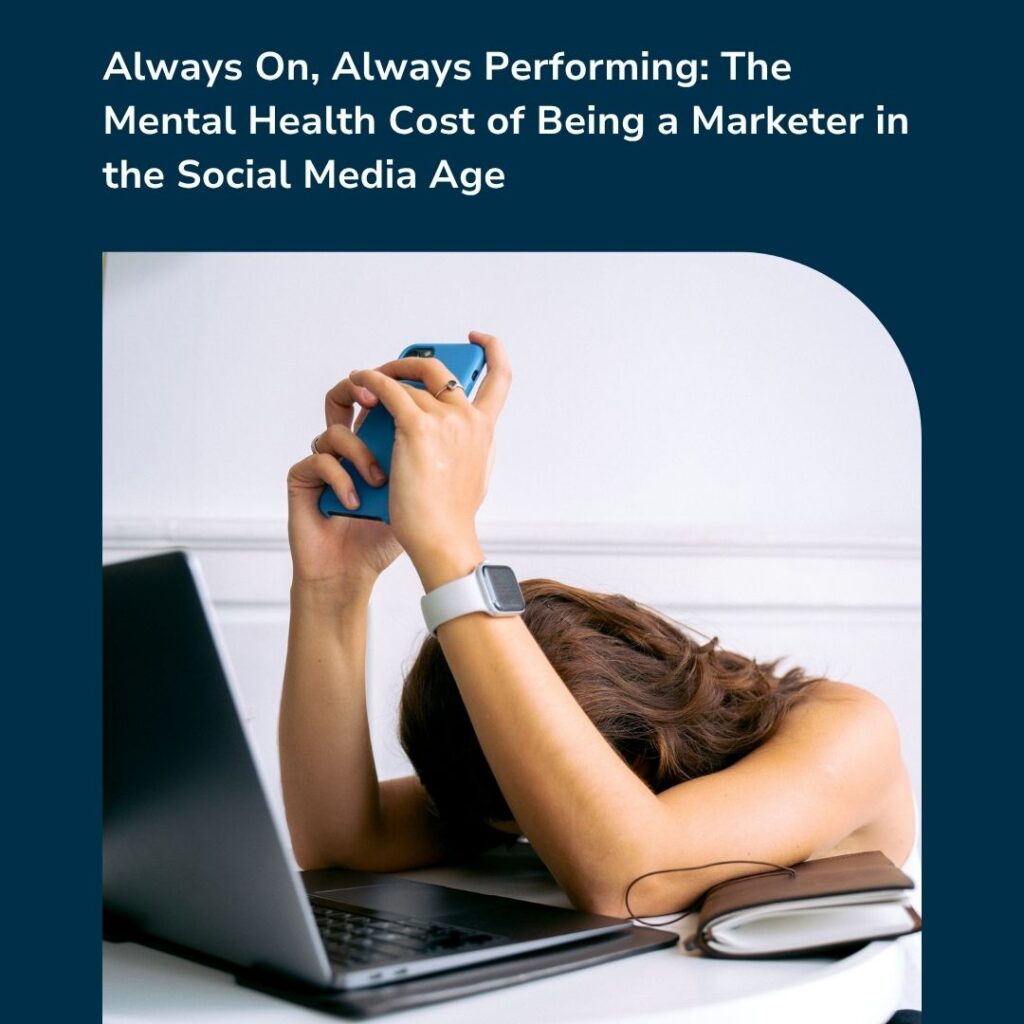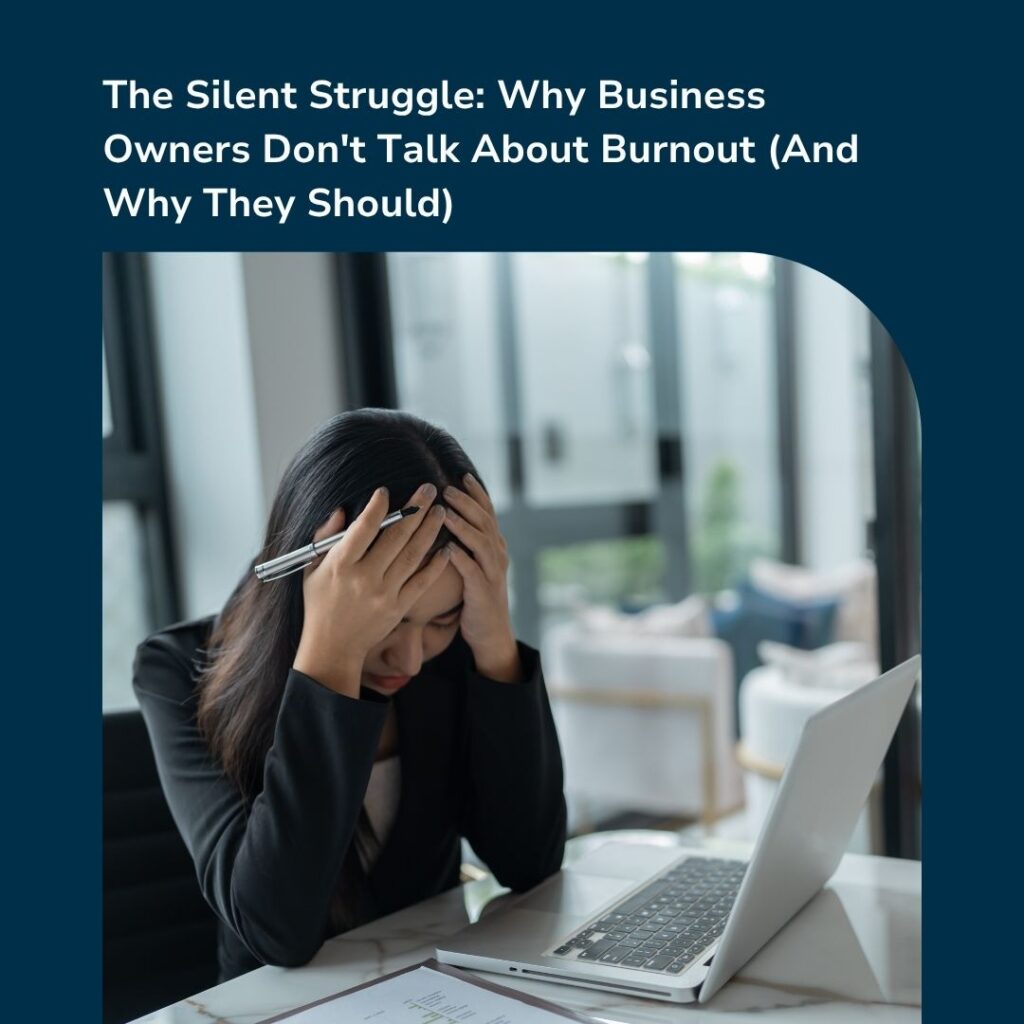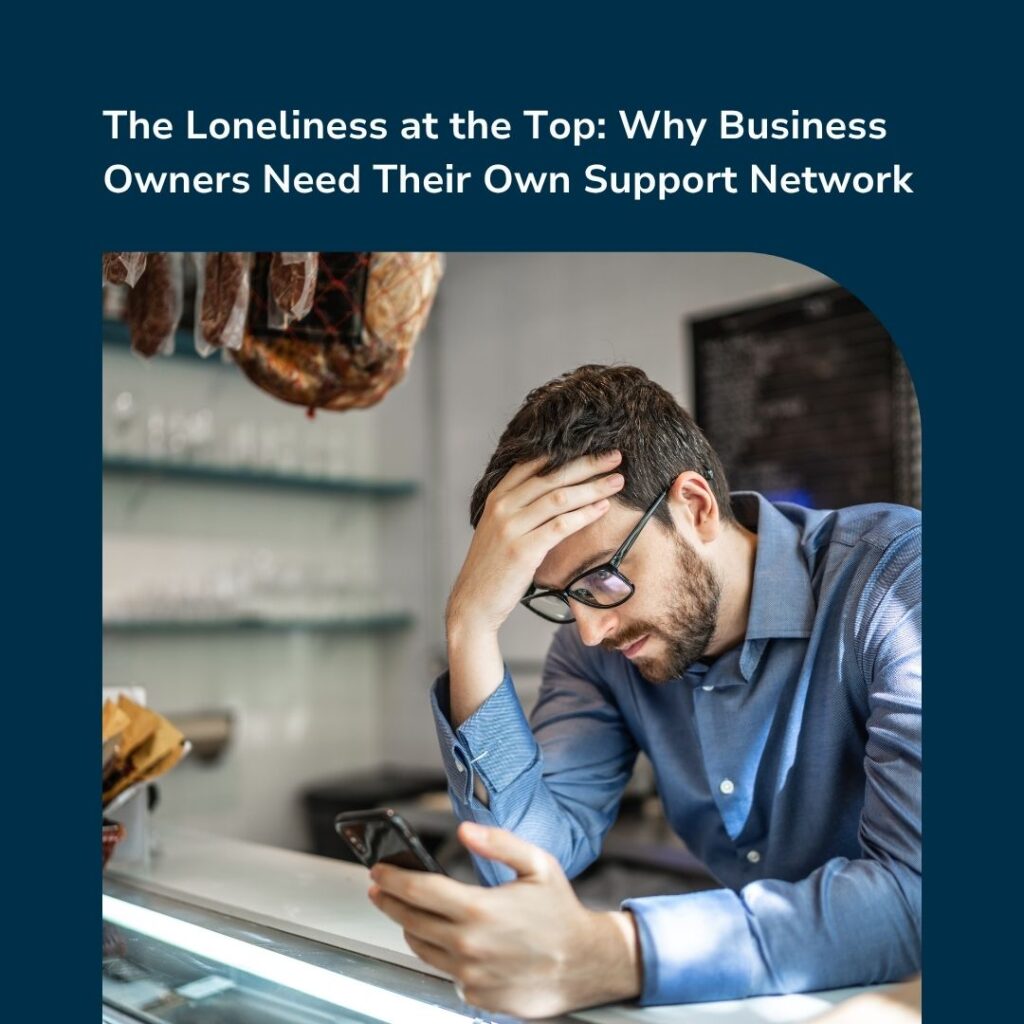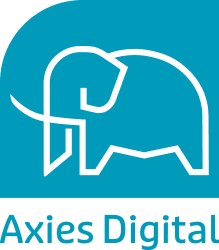Tags – Best Software for Graphic Design
No matter how skilled of a graphic designer you are, using the right software can benefit your talent greatly.
Good software must have intuitive controls and flexibility that is easily understood by beginners but includes superior tools for those who are more experienced.
It goes without saying, the best way to know which software is best suited for you is to try and test them.
Luckily, most come with a free trial to give you a better understanding if it’s the right one for you.
Ultimately, graphic designers need to deliver a brand’s message through stunning visuals and using the right software will help bring creativity to life.
Here are 5 of the best softwares available for graphic design.
1. Adobe Photoshop
Arguably, Adobe Photoshop is the most popular software for graphic design and used by millions of artists across the globe.
Be it banners, posters, logos or websites – this software can do it all.
From small edits, like removing unwanted objects from images or colour correction, to more sophisticated designs such as 3D, web and motion.
What’s great is that it has tools for graphic designers at every skill level and is compatible on both Windows and Mac systems.
2. Adobe Illustrator
Adobe Illustrator, like Photoshop, is available on Windows and Mac as well as a mobile version called Adobe Illustrator Draw, and is a software centred around vector design.
And these designs can be transferred from business cards to billboards or even smartphones with 8k screens.
Whether you’re drawing, refining or mixing designs – one thing’s for sure, Adobe Illustrator will allow you to create something amazing.
To put simply, Illustrator allows you to create artwork with seamless alignment and pixel perfect shapes.
3. Adobe InDesign
Another great software in the Adobe brand is InDesign and is great for creating clear layouts for both desktop and mobile devices.
In particular, Adobe InDesign is great for projects such as online magazines, but works equally well for physical books or brochures too.
Moreover, it offers flexibility and you can easily drag and drop isolated layers as well as resize images without affecting quality.
4. Affinity Designer
The Affinity Designer software has been compared as the cheaper alternative to Adobe Illustrator, making it a suitable option for graphic designers in the early stages of their career.
Positively, this software has been known for its smooth interface, which can improve your productivity and allow you to express your creativity more freely.
Like Illustrator, Infinity Designer works on vector files, however also works with pixel art environments without opening any other applications.
In addition, Affinity Designer comes with advanced colour controls which means you can work in RGB or LAB, plus gridlines are completely customisable so you can change the spacing, gutters, angles etc with ease.
Lastly, Affinity Designer has the ability to zoom your artwork by over one million per cent, allowing for an intrinsic zoom-in experience.
5. GIMP
As an alternative to Adobe Photoshop, GIMP (GNU Image Manipulation Program) is the perfect solution.
In fact, it’s not only great for graphic designers, but for photographers too.
One main reason being, is its photo manipulation tool can create crystal clear graphics or retouch images.
Moreover, users can sketch out drawings and use tools to design mockups or print designs like icons and logos.
Finally, GIMP has an easy to use interface and offers tutorials for every feature, making it an excellent choice for beginners.
Final Words
Whether you’re an amateur web designer or a professional graphic designer, knowing which software to use will depend on your requirements.
As such, always take into account how easy the software is for you to use and ensure it includes all the features necessary to execute design projects up to your client’s standards.
In the meantime, check out our Graphic Design Leicester services.
Or get in touch to find out how we can help.
You may also like: