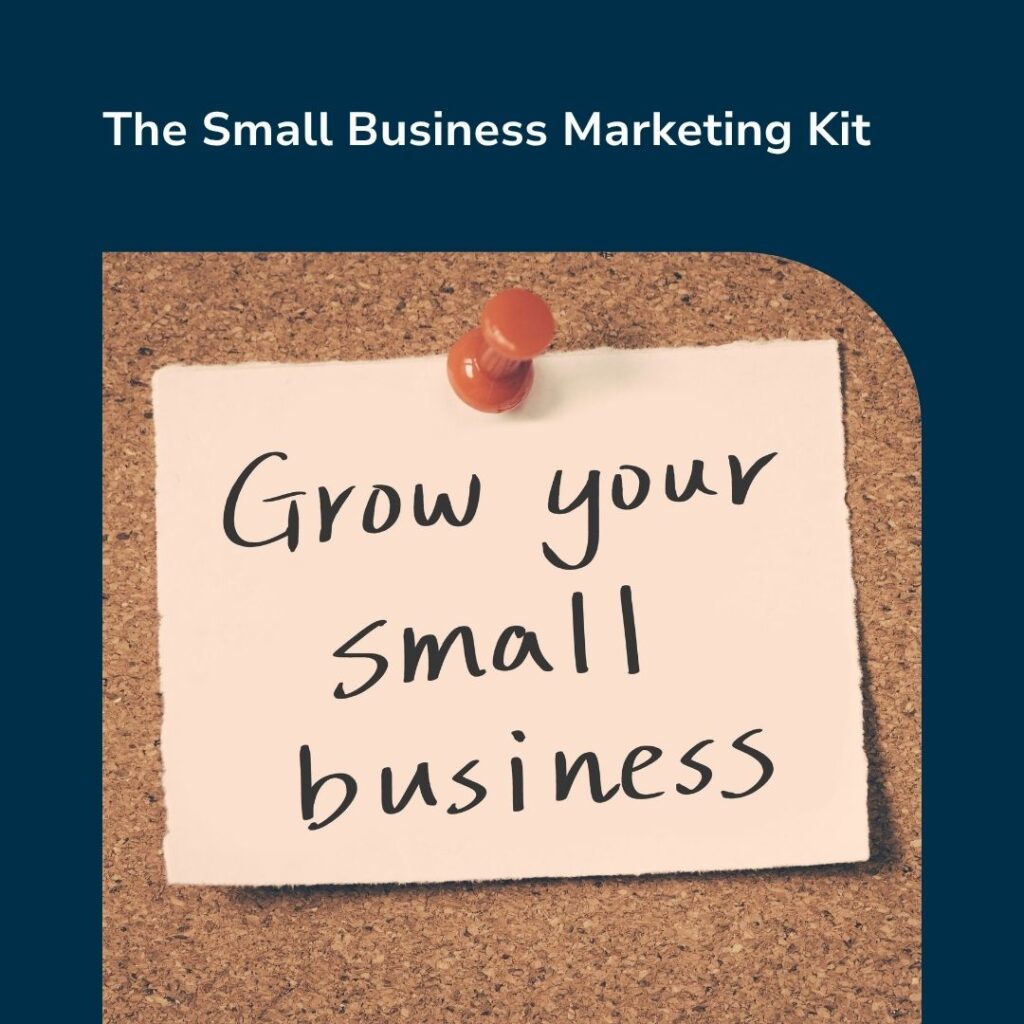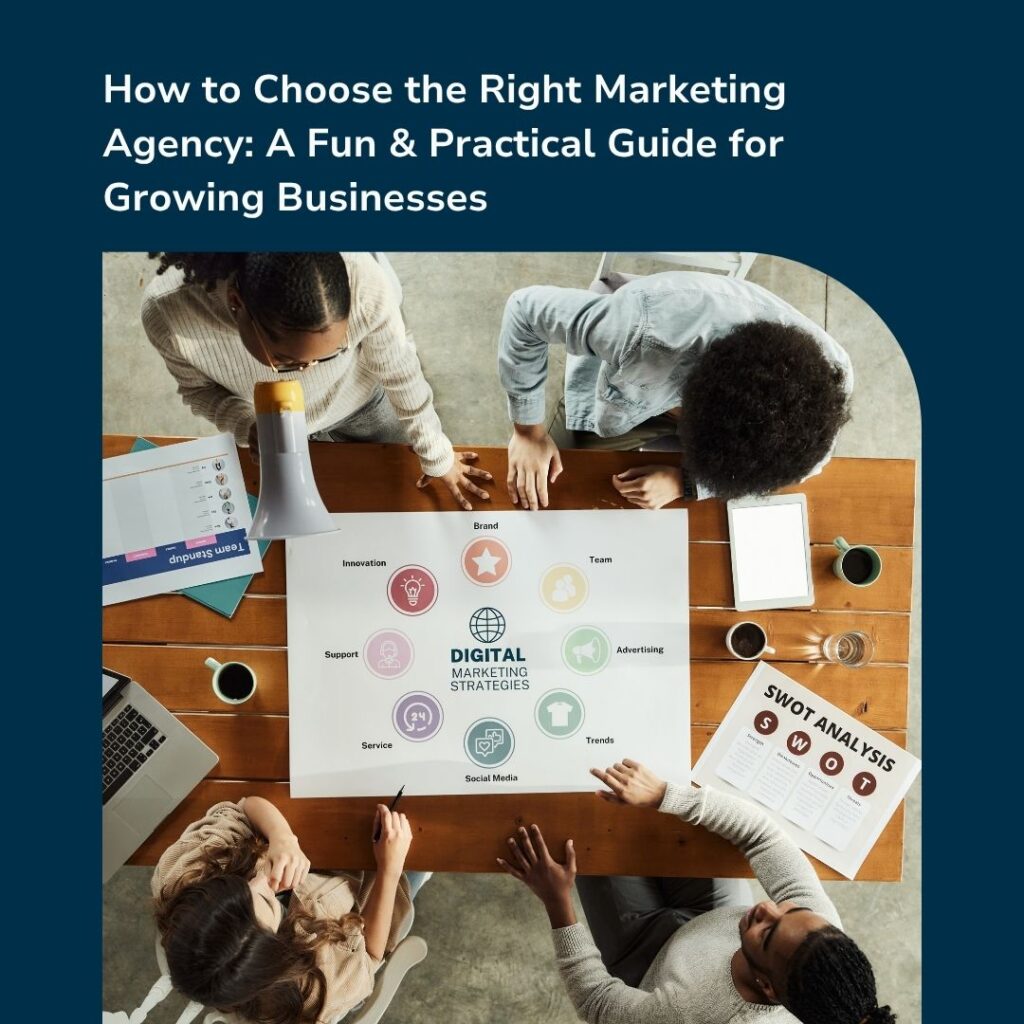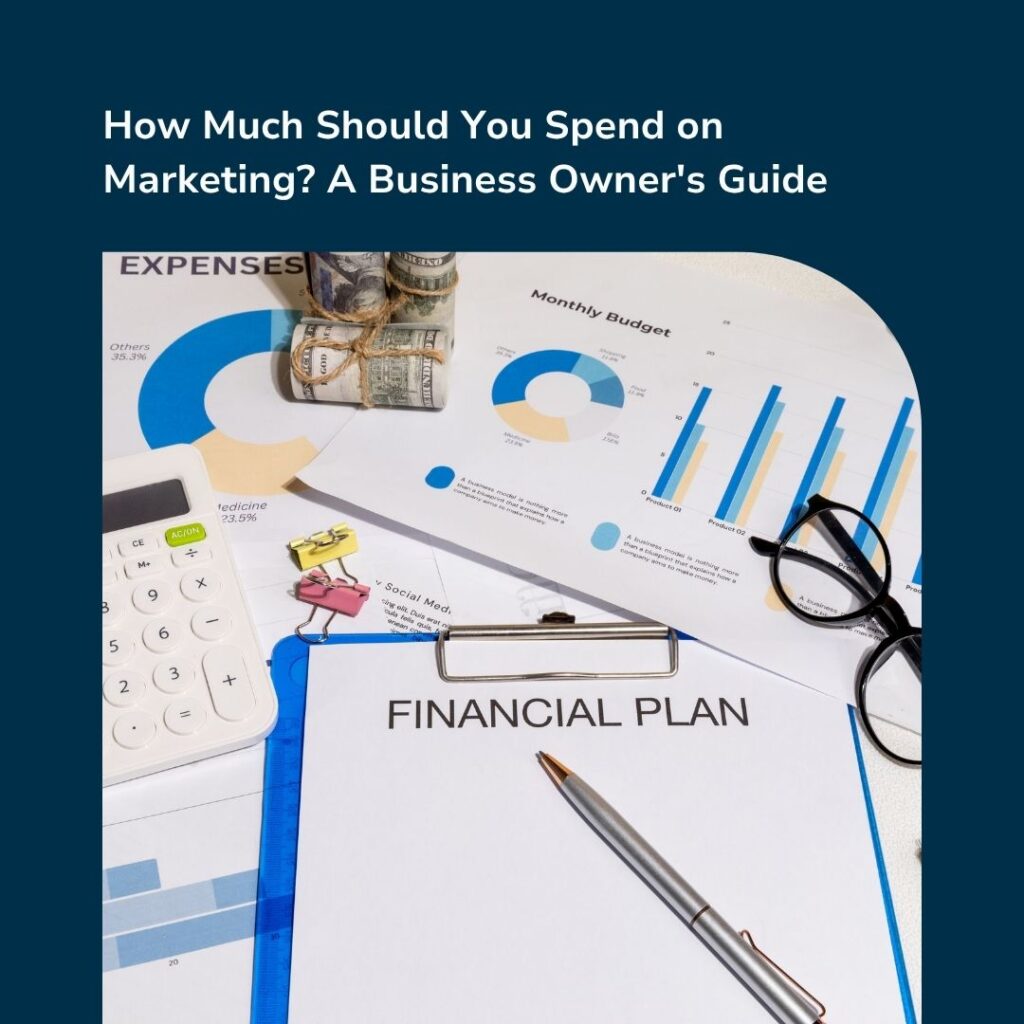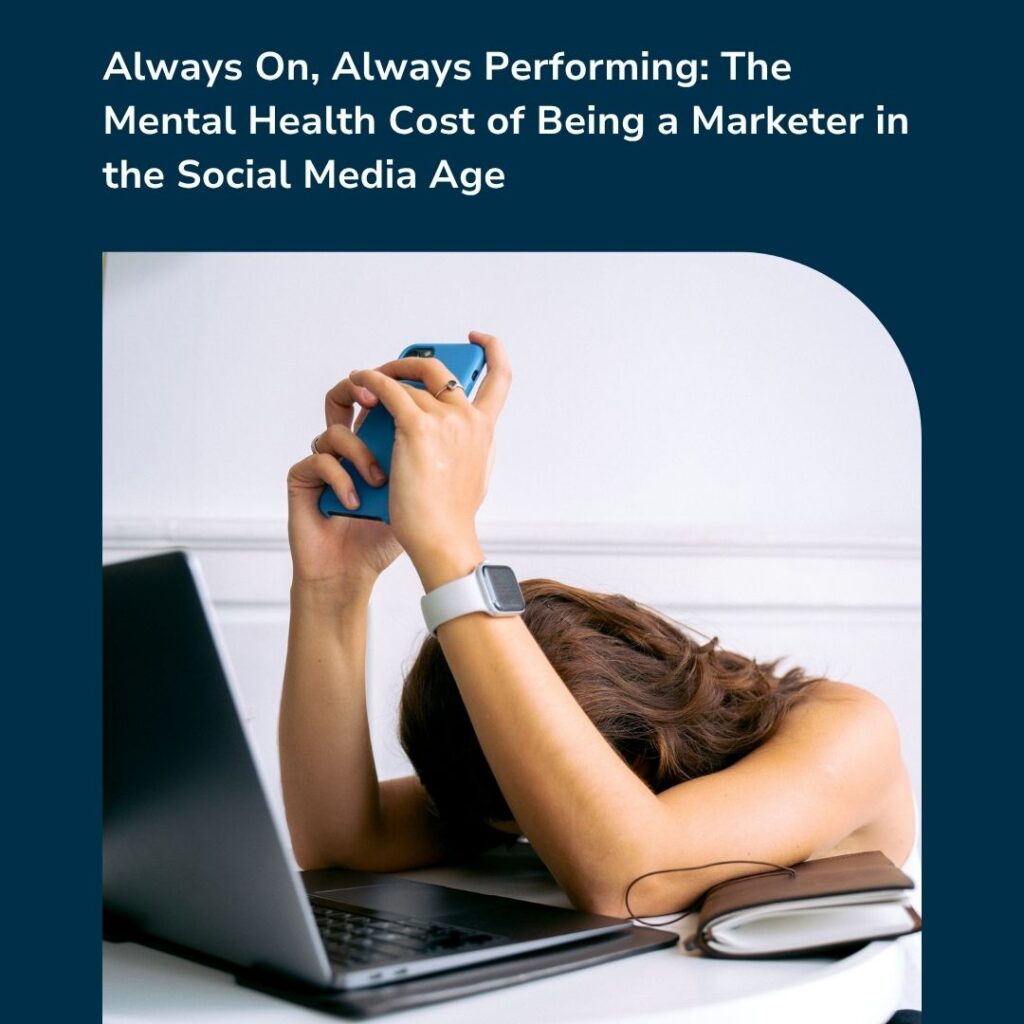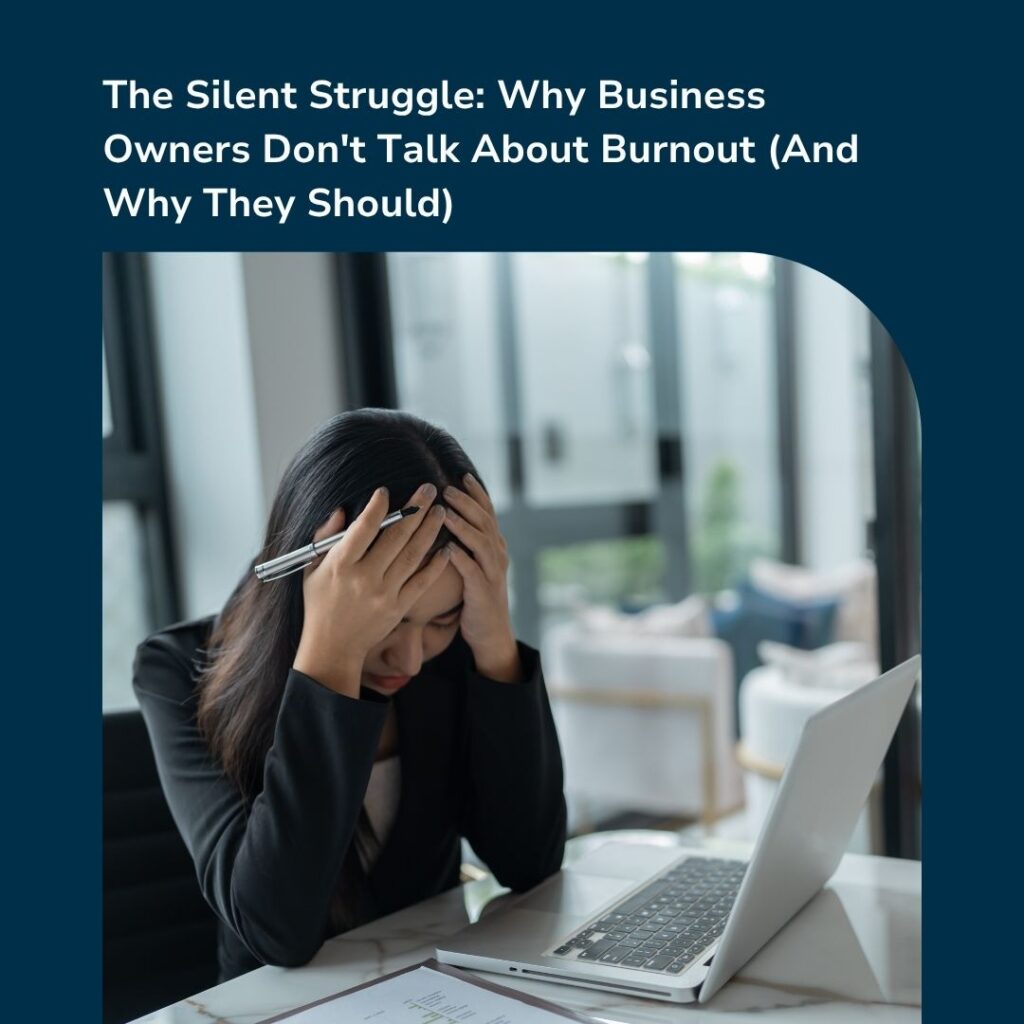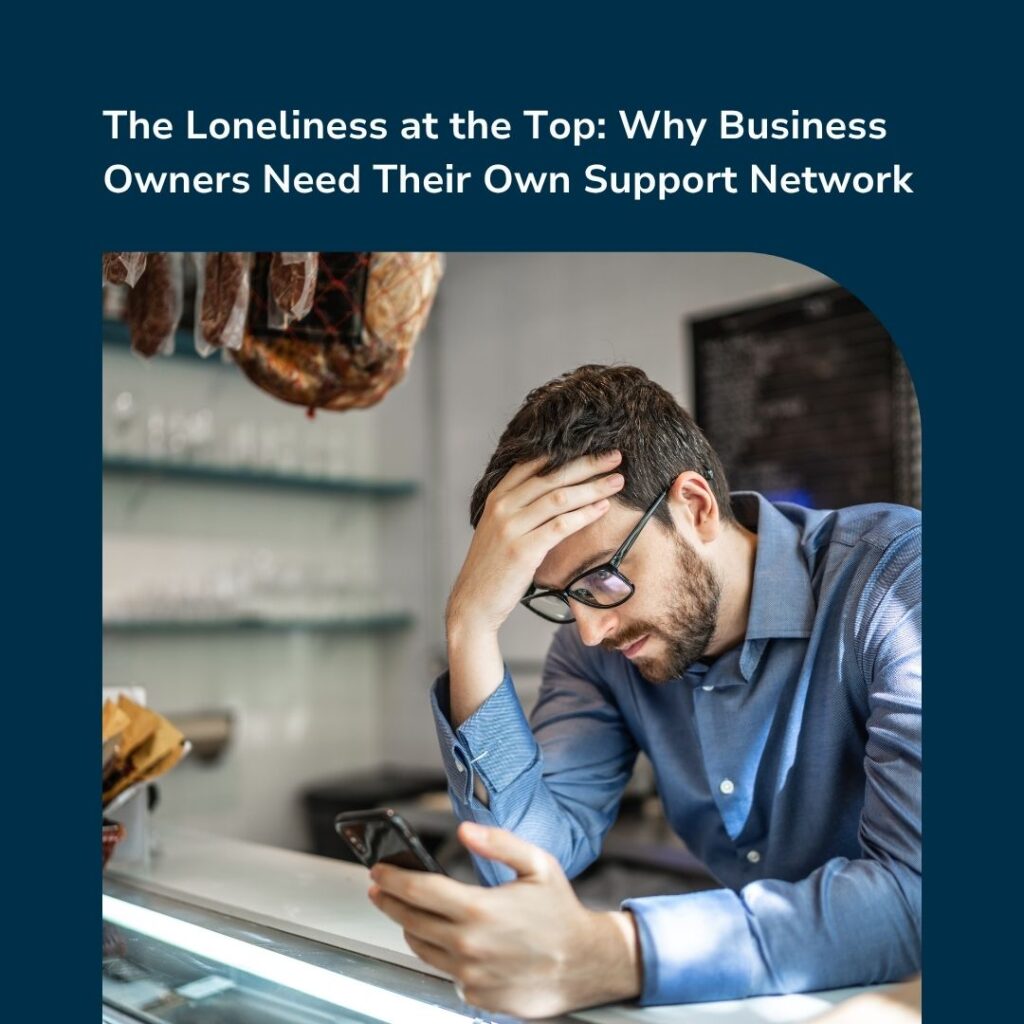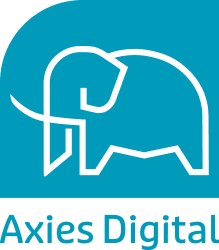You can spend thousands on beautifully designed ads, dial in your audience targeting, and drive a steady stream of qualified traffic to your store… but if your product page underperforms, all of that investment goes to waste.
Your product page is your digital storefront. It’s the moment of truth—where browsers decide to buy, bounce, or hesitate. And too often, eCommerce brands overlook the basics, focusing more on getting traffic than on what happens after the click.
The problem? Most product pages aren’t actually built to convert. They’re too vague, too cluttered, or too thin on the detail shoppers need to make a confident decision. In a market where customers can compare dozens of similar items in seconds, the smallest bit of friction—whether it’s a confusing layout, a slow page load, or a weak CTA—can send them elsewhere.
In this guide, we break down the eight most common product page mistakes that silently sabotage conversions—along with practical, proven fixes for each one. Whether you’re selling wellness goods, home essentials, or family-safe pest control, these principles apply. Because no matter how good your ads are, it’s the product page that ultimately seals the deal.
Let’s dig in.
1. Unclear Value Proposition
Your product page’s value proposition is the single most important element that shapes a shopper’s first impression. It’s the answer to the unspoken question every visitor has within seconds of landing on the page:
“Why should I buy this from you instead of someone else?”
If this isn’t crystal clear immediately—visually and verbally—you’ll lose them to the back button.
Many eCommerce brands fall into the trap of writing generic copy like “high quality” or “great value,” which tells the customer nothing specific or memorable. Your goal is not to describe the product, but to highlight the benefit of the benefit—what does it actually do for the buyer?
Take, for example, a natural pest control product. Saying “non-toxic spray” is a feature. But saying “Protect your kids and pets from harmful chemicals with our plant-based spray” is a benefit that connects emotionally to what the shopper cares about. That’s a value proposition that makes them stay, read more, and ultimately buy.
How to Fix It:
- Craft headlines that emphasise the main benefit, not just the product type.
The headline should address the customer’s goal or pain point. Instead of “Flea Repellent Spray,” try “Stop Fleas Without Harming Your Pets.” - Use bullet points to list key features and advantages.
A wall of text kills interest. Bullet points create scannability and help shoppers absorb key details quickly. Focus on benefits like “Safe for children and pets,” “No harsh smells,” “Proven results in 48 hours,” etc. - Include trust signals like certifications, guarantees, or endorsements.
Modern consumers are sceptical, especially with products that affect health, safety, or the home. Add reassurance with things like:- “Certified cruelty-free”
- “Backed by UK Trading Standards”
- “Money-back guarantee if pests return within 30 days”
✅ Pro Tip: Use your value proposition as a consistent thread across the entire product page—from your H1 to the CTA button. When every part of the page reinforces that benefit, you create a seamless experience that builds confidence and drives conversions.
2. Poor Visual Presentation
When it comes to selling physical products online, your images and videos do what a retail shelf and sales assistant would normally do in-store—showcase, explain, and persuade.
If your visual assets are lacking, blurry, inconsistent, or limited in quantity, you’re leaving your customers to imagine how the product works or looks in their space. And in most cases, they won’t make that leap—they’ll bounce to a competitor who does a better job showing it off.
Great visuals build trust and reduce doubt. They allow potential buyers to examine details, understand size and quality, and imagine themselves using the product. Especially in categories like home and garden, personal care, pet products, or baby essentials, visuals play a critical role in overcoming the hesitation that stops someone from clicking “buy now.”
Just as you’d hesitate to buy an unbranded product in a blank package in a store, your customer will hesitate if your page feels flat or vague.
How to Fix It:
- Use high-resolution images from multiple angles
Show the product front, back, in-packaging, out-of-packaging, and in use. Use lifestyle images to help people visualise it in real-life settings. If it’s a pest control spray, show it being used around pets or in the kitchen—not just sitting in a white background. - Include zoom functionality
This is a simple but powerful trust-builder. Zoom allows shoppers to inspect texture, labelling, ingredients, or functionality details—giving them the same sense of confidence they’d get from picking it up in a store. - Add videos demonstrating the product in action
A short, well-lit product video can increase conversions significantly. Show how the product works, what results to expect, and how easy it is to use. Even a 30-second mobile-recorded demo showing application or results builds more trust than another still image.
✅ Pro Tip: Videos can do double duty. Use the same video for Google Performance Max campaigns, YouTube ads, and social reels. This ensures creative consistency and improves both ad engagement and on-site conversions.
3. Lack of Social Proof
Imagine walking into a restaurant that’s completely empty. You pause. You wonder: Why is no one else here?
Now compare that to walking past a buzzing venue filled with people talking, eating, and clearly enjoying themselves. Instantly, you feel more confident about stepping in.
This is the power of social proof—and in eCommerce, it’s just as important. If your product page feels like that empty restaurant, it raises doubts and slows down buying decisions.
Customer reviews, testimonials, and user-generated content reassure visitors that others have bought this product, used it, and got the outcome they were hoping for. Without these signals, even the most compelling product descriptions can feel risky or unverified.
Whether you’re selling a wellness product, a household essential, or a pet-safe spray, shoppers want to know:
“Does this actually work for people like me?”
How to Fix It:
- Display customer reviews prominently
Don’t bury them below the fold. Make sure reviews are visible near the product title or price. A product with “⭐⭐⭐⭐⭐ 4.9 average from 200+ reviews” immediately builds trust and stops the scroll. - Include user-generated content (UGC), like photos or videos
Let real buyers tell your story. A picture of a customer using the product in their home carries more weight than studio photography. Videos showing before-and-after results, unboxings, or casual testimonials are conversion gold. They humanise your brand and provide authentic context. - Highlight ratings and feedback on specific benefits
Instead of only showing generic praise like “Great product!”, feature reviews that speak to actual outcomes. For example:- “We used this and the ants were gone in two days.”
- “I’ve got toddlers and a cat at home—finally found something safe that actually works.”
✅ Pro Tip: If you’re a new brand and don’t yet have a volume of reviews, offer a small incentive (like a discount or free sample) in exchange for honest feedback and photos. One genuine customer photo is often more effective than 10 stock images.
4. Ineffective Call-to-Action (CTA)
You can have the perfect product, the most beautiful page, and hundreds of positive reviews—but if your call-to-action (CTA) is weak, vague, or poorly placed, you’ll still lose sales.
Your CTA is your closer. It’s the final nudge that turns a browsing visitor into a paying customer. Yet many product pages bury it, make it blend in, or use bland wording like “Submit” or “Learn More”—which do nothing to generate urgency or intent.
A powerful CTA isn’t just a button. It’s a psychological cue that tells the shopper exactly what to do next, reinforces the benefit of doing it, and removes hesitation by being easy to find and hard to ignore.
How to Fix It:
- Use action-oriented language like “Buy Now,” “Get Yours Today,” or “Add to Basket”
Avoid vague or passive language. Your CTA should be direct and outcome-focused. Think about what the customer wants to achieve and reflect that in your phrasing—e.g., “Protect My Home Now” for a pest product, or “Start Sleeping Better” for a sleep aid. - Ensure the CTA button stands out visually
The button colour should contrast clearly with the background, and the size should be large enough to tap easily on mobile. Don’t let it fade into the layout—this is the most important clickable element on the page. - Place the CTA above the fold—and repeat it
Visitors shouldn’t have to scroll to find the CTA. It should be visible the moment the page loads. On longer pages with lots of content (images, reviews, product info), repeat the CTA multiple times—at the top, midway, and near the bottom—to catch users wherever they’re ready to buy.
✅ Pro Tip: Pair your CTA with microcopy that reduces risk—such as “30-Day Money Back Guarantee” or “Free Returns.” This adds reassurance right where the buyer is about to commit.
5. Slow Page Load Times
In the fast-paced world of eCommerce, speed is trust. Every second your product page takes to load increases the risk of losing a potential customer—not just to impatience, but to doubt.
Studies show that if a page takes longer than 3 seconds to load, a significant portion of users will abandon it altogether. And in a mobile-first environment, where shoppers expect instant results, even minor lags can kill conversions.
Slow-loading pages not only lead to higher bounce rates but also hurt your Google ranking—impacting both paid ad quality scores and organic visibility. More importantly, they disrupt the buyer’s momentum, forcing them to wait when they are ready to act.
How to Fix It:
- Optimise images and videos for faster loading
Product visuals should be crisp—but not at the expense of speed. Compress images using tools like TinyPNG or WebP formats, and avoid unnecessarily high-resolution video files that weigh down your site. - Use caching and content delivery networks (CDNs)
Caching stores page elements so they don’t have to reload every time a user visits. CDNs like Cloudflare or BunnyCDN distribute your site’s assets across global servers, reducing load time for users no matter where they are. - Minimise the use of heavy scripts and plugins
Every extra script (especially third-party ones like chatbots, tracking tools, or pop-ups) adds loading time. Audit your site regularly and remove or defer any non-essential scripts that slow down page performance.
✅ Pro Tip: Run your product page through tools like Google PageSpeed Insights or GTmetrix. These tools don’t just tell you how fast your page is—they give precise, actionable suggestions for improvement.
6. Complicated Navigation and Layout
When it comes to eCommerce, clarity sells. If a visitor lands on your product page and has to think too hard about where to look, what to click, or how to proceed, you’re already losing the sale.
A cluttered, disjointed layout overwhelms the customer and creates friction in the buying journey. Instead of exploring your products, they spend mental energy just trying to navigate—leading to frustration, drop-offs, and missed conversions.
Good navigation isn’t just about aesthetics—it’s about guiding people effortlessly through your site and reinforcing trust with every scroll and click. The more seamless the experience, the more likely customers are to add to cart and continue shopping.
How to Fix It:
- Design a clean, intuitive layout
White space is your friend. Give your content room to breathe so users can focus on the key elements: product visuals, reviews, price, and CTA. Avoid pop-ups and distractions that hijack attention or hide vital info. - Use clear headings and organised sections
Break your content into digestible chunks. Use subheadings like “How It Works,” “Why It’s Different,” or “Customer Feedback” to structure the page in a scannable, logical flow. Make it easy for visitors to find what they’re looking for—whether they’re skimming or diving deep. - Ensure easy navigation between related products and categories
Recommend similar items, related bundles, or alternative solutions in a consistent sidebar or section below the fold. This not only improves UX but also increases average order value. Don’t make the customer go back to the menu to find a complementary product—surface it where it’s most relevant.
✅ Pro Tip: Review your product page on mobile. Navigation that works well on the desktop often breaks down on smaller screens. Make sure the design remains user-friendly across all devices.
7. Insufficient Product Information
In physical retail, shoppers can touch, hold, and inspect a product. Online, the only way to replicate that confidence is through rich, accurate, and transparent product information.
If your product page skimps on detail—whether by omitting specifications, skipping usage instructions, or writing generic descriptions—you’re leaving customers with unanswered questions. And unanswered questions = hesitation. And hesitation = abandoned carts.
When buyers don’t have all the facts, they either:
- Leave to research elsewhere (often on a competitor’s site),
- Second-guess the purchase and drop off entirely, or
- Buy, but with lower satisfaction due to unclear expectations.
The right product copy reduces that uncertainty and reinforces trust in the brand, especially for products where health, safety, or home use is involved.
How to Fix It:
- Provide comprehensive product descriptions
Go beyond vague phrases like “premium quality” or “great value.” Instead, describe what the product does, who it’s for, and why it’s effective. Explain the use case, key benefits, and how it solves the customer’s problem. Use persuasive but honest language. - Include specifications, dimensions, and usage instructions
Buyers want the facts. Is it safe for pets? How big is the bottle? How long does it last? Is it child-safe? Include this level of detail clearly and concisely, either in tabbed sections or bulleted formats. Bonus: this helps with SEO too—search engines favour well-structured content. - Answer common questions within the product page
Think of your FAQ as a pre-sales assistant. Address the top concerns you’d hear from customer service: “Is it suitable for indoor use?”, “Can I use it near food prep areas?”, “Is there a subscription option?”, etc. This saves your team time and increases conversion by removing doubt.
✅ Pro Tip: Analyse your customer service messages or product reviews to identify what people are unsure about—and build those answers directly into your page copy.
8. Lack of Mobile Optimisation
Today, more than half of all eCommerce traffic comes from mobile devices—and that number is still growing. If your product pages aren’t fully optimised for mobile, you’re not just delivering a bad experience—you’re actively losing revenue.
Mobile users are typically more impatient, more distracted, and more likely to abandon if things don’t load quickly or if the design feels clunky. Even if you’ve invested in great visuals and persuasive copy, it all falls apart if buttons are hard to tap, text is difficult to read, or the checkout process is frustrating.
Google also uses mobile experience as a ranking factor—so a poor mobile setup isn’t just killing conversions, it’s affecting your visibility in the first place.
How to Fix It:
- Ensure responsive design for all devices
Your layout should automatically adapt to fit any screen size—whether it’s a phone, tablet, or desktop. Product titles, images, buttons, and text blocks should resize elegantly without overlapping or creating endless scroll. Test your product pages on multiple devices and browsers. - Simplify navigation and checkout processes for mobile users
Think “thumb-first.” Make buttons big enough to tap, eliminate dropdown menus that require precision, and avoid pop-ups that cover content. Reduce the number of checkout steps and allow autofill options like Google Pay, Apple Pay, or one-tap checkout solutions. The goal: make buying feel effortless. - Optimise loading times for mobile networks
Mobile shoppers are often on slower connections. Compress images, lazy-load videos, and eliminate bloated code. Prioritise core content so the most important parts of your page load first (e.g., product image, price, CTA).
✅ Pro Tip: Use Google’s free tool Mobile-Friendly Test to assess how your product pages perform on mobile—and get direct recommendations to improve them.
Conclusion: Don’t Just Get Traffic—Convert It
The harsh truth in eCommerce is this: it doesn’t matter how many people you send to your website if your product pages aren’t doing their job.
Each of the issues outlined above—unclear messaging, lack of trust signals, slow load times, or poor mobile optimisation—represents a crack in your conversion funnel. Left unaddressed, they lead to wasted ad spend, high bounce rates, and missed revenue opportunities. But when addressed strategically, even small improvements can lead to significant gains in conversion rate, customer satisfaction, and long-term retention.
Your product page should act like your best salesperson: clear, persuasive, trustworthy, and always ready. It should answer objections before they’re raised, make buying feel effortless, and build confidence from the first scroll to the final click.
So if you’re running paid ads, doing SEO, or pushing traffic through social—great. But make sure the page you’re sending people to is worthy of that attention.
Because in eCommerce, conversions don’t happen in the ad—they happen on the page.