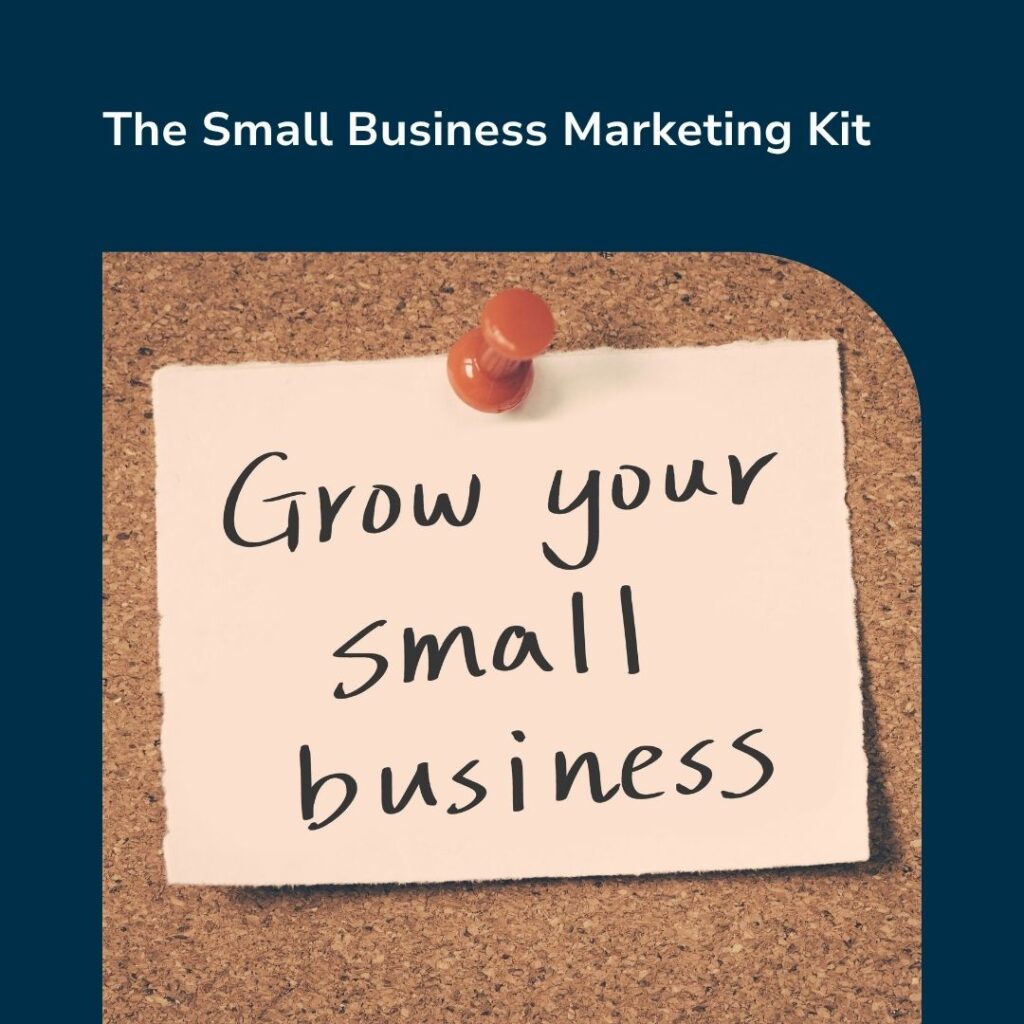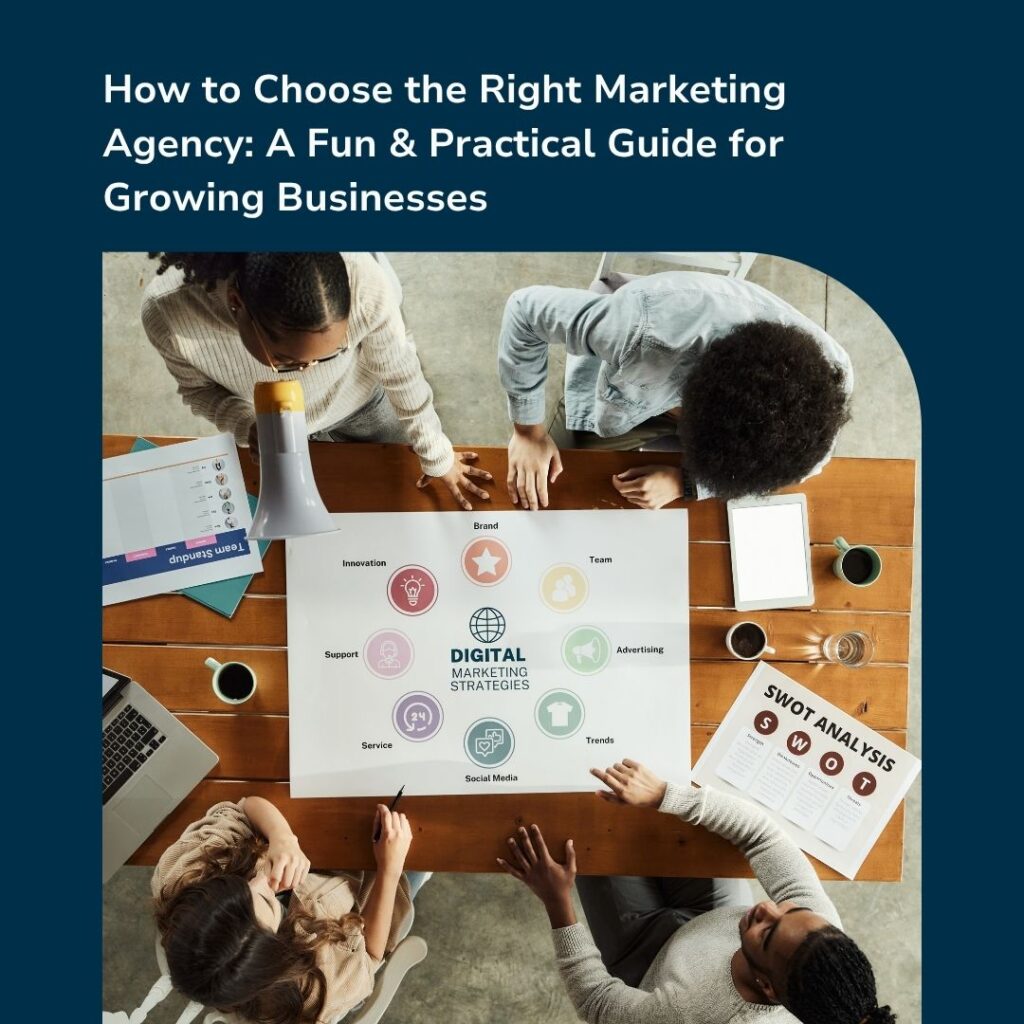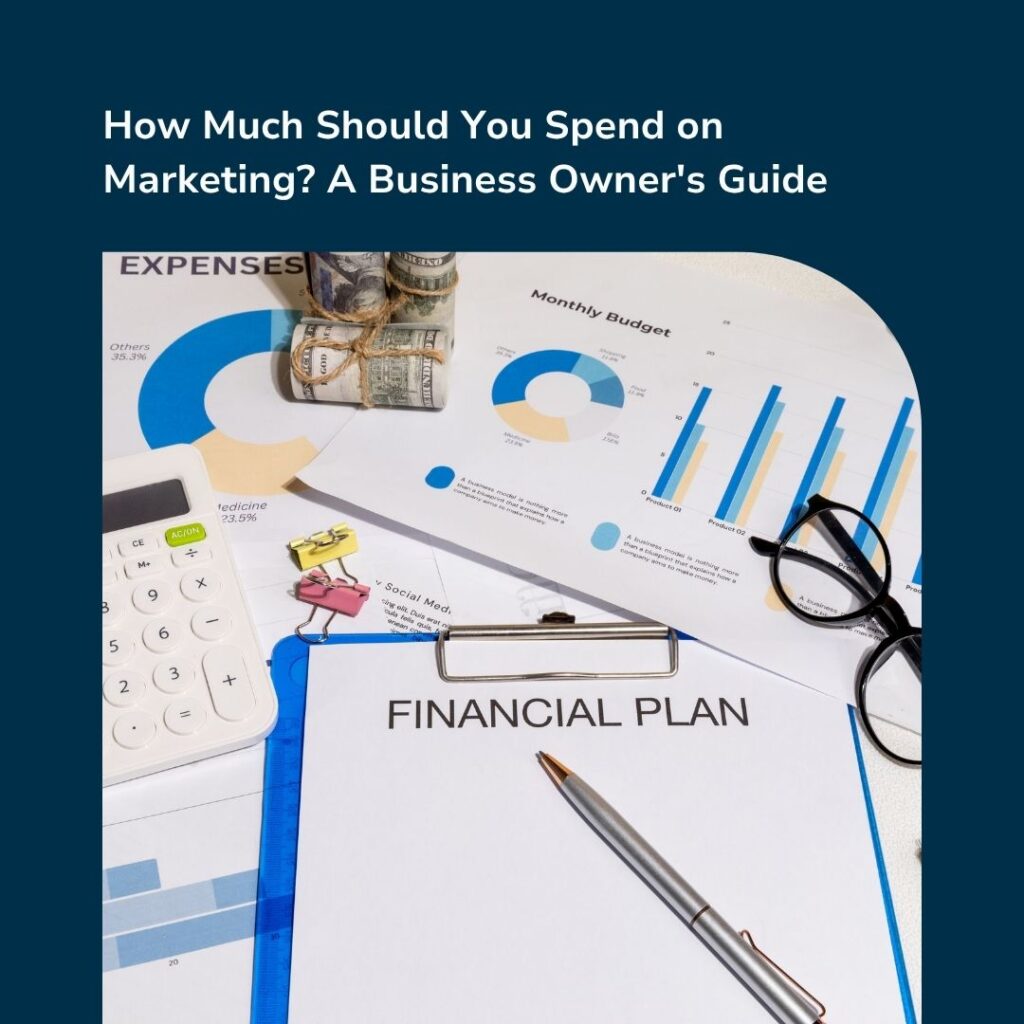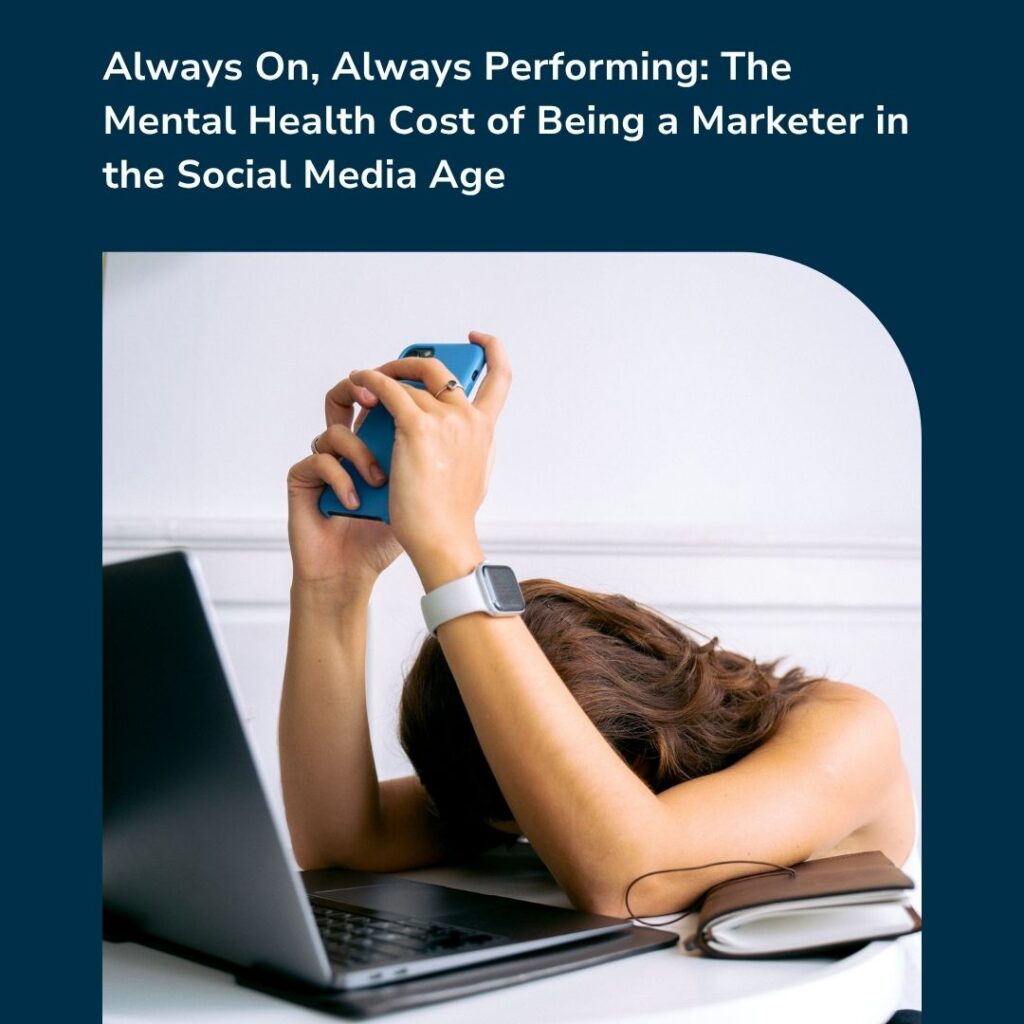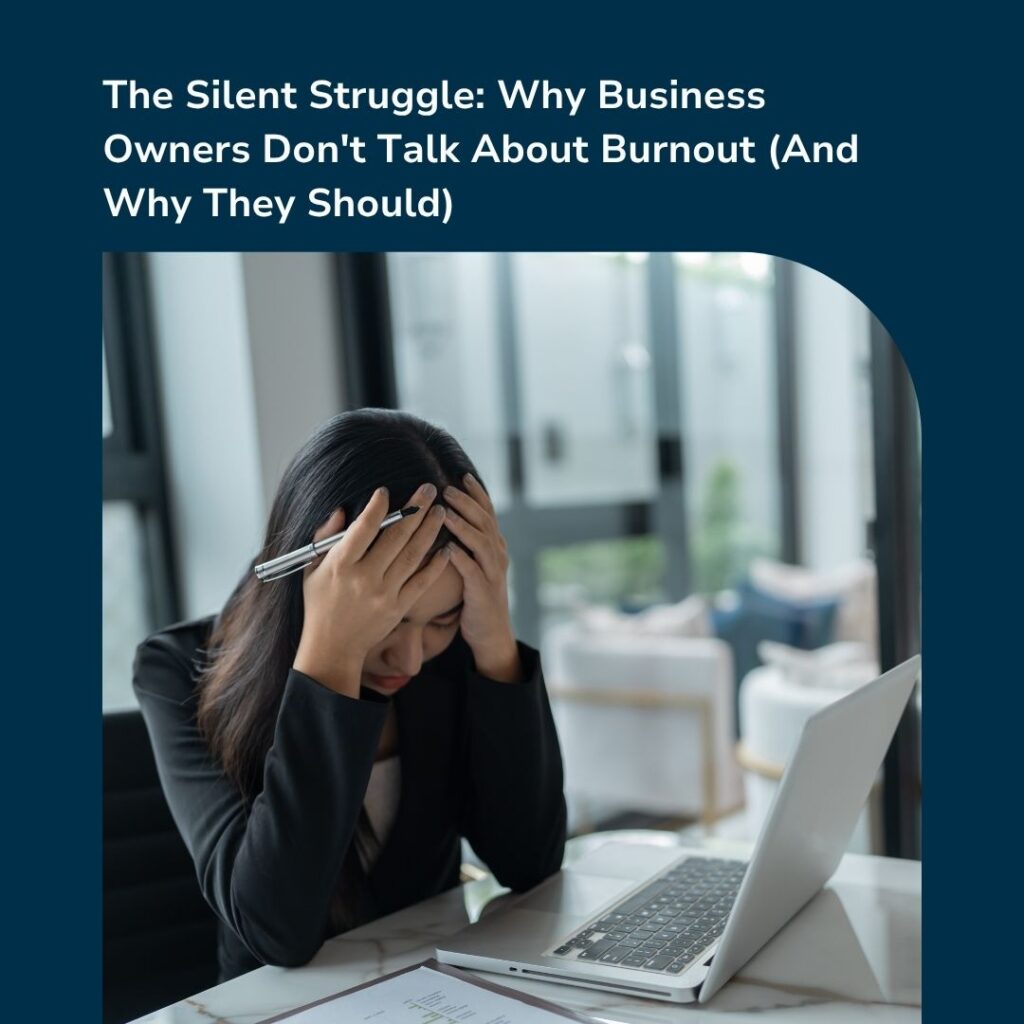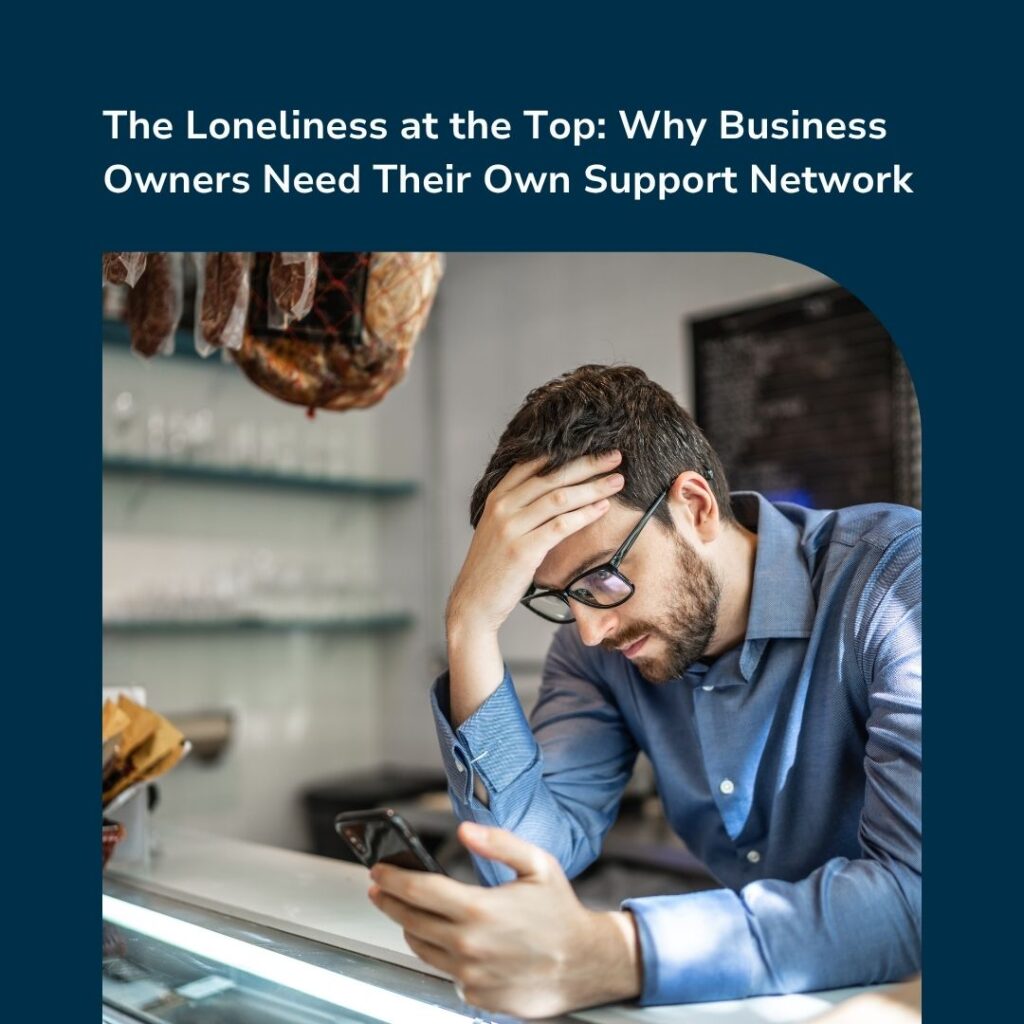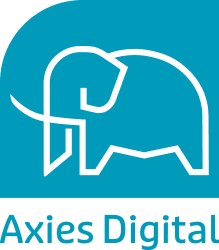In today’s healthcare world, your website is no longer just a digital brochure – it is your front desk.
Just as patients might be turned off by a chaotic waiting room or an unhelpful receptionist, they’ll quietly walk away from your clinic if your website makes booking an appointment a hassle.
They won’t complain. They’ll just click away.
Whether you’re a dental practice, private GP, aesthetics clinic, or physio centre, your online presence is the first real-world experience your patient has with your business. And if your website is slow, unclear, or off-putting, your patients are already gone before they ever book.
Let’s break down the three most common website mistakes that quietly bleed away bookings – and how you can turn things around with a smarter, more patient-friendly user experience.
1. Clunky Booking Systems – Like a Long Queue with No Receptionist
Imagine walking into a clinic and standing at the front desk for five minutes before someone greets you. Then imagine being handed a clipboard with a confusing form to fill out, followed by unclear instructions on what to do next.
That’s exactly what a bad online booking experience feels like.
Too many clinics still rely on outdated or overcomplicated booking systems. Pop-ups that don’t load. Calendars that don’t show real-time availability. Booking forms that ask for everything except the patient’s favourite colour.
Key problems:
- No real-time appointment availability
- Requiring patients to call instead of booking online
- Overly long forms or login requirements
- Lack of mobile responsiveness
Why it matters:
When someone is ready to book, you’ve got a small window to secure that commitment. Any friction – even a few extra clicks – is like making them wait in line unnecessarily. And in the digital world, people don’t wait.
The fix:
- Use modern booking tools that offer real-time availability and instant confirmations
- Keep the form short – get the essentials first, then follow up later
- Ensure everything works seamlessly on mobile (because that’s where many of your patients are)
- Offer a “book now” button prominently across your website
Your booking journey should feel like being greeted by a friendly, efficient receptionist who makes everything smooth – not like wrestling with a malfunctioning ticket machine.
2. Poor Navigation – Like Getting Lost in a Hospital Corridor
A new patient visits your site. They want to check your services, see if you treat their condition, and ideally, book. But your menu is confusing. Service pages are buried. The contact page isn’t obvious. And before they can find what they need, they’ve clicked off.
This is the equivalent of arriving at a hospital, seeing no signs, and wandering through identical corridors until giving up.
Key problems:
- Overly complicated menus or too many dropdowns
- Inconsistent labelling (e.g. “Procedures” vs. “Treatments” vs. “Solutions”)
- No clear call-to-action or next steps
- Multiple pages that do the same thing or contradict each other
Why it matters:
User attention spans are short. Your site should guide them from point A to B – curiosity to conversion – in seconds. If a visitor can’t figure out how to find the service they’re looking for, or how to book it, they’ll leave confused and frustrated.
The fix:
- Create a clear navigation bar with 4–6 main options max
- Use plain language – not industry jargon – to label pages
- Every page should have a clear CTA (Book Now, Call, Message)
- Use visual hierarchy to direct attention: headings, icons, buttons
Think of your site like a clean, well-labelled clinic where every hallway leads to a helpful outcome – not a confusing labyrinth with no exit signs.
3. Lack of Trust Signals – Like Walking Into a Clinic with No Credentials on Display
You’d be hesitant to trust a clinic where the staff wear no name badges, the certificates aren’t visible, and no one explains what’s going to happen to you. The same logic applies online.
Patients want reassurance. Especially when it comes to their health or appearance. If your website doesn’t show trust signals – clear qualifications, testimonials, recognisable accreditations – you’re asking them to take a leap of faith. And most won’t.
Key problems:
- No patient reviews or testimonials
- No staff bios or qualifications listed
- Lack of high-quality images or videos
- No mention of insurance, accreditations or CQC rating (if applicable)
Why it matters:
In health and wellness, trust is everything. Patients are often nervous – and rightly cautious – about who they choose. Your website needs to do what your best receptionist does: make them feel safe, understood, and welcomed.
The fix:
- Add patient testimonials (written and video) throughout your site
- Showcase qualifications, awards, and team bios
- Include high-quality, real photography of your clinic and team
- Mention partnerships, accreditations, or regulatory standards
A great website doesn’t just look nice. It feels trustworthy. And that emotional confidence is what turns browsers into bookings.
Final Thoughts: Treat Your Website Like a Living, Breathing Member of Your Team
Here’s the hard truth: most patients won’t tell you your website put them off – they just won’t show up. So if you’re seeing good search traffic but poor bookings, or hearing crickets from digital enquiries, your site might be the silent culprit.
Your website is your digital front desk – if it’s slow, unclear, or off-putting, your patients are already gone before they ever book.
But the good news? A few changes can make a big difference. Prioritise clarity, reduce friction, and build trust – just like you would in your physical clinic. Because in the digital age, the patient journey starts before they ever walk through your door.