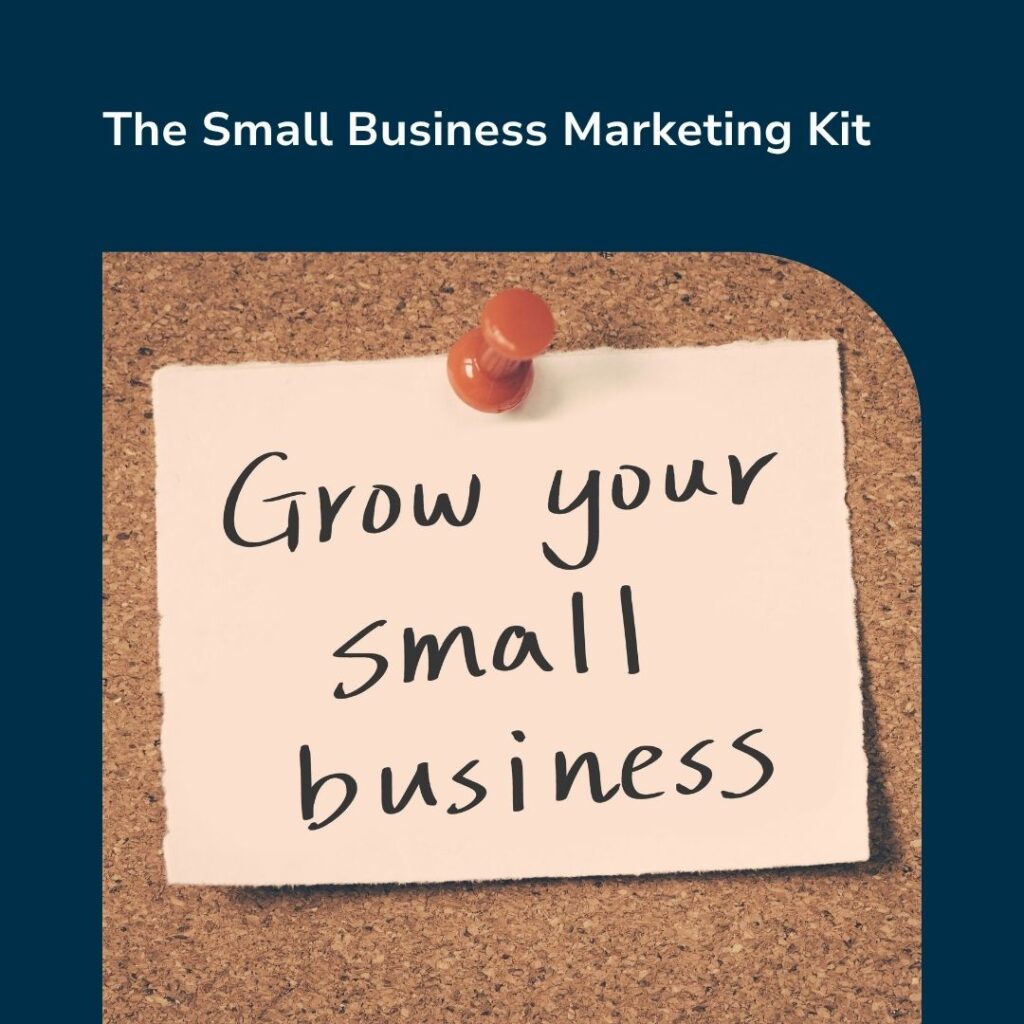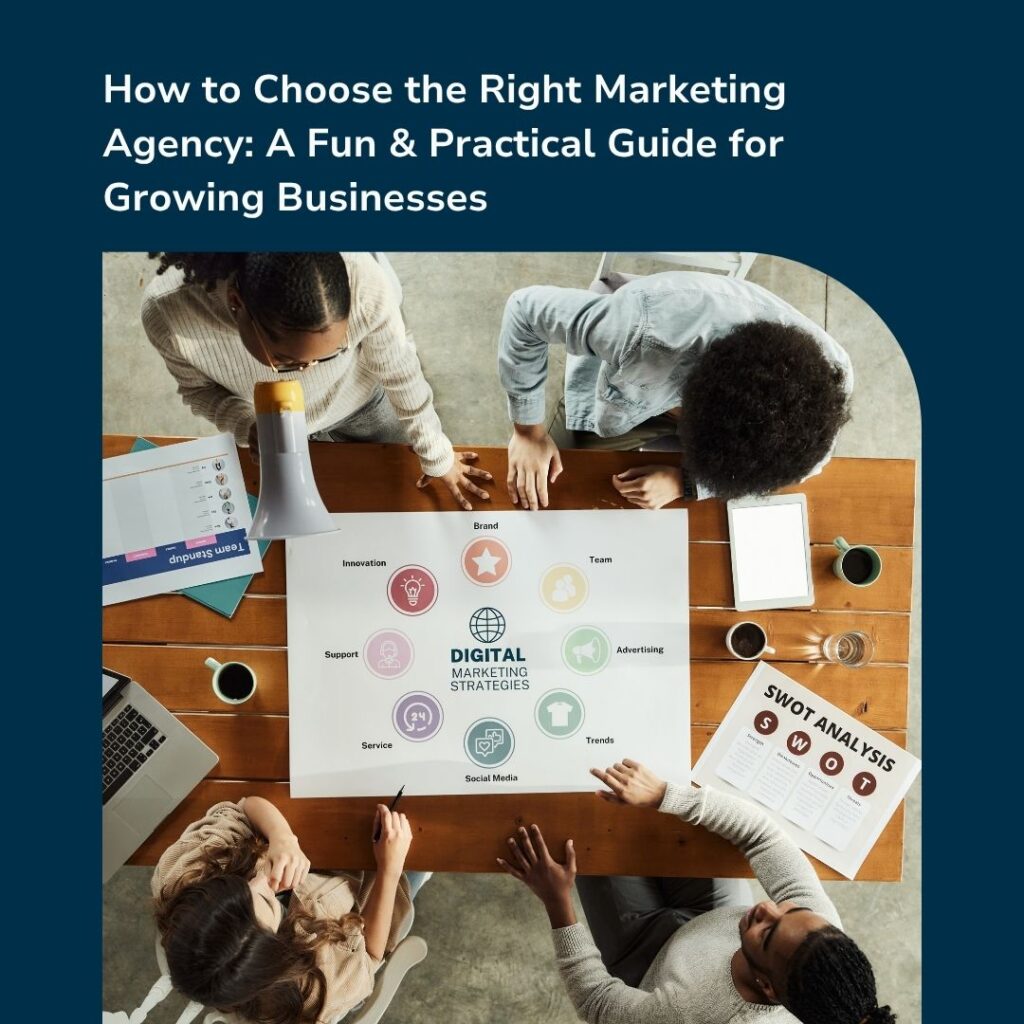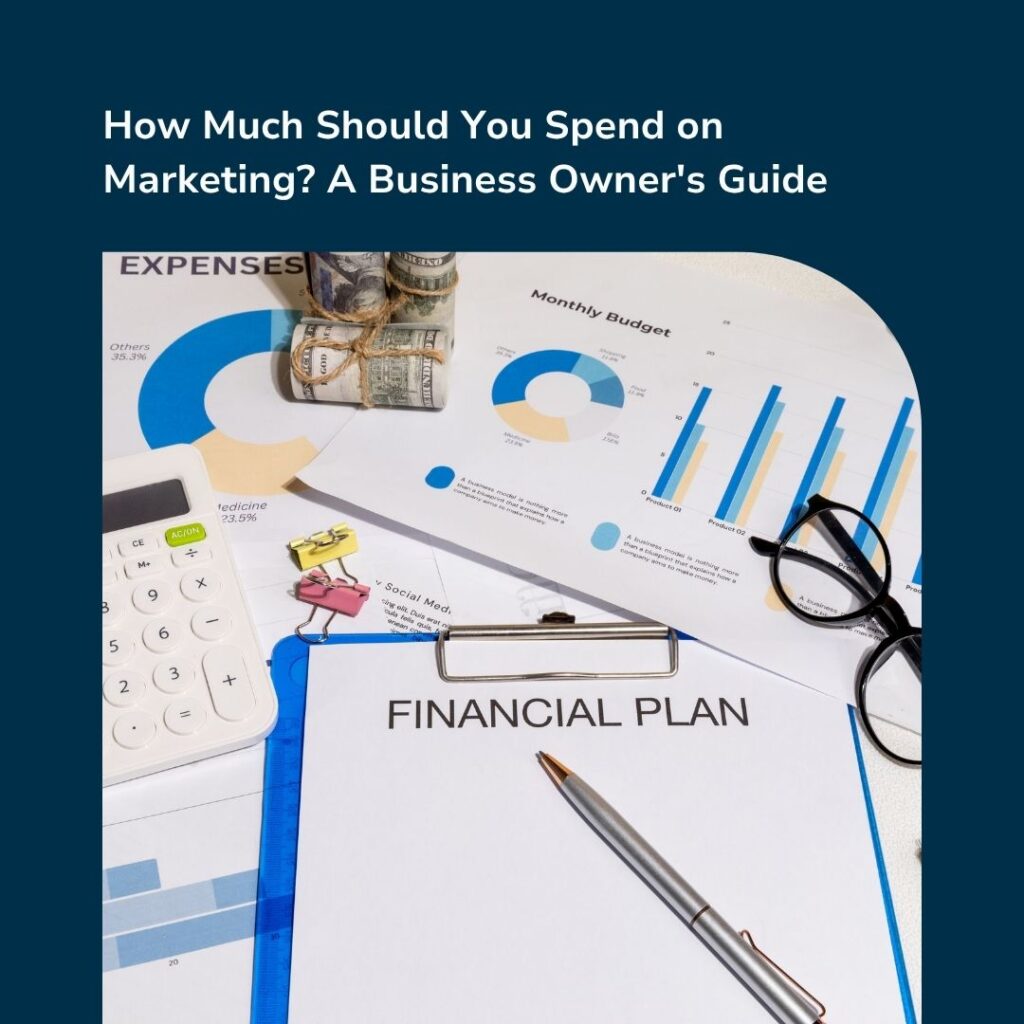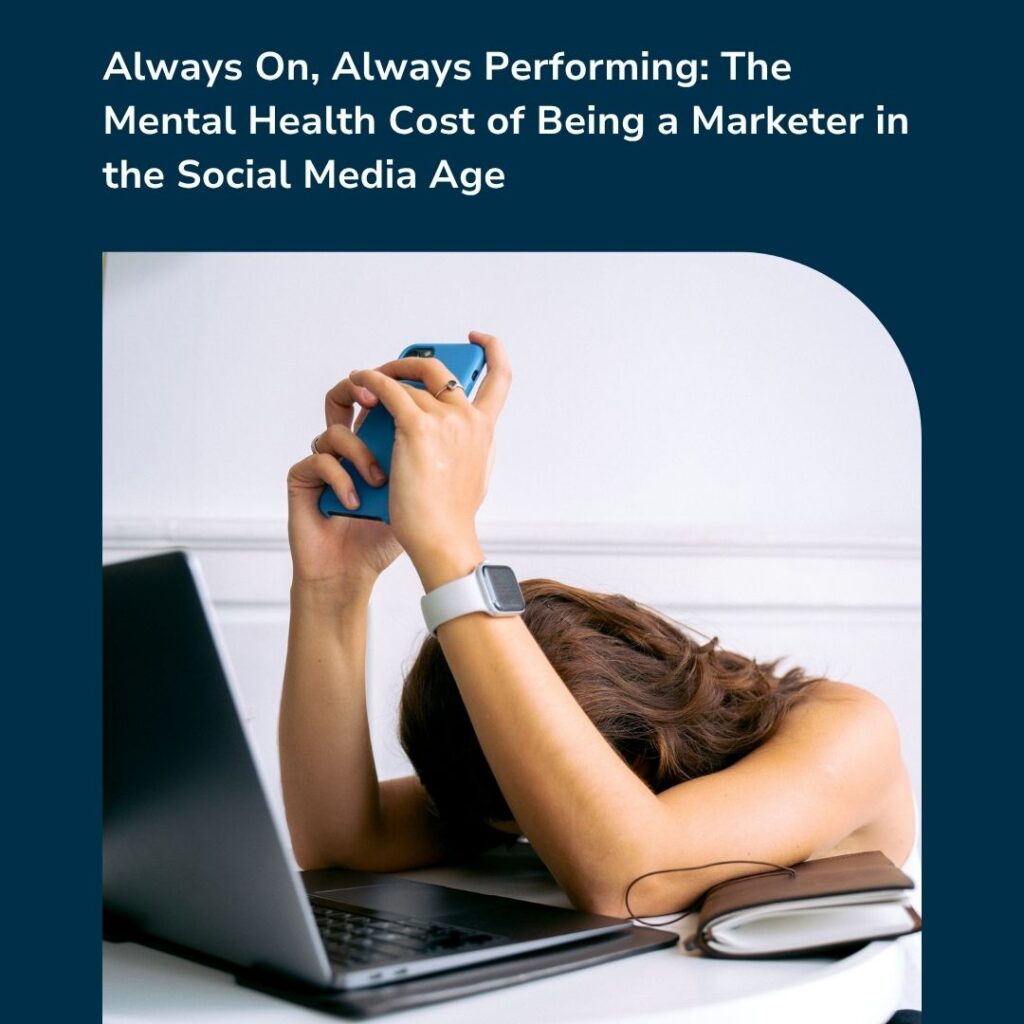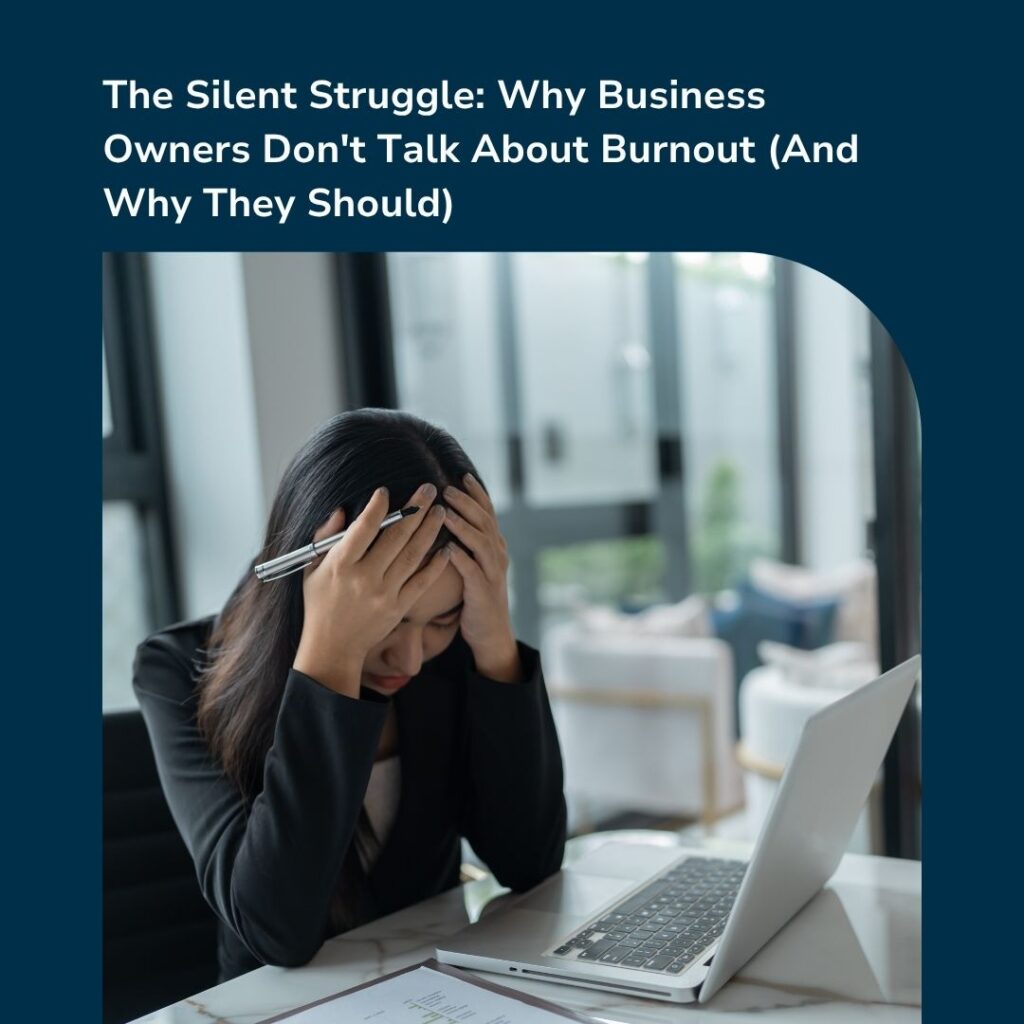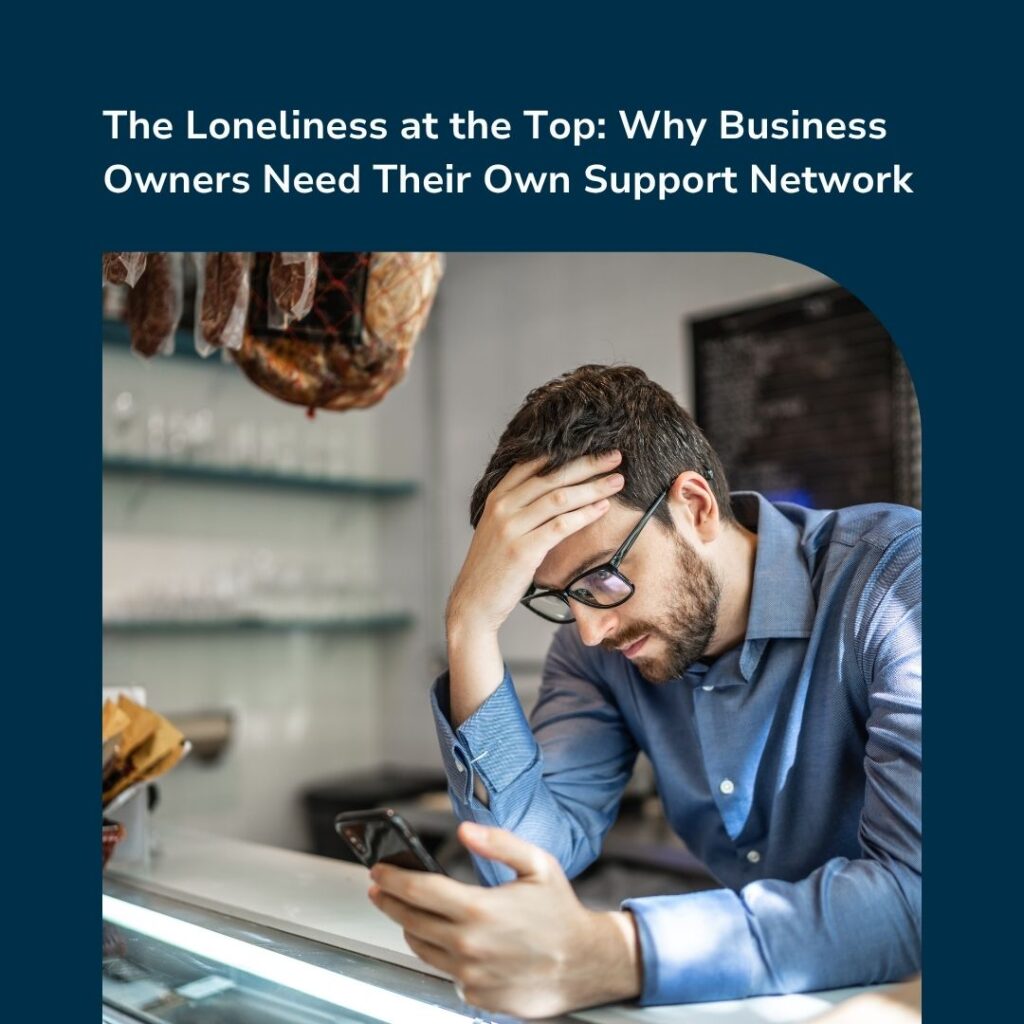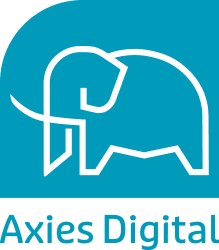Taxonomy is the science of classification, and when it comes to SEO, taxonomy refers to the classification of content.
In other words, taxonomy SEO is the process of organising your website’s content in a way that makes it easier for Google to understand and rank.
By using taxonomy techniques, you can help improve your site’s ranking in Google and increase traffic to your pages.
In this blog post, we will discuss what taxonomy SEO is and how you can use it to boost your website’s ranking!
Website Taxonomy
The website taxonomy is a method for classifying the components of a website – especially those on the page – in order to make it easier for site visitors to get around your site and find what they’re looking for.
Importance of Website Taxonomy for SEO
A well-designed website structure can boost user experience by making it simpler for site visitors to discover the information they require, keeping them engaged and clicking on a site – which signals search engines that you are providing your users with an excellent user experience.
As you may already know, user experience (UX) is a significant component of SEO.
Benefits of Website Taxonomy

Presenting Related Content
The topic of the website, together with its various subcategories, news, photos, videos, podcasts, blog entries, and so on is organised via a website taxonomy.
As your visitors examine the site and discover unique content with one link after another, related material will emerge alongside current information, enticing them to read more.
Boost User Experience
You may not realise it, but relying solely on keyword searching will never be enough to deliver the material that your visitors are seeking for – this is where website taxonomies come in to improve their search experience even further.
Improved Crawling and Indexing
The words and phrases on your site are studied by search engine bots, which is made easier by website taxonomy, which improves the concepts and connections of your content.
In the end, if you build a fantastic site taxonomy, it will be simpler for bots to crawl, index, and rank your web pages.
Types of Website Taxonomy

Flat
A flat website taxonomy, often called the underlying site taxonomy, is similar to a list in that it includes top-level categories and they are all weighted equally.
Frequently, flat taxonomy is used by small sites. However, if you have a tiny website and believe that a flat taxonomy is the best option for it, keep in mind that several website designs that were developed responsibly have shown that splitting the material into numerous pages is the greatest method to go.
Hierarchical
The items in a hierarchy are organised in terms of their relative importance. The term or category that your site visitor is looking for may be narrowed or broadened as you move down or up the hierarchy, respectively.
Generally, hierarchical taxonomies are ideal for large websites since they allow for many levels of subcategories within each category or subcategory.
Network
The term ‘network taxonomy’ refers to a system that categorises content into both hierarchical and associative categories. In other words, each category may be linked to any other category, and the connection between each item has a different significance, with each relationship appearing to be more significant to your site’s users.
Here, categories can be used as the basis for your website’s structure, with hierarchical categories serving as local and global navigation.
After that, you can connect each piece of content to one another in a meaningful manner by utilising contextual navigation such as “recommended reading,” “most viewed,” “most popular,” “alternatives,” and even upsells.
Facet
The facet taxonomy website architecture allows you to categorise numerous taxonomies in many ways rather than sticking to a rigid hierarchy or a single category.
How to Apply an Effective Website Taxonomy for SEO
- Keyword Research
- Develop Subtopics to Your Main Topics
- Apply in Blocks to Enable Future Changes to Individual Blocks for Redesign Simplicity