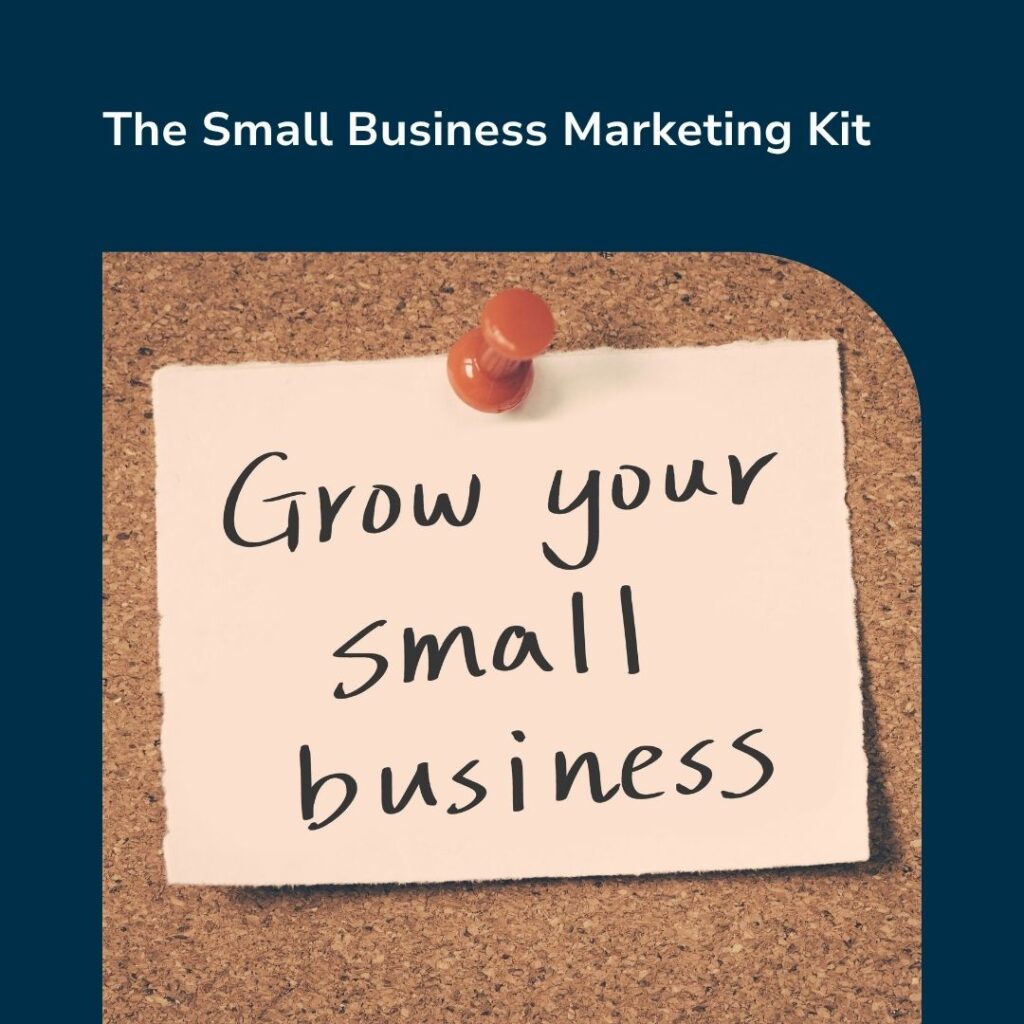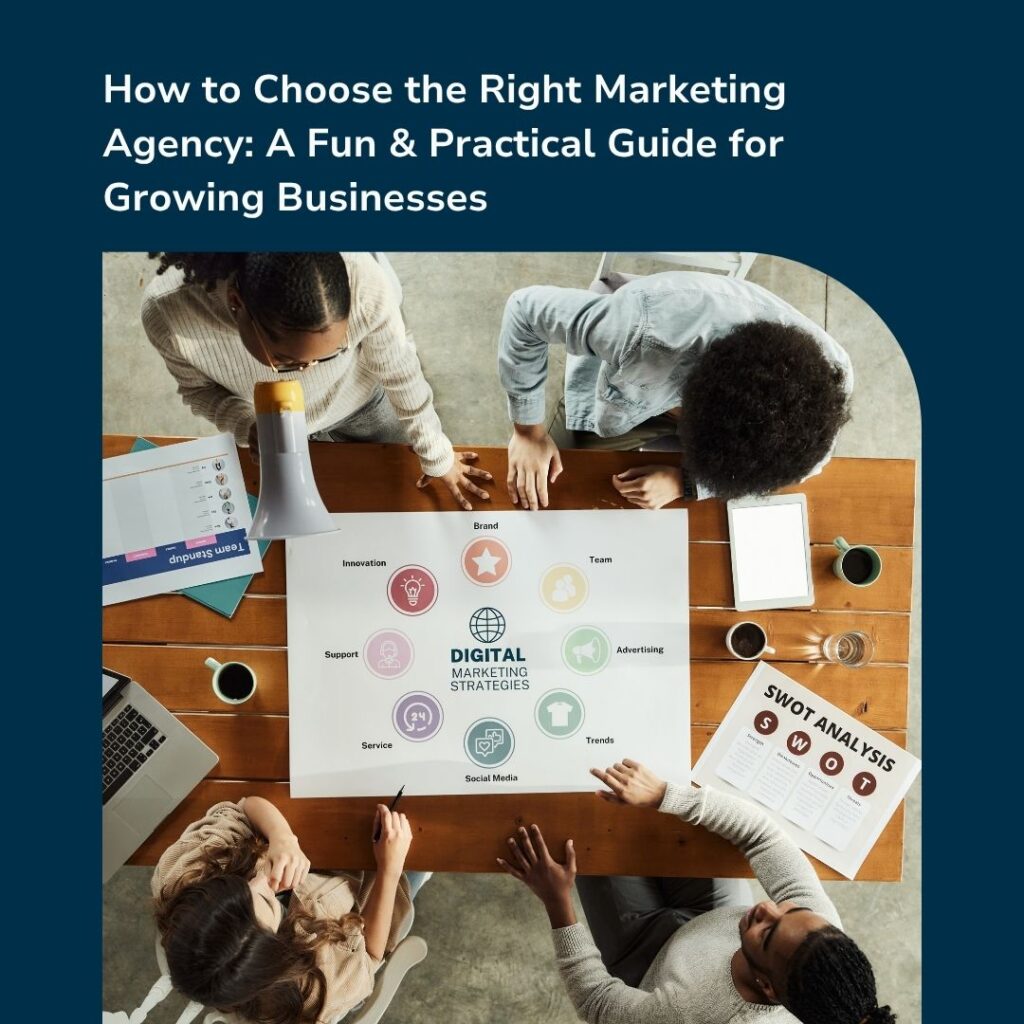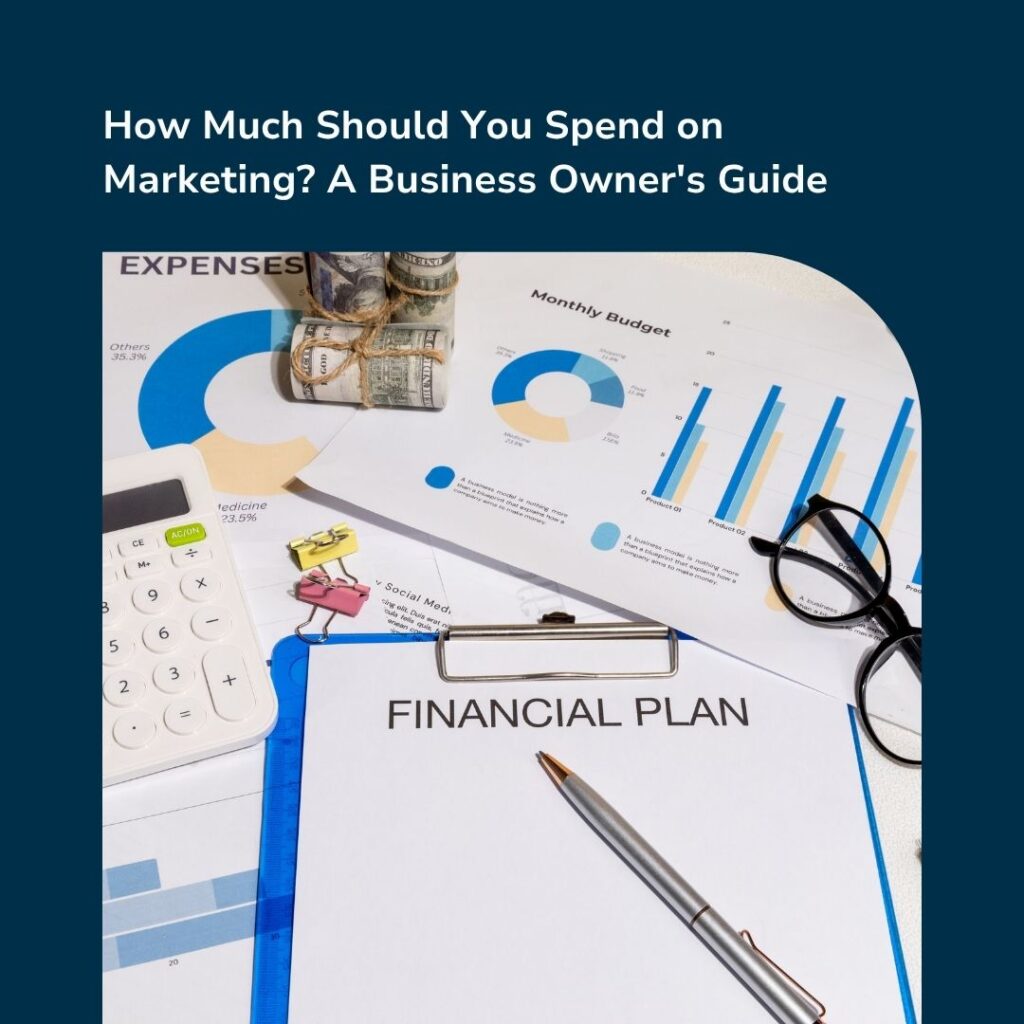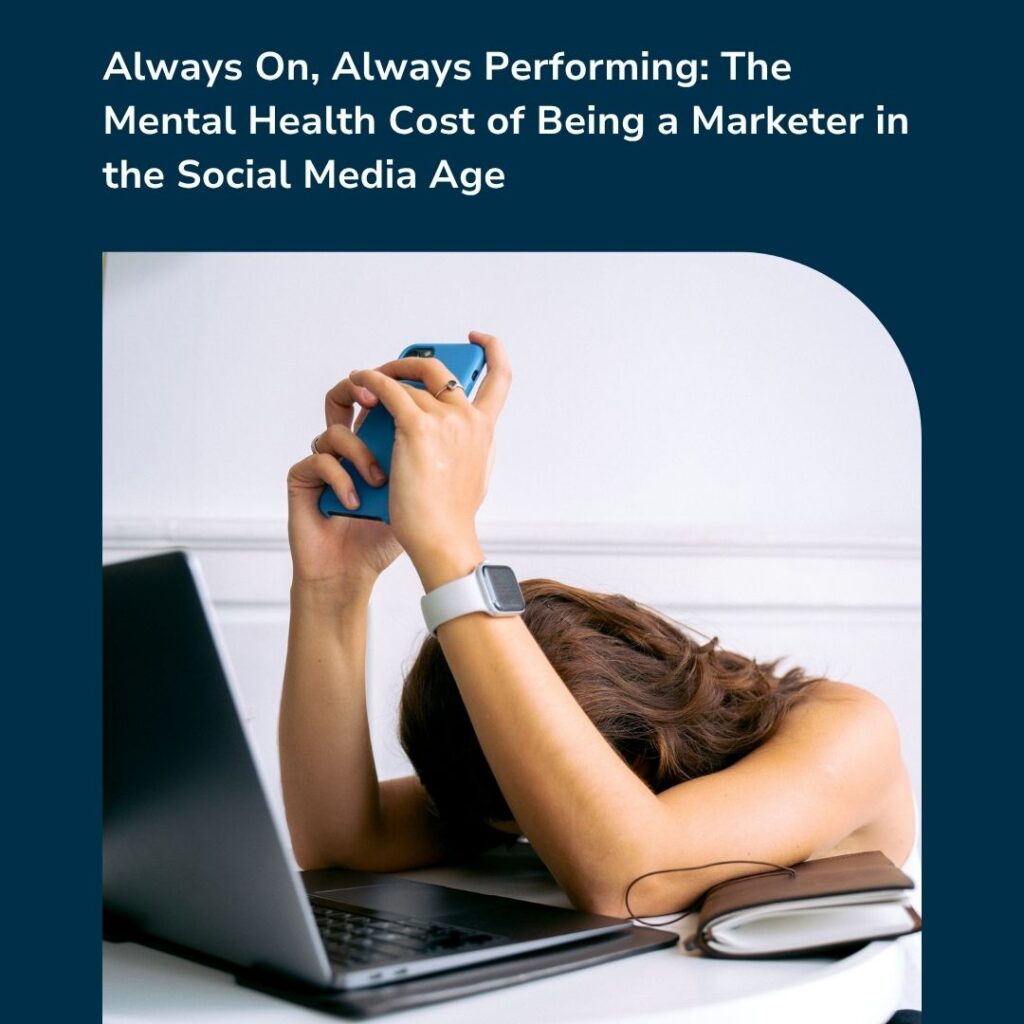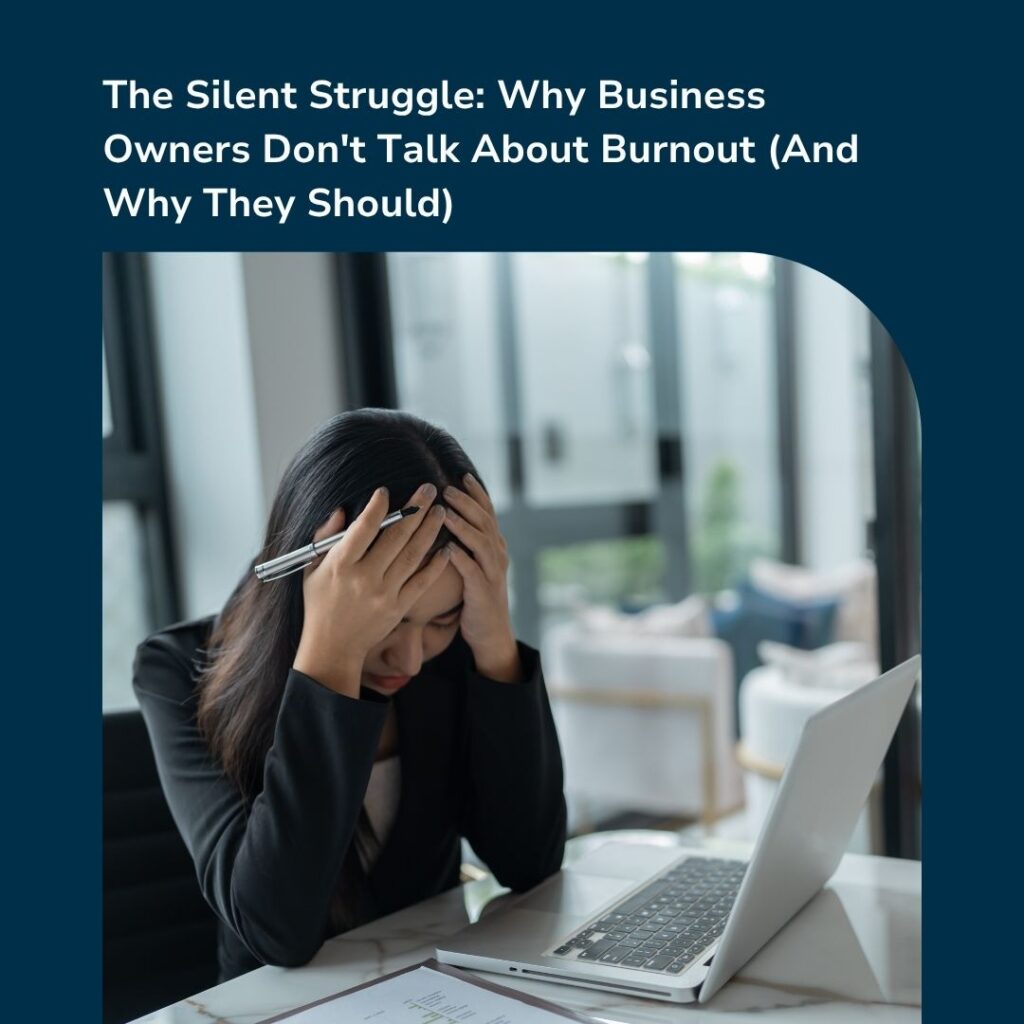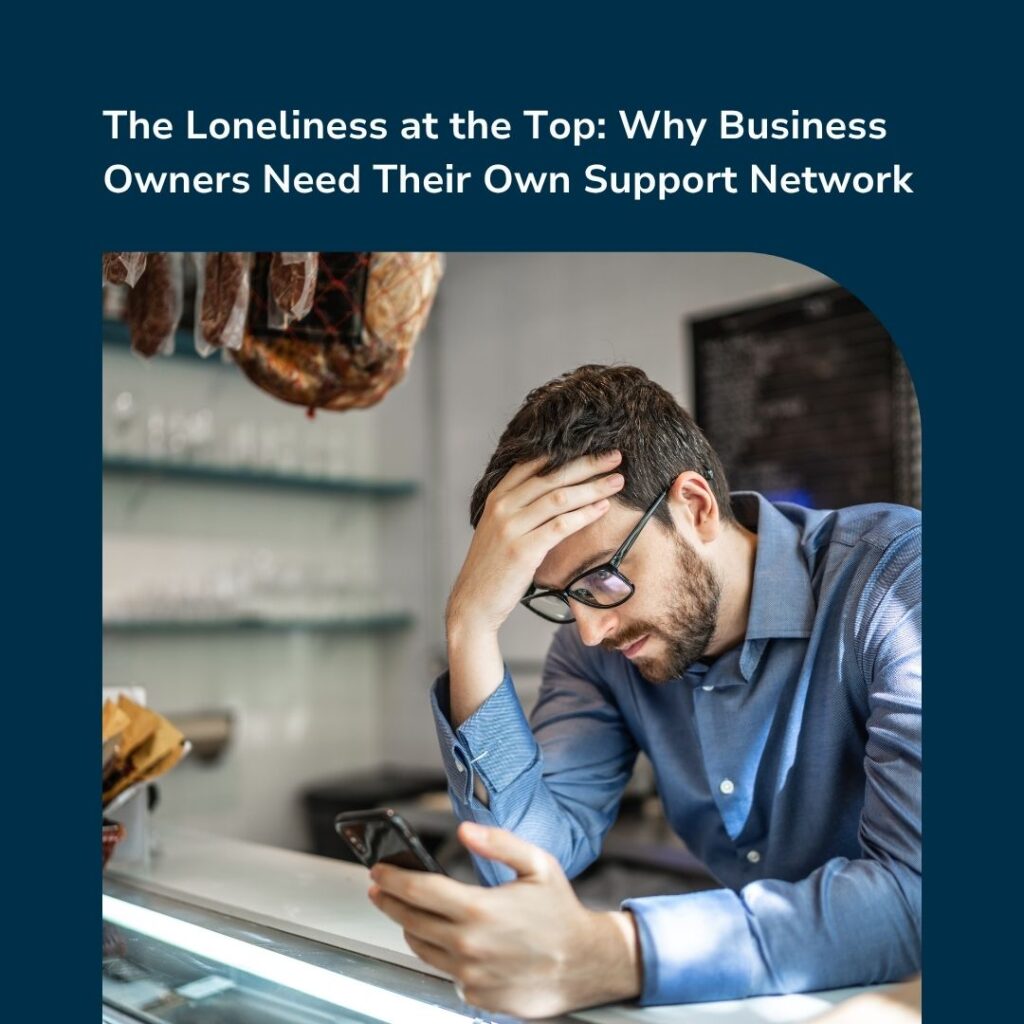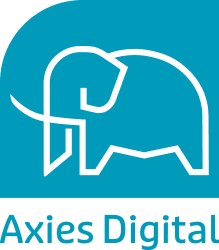Online advertising is a huge industry, and it is only getting bigger.
Unfortunately, there is a dark side to online advertising that many people don’t know about – malvertising. Malvertising is a term used to describe the use of malware in online ads.
In this blog post, we will discuss what malvertising is, how it works, and the dangers it poses to both businesses and consumers.
What is Malvertising?
Malvertising is short for “malicious advertising.” It is the use of malware-infected ads to spread viruses, steal information, or redirect users to malicious websites.
Malvertising can be used to target both businesses and consumers. It takes the form of banner ads, pop-ups, or video ads that are infected with malware.
How Does Malvertising Work?
Malvertising works by taking advantage of vulnerabilities in online advertising networks. Hackers will insert malicious code into legitimate ads that are then served on websites that are part of the ad network.
When a user views or clicks on the ad, the malicious code is executed and the user’s device is infected.
There are a few different ways that attackers can use malvertising to their advantage.
One common method is to exploit vulnerabilities in ad networks or ad servers. This allows the attacker to insert malicious code into an ad and have it served to unsuspecting users.
Another way that malvertisers can spread their malware is by creating fake ads that look legitimate. These ads may contain malicious code or redirect users to a malicious website. When users click on these ads, they can inadvertently infect their computers with malware.
The Danger of Malvertising
Malvertising is a serious threat as it can be used to spread a variety of different types of malware, including viruses, Trojans, spyware, and ransomware or steal sensitive information.
It can also be used to redirect users to phishing websites that are designed to trick them into entering their login credentials or personal information. This can lead to a number of problems, including identity theft, financial loss, and data breaches.
Malvertising can be especially dangerous for businesses as it can infect their networks and systems with malware. This can lead to a loss of productivity, downtime, and even data loss. In some cases, malvertising attacks have resulted in the complete shutdown of businesses.
How to Protect Yourself from Malvertising
Malvertising is a serious threat to both individuals and businesses alike. By taking some simple precautions, you can help protect yourself from this type of attack.
Install Antivirus
First, make sure that you have a good antivirus program installed on your computer and that it is up to date. Antivirus software can detect and remove many types of malware, including those used in malvertising attacks. Common antivirus software are Norton, McAfee, and AVG.
If you are a business owner, make sure that all of the computers in your network have antivirus protection. You should also have a firewall in place to help block malicious traffic.
Click on Ads Cautiously
Second, be cautious when clicking on ads. Do not click on ads that look suspicious or that come from unknown sources. If an ad looks too good to be true, it probably is. You can differentiate between safe and unsafe ads by looking at the URL. Safe URLs will usually have “HTTPS” in front of them, while unsafe ones will just have “HTTP.”
When you are on a website, take a moment to look at the ads that are being served. If you see any that look suspicious or that contain misspellings, do not click on them.
If you are a business owner, you should educate your employees about the dangers of malvertising and how to spot suspicious ads. You may also want to consider using an ad blocker on your company’s computers.
Know All Security Threats
Staying up to date on the latest security threats and updates can help you protect yourself from malvertising and other types of attacks. There are a number of resources that can help you stay informed, including the blog posts on the Norton website.
If you are a business owner, make sure that your employees are also aware of security threats and how to stay safe online. You should have a plan in place in case of a security breach, and you should regularly test your systems to make sure that they are secure.
What if You’re Already Attacked?
If you have been the victim of a malvertising attack, there are a few things that you can do. First, run a virus scan on your computer to remove any malicious software that may have been installed. You should also change all of your passwords and update your security software. If you are a business owner, you should contact a professional to help you clean up your systems and secure your network.
To conclude, Malvertising is a serious problem in the online world. Be sure to take the proper precautions to protect yourself, your computer, and your business. Stay informed and stay safe!