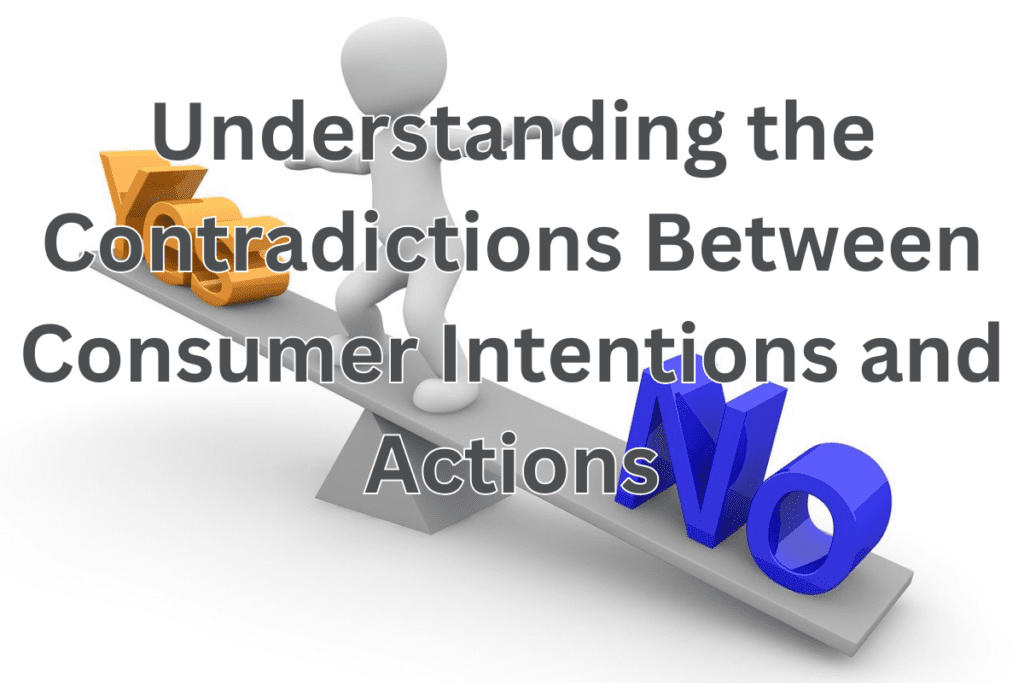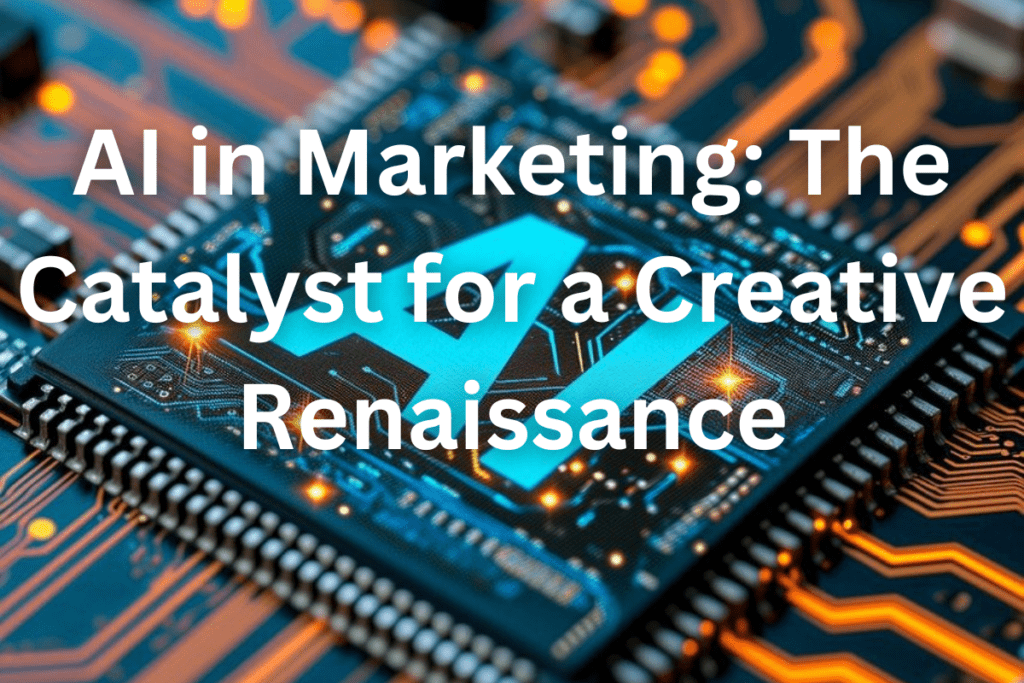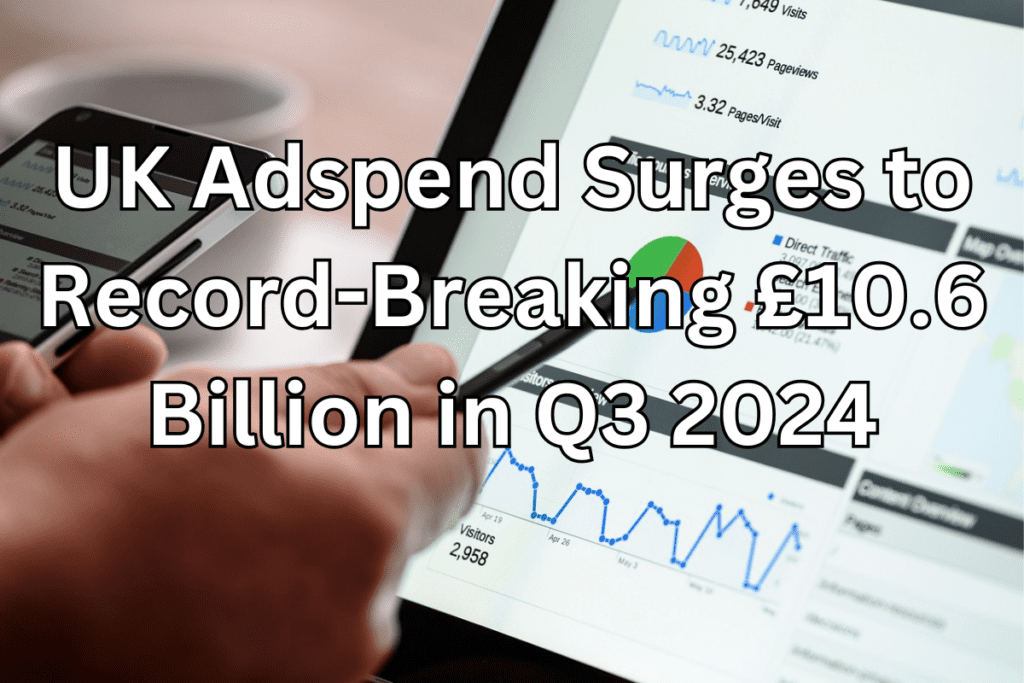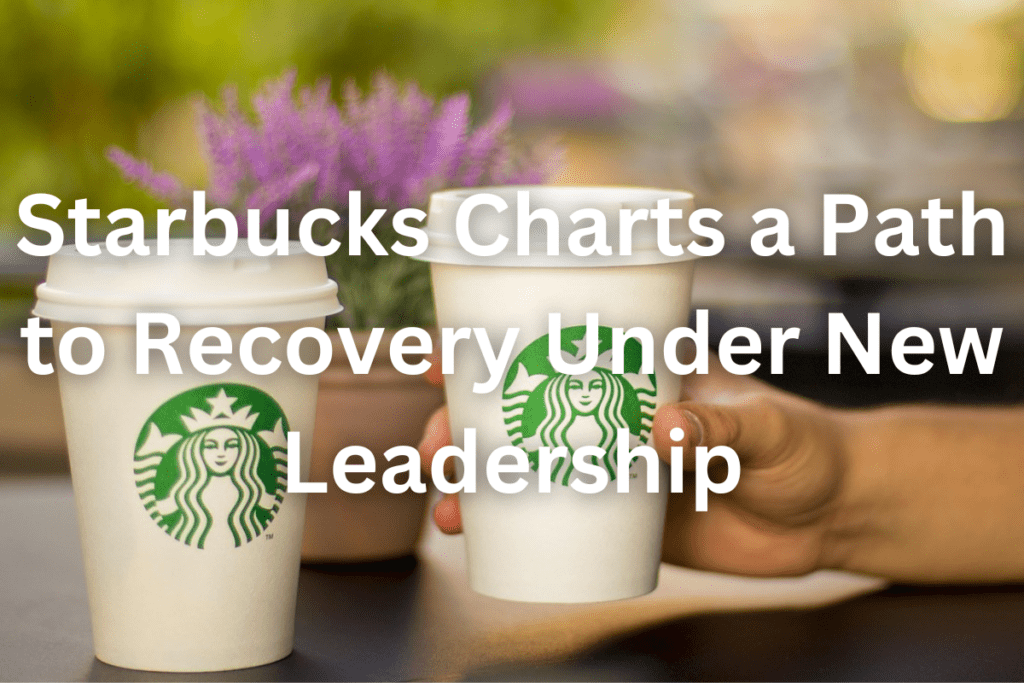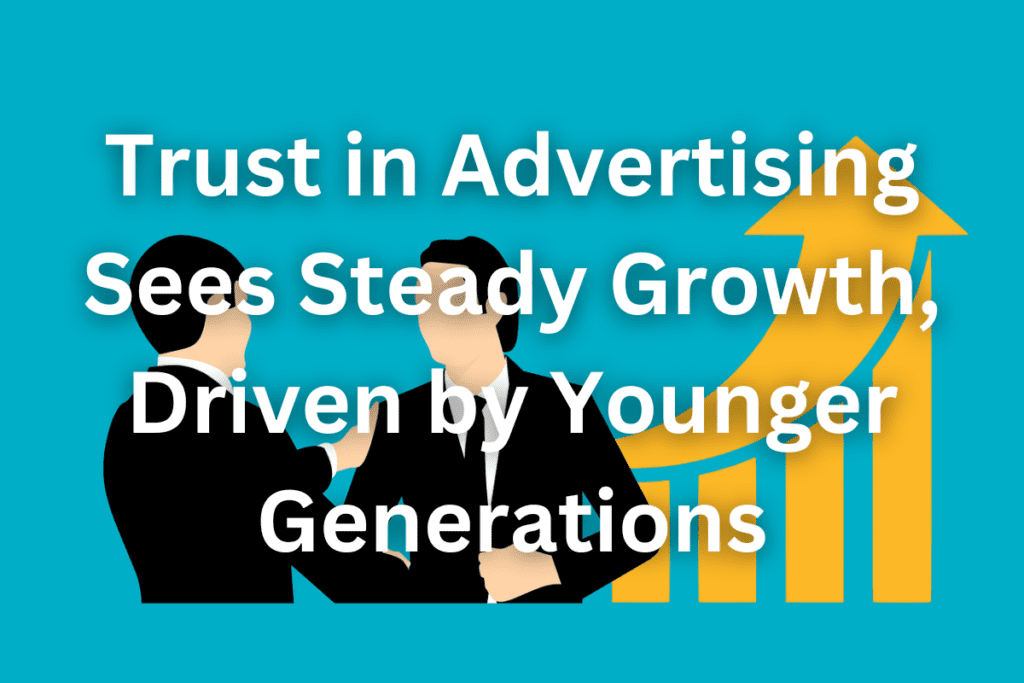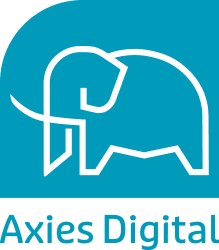The newest iOS update is available and it comes with some great new features, including Live Activities. According to Apple, “Live Activities is a new feature that helps users stay on top of things that are happening in real-time, such as a sports game, workout, ride-share, or food delivery order, right from the Lock Screen.”
This is a great addition for those of us who like to stay on top of our favourite activities, whether it’s a workout or a food delivery. Plus, it’s available for applications that share real-time activities such as sports scores, ride-shares (Uber, etc.), Food delivery apps, workout tracking apps, etc.
How to Turn On Live Activities?
To turn on Live Activities, go to Settings; then Notifications; scroll down and select the “Live Activities” switch. Once it’s on, you’ll start seeing real-time updates for your supported apps right on your Lock Screen.
How to Use Live Activities
Once you’ve updated your iPhone to iOS 16, you can start using Live Activities by checking out the Lock Screen. On the Lock Screen, look for the “Live” section which is located below the date and time. Here, you’ll see all of the real-time activity information that’s been shared by your favourite apps. For example, if you’re following a sports game, you’ll be able to see score updates as they happen. If you’re waiting for a food delivery, you’ll see estimated arrival times. And if you’re tracking a workout with a fitness app, you’ll be able to see your progress in real-time.
This is a great feature for keeping up with what’s going on without having to constantly open and close apps throughout the day. Plus, it’s available for a variety of different activities so there’s sure to be something for everyone. If you’re looking for a way to stay on top of your favourite activities without any hassle, definitely check out Live Activities in iOS 16!
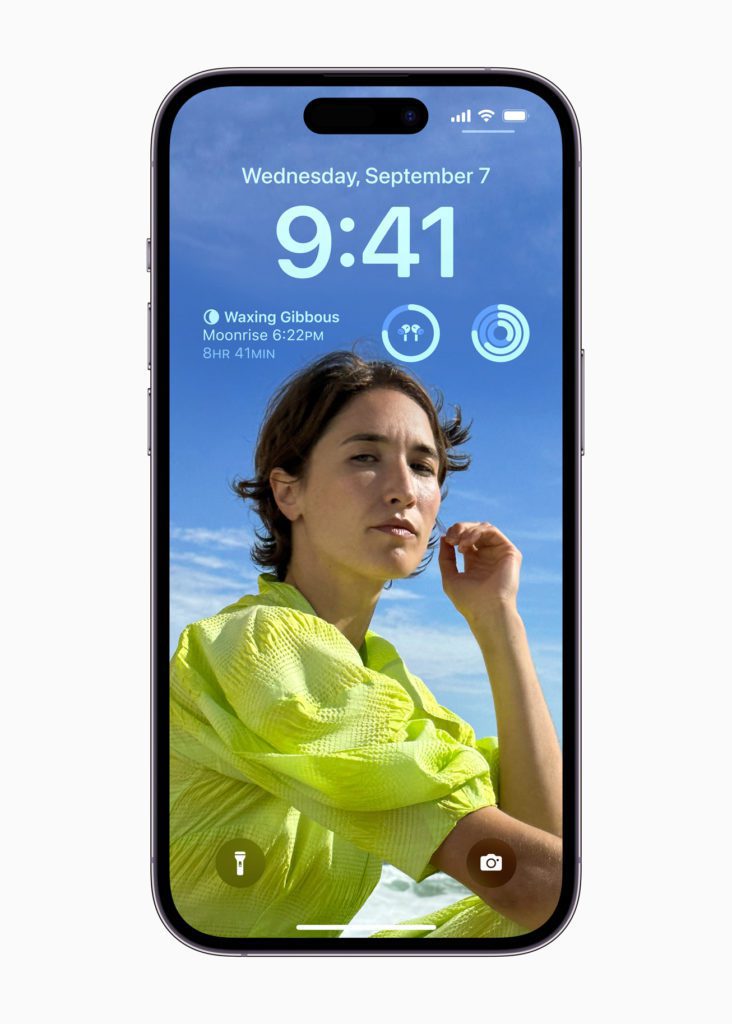
How Long Does A Live Activity Stay Active Without Cancellation?
A Live Activity will stay on the Lock Screen for up to 12 hours. This includes the time it is ‘live’ for (up to 8 hours) as well as in the ‘ended’ state (for up to 4 hours).
Why has Apple Launched this Feature?
More and more, people are finding themselves caught in the grips of doom scrolling. This can include activities like checking your order status but getting pulled into social media notifications. In some cases, you may even forget why you unlocked your phone in the first place because of all the notifications from apps and companies.
In addition, Live Activities also adds a new customisation feature to the screen, which is always welcome by the customers.
Conclusion
The iOS 16 update brings some welcoming changes to iOS, including Live Updates. This update is available for applications that share real-time activities such as sports scores, ride-shares (Uber), Food delivery apps or workouts tracking apps. If you want an easier way to stay on top of daily events then make sure to check this new feature out!