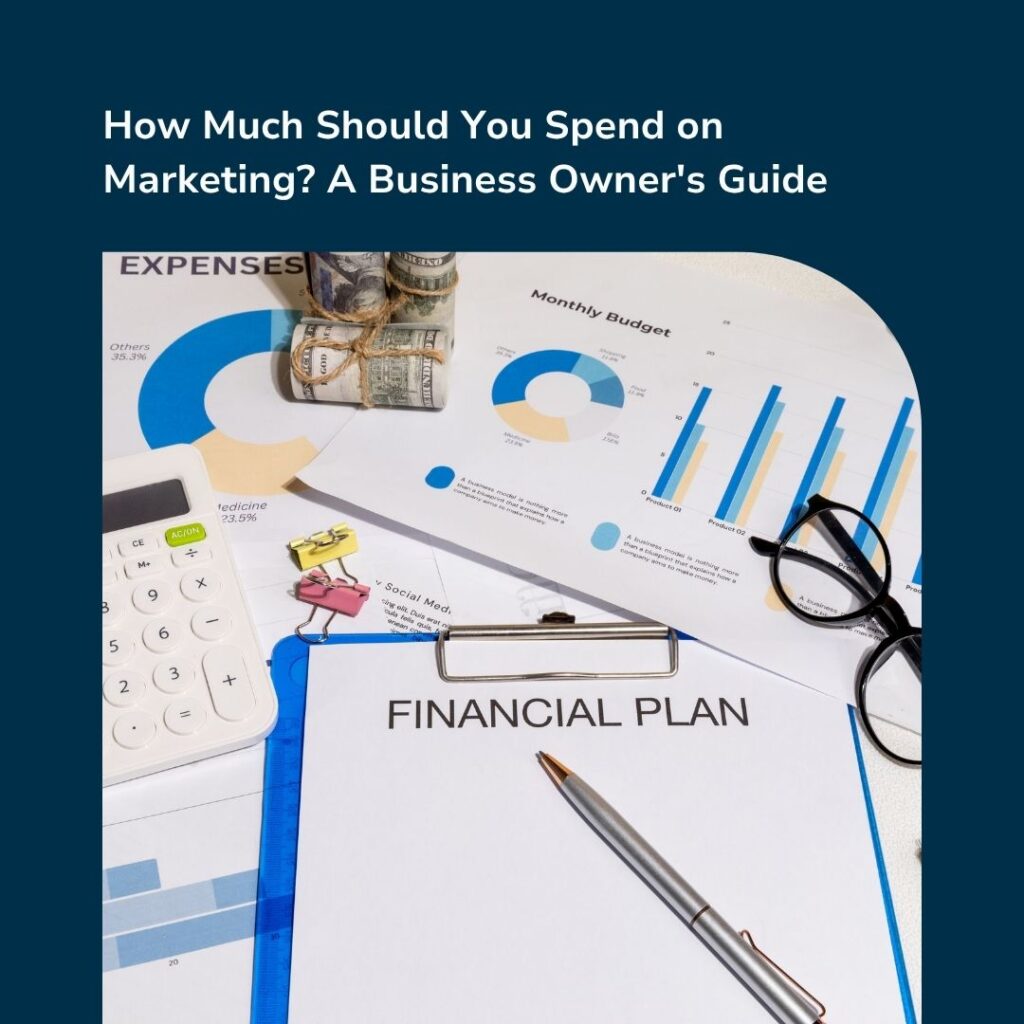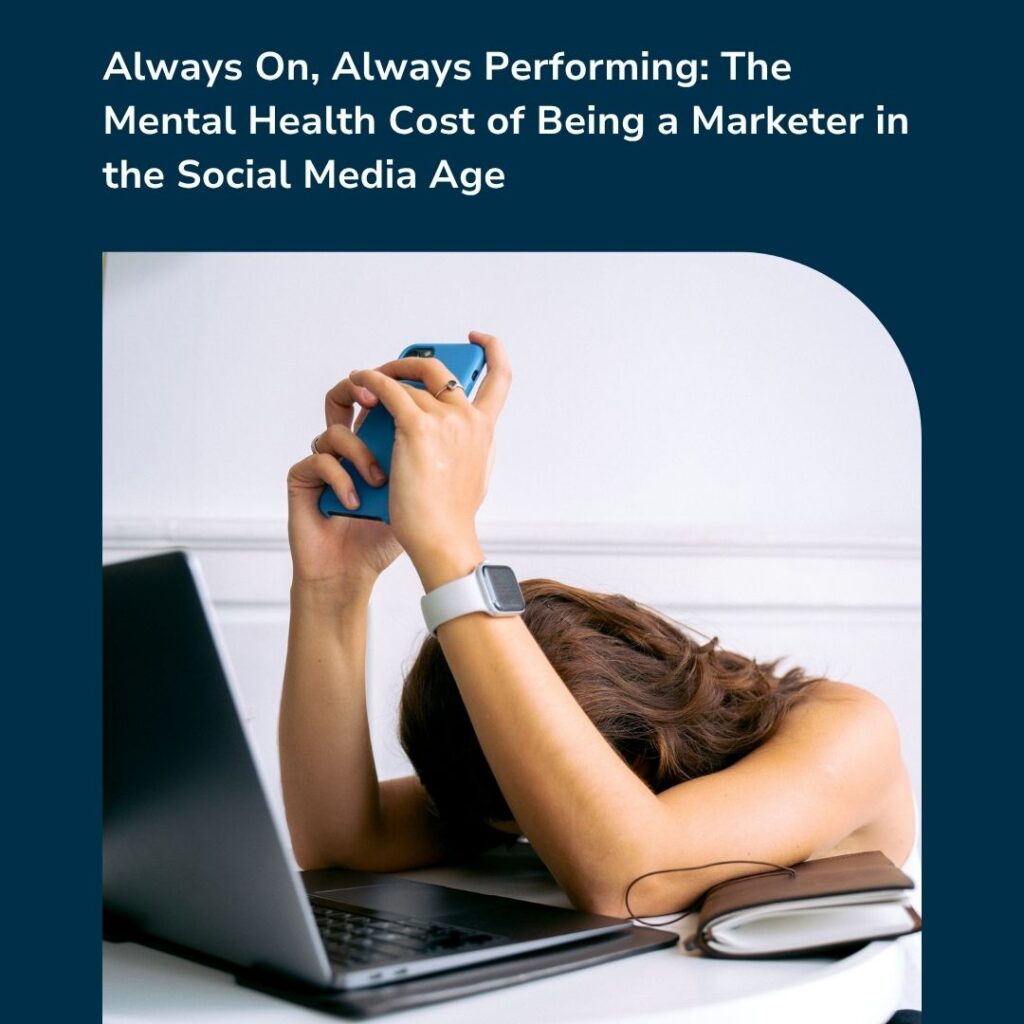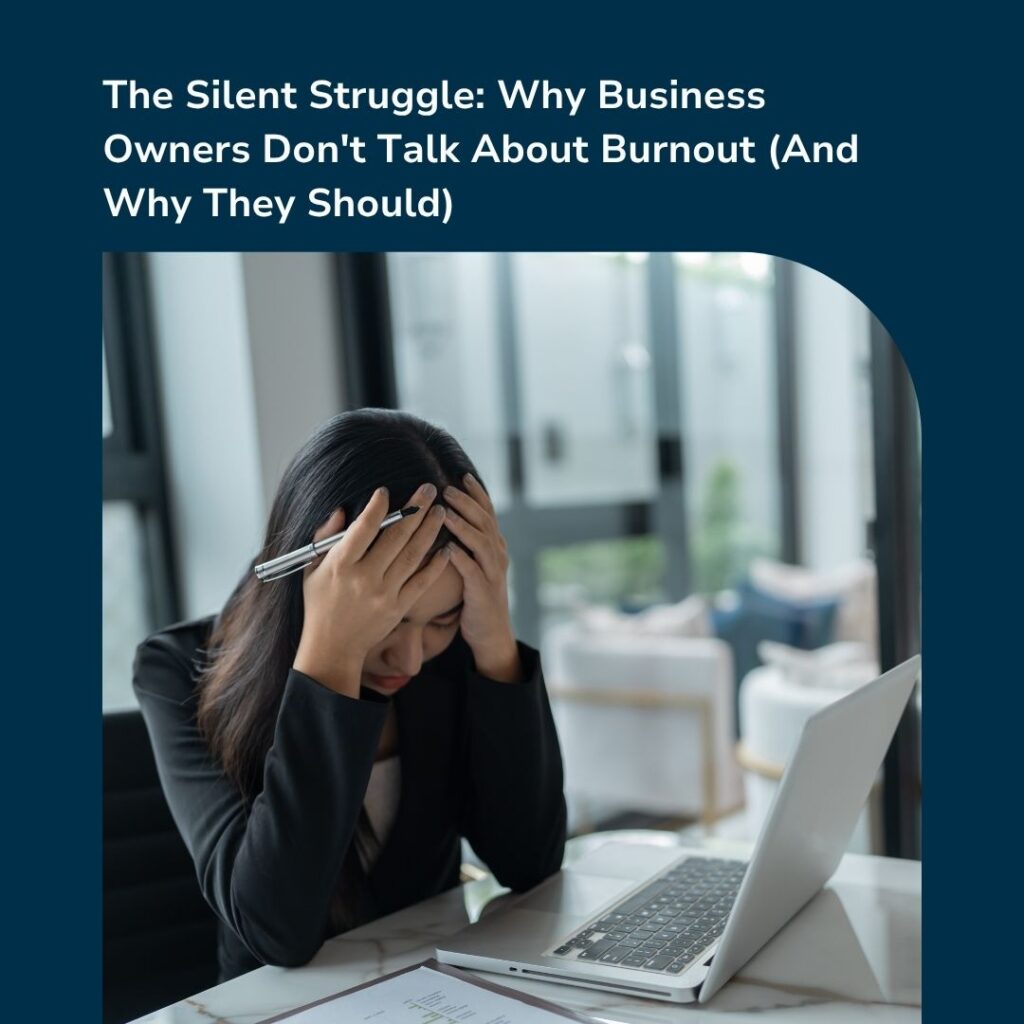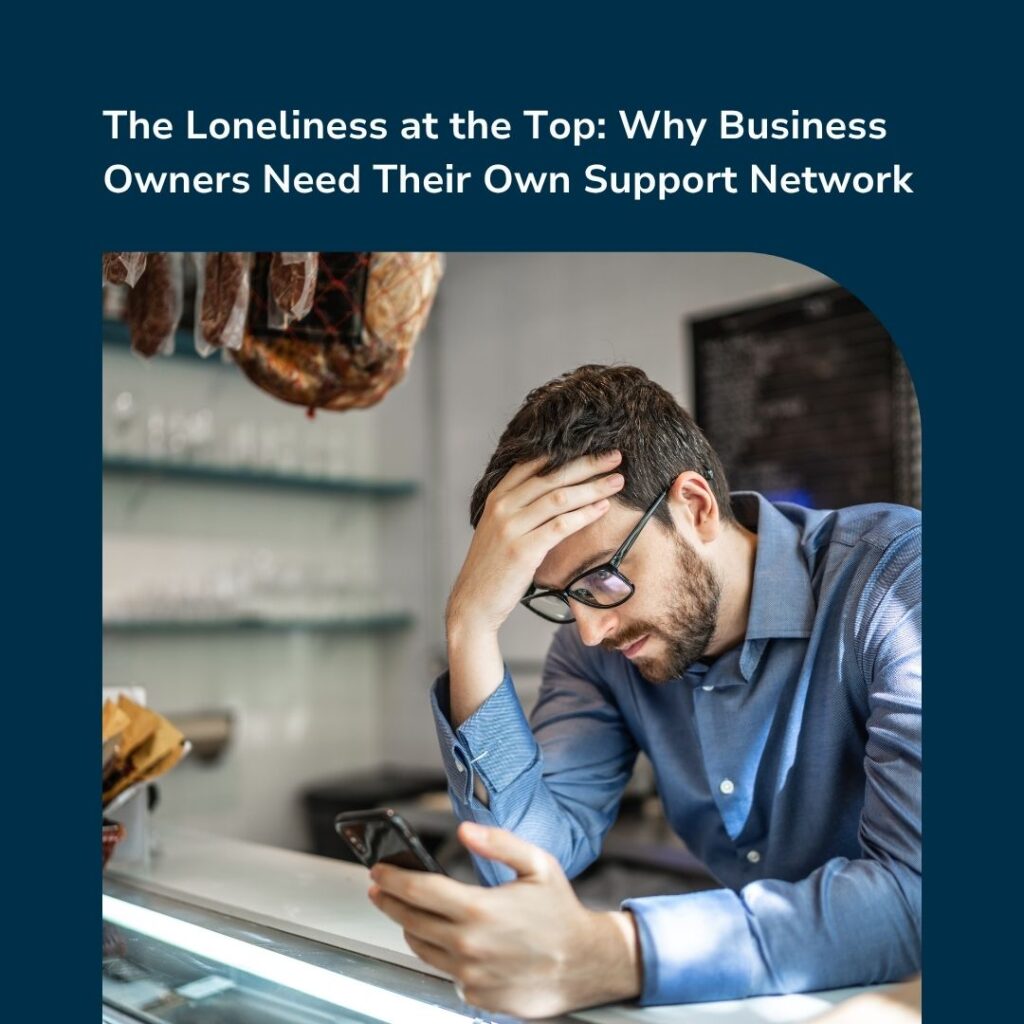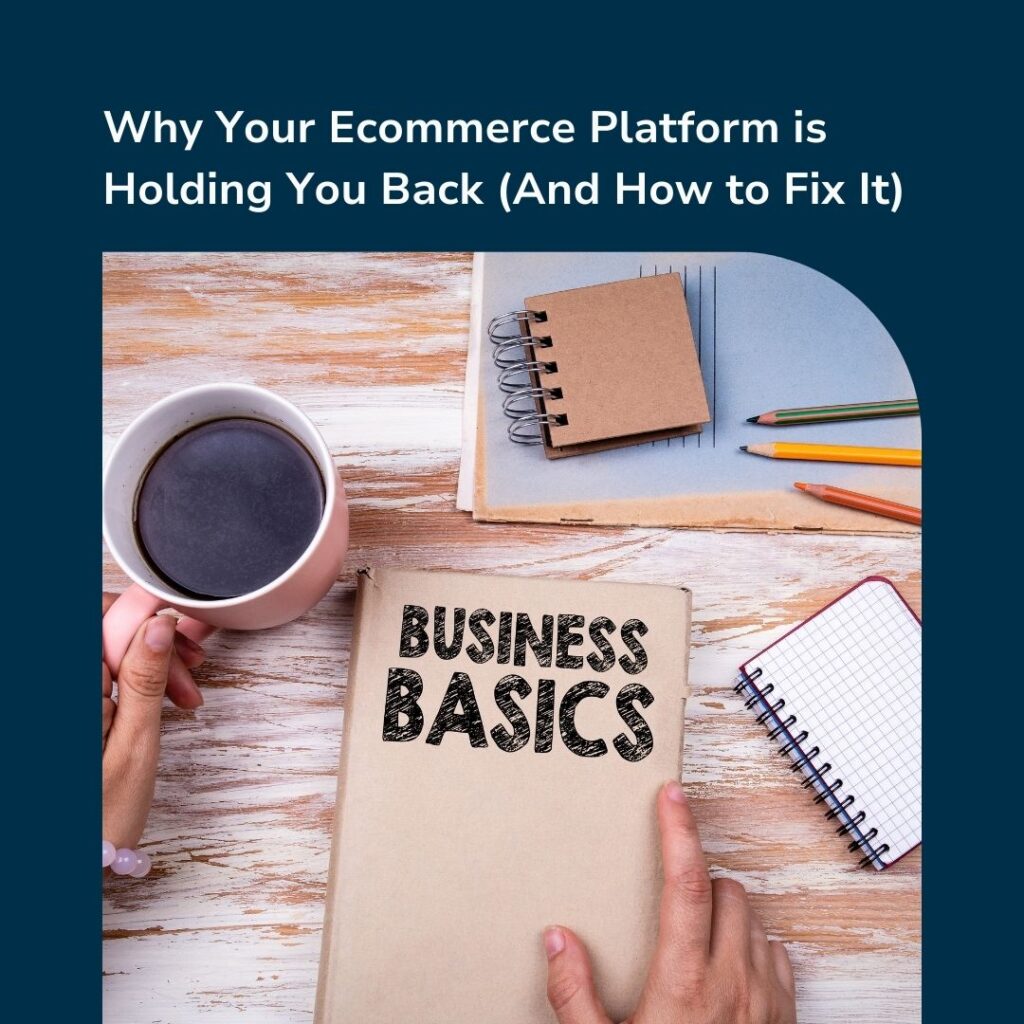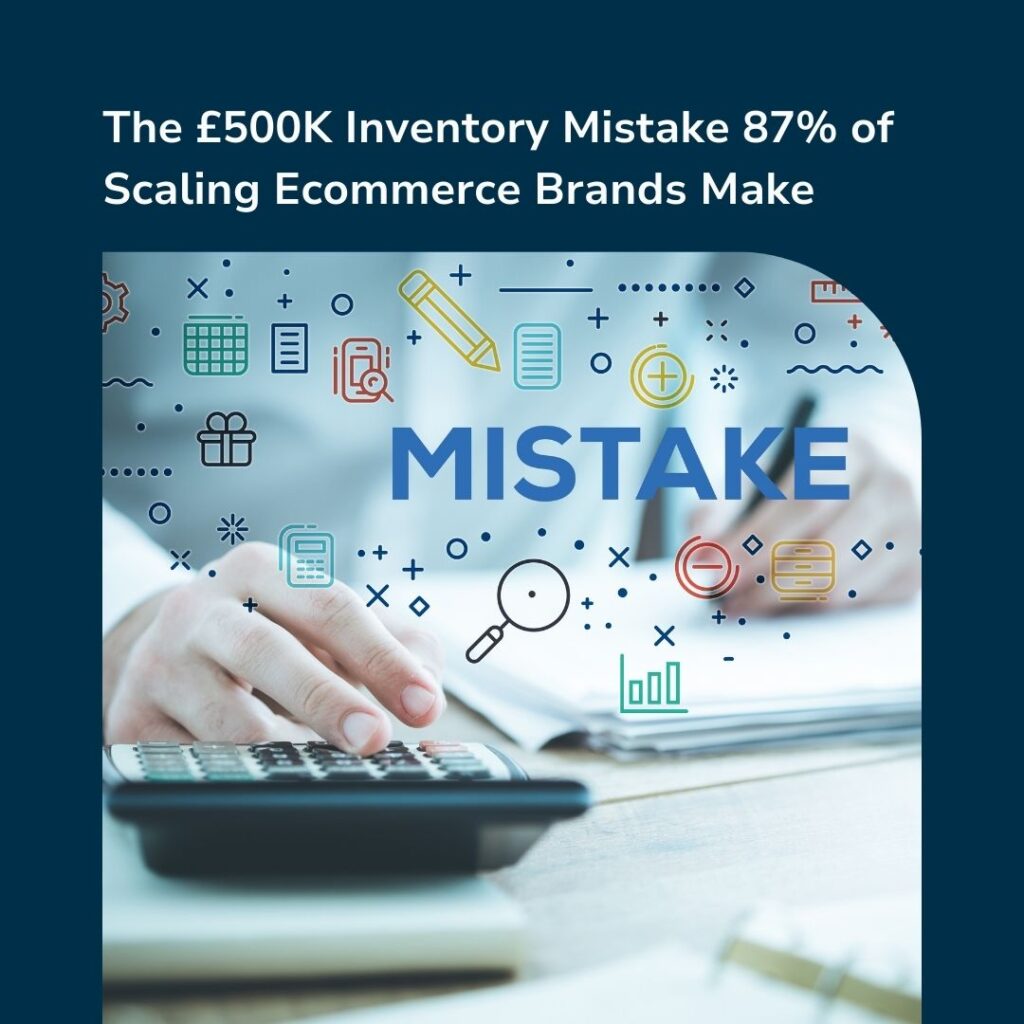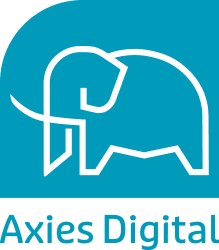Tags – Server Side Tagging
Server Side Tagging (SST) is the process of adding a tracking code to a web page that sends data to a third-party server.
This process can be used for a variety of purposes, such as measuring website traffic, gathering user data, and tracking conversions.
In this blog post, we will discuss the basics of Server Side Tagging and the benefits it brings.
What is Server Side Tagging?
The Google Tag Manager tool (GTM) has long been a must-have for digital marketers, allowing you to gain insights into the user journey, conversion paths, and ad exposure that you may use to improve your website.
It’s a user-friendly approach to keep track of all sorts of tracking codes, including Google Analytics and AdWords, Facebook pixels, and Hotjar events.
However, the rise of numerous regulatory rules to safeguard user data and the growing popularity of ad blockers and browser privacy settings have made it increasingly difficult to track how people visit your websites in order to generate conversions.
Fortunately, Google has introduced a new tool for GTM that allows you to track your website’s usage while also maintaining user privacy.
Server side tagging means that all data is transferred to your own cloud-hosted server, giving you complete control over what you do with that user information.
Plus, server side tagging can also improve the performance and security of your website.
How Does Server Side Tagging Work?
It’s useful to start by summarising how GTM has worked previously in order to comprehend how server-side tagging works and the advantages it provides.
Before Google invented server-side tagging, the majority of the action took place in a browser on the user’s computer – i.e., on the client. If you wanted to use a conversion rate tracking service, study user behaviour, or generate advertising money, each of your web pages required its own dedicated tag in the source code.
When a user visited your site, their browser would execute each tag (a piece of JavaScript) and immediately send the relevant information to the third-party provider, such as Google Analytics, Facebook Ads, Crazy Egg, or Leadfeeder.
Positively, GTM made it easier to manage these tags by providing a central location for adding them without having to change the source code.
However, your collection of tracking and advertising tags is moved outside the page source code and onto your web server with server-side tagging.
Instead of a long string of tags, you’ll only need a single tag to send all essential information to your web server. That data may then be filtered and augmented before being sent to the necessary third-party providers on the server. As we’ll discuss a little later, this design offers numerous benefits around privacy, security, and performance.
Setting up a secure web server to receive and process the user data before sending it to third-party providers is an important component of server-side tagging.
The best approach is to create a custom subdomain for your server; for example, analytics.your-domain.com.
The server-side GTM container is hosted on this server. You can utilise several tracking and advertising tags within the container.
After that, you may write custom JavaScript to your page source code to collect data about each visit and send it to the GTM container for processing.
Benefits of Server Side Tagging
1. Faster Page Load Times
The use of marketing tags has exploded in recent years, as more user analytical services have popped up and paid advertising has become a significant source of income for many websites.
Each tag you add increases the number of JavaScript the user’s browser must execute. The more JavaScript there is to execute, the longer it takes for the page to load, and the worse the experience for the user.
When you move from client-side tagging to server-side tagging, you’re no longer adding tags to your pages’ source code and executing them on your web server, which reduces page loading times.
And pages that load faster not only provide a superior user experience but also boost how well your sites are rated by search engines.
2. Respecting User Privacy
A potential issue is that client-side tagging creates a privacy concern.
Tracking codes typically gather several pieces of data about each user’s visit, with some employing cross-site tracking cookies to gather further information on the user’s surfing habits and search history.
This leaves the browser’s identifier, IP address, unique device identifiers, and cookies unsecured.
Last but not least, that information is immediately transmitted to third-party providers.
Although employing tracking data to enhance your site design and optimise for conversions is acceptable, the manner in which it is gathered and shared has raised concerns among users.
To address this, several countries have implemented data protection laws that aim to provide users more control over how their information is used.
By adding privacy settings to its browser, Google has joined the fray in order to prevent cross-site tracking.
Server-side tagging allows you to learn about your users’ behaviour while also preserving their information. Because the third-party service has no longer direct communication with your users’ browsers, you may regulate what data is collected and shared.
3. Improved Security
Maintaining an up-to-date content security policy (CSP) is critical for protecting end users from cross-site scripting attacks, in which a user’s browser is tricked into downloading and executing a harmful script.
But, moving to server-side tagging means that you can restrict your CSP so that only scripts from your domain are allowed to run when a user visits your site.
Server-side tagging can also help you avoid measurement protocol spam, which is where hackers inundate your tracking IDs with automated requests in an attempt to pollute your data.
Their goal is to flood your data with phoney visits and render your analytics meaningless.
You may prevent this sort of assault by moving your tracking IDs to a GTM container on your web server, which will maintain the integrity of your usage data.
Considerations For Server Side Tagging
Despite the clear benefits, before you migrate your tags, keep the following points in mind:
1. Compliance
If you’re moving to server-side tagging or if it’s the first time you’re implementing tags, you’ll need to contact your company’s legal team and modify your website’s privacy policy and GDPR claims (if appropriate).
It’s important to keep these papers up to date so that they reflect the data you’re gathering and how it’ll be kept and used; it’s critical for your company’s protection from legal difficulties to maintain these documents up to date and build trust with users.
2. Complexity
Setting up web servers with a custom domain, setting up the GTM container, migrating existing tags, generating a tag to send data to your server, and configuring the client to process that data are all things involved with setting up server side tagging.
Basically, it’s probably going to require technical support. You might anticipate that the development and maintenance of GTM could be handled by your IT team, but you’ll need web development knowledge to set it up correctly for your company’s needs.
3. Costs
As well as the technical abilities required to implement server-side tagging, you must estimate and budget for running costs.
Given the importance of the data you’re collecting and the insights you can gain from it, consider establishing numerous web servers to ensure redundancy. If one of your web servers goes down, you may continue to track usage.
Naturally, the more people visit your site, the more data you’ll gather; therefore, if your infrastructure isn’t scalable enough to handle the increased traffic, you may need to expand it just as you do for the servers that host your site’s content.
Summing Up
Now that server-side tagging is available for general use, you may deploy the server on any platform that supports Docker containers, including most public and private clouds.
Server-side tagging has several advantages in terms of performance, user privacy, and security. While there are certain things to consider, the benefits usually outweigh the cons.
Want to know more? Please contact us today.
You may also like: