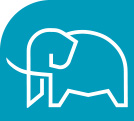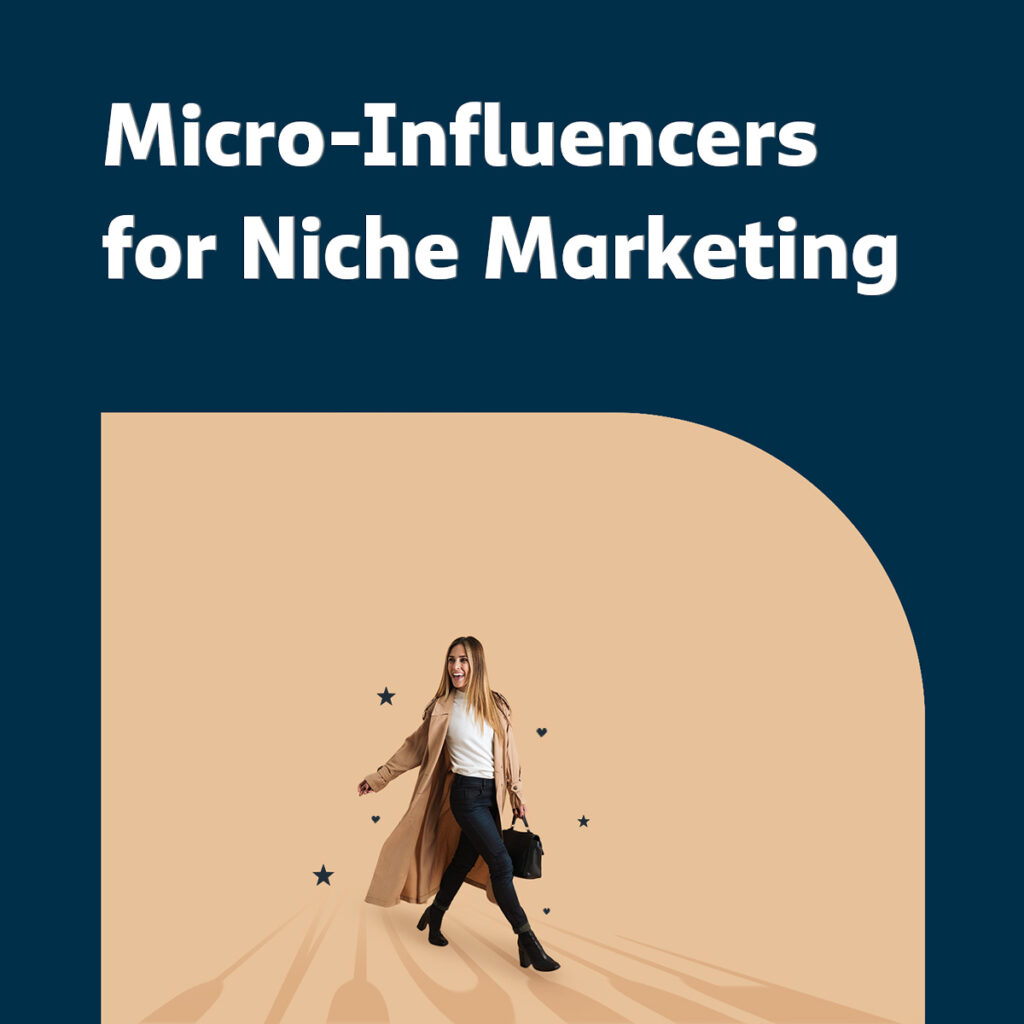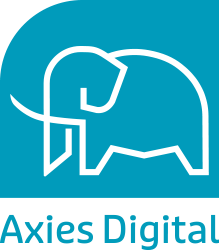[vc_row][vc_column][vc_column_text]
Tags – LinkedIn Sales Navigator Training
Before we begin, if you haven’t already, please check our article on LinkedIn training, as we will be building up on what we said in that article.
LinkedIn Sales Navigator is the premium version of LinkedIn that provides added features for effective prospecting. This prospecting can be anything from finding the right people in your sector to connect with to actually making those sales as a business. So, don’t be put off by the name, thinking that Sales Navigator is just for making sales, and therefore for sales people.
In particular, you can specify your hunt for professional connections through location, size of company, position and title, industry, and even the length of time a person has held a position. In addition, through LinkedIn Sales Navigator, you can also find who is actually active on LinkedIn – a real lifesaver where you are trying to build those relationships on LinkedIn.
At Axies Digital, there is a collective 3 years of experience of using LinkedIn Sales Navigator, where we have utilised and refined our strategies for improved targeting. Based on our experience, in this article, we will be covering:
1) Key Tools on LinkedIn Sales Navigator
2) Strategy to Form an Engaged Business Community
3) Supporting Tools to Get You More Organised
4) A Chance to Build and Track Your Success on LinkedIn Sales Navigator
So, here we go.
1. Key Tools
1.1 Search Filters
This is your power house. Search filters allow you to quickly identify the key connections that you should be targeting.
For instance, if you want your way into an organisation or even a sector, through Sales Navigator, you can easily find who the decision makers are.
Over time, once you have specified the kind of connections you are building, all your efforts, from your own posts to your conversations will all be going to the right places.
1.2 Saved Leads
Not all connections are created equal. For instance, if you are using Sales Navigator to improve your sales, the relationships that you will be building will be at different stages of readiness to buy. You will be starting a conversation with some while others will be right at the junction of conversion.
Tracking all this info can be a real hassle.
Sales Navigator helps you save and track profiles, as saved leads.
On a related note, please check our video on converting leads into paying customers:
You can save up to 1,500 profiles at any given time, and put these profiles in as many folders that you can custom create, as you desire.
Even putting the same profile in more than one folder, if the need be.
Additionally, there’s the option to add any extra notes that you want to keep about a given profile that you are tracking.
1.3 In-mail messages
Sales Navigator allows you to send a message to a profile even before connecting.
Further, you can even attach a file, up to a 250mb size, to your message.
Interestingly enough, these messages look like professionally sent ads and can help you raise your profile, before connecting with a target.
1.4 LinkedIn Insights
Sales Navigator actually tracks how you are performing on 4 extra metrics that you will not find on the regular LinkedIn profile. These include
– Establishing your professional brand
Each of these criteria are marked out of 25, adding up to a score out of 100.
In addition, Sales Navigator also provides data on how you are coping in comparison to your team (if added any), industry, and even people in your network.
1.5 Posted Content
We have already covered the search features but this point requires a special mention.
Sometimes it’s harder to specify who you are looking for just by the industry, location, and title.
This is especially the case when you are ‘interest’ hunting. For instance, if you are looking to connect with other people who are interested in cybersecurity or voice AI, Sales Navigator allows you to use the search content feature to specify so.
What this means is, you can search for every profile within your search parameter who has ever used your search term on LinkedIn. The great thing is, this search feature is not just limited to checking profiles, but will also check the content posted by all the profiles within your parameter and display the results.
This level of specification is rarely possible on any platform, let alone a powerful tool like LinkedIn.
2. Sales Navigator Use Strategy
Once you are clear on what’s possible through Sales Navigator, your next challenge will be to put together a strategy to go and use your options.
To put it simply, you’ll need a healthy mix of content posting, all around engagement, and conversations. Here, the idea is to educate your network in small chunks and build up from there.
For instance, our aim is to connect with experienced business people. And, given that we love building communities, we have put a process of drawing experienced business people into these communities. One of our communities which is going strong currently is Volta Blue, with 150+ businesses on board. If you would like to join us there, check our dedicated page for Volta Blue.
We have achieved the growth at Volta Blue by simply tapping into business leaders who believe in the community spirit of doing business and sharing value. After the initial push, the community builds itself, helping us grow our influence and open new doors of business opportunities.
The bottom-line is, you need to understand the personality type of your target audience and then cater to that personality, rather than simply individuals. Here, we suggest:
0) Reflect on your very own values and vision
1) Select the right filters
2) Automat the connection process with personalised messages
3) Use an engaging concept, which in our case is Mastermind sessions
4) Give a shape to your efforts, which in our case are virtual events
5) Visualise and optimise your data and approach
3. Supporting Tools
Here are some of the supporting tools that we have found useful:
- Calendly – Instead of going back and forth to find a suitable time to schedule a meeting with a connection, simply send a link to your calendly and let the connections choose an available time
- Hubspot – A CRM system to keep up to date with customers on their journey.
- Trello – To keep up to date with your team any outstanding actions that need to be taken.
- Canva – Easy tool to edit and develop images
- Filmora – Video editing tool that can upload directly to multiple platforms
Get social with us and connect with us on Linkedin.
Taseer (Taz) Ahmad – Click Here
4. LinkedIn Sales Navigator Training at Axies Digital
We have given you the bulk of our knowledge of Sales Navigator.
However, if you require a helping hand, while also learning the details of how we execute our strategies and how can you translate them to your target audience, please book onto our LinkedIn Sales Navigator Training where we will teach you how to effectively up your Sales Navigator game. Find the training session here[/vc_column_text][/vc_column][/vc_row]